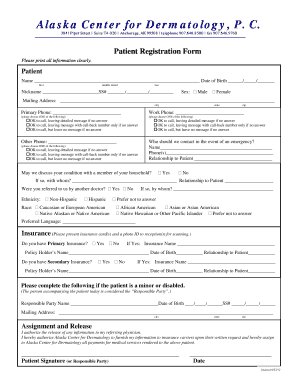
Alaska's Unemployment Insurance UI Claim Assistance 2012


What is the Alaska's Unemployment Insurance UI Claim Assistance
Alaska's Unemployment Insurance UI Claim Assistance is a program designed to support individuals who have lost their jobs and are seeking financial aid through unemployment benefits. This assistance helps applicants navigate the complexities of the unemployment insurance system, ensuring they understand their rights and responsibilities. The program provides resources and guidance on how to file a claim, eligibility requirements, and the necessary documentation to complete the process successfully.
Steps to complete the Alaska's Unemployment Insurance UI Claim Assistance
Completing the Alaska's Unemployment Insurance UI Claim Assistance involves several key steps to ensure a smooth application process:
- Gather necessary documentation, including identification, employment history, and reason for unemployment.
- Visit the Alaska Department of Labor and Workforce Development website to access the claim form.
- Fill out the form accurately, providing detailed information about your employment status and personal details.
- Review your application for completeness and accuracy before submission.
- Submit your claim online or via mail, depending on your preference.
- Monitor your claim status through the state’s online portal or by contacting the appropriate office.
Legal use of the Alaska's Unemployment Insurance UI Claim Assistance
The legal use of Alaska's Unemployment Insurance UI Claim Assistance is governed by state regulations and federal laws. To ensure your claim is valid, it is essential to comply with all requirements set forth by the Alaska Department of Labor. This includes providing truthful information, adhering to deadlines, and submitting all required documentation. Misrepresentation or failure to comply with these regulations can lead to penalties, including denial of benefits.
Eligibility Criteria
To qualify for Alaska's Unemployment Insurance UI Claim Assistance, applicants must meet specific eligibility criteria. These typically include:
- Being unemployed through no fault of your own, such as layoffs or company closures.
- Having earned a minimum amount in wages during a specified base period.
- Being available and actively seeking work.
- Meeting any additional state-specific requirements as outlined by the Alaska Department of Labor.
Form Submission Methods
Applicants can submit the Alaska's Unemployment Insurance UI Claim Assistance form through various methods to accommodate different preferences:
- Online: The most efficient method, allowing for immediate processing and confirmation.
- Mail: Applicants can print the form and send it to the designated address, though this may result in longer processing times.
- In-Person: Some applicants may choose to visit local offices for assistance in completing their claims.
Required Documents
When applying for Alaska's Unemployment Insurance UI Claim Assistance, certain documents are necessary to support your claim. These typically include:
- Identification, such as a driver's license or Social Security card.
- Proof of employment history, including pay stubs or W-2 forms.
- Details regarding the reason for unemployment.
- Any additional documentation requested by the Alaska Department of Labor.
Quick guide on how to complete alaskas unemployment insurance ui claim assistance
Easily Prepare Alaska's Unemployment Insurance UI Claim Assistance on Any Device
Managing documents online has gained traction among both businesses and individuals. It offers an ideal environmentally friendly alternative to traditional printed and signed documents, as you can obtain the necessary form and securely store it online. airSlate SignNow equips you with all the tools required to create, modify, and electronically sign your documents promptly without any holdups. Handle Alaska's Unemployment Insurance UI Claim Assistance on any device using airSlate SignNow's Android or iOS applications and enhance any document-centered workflow today.
How to Edit and Electronically Sign Alaska's Unemployment Insurance UI Claim Assistance Effortlessly
- Locate Alaska's Unemployment Insurance UI Claim Assistance and then click Get Form to begin.
- Utilize the available tools to complete your document.
- Highlight pertinent sections of the documents or redact sensitive information with the tools that airSlate SignNow provides specifically for that purpose.
- Create your signature using the Sign feature, which takes just seconds and has the same legal validity as a traditional wet ink signature.
- Review all the information and then click the Done button to save your modifications.
- Choose how you want to share your form, whether by email, text message (SMS), invitation link, or download it to your computer.
Say goodbye to lost or misplaced documents, tedious form searches, or errors that require reprinting new document copies. airSlate SignNow meets your document management needs in just a few clicks from any device you prefer. Edit and electronically sign Alaska's Unemployment Insurance UI Claim Assistance and ensure excellent communication at any stage of the form preparation process with airSlate SignNow.
Create this form in 5 minutes or less
Find and fill out the correct alaskas unemployment insurance ui claim assistance
Create this form in 5 minutes!
How to create an eSignature for the alaskas unemployment insurance ui claim assistance
The best way to create an electronic signature for your PDF document in the online mode
The best way to create an electronic signature for your PDF document in Chrome
How to make an electronic signature for putting it on PDFs in Gmail
The way to generate an electronic signature right from your mobile device
The way to create an electronic signature for a PDF document on iOS devices
The way to generate an electronic signature for a PDF on Android devices
People also ask
-
What is Alaska's Unemployment Insurance UI Claim Assistance?
Alaska's Unemployment Insurance UI Claim Assistance provides support to individuals navigating the unemployment claim process in Alaska. This service helps claimants understand eligibility requirements, complete forms accurately, and submit their claims on time.
-
How can I access Alaska's Unemployment Insurance UI Claim Assistance?
You can access Alaska's Unemployment Insurance UI Claim Assistance through online platforms or local unemployment offices. Many organizations also offer virtual support to guide you in filing your claim efficiently.
-
What features does airSlate SignNow offer for Alaska's Unemployment Insurance UI Claim Assistance?
airSlate SignNow offers features like e-signatures, template management, and secure document sharing, which are essential for streamlining Alaska's Unemployment Insurance UI Claim Assistance. These tools help users complete and submit required forms faster and more securely.
-
Is there a cost associated with using airSlate SignNow for Alaska's Unemployment Insurance UI Claim Assistance?
Yes, while airSlate SignNow offers cost-effective solutions, there may be subscription fees based on your usage. Prices are competitive and justify the efficiency gained in managing Alaska's Unemployment Insurance UI Claim Assistance.
-
What are the benefits of using airSlate SignNow for my unemployment claims?
Using airSlate SignNow for your unemployment claims simplifies the paperwork process, ensuring timely submission and reducing the chances of errors. This efficiency can make the difference in receiving Alaska's Unemployment Insurance UI Claim Assistance promptly.
-
Can I integrate airSlate SignNow with other tools for better claim management?
Absolutely! airSlate SignNow integrates seamlessly with various third-party applications, enhancing your ability to manage your unemployment claims effectively. This integration is particularly useful for accessing Alaska's Unemployment Insurance UI Claim Assistance alongside other financial tools.
-
How secure is my personal information when using airSlate SignNow for claims?
airSlate SignNow prioritizes your privacy and security by employing advanced encryption protocols. When you utilize airSlate SignNow for Alaska's Unemployment Insurance UI Claim Assistance, your personal information is protected throughout the entire process.
Get more for Alaska's Unemployment Insurance UI Claim Assistance
- Oregon transfer death deed form
- Transfer death deed 497323621 form
- Notice nonresponsibility 497323622 form
- Claim of lien by individual oregon form
- Quitclaim deed by two individuals to corporation oregon form
- Warranty deed from two individuals to corporation oregon form
- Oregon lien 497323627 form
- Filing lien oregon form
Find out other Alaska's Unemployment Insurance UI Claim Assistance
- How Do I Electronic signature North Dakota Real Estate Quitclaim Deed
- Can I Electronic signature Ohio Real Estate Agreement
- Electronic signature Ohio Real Estate Quitclaim Deed Later
- How To Electronic signature Oklahoma Real Estate Business Plan Template
- How Can I Electronic signature Georgia Sports Medical History
- Electronic signature Oregon Real Estate Quitclaim Deed Free
- Electronic signature Kansas Police Arbitration Agreement Now
- Electronic signature Hawaii Sports LLC Operating Agreement Free
- Electronic signature Pennsylvania Real Estate Quitclaim Deed Fast
- Electronic signature Michigan Police Business Associate Agreement Simple
- Electronic signature Mississippi Police Living Will Safe
- Can I Electronic signature South Carolina Real Estate Work Order
- How To Electronic signature Indiana Sports RFP
- How Can I Electronic signature Indiana Sports RFP
- Electronic signature South Dakota Real Estate Quitclaim Deed Now
- Electronic signature South Dakota Real Estate Quitclaim Deed Safe
- Electronic signature Indiana Sports Forbearance Agreement Myself
- Help Me With Electronic signature Nevada Police Living Will
- Electronic signature Real Estate Document Utah Safe
- Electronic signature Oregon Police Living Will Now