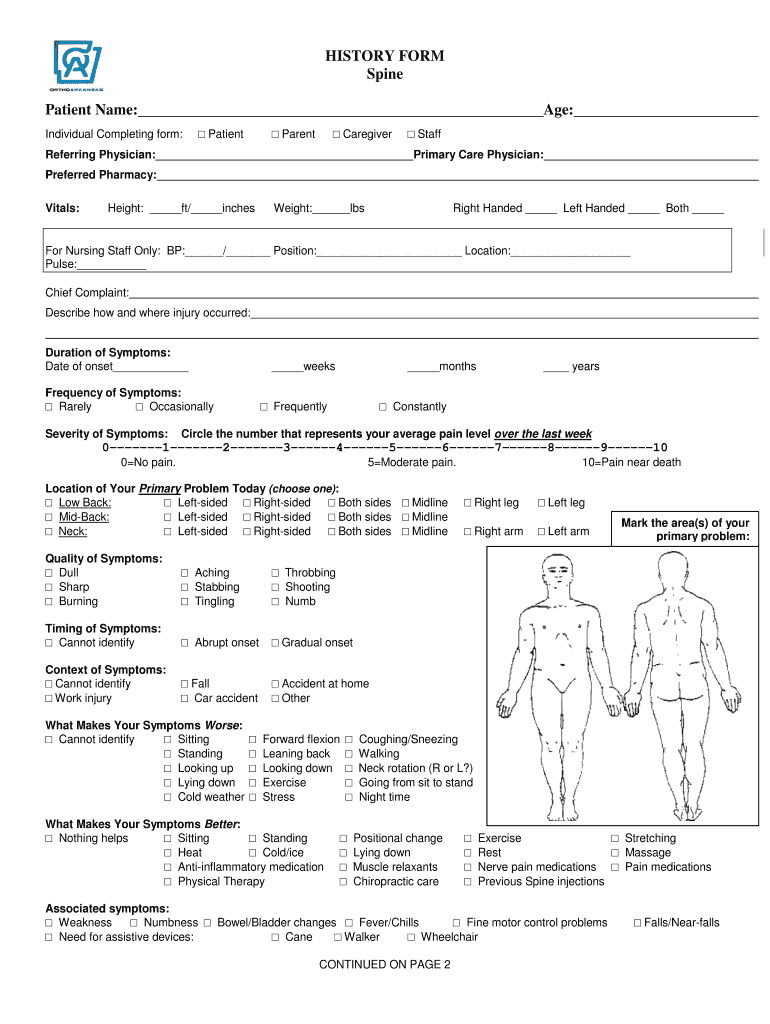
Vitals 2019-2026


What is the vitals form?
The vitals form is a crucial document used to collect essential information about an individual's vital statistics. This form typically includes details such as the person's name, date of birth, gender, and other identifying information. It serves various purposes, including legal documentation, healthcare records, and administrative processes. Understanding the significance of this form is vital for ensuring accurate record-keeping and compliance with applicable regulations.
Steps to complete the vitals form
Completing the vitals form involves several straightforward steps to ensure accuracy and compliance. Begin by gathering all necessary personal information, including full name, date of birth, and other relevant details. Next, carefully fill out each section of the form, ensuring that all entries are clear and legible. After completing the form, review it for any errors or missing information. Finally, sign and date the form as required, and submit it according to the specified guidelines.
Legal use of the vitals form
The vitals form holds significant legal weight, especially in contexts such as birth and death registrations. For a vitals form to be considered legally binding, it must meet specific criteria established by state and federal laws. This includes ensuring that the information provided is accurate and that the form is signed by the appropriate parties. Compliance with relevant regulations, such as the Health Insurance Portability and Accountability Act (HIPAA), is also essential to protect personal information.
Key elements of the vitals form
Several key elements are essential for the proper completion of the vitals form. These include:
- Full Name: The individual's complete legal name.
- Date of Birth: The exact date when the individual was born.
- Gender: The individual's gender identity.
- Place of Birth: The location where the individual was born.
- Parent Information: Details about the individual's parents, if applicable.
How to obtain the vitals form
Obtaining the vitals form can vary depending on the state and the purpose for which it is needed. Generally, individuals can request the form through their local health department or vital records office. Many states also provide the option to download the form online. It is important to check the specific requirements for your state, as some may require identification or additional documentation when requesting the form.
Form submission methods
There are several methods for submitting the completed vitals form, which may include:
- Online Submission: Many states offer online portals for submitting vital records forms.
- Mail: Completed forms can often be mailed to the appropriate vital records office.
- In-Person: Individuals may also submit the form in person at designated offices.
Quick guide on how to complete vitals
Accomplish Vitals effortlessly on any device
Digital document administration has gained popularity among businesses and individuals. It offers an ideal eco-friendly substitute for conventional printed and signed papers, allowing you to access the correct form and securely save it online. airSlate SignNow equips you with all the tools necessary to create, modify, and eSign your documents quickly without delays. Handle Vitals on any device using airSlate SignNow’s Android or iOS applications and simplify any document-based tasks today.
How to update and eSign Vitals with ease
- Obtain Vitals and then click Get Form to begin.
- Utilize the tools we provide to fill out your form.
- Highlight important sections of your documents or obscure sensitive details using tools that airSlate SignNow offers for that specific purpose.
- Create your signature with the Sign tool, which takes mere seconds and holds the same legal validity as a conventional wet ink signature.
- Review the information and then select the Done button to save your modifications.
- Decide how you'd like to send your form—via email, text message (SMS), invite link, or download it to your computer.
Eliminate worries about lost or misplaced documents, tedious form searches, or mistakes that necessitate printing new copies. airSlate SignNow addresses all your document management needs in just a few clicks from any device you prefer. Update and eSign Vitals while ensuring exceptional communication at any point in your form preparation journey with airSlate SignNow.
Create this form in 5 minutes or less
Create this form in 5 minutes!
How to create an eSignature for the vitals
The best way to create an eSignature for a PDF in the online mode
The best way to create an eSignature for a PDF in Chrome
The best way to create an eSignature for putting it on PDFs in Gmail
The way to generate an electronic signature from your smart phone
The way to generate an eSignature for a PDF on iOS devices
The way to generate an electronic signature for a PDF file on Android OS
People also ask
-
What is a vitals form and how does it work with airSlate SignNow?
A vitals form is a crucial document used to collect essential health information from patients. With airSlate SignNow, you can easily create, send, and eSign vitals forms electronically, ensuring a streamlined and efficient process for both healthcare providers and patients.
-
How much does it cost to use airSlate SignNow for vitals form management?
airSlate SignNow offers various pricing plans that cater to different business sizes and needs. You can choose a plan that suits your budget while leveraging the powerful features for managing vitals forms efficiently.
-
What features does airSlate SignNow provide for handling vitals forms?
AirSlate SignNow includes features such as customizable templates for vitals forms, secure eSignature options, and user-friendly document workflows. These functionalities make it easy to manage vitals forms effectively while enhancing overall operational efficiency.
-
Can I integrate airSlate SignNow with other tools for managing vitals forms?
Yes, airSlate SignNow allows seamless integration with numerous applications and platforms, enhancing your workflow for managing vitals forms. This capability helps you collate and share vital information without compromising on efficiency.
-
How can airSlate SignNow improve the efficiency of processing vitals forms?
By digitizing the workflow of vitals forms, airSlate SignNow reduces processing time and minimizes errors. The platform's automation features streamline document handling, allowing healthcare professionals to focus more on patient care.
-
Is airSlate SignNow secure for storing vitals forms?
Absolutely! airSlate SignNow prioritizes the security of your documents, including vitals forms. With advanced encryption and compliance with privacy regulations, you can trust that your sensitive data is well-protected.
-
How long does it take to set up airSlate SignNow for vitals form usage?
Setting up airSlate SignNow for managing vitals forms is quick and user-friendly. You can create and customize your vitals forms within minutes, making it an ideal solution for businesses looking to optimize their document processes rapidly.
Get more for Vitals
- Letter from tenant to landlord containing notice of failure to return security deposit and demand for return new mexico form
- Letter from tenant to landlord containing notice of wrongful deductions from security deposit and demand for return new mexico form
- Letter from tenant to landlord containing request for permission to sublease new mexico form
- New mexico landlord tenant form
- Nm landlord 497319996 form
- Nm tenant form
- Letter from landlord to tenant with 30 day notice of expiration of lease and nonrenewal by landlord vacate by expiration new 497319998 form
- Letter from tenant to landlord for 30 day notice to landlord that tenant will vacate premises on or prior to expiration of 497319999 form
Find out other Vitals
- How Can I eSign Iowa House rental lease agreement
- eSign Florida Land lease agreement Fast
- eSign Louisiana Land lease agreement Secure
- How Do I eSign Mississippi Land lease agreement
- eSign Connecticut Landlord tenant lease agreement Now
- eSign Georgia Landlord tenant lease agreement Safe
- Can I eSign Utah Landlord lease agreement
- How Do I eSign Kansas Landlord tenant lease agreement
- How Can I eSign Massachusetts Landlord tenant lease agreement
- eSign Missouri Landlord tenant lease agreement Secure
- eSign Rhode Island Landlord tenant lease agreement Later
- How Can I eSign North Carolina lease agreement
- eSign Montana Lease agreement form Computer
- Can I eSign New Hampshire Lease agreement form
- How To eSign West Virginia Lease agreement contract
- Help Me With eSign New Mexico Lease agreement form
- Can I eSign Utah Lease agreement form
- Can I eSign Washington lease agreement
- Can I eSign Alabama Non disclosure agreement sample
- eSign California Non disclosure agreement sample Now