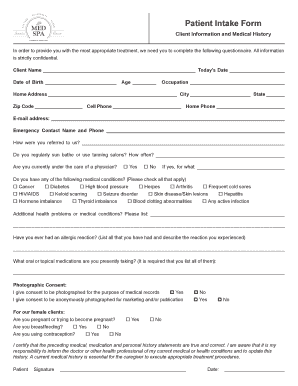
Patient Intake Form Santa Cruz Med Spa


What is the Patient Intake Form for Santa Cruz Med Spa
The Patient Intake Form is a crucial document used by Santa Cruz Med Spa to gather essential information from clients before their first visit. This form collects personal details, medical history, and any specific concerns clients may have regarding their treatments. It serves to ensure that the spa can provide tailored services that meet individual needs while maintaining safety and compliance with health regulations.
Key Elements of the Patient Intake Form for Santa Cruz Med Spa
The Patient Intake Form typically includes several key elements that are vital for both the client and the medical spa. These elements often encompass:
- Personal Information: Name, contact details, and date of birth.
- Medical History: Previous medical conditions, allergies, and current medications.
- Treatment Goals: Specific aesthetic or health goals clients wish to achieve.
- Consent Statements: Legal acknowledgments regarding treatment risks and privacy policies.
Completing these sections accurately helps ensure that clients receive the most appropriate care tailored to their health profiles.
Steps to Complete the Patient Intake Form for Santa Cruz Med Spa
Completing the Patient Intake Form is a straightforward process. Here are the steps clients should follow:
- Access the Form: Obtain the form from the Santa Cruz Med Spa website or in person at the spa.
- Fill Out Personal Information: Provide accurate details, including your name, contact information, and date of birth.
- Detail Medical History: Carefully list any medical conditions, allergies, and medications you are currently taking.
- Specify Treatment Goals: Clearly outline what you hope to achieve from your visit.
- Review Consent Statements: Read through and acknowledge understanding of the consent statements included in the form.
- Submit the Form: Return the completed form to the spa, either online or in person, as per the provided instructions.
Following these steps ensures that the intake process is efficient and that the spa can prepare adequately for your visit.
Legal Use of the Patient Intake Form for Santa Cruz Med Spa
The legal use of the Patient Intake Form is governed by various healthcare regulations that protect client information and ensure informed consent. In the United States, compliance with laws such as HIPAA (Health Insurance Portability and Accountability Act) is essential. This law mandates the secure handling of personal health information and requires that clients are informed about how their data will be used and protected.
Additionally, the form serves as a legal document that can be referenced in case of disputes regarding treatment or services provided, making it crucial for both parties to maintain accurate and honest records.
How to Obtain the Patient Intake Form for Santa Cruz Med Spa
Clients can obtain the Patient Intake Form for Santa Cruz Med Spa through several convenient methods:
- Online Download: Visit the Santa Cruz Med Spa website to download the form directly.
- Email Request: Clients can request the form via email, and it will be sent to them promptly.
- In-Person Pickup: The form is available at the spa's front desk for clients who prefer to fill it out on-site.
Having the form ready before an appointment can streamline the intake process and enhance the overall experience.
Digital vs. Paper Version of the Patient Intake Form
Clients have the option to complete the Patient Intake Form digitally or on paper, each with its own advantages. The digital version allows for easy access and submission from any device, ensuring a quick and efficient process. It also minimizes the risk of lost paperwork and can be securely stored for future reference.
On the other hand, the paper version may be preferred by clients who are more comfortable with traditional methods or who wish to fill out the form in a private setting. Regardless of the format chosen, it is important that all information is completed accurately to facilitate optimal care.
Quick guide on how to complete patient intake form santa cruz med spa
Complete Patient Intake Form Santa Cruz Med Spa effortlessly on any device
Web-based document management has become increasingly popular among businesses and individuals. It offers an ideal environmentally friendly alternative to traditional printed and signed documents, allowing you to locate the correct form and store it securely online. airSlate SignNow provides you with all the resources necessary to create, modify, and electronically sign your documents swiftly without any delays. Manage Patient Intake Form Santa Cruz Med Spa on any platform using the airSlate SignNow Android or iOS applications and enhance any document-focused operation today.
The easiest way to alter and electronically sign Patient Intake Form Santa Cruz Med Spa without hassle
- Find Patient Intake Form Santa Cruz Med Spa and click on Get Form to begin.
- Utilize the tools we offer to complete your form.
- Emphasize pertinent sections of your documents or redact confidential information with tools specifically provided by airSlate SignNow for that purpose.
- Create your signature using the Sign feature, which takes mere seconds and carries the same legal validity as a traditional wet ink signature.
- Review all the details and click on the Done button to save your modifications.
- Select your preferred method to send your form, whether by email, SMS, invitation link, or download it to your computer.
Put an end to missing or lost documents, tedious form searching, or errors that require printing new document copies. airSlate SignNow fulfills all your document management requirements in just a few clicks from the device of your choice. Edit and electronically sign Patient Intake Form Santa Cruz Med Spa and ensure excellent communication at any stage of your form preparation process with airSlate SignNow.
Create this form in 5 minutes or less
Create this form in 5 minutes!
How to create an eSignature for the patient intake form santa cruz med spa
The best way to generate an electronic signature for a PDF file in the online mode
The best way to generate an electronic signature for a PDF file in Chrome
The way to create an electronic signature for putting it on PDFs in Gmail
The way to make an electronic signature right from your smartphone
The way to make an eSignature for a PDF file on iOS devices
The way to make an electronic signature for a PDF on Android
People also ask
-
What services does a California med spa typically offer?
A California med spa commonly offers a blend of medical and aesthetic services, including Botox injections, dermal fillers, laser treatments, and skin rejuvenation. These services aim to enhance beauty and well-being while ensuring safety through qualified practitioners. Many med spas also provide personalized consultations to tailor treatments to individual needs.
-
How do I choose the right California med spa for my needs?
When selecting a California med spa, consider factors such as the qualifications of the staff, the variety of services offered, and customer reviews. Look for med spas that are certified and have licensed professionals to ensure safety and effectiveness. It's also helpful to schedule a consultation to discuss your needs and assess the facility's ambiance.
-
Are California med spa treatments safe?
Yes, treatments performed at a California med spa are generally safe when administered by licensed and experienced professionals. Med spas are required to adhere to state regulations, which helps ensure the safety and efficacy of their services. Always perform due diligence by researching the facility and asking about their safety practices before starting any treatment.
-
What is the average cost of treatments at a California med spa?
The cost of treatments at a California med spa can vary signNowly depending on the type of service, location, and expertise of the practitioners. Treatments such as Botox may range from $300 to $600 per session, while laser treatments can be higher. It's best to consult directly with the med spa for a tailored quote based on your specific treatment plan.
-
What are the benefits of visiting a California med spa?
Visiting a California med spa provides numerous benefits, including access to advanced aesthetic treatments that help improve your appearance. You'll receive personalized attention from skilled professionals, which can enhance efficacy and safety. Additionally, many med spas integrate wellness services, making it a holistic option for beauty and health.
-
Do California med spas offer financing options for treatments?
Many California med spas understand that treatments can be an investment and offer financing options. These may include payment plans, third-party financing, or promotional discounts. It's advisable to inquire directly with the med spa about available financing to ensure it fits within your budget.
-
How can I prepare for my first visit to a California med spa?
To prepare for your first visit to a California med spa, start by conducting thorough research about the treatments you're interested in. Arrive with a list of questions and any medical history that could be relevant. It's also beneficial to avoid blood-thinning medications and alcohol a few days prior to your appointment for certain treatments.
Get more for Patient Intake Form Santa Cruz Med Spa
- Permanent total disability form
- Oregon notice closure form
- Oregon notice 497323763 form
- Workers compensation surety rider oregon form
- Oregon entity form
- Oregon assistance form
- Preferred worker worksite modification agreement limited to 2500 oregon form
- Job analysis for worksite modification attachment a oregon form
Find out other Patient Intake Form Santa Cruz Med Spa
- eSignature North Carolina Car Dealer NDA Now
- eSignature Missouri Charity Living Will Mobile
- eSignature New Jersey Business Operations Memorandum Of Understanding Computer
- eSignature North Dakota Car Dealer Lease Agreement Safe
- eSignature Oklahoma Car Dealer Warranty Deed Easy
- eSignature Oregon Car Dealer Rental Lease Agreement Safe
- eSignature South Carolina Charity Confidentiality Agreement Easy
- Can I eSignature Tennessee Car Dealer Limited Power Of Attorney
- eSignature Utah Car Dealer Cease And Desist Letter Secure
- eSignature Virginia Car Dealer Cease And Desist Letter Online
- eSignature Virginia Car Dealer Lease Termination Letter Easy
- eSignature Alabama Construction NDA Easy
- How To eSignature Wisconsin Car Dealer Quitclaim Deed
- eSignature California Construction Contract Secure
- eSignature Tennessee Business Operations Moving Checklist Easy
- eSignature Georgia Construction Residential Lease Agreement Easy
- eSignature Kentucky Construction Letter Of Intent Free
- eSignature Kentucky Construction Cease And Desist Letter Easy
- eSignature Business Operations Document Washington Now
- How To eSignature Maine Construction Confidentiality Agreement