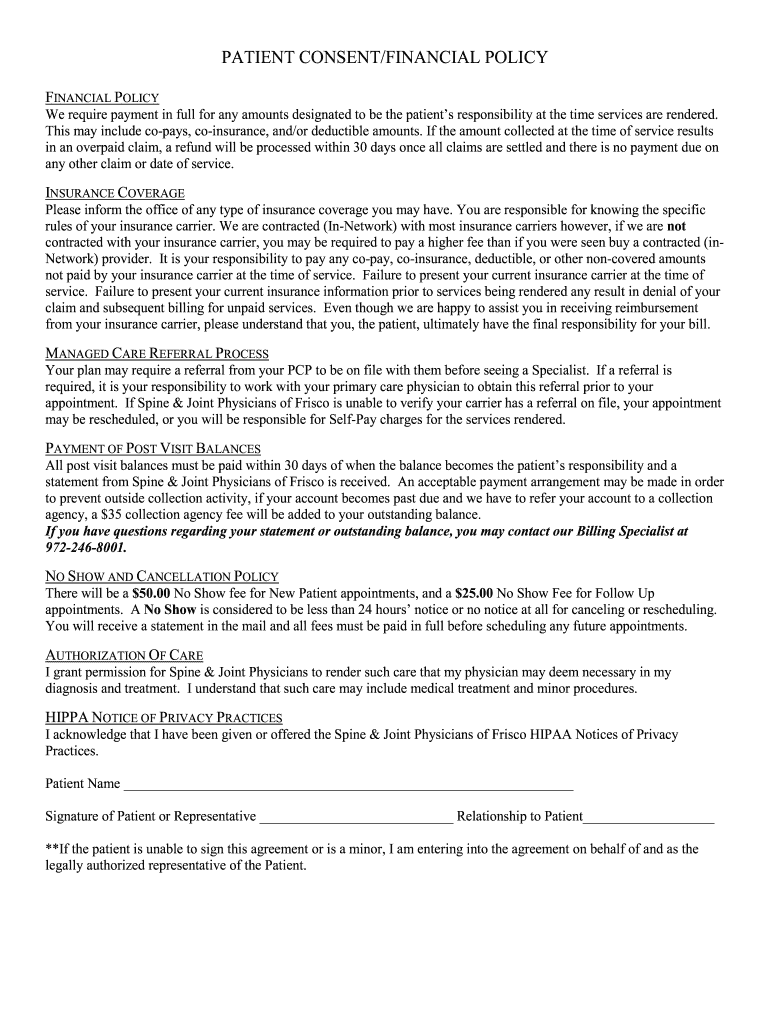
General Financial Policy, CC Authorization, Consent to Form


Understanding the General Authorization Form
The general authorization form serves as a crucial document that grants permission for a designated individual or organization to act on behalf of another person or entity. This form is often utilized in various contexts, including financial transactions, medical decisions, and legal matters. By completing this form, the account holder provides explicit consent for actions that may include accessing personal information, making decisions, or executing agreements. It is essential to ensure that all parties involved understand the implications and responsibilities associated with this authorization.
Steps to Complete the General Authorization Form
Filling out the general authorization form requires careful attention to detail to ensure accuracy and compliance. Here are the steps to follow:
- Gather necessary information: Collect all relevant details, such as the names of the parties involved, the specific powers being granted, and any time limitations on the authorization.
- Fill out the form: Clearly enter the required information in the designated fields. Ensure that all sections are completed to avoid delays or issues.
- Review the document: Double-check all entries for accuracy, ensuring that names are spelled correctly and that the scope of authorization is clearly defined.
- Sign and date: The account holder must sign and date the form to validate it. Depending on the context, additional signatures may be required.
- Distribute copies: Once completed, provide copies of the signed form to all relevant parties to ensure everyone is informed of the authorization.
Legal Use of the General Authorization Form
The general authorization form is legally binding when executed correctly. To ensure its validity, it must comply with relevant laws and regulations. In the United States, the form should meet the requirements outlined by the Electronic Signatures in Global and National Commerce Act (ESIGN) and the Uniform Electronic Transactions Act (UETA). These laws establish that electronic signatures and records hold the same legal weight as traditional paper documents, provided that both parties consent to use electronic means. It is advisable to consult legal counsel if there are any uncertainties regarding the form's use or implications.
Key Elements of the General Authorization Form
Several key elements must be included in a general authorization form to ensure its effectiveness and legality:
- Identifying information: Names and contact details of the account holder and the authorized individual or organization.
- Scope of authority: A clear description of the specific actions the authorized party is permitted to undertake.
- Duration of authorization: Indicate whether the authorization is permanent, temporary, or subject to specific conditions.
- Signatures: Required signatures of the account holder and any witnesses, as applicable.
- Revocation clause: Information on how the authorization can be revoked or modified in the future.
Examples of Using the General Authorization Form
The general authorization form can be applied in various scenarios, including:
- Financial transactions: Allowing a trusted individual to manage bank accounts or investments on behalf of the account holder.
- Medical decisions: Granting permission for a family member to make healthcare decisions if the account holder is unable to do so.
- Legal matters: Authorizing an attorney to represent the account holder in legal proceedings.
Required Documents for Submission
When submitting a general authorization form, it is essential to include any required supporting documents. These may vary based on the context but typically include:
- A copy of the account holder's identification, such as a driver's license or passport.
- Any relevant contracts or agreements that pertain to the authorization.
- Proof of relationship, if applicable, such as a birth certificate or marriage license.
Quick guide on how to complete general financial policy cc authorization consent to
Complete General Financial Policy, CC Authorization, Consent To effortlessly on any device
Digital document management has become increasingly popular with businesses and individuals alike. It serves as an ideal eco-friendly alternative to traditional printed and signed documents, allowing you to access the necessary form and securely store it online. airSlate SignNow equips you with all the resources you require to create, modify, and eSign your documents quickly without delays. Manage General Financial Policy, CC Authorization, Consent To on any device using airSlate SignNow's Android or iOS applications and enhance any document-centric process today.
The easiest way to modify and eSign General Financial Policy, CC Authorization, Consent To with ease
- Locate General Financial Policy, CC Authorization, Consent To and then click Get Form to initiate.
- Utilize the tools we provide to fill out your document.
- Emphasize relevant sections of the documents or redact sensitive data with tools that airSlate SignNow offers specifically for this purpose.
- Generate your eSignature using the Sign tool, which takes only seconds and holds the same legal validity as a conventional ink signature.
- Verify the information and then click on the Done button to save your modifications.
- Choose how you wish to share your form, via email, SMS, or invitation link, or download it to your computer.
Say goodbye to lost or misplaced files, tedious form searching, or errors that necessitate printing new document versions. airSlate SignNow meets your document management needs in just a few clicks from any device you prefer. Modify and eSign General Financial Policy, CC Authorization, Consent To and guarantee excellent communication at every stage of the form preparation process with airSlate SignNow.
Create this form in 5 minutes or less
Create this form in 5 minutes!
How to create an eSignature for the general financial policy cc authorization consent to
The best way to generate an electronic signature for your PDF online
The best way to generate an electronic signature for your PDF in Google Chrome
The way to generate an electronic signature for signing PDFs in Gmail
The way to make an electronic signature from your smartphone
The way to make an electronic signature for a PDF on iOS
The way to make an electronic signature for a PDF file on Android
People also ask
-
What is the account holder authorization method in airSlate SignNow?
The account holder authorization method in airSlate SignNow is a key process that ensures only verified users can access and manage documents. This method enhances security by confirming the identity of the account holder before allowing any actions. By utilizing this authorization method, businesses can safeguard sensitive information and maintain compliance.
-
How does the account holder authorization method improve document security?
By implementing the account holder authorization method, airSlate SignNow protects documents from unauthorized access. This method requires verification of the user's identity, ensuring that only the designated account holder can initiate actions on the documents. This ultimately minimizes the risk of data bsignNowes and enhances overall document security.
-
Is the account holder authorization method compatible with third-party integrations?
Yes, the account holder authorization method in airSlate SignNow is seamlessly compatible with various third-party integrations. This means you can employ this authorization method while using external applications, enhancing your workflow without compromising security. Integrations are designed to maintain the efficacy of the account holder authorization method across platforms.
-
What are the benefits of using the account holder authorization method?
Utilizing the account holder authorization method offers multiple benefits, including improved document security and increased accountability. This method ensures that only authorized users can act on a document, which helps in preventing unauthorized changes or access. Additionally, it streamlines the approval process by making it clear who is responsible for each action.
-
How does pricing for airSlate SignNow vary with the account holder authorization method?
The pricing for airSlate SignNow typically remains consistent regardless of the account holder authorization method used. However, businesses that prioritize secure document transactions may find the additional security provided by the authorization method to be invaluable. It’s always best to review the latest pricing plans to find the most suitable option for your needs.
-
Can I customize the account holder authorization method to fit my business needs?
Indeed, the account holder authorization method in airSlate SignNow can be tailored to align with your specific business requirements. Customization options allow you to set security preferences and authentication steps that best suit your organization. This flexibility ensures that your document management aligns with your unique operational protocols.
-
Is there support available for implementing the account holder authorization method?
Absolutely, airSlate SignNow offers comprehensive support for users looking to implement the account holder authorization method. Our customer service team is available to assist with setup, provide best practices, and ensure you maximize the effectiveness of this security feature. You can also access documentation and tutorials to aid in the process.
Get more for General Financial Policy, CC Authorization, Consent To
- Guaranty attachment to lease for guarantor or cosigner new mexico form
- Amendment to lease or rental agreement new mexico form
- Warning notice due to complaint from neighbors new mexico form
- Lease subordination agreement new mexico form
- Apartment rules and regulations new mexico form
- Nm cancellation form
- Amendment of residential lease new mexico form
- New mexico agreement form 497320147
Find out other General Financial Policy, CC Authorization, Consent To
- eSign Vermont Sports Stock Certificate Secure
- eSign Tennessee Police Cease And Desist Letter Now
- Help Me With eSign Texas Police Promissory Note Template
- eSign Utah Police LLC Operating Agreement Online
- eSign West Virginia Police Lease Agreement Online
- eSign Wyoming Sports Residential Lease Agreement Online
- How Do I eSign West Virginia Police Quitclaim Deed
- eSignature Arizona Banking Moving Checklist Secure
- eSignature California Banking Warranty Deed Later
- eSignature Alabama Business Operations Cease And Desist Letter Now
- How To eSignature Iowa Banking Quitclaim Deed
- How To eSignature Michigan Banking Job Description Template
- eSignature Missouri Banking IOU Simple
- eSignature Banking PDF New Hampshire Secure
- How Do I eSignature Alabama Car Dealer Quitclaim Deed
- eSignature Delaware Business Operations Forbearance Agreement Fast
- How To eSignature Ohio Banking Business Plan Template
- eSignature Georgia Business Operations Limited Power Of Attorney Online
- Help Me With eSignature South Carolina Banking Job Offer
- eSignature Tennessee Banking Affidavit Of Heirship Online