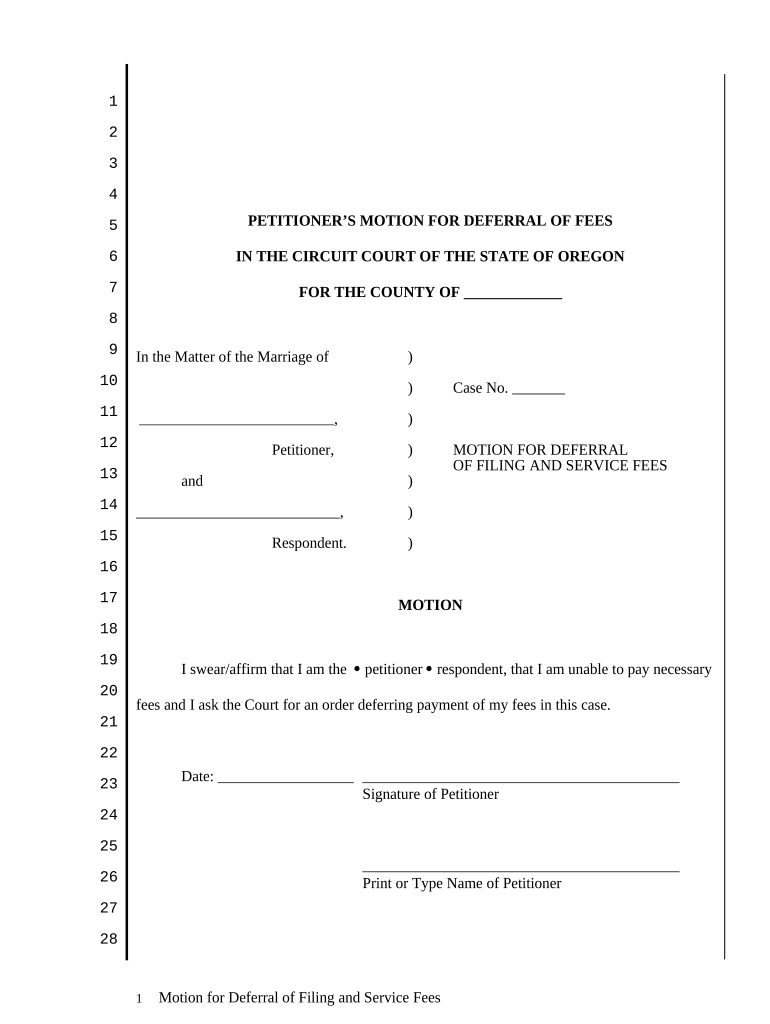
Motion Filing Fees Form


What is the motion filing fees?
The motion filing fees refer to the costs associated with submitting a motion to a court. These fees can vary depending on the jurisdiction and the specific type of motion being filed. Generally, courts require these fees to process legal documents, ensuring that the filing party has a vested interest in the proceedings. Understanding the motion filing fees is crucial for individuals and businesses seeking to navigate the legal system effectively.
How to use the motion filing fees
Using motion filing fees involves several steps. Initially, you will need to determine the specific fee applicable to your motion based on your jurisdiction. After identifying the fee, you should prepare the necessary documents for filing. This often includes the motion itself, supporting documents, and a fee payment. Finally, you can submit your motion along with the payment to the appropriate court, either in person or through an electronic filing system, if available.
Steps to complete the motion filing fees
Completing the process for motion filing fees involves a series of clear steps:
- Research the applicable motion filing fees for your specific court and type of motion.
- Prepare your motion and any supporting documents required.
- Calculate the total fees, including any additional costs that may apply.
- Choose your payment method, which may include online payment, check, or money order.
- Submit your motion and payment to the court, ensuring you receive a confirmation of filing.
Legal use of the motion filing fees
The legal use of motion filing fees is essential for maintaining the integrity of the judicial process. Courts rely on these fees to fund operations and ensure that only serious motions are filed. Proper payment of these fees is necessary to avoid delays in processing and potential dismissal of motions. Additionally, understanding the legal implications of motion filing fees can help individuals and businesses comply with court requirements and avoid penalties.
State-specific rules for the motion filing fees
Each state in the U.S. has its own regulations regarding motion filing fees. These rules can dictate the amount of the fees, payment methods, and deadlines for filing. It is important to consult your state’s court website or legal resources to obtain accurate information about the specific requirements in your jurisdiction. Being aware of state-specific rules can prevent unnecessary complications during the filing process.
Required documents
When filing a motion, several documents are typically required to accompany the motion filing fees. These may include:
- The completed motion form, detailing the request being made to the court.
- Supporting affidavits or declarations that provide evidence for the motion.
- A proposed order for the judge to sign, outlining the requested relief.
- Any other relevant documents that support your case.
Form submission methods (Online / Mail / In-Person)
Submitting your motion along with the filing fees can be done through various methods, depending on the court's rules:
- Online: Many courts offer electronic filing systems where you can submit your motion and pay fees online.
- Mail: You can send your motion and payment via postal service, ensuring you follow the court's guidelines for submission.
- In-Person: Visiting the court clerk's office allows you to file your motion and pay fees directly, providing immediate confirmation of your submission.
Quick guide on how to complete motion filing fees
Complete Motion Filing Fees seamlessly on any device
Digital document management has become increasingly favored by both businesses and individuals. It offers an ideal eco-friendly alternative to traditional printed and signed forms, allowing you to obtain the right template and securely store it online. airSlate SignNow equips you with all the necessary tools to create, modify, and eSign your documents swiftly without delays. Manage Motion Filing Fees on any device using airSlate SignNow's Android or iOS applications and enhance any document-related task today.
How to modify and eSign Motion Filing Fees effortlessly
- Locate Motion Filing Fees and then click Get Form to begin.
- Utilize the tools we provide to submit your document.
- Mark important sections of your documents or obscure confidential information using tools specifically designed for that purpose by airSlate SignNow.
- Generate your signature with the Sign tool, which takes just seconds and holds the same legal validity as a conventional wet ink signature.
- Review all the information and then click the Done button to save your changes.
- Choose how you wish to send your form, whether by email, SMS, or invitation link, or download it to your computer.
Eliminate worries about lost or misplaced files, tiring document searches, or errors that necessitate reprinting new copies. airSlate SignNow meets all your document management needs in just a few clicks from your preferred device. Modify and eSign Motion Filing Fees and guarantee excellent communication at every stage of your form preparation process with airSlate SignNow.
Create this form in 5 minutes or less
Create this form in 5 minutes!
People also ask
-
What are motion filing fees associated with airSlate SignNow?
Motion filing fees are costs incurred when submitting legal documents electronically. With airSlate SignNow, users can manage these fees efficiently within their workflow, ensuring that all required filings are completed on time and without any hidden charges.
-
How does airSlate SignNow handle motion filing fees?
airSlate SignNow simplifies the process of handling motion filing fees by allowing users to track and manage their expenses directly in the platform. This ensures that all fee-related payments are documented clearly, making your filing process smoother.
-
Are there any additional charges for using airSlate SignNow for motion filing fees?
While airSlate SignNow offers a transparent pricing structure, any motion filing fees are determined by the respective court or jurisdiction. The platform ensures that users are informed of these fees upfront, avoiding unexpected costs during the filing process.
-
Can I integrate airSlate SignNow with my existing legal software for tracking motion filing fees?
Yes, airSlate SignNow offers numerous integrations with popular legal software that can help track motion filing fees. This seamless integration allows you to manage all your documents and fees in one place, making it easier to streamline your operations.
-
What features of airSlate SignNow assist with managing motion filing fees?
AirSlate SignNow includes features like document tracking and customizable templates that assist in managing motion filing fees effectively. These features ensure you can easily keep tabs on all associated costs while maintaining compliance with legal requirements.
-
Is there a cost-effective way to manage motion filing fees with airSlate SignNow?
Absolutely! airSlate SignNow provides a cost-effective solution for managing motion filing fees by eliminating the need for paper-based processes and reducing manual entry errors. This not only saves time but also cuts down on overall filing costs.
-
Can I eSign documents that include motion filing fees through airSlate SignNow?
Yes, you can easily eSign documents that contain details related to motion filing fees using airSlate SignNow. Our platform ensures that all eSignatures are legally binding and securely stored, giving you peace of mind during the filing process.
Get more for Motion Filing Fees
Find out other Motion Filing Fees
- How Can I Electronic signature New Jersey Courts Document
- How Can I Electronic signature New Jersey Courts Document
- Can I Electronic signature Oregon Sports Form
- How To Electronic signature New York Courts Document
- How Can I Electronic signature Oklahoma Courts PDF
- How Do I Electronic signature South Dakota Courts Document
- Can I Electronic signature South Dakota Sports Presentation
- How To Electronic signature Utah Courts Document
- Can I Electronic signature West Virginia Courts PPT
- Send Sign PDF Free
- How To Send Sign PDF
- Send Sign Word Online
- Send Sign Word Now
- Send Sign Word Free
- Send Sign Word Android
- Send Sign Word iOS
- Send Sign Word iPad
- How To Send Sign Word
- Can I Send Sign Word
- How Can I Send Sign Word