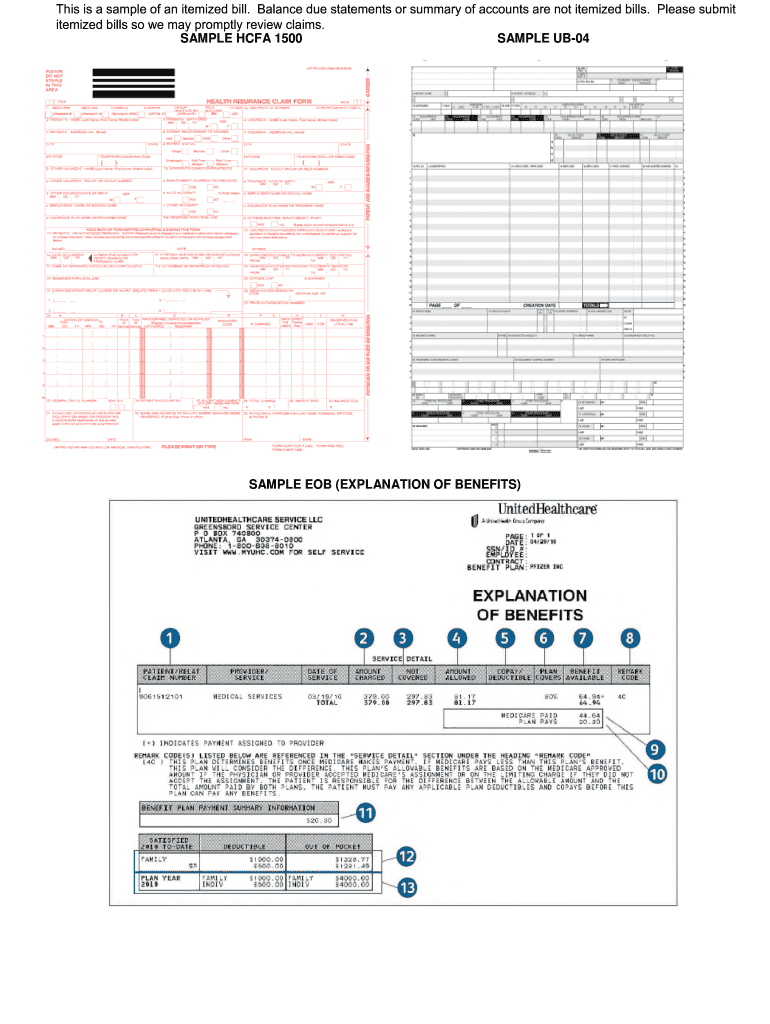
1 School Board of Orange County Acknowledgement Regarding 2019-2026


Understanding the OCPS Physical Form
The OCPS physical form is an essential document for students participating in sports within the Orange County Public Schools system. This form verifies that a student has undergone a comprehensive medical examination and is cleared to engage in athletic activities. It is crucial for ensuring the safety and well-being of students, as it assesses physical fitness and identifies any potential health issues that could affect participation in sports.
Steps to Complete the OCPS Physical Form
Completing the OCPS physical form involves several key steps:
- Obtain the OCPS physical form from the school or download it from the official website.
- Schedule an appointment with a licensed healthcare provider for a physical examination.
- During the examination, ensure that the healthcare provider completes all required sections of the form, including medical history and physical assessment.
- Review the completed form for accuracy and ensure all signatures are present.
- Submit the form to the appropriate school authority before the sports season begins.
Legal Use of the OCPS Physical Form
The OCPS physical form is legally binding when filled out correctly and signed by both the healthcare provider and the parent or guardian. It serves as a formal record that the student has been evaluated for physical fitness and is authorized to participate in school sports. Compliance with state regulations and school district policies is essential to ensure that the form is accepted and that the student is eligible for participation.
Key Elements of the OCPS Physical Form
Several key elements must be included in the OCPS physical form:
- Student Information: Name, date of birth, and school details.
- Medical History: Previous injuries, surgeries, and ongoing health conditions.
- Physical Examination Results: Assessment of vital signs, physical fitness, and any limitations.
- Healthcare Provider’s Signature: Verification by a licensed medical professional.
- Parent or Guardian Consent: Signature indicating permission for the student to participate in sports.
Form Submission Methods
The OCPS physical form can be submitted through various methods to ensure it reaches the school in a timely manner. Options typically include:
- Online Submission: Some schools may offer a digital submission option through their portal.
- Mail: Send the completed form via postal service to the designated school address.
- In-Person: Deliver the form directly to the school’s athletic department or main office.
Examples of Using the OCPS Physical Form
Students may need to use the OCPS physical form in various scenarios, such as:
- Before joining a school sports team for the first time.
- When returning to sports after an injury or medical condition.
- At the start of a new school year to ensure updated health information is on file.
Quick guide on how to complete 1 school board of orange county acknowledgement regarding
Effortlessly Prepare 1 School Board Of Orange County Acknowledgement Regarding on Any Device
Managing documents online has gained traction among businesses and individuals alike. It serves as an ideal eco-friendly alternative to traditional printed and signed documents, allowing you to obtain the right format and securely store it online. airSlate SignNow equips you with all the tools necessary to create, modify, and electronically sign your documents rapidly without any holdups. Manage 1 School Board Of Orange County Acknowledgement Regarding across any platform with airSlate SignNow's Android or iOS applications and simplify your document-related tasks today.
How to Edit and Electronically Sign 1 School Board Of Orange County Acknowledgement Regarding with Ease
- Locate 1 School Board Of Orange County Acknowledgement Regarding and click on Get Form to begin.
- Make use of the tools we offer to complete your form.
- Emphasize pertinent sections of the documents or conceal sensitive information with tools specifically provided by airSlate SignNow for that purpose.
- Generate your signature using the Sign feature, which takes seconds and carries the same legal authority as a conventional wet ink signature.
- Review the details and hit the Done button to save your modifications.
- Choose your preferred method for sending your form, whether by email, SMS, or invitation link, or download it to your computer.
Eliminate worries about lost or misplaced documents, cumbersome form navigation, or errors that require new document copies to be printed. airSlate SignNow meets your document management needs in just a few clicks from any device you prefer. Modify and electronically sign 1 School Board Of Orange County Acknowledgement Regarding and ensure effective communication at every stage of the document preparation process with airSlate SignNow.
Create this form in 5 minutes or less
Find and fill out the correct 1 school board of orange county acknowledgement regarding
Create this form in 5 minutes!
How to create an eSignature for the 1 school board of orange county acknowledgement regarding
The way to generate an electronic signature for a PDF document online
The way to generate an electronic signature for a PDF document in Google Chrome
The way to generate an eSignature for signing PDFs in Gmail
The best way to create an electronic signature right from your smart phone
The best way to make an eSignature for a PDF document on iOS
The best way to create an electronic signature for a PDF on Android OS
People also ask
-
What is the ocps physical form and how can it be used with airSlate SignNow?
The ocps physical form is a document required for official purposes, often used within educational settings. With airSlate SignNow, you can easily create, send, and eSign your ocps physical form digitally, streamlining the process and ensuring quick turnaround times.
-
How can airSlate SignNow help me manage multiple ocps physical forms?
airSlate SignNow allows you to manage multiple ocps physical forms efficiently through its centralized dashboard. You can track the status of each form, send reminders, and ensure that you're always updated on the progress of all your documents.
-
Is there a cost associated with using airSlate SignNow for ocps physical forms?
Yes, airSlate SignNow offers various pricing plans to fit different business needs. Each plan provides access to features that enable you to create, manage, and eSign ocps physical forms, offering a cost-effective solution for your documentation requirements.
-
What features does airSlate SignNow offer for working with ocps physical forms?
airSlate SignNow includes features such as customizable templates, industry-standard encryption, and mobile access, all tailored for your ocps physical forms. These features enhance the usability and security of your documents, ensuring they meet necessary compliance standards.
-
Can I integrate airSlate SignNow with other applications for my ocps physical forms?
Absolutely! airSlate SignNow offers numerous integrations with popular platforms, allowing you to connect your ocps physical forms with your existing workflows seamlessly. Whether you use CRM systems or cloud storage solutions, integration options enhance your efficiency.
-
What are the benefits of using airSlate SignNow for my ocps physical forms?
Using airSlate SignNow for your ocps physical forms provides benefits like reduced turnaround time, enhanced security, and improved collaboration. The electronic signing process eliminates the need for physical paperwork, making your operations more efficient and cost-effective.
-
How secure is the information in my ocps physical forms with airSlate SignNow?
Security is a top priority at airSlate SignNow. Your ocps physical forms are protected with advanced encryption protocols, ensuring that sensitive information remains confidential and secure during the signing process.
Get more for 1 School Board Of Orange County Acknowledgement Regarding
- Pennsylvania prenuptial premarital agreement without financial statements pennsylvania form
- Pa prenuptial agreement form
- Financial statements only in connection with prenuptial premarital agreement pennsylvania form
- Revocation of premarital or prenuptial agreement pennsylvania form
- No fault agreed uncontested divorce package for dissolution of marriage for people with minor children pennsylvania form
- Notice of disposition of abandoned tools by employees pennsylvania form
- Agreement between adjoining owners creating easement for common driveway pennsylvania form
- No fault agreed uncontested divorce package for dissolution of marriage for persons with no children with or without property 497324369 form
Find out other 1 School Board Of Orange County Acknowledgement Regarding
- How To Electronic signature Massachusetts Doctors Quitclaim Deed
- Electronic signature Minnesota Doctors Last Will And Testament Later
- How To Electronic signature Michigan Doctors LLC Operating Agreement
- How Do I Electronic signature Oregon Construction Business Plan Template
- How Do I Electronic signature Oregon Construction Living Will
- How Can I Electronic signature Oregon Construction LLC Operating Agreement
- How To Electronic signature Oregon Construction Limited Power Of Attorney
- Electronic signature Montana Doctors Last Will And Testament Safe
- Electronic signature New York Doctors Permission Slip Free
- Electronic signature South Dakota Construction Quitclaim Deed Easy
- Electronic signature Texas Construction Claim Safe
- Electronic signature Texas Construction Promissory Note Template Online
- How To Electronic signature Oregon Doctors Stock Certificate
- How To Electronic signature Pennsylvania Doctors Quitclaim Deed
- Electronic signature Utah Construction LLC Operating Agreement Computer
- Electronic signature Doctors Word South Dakota Safe
- Electronic signature South Dakota Doctors Confidentiality Agreement Myself
- How Do I Electronic signature Vermont Doctors NDA
- Electronic signature Utah Doctors Promissory Note Template Secure
- Electronic signature West Virginia Doctors Bill Of Lading Online