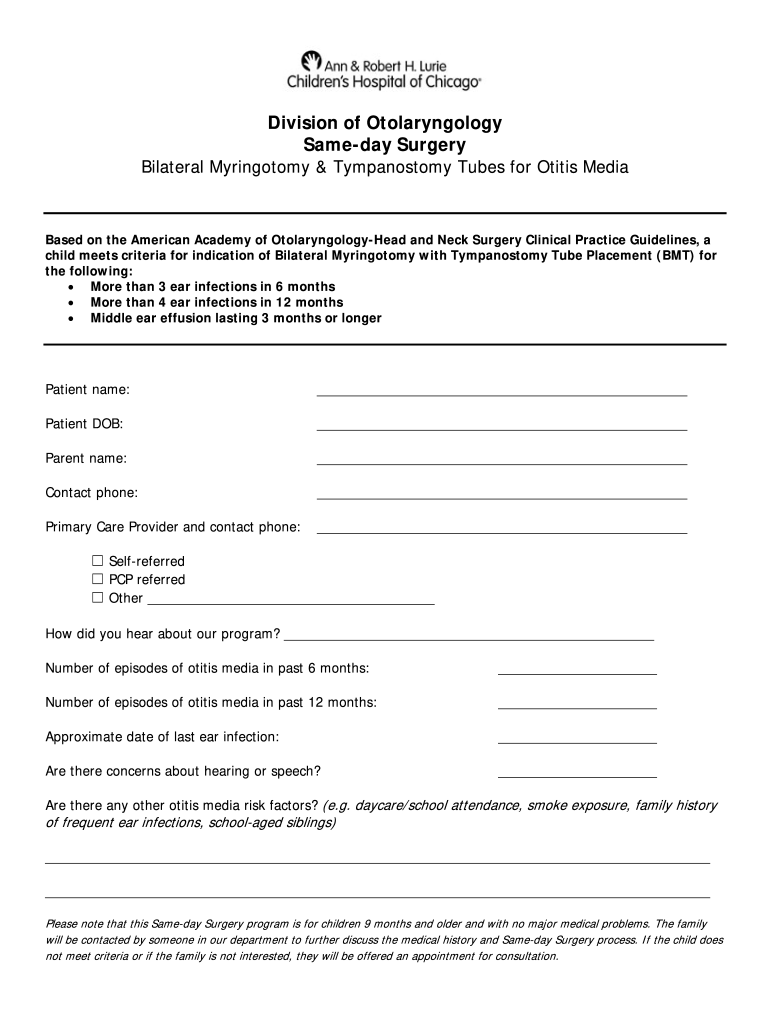
Same Day Surgery Form


What is the operation form?
The operation form is a crucial document used in various medical and surgical contexts to obtain informed consent from patients prior to undergoing procedures. This form outlines the specifics of the operation, including its purpose, potential risks, benefits, and alternatives. By signing the operation form, patients acknowledge that they understand the information provided and consent to the procedure. This document is essential for ensuring that patients are fully informed and can make educated decisions about their healthcare.
Steps to complete the operation form
Completing the operation form involves several important steps to ensure accuracy and compliance. Follow these guidelines:
- Read the entire form carefully to understand the details of the procedure.
- Provide personal information, including your full name, date of birth, and contact details.
- Fill in the specifics of the operation, including the type of procedure and the name of the healthcare provider.
- Review the risks and benefits outlined in the form, ensuring you comprehend each aspect.
- Ask any questions you may have to clarify any uncertainties before signing.
- Sign and date the form to indicate your consent.
Legal use of the operation form
The operation form holds legal significance as it serves as a record of informed consent. For the form to be legally binding, it must meet specific criteria under U.S. law. This includes ensuring that the patient is of sound mind, voluntarily signing the document without coercion, and being fully informed about the procedure. Compliance with state regulations and healthcare laws is essential to uphold the validity of the operation form in legal contexts.
Key elements of the operation form
Several key elements must be included in the operation form to ensure it serves its purpose effectively:
- Patient Information: Full name, date of birth, and contact details.
- Procedure Details: A clear description of the operation, including its purpose and expected outcomes.
- Risks and Benefits: A comprehensive list of potential risks and benefits associated with the procedure.
- Alternatives: Information about alternative treatments or procedures available to the patient.
- Signature and Date: The patient’s signature and the date of signing, confirming their consent.
Examples of using the operation form
The operation form is utilized in various medical scenarios. Common examples include:
- Consent for surgical procedures, such as appendectomies or knee replacements.
- Authorization for diagnostic tests that may involve invasive techniques.
- Approval for anesthesia administration during surgical operations.
State-specific rules for the operation form
Each state may have specific regulations governing the use of operation forms. These rules can dictate the necessary information that must be included, the age of consent, and additional requirements for certain procedures. It is essential for healthcare providers and patients to be aware of these regulations to ensure compliance and protect patient rights.
Quick guide on how to complete same day surgery
Complete Same day Surgery effortlessly on any device
Digital document management has become increasingly favored by companies and individuals alike. It offers a superb eco-friendly substitute for traditional printed and signed materials, allowing you to obtain the correct form and securely save it online. airSlate SignNow equips you with all the necessary tools to create, edit, and eSign your documents swiftly without delays. Manage Same day Surgery on any device using airSlate SignNow's Android or iOS applications and enhance any document-related procedure today.
How to edit and eSign Same day Surgery with ease
- Find Same day Surgery and click on Get Form to begin.
- Utilize the tools we offer to complete your document.
- Emphasize important sections of the documents or obscure sensitive information using tools that airSlate SignNow provides specifically for this purpose.
- Generate your eSignature with the Sign feature, which takes just moments and carries the same legal validity as a conventional wet ink signature.
- Review all the details and click on the Done button to save your modifications.
- Choose how you want to send your form, whether by email, SMS, or invitation link, or download it to your computer.
Eliminate the hassle of lost or misplaced documents, tedious form searching, or errors that necessitate printing new copies. airSlate SignNow meets your document management needs in just a few clicks from any device you prefer. Edit and eSign Same day Surgery and ensure exceptional communication at every stage of the form preparation process with airSlate SignNow.
Create this form in 5 minutes or less
Create this form in 5 minutes!
How to create an eSignature for the same day surgery
The way to make an electronic signature for your PDF in the online mode
The way to make an electronic signature for your PDF in Chrome
The best way to generate an electronic signature for putting it on PDFs in Gmail
The best way to make an eSignature right from your smart phone
The way to generate an electronic signature for a PDF on iOS devices
The best way to make an eSignature for a PDF on Android OS
People also ask
-
What is an operation form and how can airSlate SignNow help with it?
An operation form is a document used to outline processes and procedures within an organization. airSlate SignNow allows businesses to create, send, and eSign operation forms effortlessly, ensuring that all stakeholders can approve and review them quickly.
-
What features does airSlate SignNow offer for operation forms?
airSlate SignNow provides a range of features for operation forms, including customizable templates, automated workflows, and secure eSigning capabilities. These features help streamline the process of managing operation forms, allowing teams to focus on their core business activities.
-
Is there a free trial available for airSlate SignNow’s operation form tools?
Yes, airSlate SignNow offers a free trial that allows users to explore the operation form tools without any financial commitment. This trial enables businesses to understand the benefits and functionalities of creating and managing operation forms through the platform.
-
Can I integrate airSlate SignNow with other applications to manage operation forms?
Absolutely! airSlate SignNow integrates seamlessly with various third-party applications, making it easy to manage operation forms alongside your existing workflows. This integration enhances productivity by allowing users to streamline their processes and reduce manual data entry.
-
How does airSlate SignNow ensure the security of my operation forms?
Security is a top priority for airSlate SignNow. The platform employs advanced encryption methods and complies with industry standards to protect your operation forms and sensitive information during transmission and storage.
-
What are the pricing options for airSlate SignNow when managing operation forms?
airSlate SignNow offers various pricing plans to cater to different business needs when managing operation forms. The plans are competitively priced, providing businesses with a cost-effective solution to create, send, and eSign their documents efficiently.
-
Can I customize the operation form templates in airSlate SignNow?
Yes, airSlate SignNow allows users to customize operation form templates according to their specific requirements. Users can add their branding, adjust fields, and ensure that the templates fit their unique workflow needs.
Get more for Same day Surgery
- Insulation contractor package nevada form
- Paving contractor package nevada form
- Site work contractor package nevada form
- Siding contractor package nevada form
- Refrigeration contractor package nevada form
- Drainage contractor package nevada form
- Tax free exchange package nevada form
- Nevada sublease form
Find out other Same day Surgery
- Help Me With eSignature Tennessee Banking PDF
- How Can I eSignature Virginia Banking PPT
- How Can I eSignature Virginia Banking PPT
- Can I eSignature Washington Banking Word
- Can I eSignature Mississippi Business Operations Document
- How To eSignature Missouri Car Dealer Document
- How Can I eSignature Missouri Business Operations PPT
- How Can I eSignature Montana Car Dealer Document
- Help Me With eSignature Kentucky Charity Form
- How Do I eSignature Michigan Charity Presentation
- How Do I eSignature Pennsylvania Car Dealer Document
- How To eSignature Pennsylvania Charity Presentation
- Can I eSignature Utah Charity Document
- How Do I eSignature Utah Car Dealer Presentation
- Help Me With eSignature Wyoming Charity Presentation
- How To eSignature Wyoming Car Dealer PPT
- How To eSignature Colorado Construction PPT
- How To eSignature New Jersey Construction PDF
- How To eSignature New York Construction Presentation
- How To eSignature Wisconsin Construction Document