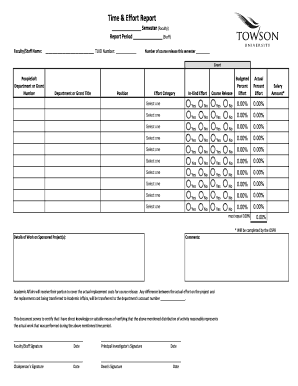
Time & Effort Report Instructions Towson University Towson Form


Understanding the Time and Effort Report Instructions
The Time and Effort Report Instructions provide essential guidelines for accurately documenting the time and effort dedicated to specific projects or tasks. This report is vital for compliance with federal regulations, especially for institutions receiving federal funding. By following these instructions, individuals can ensure that their reports meet the necessary criteria and reflect their contributions accurately.
Steps to Complete the Time and Effort Report
Completing the Time and Effort Report involves several key steps that ensure accuracy and compliance. Begin by gathering all relevant information regarding the projects you have worked on. Next, allocate your time spent on each project, ensuring that the total hours reported match your actual work hours. After filling out the report, review it for accuracy before submitting it to the appropriate department. This process helps maintain transparency and accountability in reporting.
Key Elements of the Time and Effort Report
The Time and Effort Report includes several critical components that must be addressed. These elements typically encompass:
- Project Identification: Clearly state the project or grant associated with the reported hours.
- Time Allocation: Detail the hours worked on each project, ensuring they are categorized correctly.
- Signature: A signature or electronic verification is often required to validate the report.
- Reporting Period: Specify the time frame for which the report is being submitted.
Incorporating these elements accurately is essential for compliance and proper documentation.
Legal Use of the Time and Effort Report
The Time and Effort Report serves a legal purpose, particularly in contexts involving federal funding. It is crucial that the information provided is truthful and accurately reflects the work performed. Falsifying information can lead to serious repercussions, including penalties or loss of funding. Understanding the legal implications of this report helps ensure that individuals remain compliant with federal regulations.
Examples of Time and Effort Reporting
Utilizing examples can enhance understanding of how to complete the Time and Effort Report effectively. For instance, a researcher may document their hours spent on a grant project by breaking down their time into specific tasks, such as data collection, analysis, and report writing. This detailed approach not only provides clarity but also supports the justification of hours reported. Reviewing various time and effort reporting examples can help individuals grasp the expectations and improve their reporting accuracy.
Obtaining the Time and Effort Report Instructions
To obtain the Time and Effort Report Instructions, individuals can typically access them through their institution's official website or administrative offices. Many universities and organizations provide downloadable templates or guidelines to assist in the completion of the report. Ensuring that you have the most current version of the instructions is important for compliance and accuracy in reporting.
Quick guide on how to complete time amp effort report instructions towson university towson
Complete Time & Effort Report Instructions Towson University Towson effortlessly on any device
Digital document management has become increasingly popular among businesses and individuals alike. It offers an ideal eco-friendly substitute for conventional printed and signed documents, as you can easily locate the correct form and securely store it online. airSlate SignNow provides all the necessary tools to create, modify, and electronically sign your documents quickly without any delays. Manage Time & Effort Report Instructions Towson University Towson on any platform through airSlate SignNow's Android or iOS applications and enhance any document-centered operation today.
How to alter and electronically sign Time & Effort Report Instructions Towson University Towson with ease
- Find Time & Effort Report Instructions Towson University Towson and click Get Form to begin.
- Use the tools we offer to complete your document.
- Emphasize important sections of the documents or redact sensitive information with features that airSlate SignNow offers specifically for that purpose.
- Create your eSignature using the Sign feature, which takes just seconds and has the same legal validity as a traditional handwritten signature.
- Review all the details and click on the Done button to save your changes.
- Choose how you wish to send your form, via email, text message (SMS), invitation link, or download it to your computer.
Eliminate concerns about lost or mislaid files, tedious document searching, or errors that necessitate reprinting new document copies. airSlate SignNow meets all your document management requirements with just a few clicks from the device of your preference. Modify and electronically sign Time & Effort Report Instructions Towson University Towson and guarantee excellent communication at every step of the form preparation process with airSlate SignNow.
Create this form in 5 minutes or less
Create this form in 5 minutes!
How to create an eSignature for the time amp effort report instructions towson university towson
The best way to make an electronic signature for your PDF online
The best way to make an electronic signature for your PDF in Google Chrome
The best way to generate an electronic signature for signing PDFs in Gmail
The best way to generate an eSignature right from your smartphone
How to generate an electronic signature for a PDF on iOS
The best way to generate an eSignature for a PDF on Android
People also ask
-
What are time and effort reporting templates?
Time and effort reporting templates are structured documents that help organizations track and manage the time spent on various tasks and projects. These templates can simplify the process of documenting hours worked, ensuring accurate reporting and accountability. By incorporating these templates, businesses can streamline their reporting process and improve productivity.
-
How can airSlate SignNow help with time and effort reporting templates?
airSlate SignNow provides an easy-to-use platform for creating, sharing, and eSigning time and effort reporting templates. With its intuitive interface, you can customize templates to fit your specific needs, making it easier to capture and manage critical information. This ensures that your reporting process is efficient and reduces administrative burden.
-
Are time and effort reporting templates customizable?
Yes, the time and effort reporting templates offered by airSlate SignNow can be fully customized to suit your business requirements. You can modify fields, add company logos, and adjust formatting to create a template that aligns with your workflow. This flexibility allows you to design templates that best capture your team's activities.
-
What are the pricing options for using airSlate SignNow for time and effort reporting?
airSlate SignNow offers competitive pricing plans that cater to various business sizes and needs when using time and effort reporting templates. Plans typically include a monthly subscription with different features based on the level you choose. You can easily explore the pricing page on our website to find the plan that fits your needs.
-
Can I integrate airSlate SignNow with other tools for time and effort reporting?
Absolutely! airSlate SignNow supports integrations with various tools and platforms to enhance your time and effort reporting templates. This allows you to connect with project management software, accounting tools, and other applications, ensuring seamless data exchange and improved workflow efficiency.
-
What benefits does using time and effort reporting templates provide?
Using time and effort reporting templates can lead to numerous benefits, including enhanced accuracy in reporting, better project tracking, and improved resource management. It helps organizations ensure compliance with labor laws and increases transparency in time allocation. Ultimately, this can contribute to higher productivity and better overall business performance.
-
Is it secure to use airSlate SignNow for handling time and effort reporting templates?
Yes, airSlate SignNow prioritizes security when handling your time and effort reporting templates. The platform employs advanced encryption protocols and complies with industry standards, ensuring that your sensitive information is protected. You can confidently use our service without worrying about data bsignNowes or unauthorized access.
Get more for Time & Effort Report Instructions Towson University Towson
- South carolina tenant eviction form
- Writ ejectment form
- Sc rule vacate form
- Ejectment 497325829 form
- Real estate home sales package with offer to purchase contract of sale disclosure statements and more for residential house 497325830 form
- South carolina annual 497325831 form
- Notices resolutions simple stock ledger and certificate south carolina form
- Minutes for organizational meeting south carolina south carolina form
Find out other Time & Effort Report Instructions Towson University Towson
- eSignature North Dakota Car Dealer Lease Agreement Safe
- eSignature Oklahoma Car Dealer Warranty Deed Easy
- eSignature Oregon Car Dealer Rental Lease Agreement Safe
- eSignature South Carolina Charity Confidentiality Agreement Easy
- Can I eSignature Tennessee Car Dealer Limited Power Of Attorney
- eSignature Utah Car Dealer Cease And Desist Letter Secure
- eSignature Virginia Car Dealer Cease And Desist Letter Online
- eSignature Virginia Car Dealer Lease Termination Letter Easy
- eSignature Alabama Construction NDA Easy
- How To eSignature Wisconsin Car Dealer Quitclaim Deed
- eSignature California Construction Contract Secure
- eSignature Tennessee Business Operations Moving Checklist Easy
- eSignature Georgia Construction Residential Lease Agreement Easy
- eSignature Kentucky Construction Letter Of Intent Free
- eSignature Kentucky Construction Cease And Desist Letter Easy
- eSignature Business Operations Document Washington Now
- How To eSignature Maine Construction Confidentiality Agreement
- eSignature Maine Construction Quitclaim Deed Secure
- eSignature Louisiana Construction Affidavit Of Heirship Simple
- eSignature Minnesota Construction Last Will And Testament Online