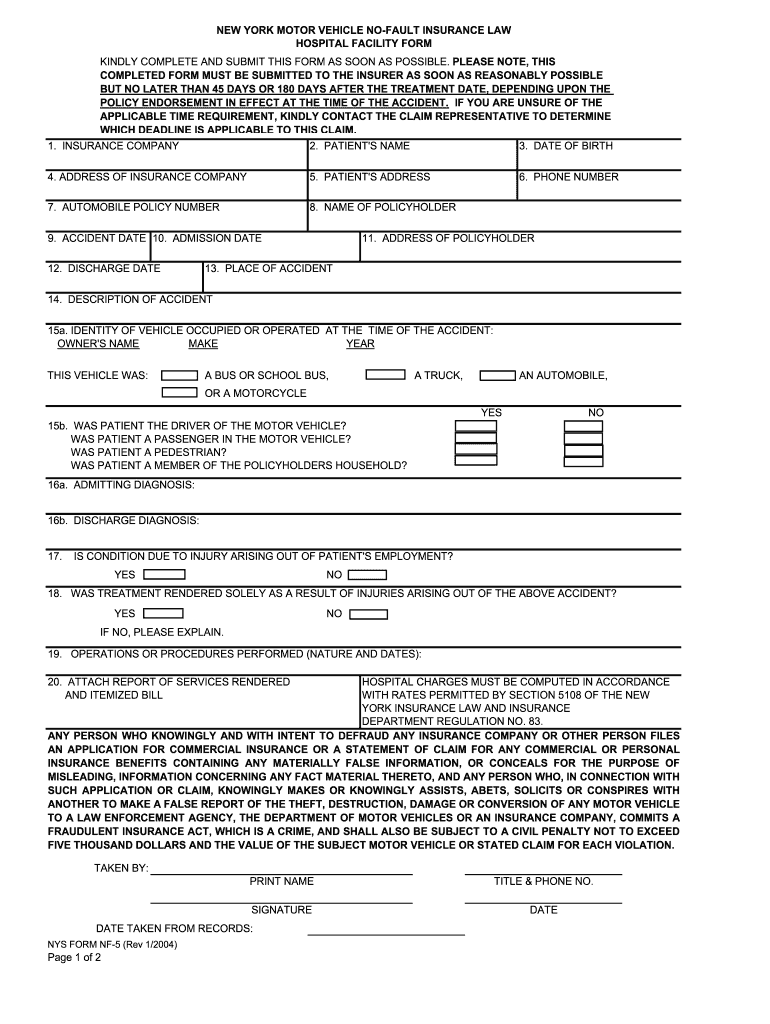
Nf5 Form


What is the Nf5 Form
The Nf5 form is a specific document used in the United States, primarily for the assignment of benefits related to insurance claims. This form allows individuals to authorize their insurance provider to pay benefits directly to a healthcare provider or facility. It is commonly utilized in medical and health insurance contexts, ensuring that patients can receive timely treatment without the burden of upfront costs.
How to Use the Nf5 Form
To effectively use the Nf5 form, individuals must first complete the document with accurate personal and insurance information. This includes details such as the patient's name, policy number, and the healthcare provider's information. Once filled out, the form should be submitted to the insurance company to initiate the assignment of benefits. It is important to keep a copy of the submitted form for personal records and future reference.
Steps to Complete the Nf5 Form
Completing the Nf5 form involves several key steps:
- Gather necessary information, including personal identification and insurance details.
- Fill out the form accurately, ensuring all required fields are completed.
- Review the form for any errors or missing information.
- Sign and date the form to validate the assignment of benefits.
- Submit the completed form to the appropriate insurance provider.
Legal Use of the Nf5 Form
The Nf5 form is legally binding once it is signed by the patient. This means that the insurance company is obligated to process the claim according to the terms outlined in the form. Compliance with state and federal regulations is crucial to ensure that the assignment of benefits is recognized legally. It is advisable to consult with a legal professional if there are any uncertainties regarding the use of this form.
Required Documents
When submitting the Nf5 form, certain documents may be required to support the assignment of benefits. These typically include:
- A copy of the insurance policy.
- Identification documents, such as a driver's license or social security card.
- Medical records or invoices from the healthcare provider.
Having these documents ready can expedite the processing of the claim and ensure a smoother experience.
Form Submission Methods
The Nf5 form can be submitted through various methods, depending on the insurance provider's preferences. Common submission methods include:
- Online submission via the insurance provider's website.
- Mailing the completed form to the designated address.
- In-person delivery at the insurance company's local office.
It is important to verify the preferred submission method with the insurance provider to avoid delays in processing.
Quick guide on how to complete no insurance form hospital
Prepare Nf5 Form effortlessly on any device
Managing documents online has become increasingly popular among businesses and individuals. It offers an excellent eco-friendly substitute for traditional printed and signed papers, as you can obtain the correct form and securely store it online. airSlate SignNow equips you with all the necessary tools to create, alter, and eSign your documents quickly without delays. Handle Nf5 Form on any platform using airSlate SignNow's Android or iOS applications and enhance any document-related tasks today.
How to modify and eSign Nf5 Form with ease
- Obtain Nf5 Form and then click Get Form to initiate.
- Utilize the tools we offer to complete your form.
- Highlight important sections of your documents or obscure confidential information with the tools specifically designed for that purpose by airSlate SignNow.
- Create your eSignature using the Sign feature, which takes mere seconds and holds the same legal validity as a traditional ink signature.
- Verify all details and then select the Done button to save your modifications.
- Decide how you wish to send your form: via email, SMS, invitation link, or download it to your computer.
Say goodbye to lost or misplaced files, tedious searches for forms, or errors that necessitate printing additional document copies. airSlate SignNow meets your document management needs with just a few clicks from any device you prefer. Modify and eSign Nf5 Form to ensure effective communication throughout your document preparation process with airSlate SignNow.
Create this form in 5 minutes or less
Create this form in 5 minutes!
How to create an eSignature for the no insurance form hospital
How to create an eSignature for the No Insurance Form Hospital online
How to make an electronic signature for your No Insurance Form Hospital in Google Chrome
How to make an eSignature for putting it on the No Insurance Form Hospital in Gmail
How to create an electronic signature for the No Insurance Form Hospital right from your smart phone
How to generate an electronic signature for the No Insurance Form Hospital on iOS
How to make an electronic signature for the No Insurance Form Hospital on Android
People also ask
-
What is an nf5 form and why is it important?
The nf5 form is a crucial document used for various transactions, especially in financial and legal contexts. Understanding its significance can help businesses streamline their documentation processes, ensuring compliance and efficiency.
-
How can airSlate SignNow help with nf5 form management?
airSlate SignNow simplifies the management of the nf5 form by allowing users to easily create, send, and eSign the document online. This streamlines workflow and reduces the time spent on paperwork, making it an efficient solution for businesses.
-
What features does airSlate SignNow offer for the nf5 form?
AirSlate SignNow offers features like customizable templates, secure eSigning, and automatic reminders for nf5 form submissions. These tools help ensure that your documents are completed accurately and on time, enhancing overall productivity.
-
Is there a cost associated with using airSlate SignNow for the nf5 form?
Yes, airSlate SignNow operates on a subscription model, offering various pricing plans that cater to different business needs. Investing in this service provides signNow value, particularly in terms of time savings and document accuracy when handling the nf5 form.
-
Can I integrate airSlate SignNow with other applications to streamline nf5 form processing?
Absolutely! AirSlate SignNow offers integrations with various popular applications such as Google Workspace, Microsoft Office, and CRM systems. This enables seamless workflows and helps in the effective management of the nf5 form alongside other business processes.
-
What are the security measures for handling the nf5 form with airSlate SignNow?
AirSlate SignNow ensures robust security for the nf5 form through features like data encryption, secure storage, and compliance with industry standards. These measures provide peace of mind for businesses as they handle sensitive information.
-
How does eSigning the nf5 form benefit businesses?
eSigning the nf5 form with airSlate SignNow speeds up the signing process, reduces paper usage, and enhances tracking capabilities. This modern approach supports faster transactions, which can be critical for business efficiency.
Get more for Nf5 Form
Find out other Nf5 Form
- How To Electronic signature Arkansas Construction Word
- How Do I Electronic signature Arkansas Construction Document
- Can I Electronic signature Delaware Construction PDF
- How Can I Electronic signature Ohio Business Operations Document
- How Do I Electronic signature Iowa Construction Document
- How Can I Electronic signature South Carolina Charity PDF
- How Can I Electronic signature Oklahoma Doctors Document
- How Can I Electronic signature Alabama Finance & Tax Accounting Document
- How To Electronic signature Delaware Government Document
- Help Me With Electronic signature Indiana Education PDF
- How To Electronic signature Connecticut Government Document
- How To Electronic signature Georgia Government PDF
- Can I Electronic signature Iowa Education Form
- How To Electronic signature Idaho Government Presentation
- Help Me With Electronic signature Hawaii Finance & Tax Accounting Document
- How Can I Electronic signature Indiana Government PDF
- How Can I Electronic signature Illinois Finance & Tax Accounting PPT
- How To Electronic signature Maine Government Document
- How To Electronic signature Louisiana Education Presentation
- How Can I Electronic signature Massachusetts Government PDF