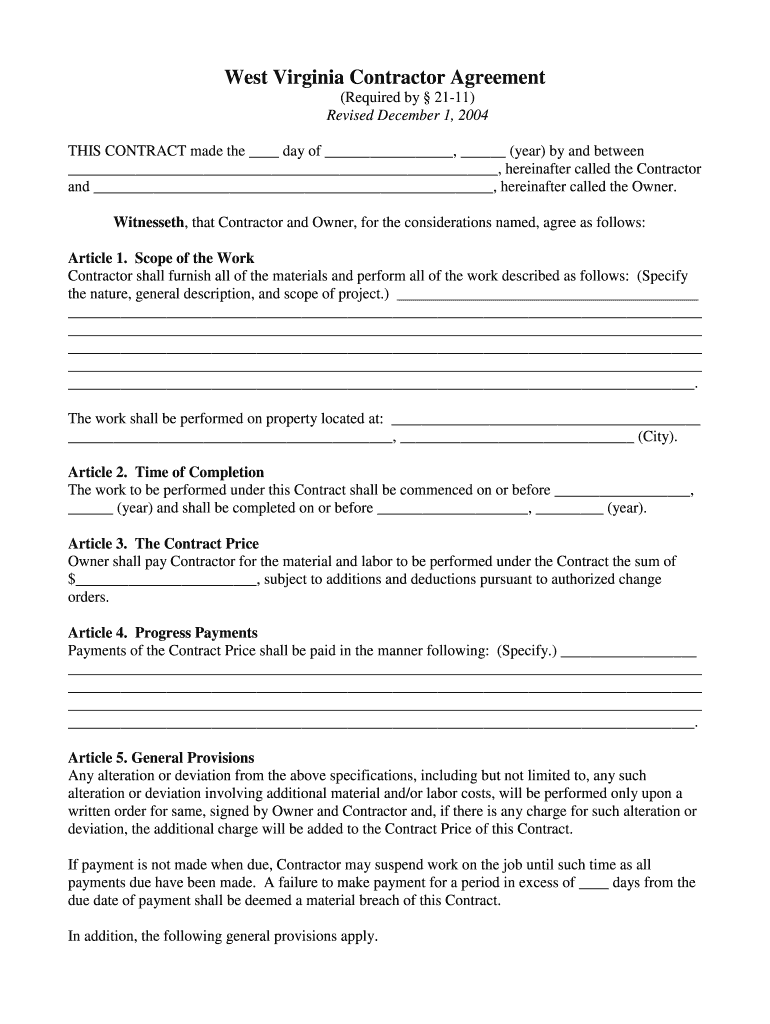
West Virginia Contractor Agreement 2004-2026


What is the West Virginia Contractor Agreement
The West Virginia contractor agreement is a legally binding document that outlines the terms and conditions between a contractor and a client. This agreement specifies the scope of work, payment terms, deadlines, and responsibilities of each party. It is essential for establishing a clear understanding of the project expectations and protecting the rights of both the contractor and the client. The agreement may also include clauses related to confidentiality, dispute resolution, and termination conditions.
Key elements of the West Virginia Contractor Agreement
A comprehensive West Virginia contractor agreement typically includes the following key elements:
- Parties involved: Identification of the contractor and the client.
- Scope of work: Detailed description of the services to be performed.
- Payment terms: Information on compensation, payment schedule, and any additional costs.
- Timeline: Start and completion dates for the project.
- Termination clause: Conditions under which the agreement may be terminated by either party.
- Liability and insurance: Requirements for insurance coverage and liability limitations.
Steps to complete the West Virginia Contractor Agreement
Completing the West Virginia contractor agreement involves several important steps:
- Choose a template: Select a verified and up-to-date template that meets West Virginia legal standards.
- Fill in the details: Enter the necessary information, including the names of the parties, project description, and payment terms.
- Review the agreement: Ensure all terms are clear and mutually agreed upon.
- Sign the document: Both parties should sign the agreement, either electronically or in person, to make it legally binding.
Legal use of the West Virginia Contractor Agreement
To ensure the legal validity of the West Virginia contractor agreement, it must comply with state laws regarding contracts and electronic signatures. The agreement should be clear, unambiguous, and signed by both parties. Utilizing a compliant eSignature solution can enhance the legal standing of the document, as it meets the requirements set forth by the ESIGN Act and UETA. It is advisable to keep a copy of the signed agreement for future reference.
How to use the West Virginia Contractor Agreement
The West Virginia contractor agreement can be used in various scenarios, including construction projects, freelance services, and consulting work. It serves as a reference point for both parties throughout the project duration. By clearly outlining responsibilities and expectations, the agreement helps prevent misunderstandings and disputes. It can also be referenced in case of any legal issues that may arise during or after the project.
State-specific rules for the West Virginia Contractor Agreement
West Virginia has specific regulations that govern contractor agreements. These may include licensing requirements for certain types of work, adherence to labor laws, and compliance with safety standards. It is crucial for contractors to be aware of these regulations to ensure their agreements are enforceable. Additionally, understanding state-specific rules can help in drafting agreements that protect both parties and fulfill legal obligations.
Quick guide on how to complete west virginia contractor agreement form
Simplify your HR processes with West Virginia Contractor Agreement Template
Every HR professional recognizes the importance of maintaining employees’ records neat and organized. With airSlate SignNow, you have access to a comprehensive selection of state-specific labor documents that greatly streamline the filing, managing, and storing of all employment-related paperwork in one location. airSlate SignNow assists you in handling West Virginia Contractor Agreement management from beginning to end, with extensive editing and eSignature features available whenever you need them. Enhance your precision, document security, and eliminate minor manual mistakes in just a few clicks.
The optimal way to edit and eSign West Virginia Contractor Agreement:
- Select the appropriate state and search for the form you require.
- Access the form page and then click Get Form to start working on it.
- Allow West Virginia Contractor Agreement to upload in our editor and follow the prompts that indicate required fields.
- Input your information or add more fillable fields to the document.
- Utilize our tools and features to adjust your form as necessary: annotate, redact sensitive information, and create an eSignature.
- Review your document for mistakes before proceeding with its submission.
- Click on Done to save changes and download your form.
- Alternatively, send your document directly to your recipients and collect signatures and information.
- Securely store completed forms within your airSlate SignNow account and access them anytime you wish.
Employing a versatile eSignature solution is essential when managing West Virginia Contractor Agreement. Make even the most complicated workflow as streamlined as possible with airSlate SignNow. Begin your free trial today to discover what you can achieve within your department.
Create this form in 5 minutes or less
FAQs
-
How do you fill out a W2 tax form if I'm an independent contractor?
Thanks for asking.If you are asking how to report your income as an independent contractor, then you do not fill out a W-2. You will report your income on your federal tax return on Schedule C which will have on which you list all of your non-employee income and associated expenses. The resulting net income, transferred to Schedule A is what you will pay self-employment and federal income tax on. If this too confusing, either get some good tax reporting software or get a tax professional to help you with it.If you are asking how to fill out a W-2 for someone that worked for you, either get some good tax reporting software or get a tax professional to help you with it.This is not tax advice, it is only my opinion on how to answer this question.
-
Which GST form should I fill out for filing a return as a building work contractor?
You need to file GSTR 3b and GSTR 1 ,if it government contract make sure to claim INPUT for TDS deducted amount.
-
Does a NAFTA TN Management consultant in the U.S. still need to fill out an i-9 form even though they are an independent contractor?
Yes.You must still prove work authorization even though you are a contractor. You will fill out the I9 and indicate that you are an alien authorized to work, and provide the relevant details of your TN visa in support of your application.Hope this helps.
-
When you start working as an independent contractor for companies like Leapforce/Appen, how do you file for taxes? Do you fill out the W-8BEN form?
Austin Martin’s answer is spot on. When you are an independent contractor, you are in business for yourself. In other words, you are the business! That means you must pay taxes, and since you aren’t an employee of someone else, you have to make estimated tax payments, which will be “squared up” at year end when you file your tax return
Create this form in 5 minutes!
How to create an eSignature for the west virginia contractor agreement form
How to make an electronic signature for your West Virginia Contractor Agreement Form in the online mode
How to generate an eSignature for your West Virginia Contractor Agreement Form in Google Chrome
How to generate an electronic signature for signing the West Virginia Contractor Agreement Form in Gmail
How to generate an eSignature for the West Virginia Contractor Agreement Form from your smart phone
How to make an eSignature for the West Virginia Contractor Agreement Form on iOS devices
How to make an electronic signature for the West Virginia Contractor Agreement Form on Android devices
People also ask
-
What is an independent contractor agreement in West Virginia?
An independent contractor agreement in West Virginia is a legal document that outlines the terms and conditions of the working relationship between a business and an independent contractor. This agreement typically includes details about the scope of work, payment terms, and confidentiality obligations, ensuring both parties are protected.
-
How can airSlate SignNow help with independent contractor agreements in West Virginia?
airSlate SignNow offers an easy-to-use platform for creating, sending, and eSigning independent contractor agreements in West Virginia. By utilizing our solution, you can streamline the signing process, reduce turnaround time, and ensure legal compliance without lengthy paperwork.
-
What are the benefits of using airSlate SignNow for my independent contractor agreements in West Virginia?
Using airSlate SignNow for independent contractor agreements in West Virginia comes with numerous benefits, such as enhanced efficiency, improved security, and easy document management. Our platform also allows for real-time tracking of document status, so you know exactly when agreements have been signed.
-
Is there a pricing plan for using airSlate SignNow for independent contractor agreements in West Virginia?
Yes, airSlate SignNow provides competitive pricing plans tailored to fit your needs for handling independent contractor agreements in West Virginia. Our plans encompass various features and integrations, allowing you to choose one that aligns with your business size and requirements.
-
Can I customize my independent contractor agreement templates with airSlate SignNow?
Absolutely! airSlate SignNow allows you to customize your independent contractor agreement templates in West Virginia to suit your specific needs. You can add your company branding, modify sections, and include clauses that reflect your unique business arrangements.
-
Does airSlate SignNow integrate with other tools for managing independent contractor agreements in West Virginia?
Yes, airSlate SignNow seamlessly integrates with various business applications to help you manage your independent contractor agreements in West Virginia. This includes popular CRM systems, accounting software, and project management tools, enhancing your overall workflow.
-
Is it legally binding to use airSlate SignNow for independent contractor agreements in West Virginia?
Yes, agreements signed through airSlate SignNow are legally binding in West Virginia, provided they meet all the necessary criteria for electronic signatures under state law. This ensures that your independent contractor agreements are enforceable and comply with applicable regulations.
Get more for West Virginia Contractor Agreement
- Service of hope form
- Wedding consultation forms
- Weekly safety meeting confined spaces safety meeting contents form
- From pole to pole worksheet answers form
- Canstruction judges score sheet chicago canstruction form
- Grooming release form templates
- Template checklist form
- Purchase contract for a used pleasure cruiseryacht form
Find out other West Virginia Contractor Agreement
- eSign West Virginia Healthcare / Medical Forbearance Agreement Online
- eSign Alabama Insurance LLC Operating Agreement Easy
- How Can I eSign Alabama Insurance LLC Operating Agreement
- eSign Virginia Government POA Simple
- eSign Hawaii Lawers Rental Application Fast
- eSign Hawaii Lawers Cease And Desist Letter Later
- How To eSign Hawaii Lawers Cease And Desist Letter
- How Can I eSign Hawaii Lawers Cease And Desist Letter
- eSign Hawaii Lawers Cease And Desist Letter Free
- eSign Maine Lawers Resignation Letter Easy
- eSign Louisiana Lawers Last Will And Testament Mobile
- eSign Louisiana Lawers Limited Power Of Attorney Online
- eSign Delaware Insurance Work Order Later
- eSign Delaware Insurance Credit Memo Mobile
- eSign Insurance PPT Georgia Computer
- How Do I eSign Hawaii Insurance Operating Agreement
- eSign Hawaii Insurance Stock Certificate Free
- eSign New Hampshire Lawers Promissory Note Template Computer
- Help Me With eSign Iowa Insurance Living Will
- eSign North Dakota Lawers Quitclaim Deed Easy