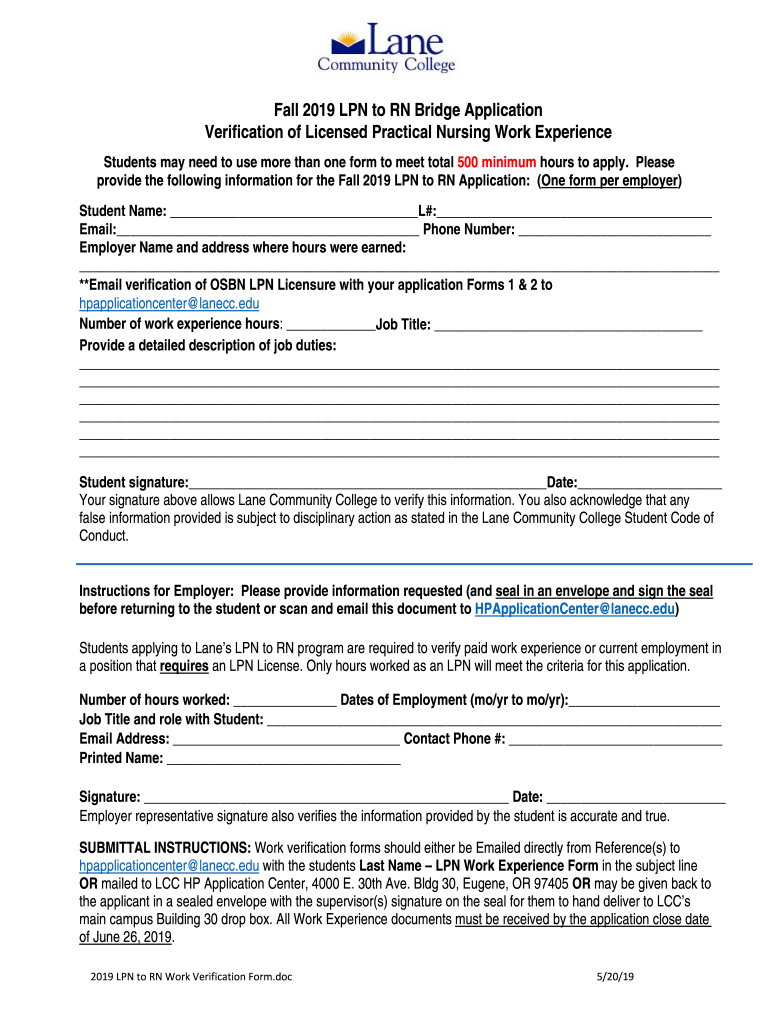
LPN to RN Bridage Verification of Licensed Practical Nursing Work Experience 2019


What is the LPN To RN Bridage Verification Of Licensed Practical Nursing Work Experience
The LPN to RN Bridage Verification of Licensed Practical Nursing Work Experience is a formal document that certifies the practical nursing experience of an individual transitioning from a Licensed Practical Nurse (LPN) to a Registered Nurse (RN). This form is essential for verifying the hours and nature of nursing work performed, which is a requirement for RN licensure in many states. The verification process ensures that candidates meet the necessary experience criteria set forth by nursing boards and regulatory agencies.
How to use the LPN To RN Bridage Verification Of Licensed Practical Nursing Work Experience
Using the LPN to RN Bridage Verification of Licensed Practical Nursing Work Experience involves several steps. First, the candidate must complete their section of the form, providing personal details and a summary of their nursing experience. Next, the form must be submitted to the appropriate authority, which may include a current or former employer, for verification. Once verified, the completed form should be submitted to the state nursing board as part of the RN licensure application process.
Steps to complete the LPN To RN Bridage Verification Of Licensed Practical Nursing Work Experience
Completing the LPN to RN Bridage Verification of Licensed Practical Nursing Work Experience requires careful attention to detail. Here are the steps to follow:
- Obtain the form from your state nursing board or the appropriate regulatory agency.
- Fill out your personal information, including your name, contact details, and LPN license number.
- Detail your work experience, including the names of employers, dates of employment, and specific duties performed.
- Submit the form to your employer or supervisor for verification and signature.
- Once verified, ensure the form is completed and signed before submitting it to the nursing board.
Legal use of the LPN To RN Bridage Verification Of Licensed Practical Nursing Work Experience
The LPN to RN Bridage Verification of Licensed Practical Nursing Work Experience is legally binding when completed correctly. It serves as an official record of your nursing experience and is often required by state boards for RN licensure. To ensure its legal validity, the form must be signed by a qualified individual, such as a supervisor or employer, who can attest to the accuracy of the information provided. Using a secure electronic signature platform can further enhance the legal standing of the document.
Key elements of the LPN To RN Bridage Verification Of Licensed Practical Nursing Work Experience
Several key elements must be included in the LPN to RN Bridage Verification of Licensed Practical Nursing Work Experience to ensure its effectiveness:
- Personal Information: Full name, contact details, and LPN license number.
- Work Experience: Detailed accounts of employment, including dates, job titles, and responsibilities.
- Verification Signature: Signature from a supervisor or employer confirming the accuracy of the provided information.
- Date of Completion: The date when the form is completed and signed.
State-specific rules for the LPN To RN Bridage Verification Of Licensed Practical Nursing Work Experience
State-specific rules regarding the LPN to RN Bridage Verification of Licensed Practical Nursing Work Experience can vary significantly. Each state may have unique requirements for the documentation, including the format, the information required, and the verification process. It is essential for candidates to consult their respective state nursing board for specific guidelines to ensure compliance and successful submission of the form.
Quick guide on how to complete lpn to rn bridage verification of licensed practical nursing work experience
Complete LPN To RN Bridage Verification Of Licensed Practical Nursing Work Experience effortlessly on any device
Digital document management has gained signNow traction among businesses and individuals. It serves as an ideal eco-friendly substitute for traditional printed and signed documents, allowing you to obtain the correct version and securely store it online. airSlate SignNow provides all the resources necessary to create, modify, and electronically sign your documents swiftly without any delays. Handle LPN To RN Bridage Verification Of Licensed Practical Nursing Work Experience on any device with airSlate SignNow Android or iOS applications and enhance any document-related workflow today.
The easiest method to modify and eSign LPN To RN Bridage Verification Of Licensed Practical Nursing Work Experience without difficulty
- Find LPN To RN Bridage Verification Of Licensed Practical Nursing Work Experience and click Get Form to begin.
- Use the tools we provide to finalize your document.
- Emphasize important sections of the documents or obscure private information with features that airSlate SignNow offers specifically for this purpose.
- Create your eSignature using the Sign tool, which takes mere seconds and holds the same legal validity as a conventional wet ink signature.
- Review the details and click the Done button to save your modifications.
- Select how you wish to send your form, whether by email, SMS, invitation link, or download it to your computer.
Eliminate concerns about missing or lost documents, tiring form searches, or mistakes requiring new document prints. airSlate SignNow meets all your document management needs in just a few clicks from any device of your choice. Modify and eSign LPN To RN Bridage Verification Of Licensed Practical Nursing Work Experience and ensure outstanding communication at every stage of your form preparation with airSlate SignNow.
Create this form in 5 minutes or less
Find and fill out the correct lpn to rn bridage verification of licensed practical nursing work experience
Create this form in 5 minutes!
How to create an eSignature for the lpn to rn bridage verification of licensed practical nursing work experience
The way to generate an electronic signature for your PDF document online
The way to generate an electronic signature for your PDF document in Google Chrome
The way to make an electronic signature for signing PDFs in Gmail
The way to create an electronic signature straight from your smart phone
The best way to make an electronic signature for a PDF document on iOS
The way to create an electronic signature for a PDF document on Android OS
People also ask
-
What is the LPN To RN Bridage Verification Of Licensed Practical Nursing Work Experience?
The LPN To RN Bridage Verification Of Licensed Practical Nursing Work Experience is a process that ensures licensed practical nurses can validate their work experience when transitioning to registered nursing. This verification demonstrates your qualifications and readiness for RN roles, streamlining your application process in nursing programs.
-
How does airSlate SignNow facilitate the LPN To RN Bridage Verification process?
airSlate SignNow simplifies the LPN To RN Bridage Verification Of Licensed Practical Nursing Work Experience by allowing users to send, sign, and securely store necessary documents online. Our platform provides an easy-to-use interface that helps nursing professionals manage their verification documents efficiently, reducing time and paperwork.
-
Are there any costs associated with using airSlate SignNow for LPN To RN Bridage Verification?
Yes, there are subscription plans available that cater to different needs, starting with an affordable option. With airSlate SignNow, you can choose a plan that best suits your practice for managing the LPN To RN Bridage Verification Of Licensed Practical Nursing Work Experience, ensuring cost-effectiveness and efficiency.
-
What features does airSlate SignNow offer for LPN To RN Bridage Verification?
airSlate SignNow offers features such as customizable templates, secure eSigning, and document tracking. These functionalities streamline the LPN To RN Bridage Verification Of Licensed Practical Nursing Work Experience, making it easier for users to collect all necessary information and ensure compliance.
-
Can airSlate SignNow integrate with other tools for LPN To RN Bridage Verification?
Absolutely! airSlate SignNow supports integrations with various popular tools and platforms, enhancing your workflow for the LPN To RN Bridage Verification Of Licensed Practical Nursing Work Experience. Whether it's HR software or document management systems, our integrations promote seamless connectivity.
-
What are the benefits of using airSlate SignNow for my LPN To RN Bridage Verification needs?
Using airSlate SignNow for the LPN To RN Bridage Verification Of Licensed Practical Nursing Work Experience helps you save time, reduce costs, and minimize errors associated with traditional paper-based verification. Furthermore, the electronic signature feature ensures that your documents are legally binding and securely archived.
-
Is airSlate SignNow user-friendly for novices in LPN To RN Bridage Verification?
Yes, airSlate SignNow is designed with user-friendliness in mind, making it accessible for even the least tech-savvy individuals. Our step-by-step guides and customer support will assist you as you navigate the LPN To RN Bridage Verification Of Licensed Practical Nursing Work Experience, ensuring a smooth process.
Get more for LPN To RN Bridage Verification Of Licensed Practical Nursing Work Experience
- Mutual wills package of last wills and testaments for man and woman living together not married with adult children south dakota form
- Mutual wills or last will and testaments for man and woman living together not married with minor children south dakota form
- Non marital cohabitation living together agreement south dakota form
- Paternity law and procedure handbook south dakota form
- Bill of sale in connection with sale of business by individual or corporate seller south dakota form
- Office lease agreement south dakota form
- South dakota service form
- Notice of entry of judgment and decree of divorce south dakota form
Find out other LPN To RN Bridage Verification Of Licensed Practical Nursing Work Experience
- Help Me With eSign New Jersey Legal PDF
- How To eSign New York Legal Form
- How Can I eSign North Carolina Non-Profit Document
- How To eSign Vermont Non-Profit Presentation
- How Do I eSign Hawaii Orthodontists PDF
- How Can I eSign Colorado Plumbing PDF
- Can I eSign Hawaii Plumbing PDF
- How Do I eSign Hawaii Plumbing Form
- Can I eSign Hawaii Plumbing Form
- How To eSign Hawaii Plumbing Word
- Help Me With eSign Hawaii Plumbing Document
- How To eSign Hawaii Plumbing Presentation
- How To eSign Maryland Plumbing Document
- How Do I eSign Mississippi Plumbing Word
- Can I eSign New Jersey Plumbing Form
- How Can I eSign Wisconsin Plumbing PPT
- Can I eSign Colorado Real Estate Form
- How To eSign Florida Real Estate Form
- Can I eSign Hawaii Real Estate Word
- How Do I eSign Hawaii Real Estate Word