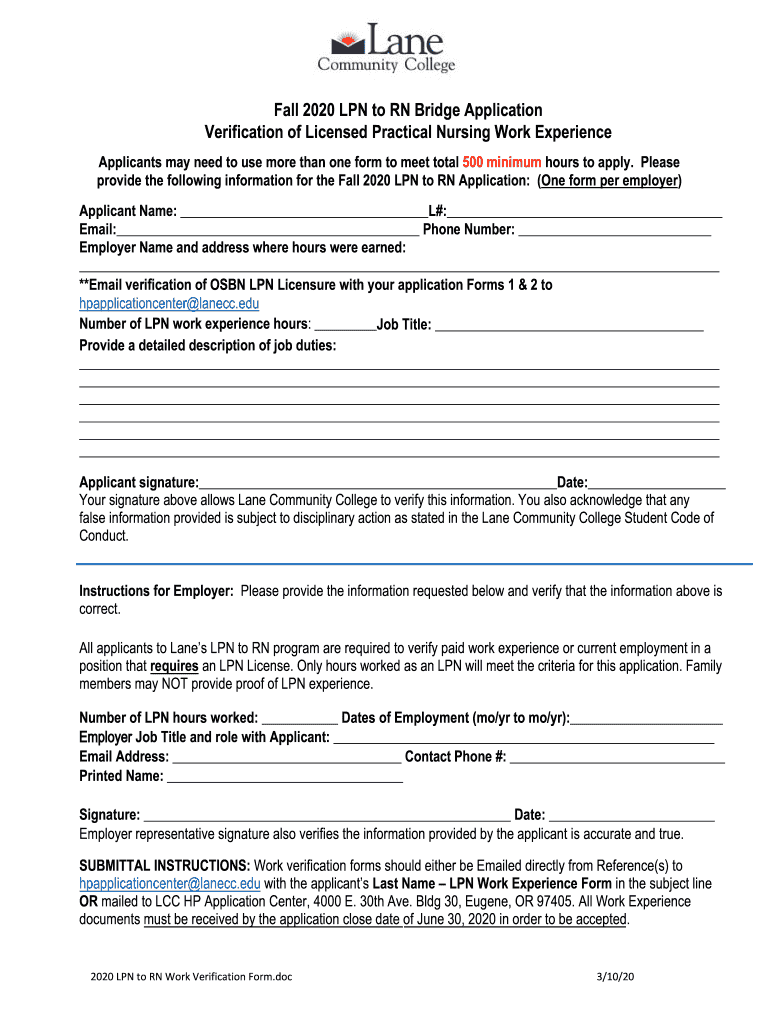
LPN Work Verification Form Draft DOC 2020-2026


What is the LPN Work Verification Form Draft doc
The LPN Work Verification Form Draft doc is a crucial document used by licensed practical nurses (LPNs) to verify their work experience and qualifications. This form serves as a formal record that outlines the specific duties performed, the duration of employment, and the settings in which the nursing services were provided. It is often required for licensure applications, job applications, or continuing education credits. Ensuring the accuracy and completeness of this document is essential for meeting regulatory and professional standards.
How to use the LPN Work Verification Form Draft doc
Using the LPN Work Verification Form Draft doc involves several steps to ensure that all necessary information is accurately captured. First, gather all relevant employment details, including job titles, dates of employment, and a description of duties performed. Next, fill out the form carefully, ensuring that all sections are completed. Once filled, the form typically requires a signature from a supervisor or employer to validate the information provided. After obtaining the necessary signatures, the completed form can be submitted as part of a licensure application or for other professional purposes.
Steps to complete the LPN Work Verification Form Draft doc
Completing the LPN Work Verification Form Draft doc involves a systematic approach:
- Step One: Collect employment records, including job descriptions and dates.
- Step Two: Accurately fill in personal details, including your name and contact information.
- Step Three: Provide details of your employment history, including the name of the employer, job title, and duration of employment.
- Step Four: Describe the specific duties and responsibilities you performed as an LPN.
- Step Five: Obtain a signature from your supervisor or employer to authenticate the information.
- Step Six: Review the completed form for accuracy before submission.
Legal use of the LPN Work Verification Form Draft doc
The LPN Work Verification Form Draft doc must be completed in compliance with relevant state regulations and guidelines to ensure its legal validity. This includes adhering to any specific requirements set forth by state nursing boards or regulatory agencies. The form serves as a legal document that may be scrutinized during licensing processes or employment verification checks. Therefore, it is essential to ensure that all information provided is truthful and accurately reflects your work experience.
Key elements of the LPN Work Verification Form Draft doc
Several key elements must be included in the LPN Work Verification Form Draft doc to ensure its effectiveness:
- Personal Information: Full name, contact details, and nursing license number.
- Employment History: Names of employers, job titles, and dates of employment.
- Job Responsibilities: A detailed description of duties performed in each role.
- Verification Signature: Signature of a supervisor or authorized personnel to confirm the accuracy of the information.
Eligibility Criteria
To use the LPN Work Verification Form Draft doc, individuals must meet certain eligibility criteria. Typically, this includes being a licensed practical nurse with documented work experience in a healthcare setting. The form is often required for those seeking licensure in a new state, applying for job positions, or fulfilling educational requirements. It is important to check specific requirements based on state regulations to ensure compliance and acceptance of the form.
Quick guide on how to complete lpn work verification form draftdoc
Complete LPN Work Verification Form Draft doc effortlessly on any device
Online document management has gained increased popularity among organizations and individuals. It serves as an ideal eco-friendly alternative to traditional printed and signed documents, as you can easily locate the correct form and securely store it online. airSlate SignNow equips you with all the necessary tools to create, modify, and electronically sign your documents quickly without delays. Manage LPN Work Verification Form Draft doc on any device using airSlate SignNow's Android or iOS applications and streamline any document-related tasks today.
The easiest method to modify and electronically sign LPN Work Verification Form Draft doc with ease
- Locate LPN Work Verification Form Draft doc and click Get Form to begin.
- Utilize the tools we provide to fill out your form.
- Emphasize important sections of your documents or obscure sensitive information with tools specifically designed for that purpose by airSlate SignNow.
- Create your electronic signature using the Sign tool, which takes mere seconds and carries the same legal validity as a conventional ink signature.
- Verify the details and click on the Done button to save your modifications.
- Choose how you wish to send your form, whether by email, SMS, invite link, or download it to your computer.
Say goodbye to lost or misplaced documents, tedious form searches, or errors that necessitate printing new copies. airSlate SignNow addresses your document management needs in just a few clicks from any device you choose. Edit and electronically sign LPN Work Verification Form Draft doc to ensure effective communication at every step of your form preparation process with airSlate SignNow.
Create this form in 5 minutes or less
Find and fill out the correct lpn work verification form draftdoc
Create this form in 5 minutes!
How to create an eSignature for the lpn work verification form draftdoc
The best way to generate an eSignature for your PDF document online
The best way to generate an eSignature for your PDF document in Google Chrome
How to make an electronic signature for signing PDFs in Gmail
The best way to create an electronic signature right from your smart phone
How to create an electronic signature for a PDF document on iOS
The best way to create an electronic signature for a PDF on Android OS
People also ask
-
What is bridge verification in airSlate SignNow?
Bridge verification in airSlate SignNow refers to the process of ensuring that all document signers are properly authenticated. This feature enhances security by verifying the identities of participants before they can sign, making the signing process more trustworthy and compliant with legal standards.
-
How does bridge verification enhance document security?
Bridge verification enhances document security by incorporating multi-factor authentication methods. This ensures that only authorized individuals can access and sign documents, thereby reducing the risk of fraud and unauthorized access. This level of security is essential for businesses handling sensitive information.
-
Is bridge verification included in the airSlate SignNow pricing plans?
Yes, bridge verification is included in various pricing plans of airSlate SignNow. Depending on the plan you choose, you can access different levels of identity verification and security features, ensuring that you have the right tools for your business's unique needs.
-
What are the key benefits of using bridge verification?
The key benefits of using bridge verification include improved security, compliance with regulatory standards, and increased trust among signers. By implementing bridge verification, businesses can ensure that their documents are signed by verified individuals, enhancing the integrity of their transactions.
-
Can I integrate bridge verification with other tools?
Yes, bridge verification can be seamlessly integrated with other tools and platforms within airSlate SignNow. This integration allows for a cohesive workflow and ensures that all document processes, including signing and verification, work smoothly together.
-
How easy is it to set up bridge verification in airSlate SignNow?
Setting up bridge verification in airSlate SignNow is straightforward and user-friendly. The platform provides step-by-step guidance to help you configure the verification options according to your business needs, ensuring you can start securing your documents quickly.
-
What types of authentication methods are available with bridge verification?
With bridge verification, users can choose from various authentication methods, including SMS verification, email confirmation, and third-party identity providers. This flexibility allows businesses to select the most effective methods for their specific signing needs.
Get more for LPN Work Verification Form Draft doc
- Ohio pay rent 497322319 form
- 3 day notice 497322320 form
- Notice of default in payment of rent as warning prior to demand to pay or terminate for residential property ohio form
- Notice of default in payment of rent as warning prior to demand to pay or terminate for nonresidential or commercial property 497322323 form
- Notice of intent to vacate at end of specified lease term from tenant to landlord for residential property ohio form
- Notice of intent to vacate at end of specified lease term from tenant to landlord nonresidential ohio form
- Notice of intent not to renew at end of specified term from landlord to tenant for residential property ohio form
- Notice of intent not to renew at end of specified term from landlord to tenant for nonresidential or commercial property ohio form
Find out other LPN Work Verification Form Draft doc
- eSign Hawaii Police Permission Slip Online
- eSign New Hampshire Sports IOU Safe
- eSign Delaware Courts Operating Agreement Easy
- eSign Georgia Courts Bill Of Lading Online
- eSign Hawaii Courts Contract Mobile
- eSign Hawaii Courts RFP Online
- How To eSign Hawaii Courts RFP
- eSign Hawaii Courts Letter Of Intent Later
- eSign Hawaii Courts IOU Myself
- eSign Hawaii Courts IOU Safe
- Help Me With eSign Hawaii Courts Cease And Desist Letter
- How To eSign Massachusetts Police Letter Of Intent
- eSign Police Document Michigan Secure
- eSign Iowa Courts Emergency Contact Form Online
- eSign Kentucky Courts Quitclaim Deed Easy
- How To eSign Maryland Courts Medical History
- eSign Michigan Courts Lease Agreement Template Online
- eSign Minnesota Courts Cease And Desist Letter Free
- Can I eSign Montana Courts NDA
- eSign Montana Courts LLC Operating Agreement Mobile