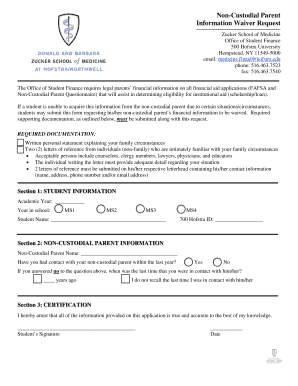
Forms Financial Aid Zucker School of Medicine at HofstraNorthwell


Understanding the ny hofstra waiver
The ny hofstra waiver is a crucial document for students at Hofstra University, particularly for those attending the Zucker School of Medicine. This waiver allows students to manage their financial aid and educational information effectively. It serves as a formal request to release specific information to designated parties, such as parents or guardians, and is essential for ensuring that students receive the necessary support throughout their educational journey.
Steps to complete the ny hofstra waiver
Completing the ny hofstra waiver involves several important steps to ensure accuracy and compliance. Begin by gathering all required information, including personal details and any relevant financial data. Next, access the waiver form through the Hofstra University website or the designated portal. Fill out the form carefully, ensuring all fields are completed accurately. After filling out the form, review it for any errors before submitting it. Finally, keep a copy of the submitted waiver for your records, as it may be needed for future reference.
Legal use of the ny hofstra waiver
The ny hofstra waiver is legally binding when completed in accordance with established guidelines. It is essential to understand that digital signatures are recognized under U.S. law, provided they meet specific criteria. Using a reliable eSignature solution ensures that the waiver is executed legally and securely. Compliance with laws such as the Electronic Signatures in Global and National Commerce Act (ESIGN) and the Uniform Electronic Transactions Act (UETA) is vital for the validity of the waiver.
Key elements of the ny hofstra waiver
Several key elements must be included in the ny hofstra waiver to ensure its effectiveness. These elements typically include the student's full name, date of birth, and student identification number. Additionally, the waiver should specify the information being released, the parties to whom the information is being disclosed, and the purpose of the disclosure. It is also important to include the student's signature and the date of signing to validate the document.
Form Submission Methods
Submitting the ny hofstra waiver can be done through various methods to accommodate different preferences. Students have the option to submit the form online via the Hofstra University portal, ensuring a quick and efficient process. Alternatively, the waiver can be printed and mailed to the appropriate office at the university. In-person submissions may also be accepted, allowing students to receive immediate confirmation of their waiver's receipt.
Eligibility Criteria for the ny hofstra waiver
To be eligible for the ny hofstra waiver, students must be enrolled at Hofstra University and must meet specific criteria set by the institution. Typically, this includes being a current student at the Zucker School of Medicine or other related programs. Additionally, students may need to demonstrate a legitimate need for the waiver, such as financial considerations or the necessity of sharing information with parents or guardians.
Quick guide on how to complete forms financial aid zucker school of medicine at hofstranorthwell
Complete Forms Financial Aid Zucker School Of Medicine At HofstraNorthwell seamlessly on any device
Web-based document management has become popular among businesses and individuals. It offers a great eco-friendly substitute for conventional printed and signed documents, as you can obtain the required form and securely save it online. airSlate SignNow equips you with all the tools you need to create, modify, and electronically sign your documents swiftly without delays. Manage Forms Financial Aid Zucker School Of Medicine At HofstraNorthwell on any device with airSlate SignNow for Android or iOS and streamline any document-centric process today.
The easiest way to edit and electronically sign Forms Financial Aid Zucker School Of Medicine At HofstraNorthwell effortlessly
- Find Forms Financial Aid Zucker School Of Medicine At HofstraNorthwell and click Get Form to begin.
- Use the tools we offer to complete your document.
- Emphasize pertinent parts of your documents or redact sensitive information with tools that airSlate SignNow provides specifically for that purpose.
- Create your signature with the Sign tool, which takes mere seconds and carries the same legal significance as a traditional ink signature.
- Verify all the details and click on the Done button to save your modifications.
- Choose your preferred method of sending your form, via email, SMS, or invite link, or download it to your computer.
Say goodbye to lost or misplaced documents, tedious form searching, or mistakes that require printing new document copies. airSlate SignNow fulfills your document management needs in just a few clicks from any device you choose. Edit and electronically sign Forms Financial Aid Zucker School Of Medicine At HofstraNorthwell and ensure outstanding communication at every phase of your form preparation process with airSlate SignNow.
Create this form in 5 minutes or less
Create this form in 5 minutes!
How to create an eSignature for the forms financial aid zucker school of medicine at hofstranorthwell
How to generate an electronic signature for a PDF in the online mode
How to generate an electronic signature for a PDF in Chrome
The way to create an eSignature for putting it on PDFs in Gmail
How to generate an eSignature straight from your smart phone
How to make an eSignature for a PDF on iOS devices
How to generate an eSignature for a PDF document on Android OS
People also ask
-
What is the NY Hofstra waiver, and how does it work?
The NY Hofstra waiver is a financial aid solution available for Hofstra University students that can help reduce tuition costs. This waiver is designed to assist students who qualify based on certain criteria, allowing for more affordable education options. Applying for the NY Hofstra waiver can signNowly ease the financial burden of higher education.
-
How can airSlate SignNow streamline the NY Hofstra waiver application process?
airSlate SignNow simplifies the NY Hofstra waiver application process by allowing users to easily eSign documents electronically. This feature cuts down on paperwork and speeds up the submission process, ensuring that students can meet deadlines efficiently. With airSlate SignNow, applicants can focus on their education rather than administrative hassles.
-
What are the key features of airSlate SignNow for managing NY Hofstra waivers?
Key features of airSlate SignNow include customizable templates, automatic reminders, and secure eSigning. These tools help manage NY Hofstra waivers effectively, ensuring all documents are processed in real-time. The platform also offers integrations with other applications to centralize the waiver submission workflow.
-
Is airSlate SignNow affordable for students applying for the NY Hofstra waiver?
Yes, airSlate SignNow offers cost-effective plans that can fit a student's budget when applying for the NY Hofstra waiver. By reducing the time and effort required to prepare and submit documents, it ultimately saves money on administrative costs. Investing in airSlate SignNow can enhance the application experience while keeping expenses low.
-
Can I track the status of my NY Hofstra waiver application using airSlate SignNow?
Absolutely! With airSlate SignNow, you can easily track the status of your NY Hofstra waiver application in real-time. The platform provides notifications on document views and completions, allowing you to stay updated on your application status. This transparency helps reduce anxiety and ensures you don't miss any important deadlines.
-
Does airSlate SignNow integrate with other educational platforms for NY Hofstra waivers?
Yes, airSlate SignNow offers seamless integrations with popular educational platforms, allowing for efficient handling of NY Hofstra waivers. By connecting with systems already in use by educational institutions, it creates a smoother process for document submission and management. These integrations enhance the overall user experience and efficiency.
-
What benefits does using airSlate SignNow provide for handling NY Hofstra waivers?
By using airSlate SignNow to handle NY Hofstra waivers, students can enjoy faster processing times, reduced paperwork, and enhanced security. The platform's electronic signature capabilities help facilitate quicker decisions on waiver applications. Overall, it empowers users to manage their waivers more effectively and with less stress.
Get more for Forms Financial Aid Zucker School Of Medicine At HofstraNorthwell
- Statement of contract corporation form
- Free south dakota quit claim deed form pdfword
- Surviving joint tenant with right of survivorship chooses to exercise hisher right to disclaim any form
- Sworn statement of account individual form
- Control number sd 03 78 form
- Sdlrc codified law 26 7a a sd legislature form
- Under south dakota law an equine professional is not liable for an injury to or the form
- I e i e to parent directory form
Find out other Forms Financial Aid Zucker School Of Medicine At HofstraNorthwell
- eSign Tennessee Courts Living Will Simple
- eSign Utah Courts Last Will And Testament Free
- eSign Ohio Police LLC Operating Agreement Mobile
- eSign Virginia Courts Business Plan Template Secure
- How To eSign West Virginia Courts Confidentiality Agreement
- eSign Wyoming Courts Quitclaim Deed Simple
- eSign Vermont Sports Stock Certificate Secure
- eSign Tennessee Police Cease And Desist Letter Now
- Help Me With eSign Texas Police Promissory Note Template
- eSign Utah Police LLC Operating Agreement Online
- eSign West Virginia Police Lease Agreement Online
- eSign Wyoming Sports Residential Lease Agreement Online
- How Do I eSign West Virginia Police Quitclaim Deed
- eSignature Arizona Banking Moving Checklist Secure
- eSignature California Banking Warranty Deed Later
- eSignature Alabama Business Operations Cease And Desist Letter Now
- How To eSignature Iowa Banking Quitclaim Deed
- How To eSignature Michigan Banking Job Description Template
- eSignature Missouri Banking IOU Simple
- eSignature Banking PDF New Hampshire Secure