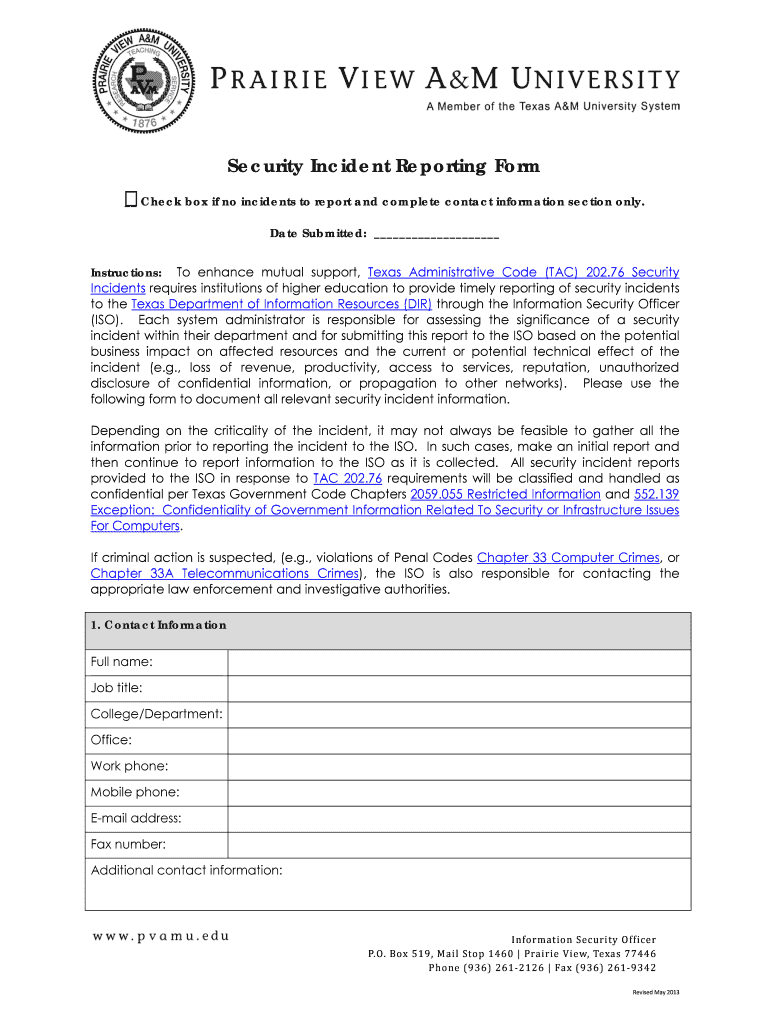
Security Incident Reporting Form 2013-2026


What is the Security Incident Reporting Form
The security incident reporting form is a structured document used to record details of security breaches or incidents within an organization. This form serves as an essential tool for documenting events that may compromise the safety and security of data, personnel, or physical assets. It typically includes sections for the date and time of the incident, a description of what occurred, the individuals involved, and any immediate actions taken. By utilizing this form, organizations can ensure that incidents are reported consistently and comprehensively, facilitating better response strategies and future prevention efforts.
How to use the Security Incident Reporting Form
Using the security incident reporting form involves several straightforward steps. First, ensure that you have access to the template, which can be found in various formats, including Word and Google Docs. Next, fill in the required fields with accurate and detailed information about the incident. It is important to describe the event clearly, noting any witnesses and the impact on the organization. After completing the form, submit it to the appropriate department, usually security or human resources, for further review and action. This process helps maintain a clear record of incidents and supports compliance with organizational policies.
Steps to complete the Security Incident Reporting Form
Completing the security incident reporting form involves a series of methodical steps to ensure accuracy and thoroughness. Begin by gathering all relevant information about the incident, including the date, time, and location. Next, provide a detailed description of the incident, outlining the sequence of events and any individuals involved. Include any immediate actions taken in response to the incident, such as notifying security personnel or law enforcement. Finally, review the completed form for clarity and completeness before submitting it to the designated authority within your organization.
Key elements of the Security Incident Reporting Form
The security incident reporting form should contain several key elements to ensure it is effective and useful. Essential components include:
- Date and time: When the incident occurred.
- Location: Where the incident took place.
- Description: A detailed account of the incident, including what happened and how.
- Individuals involved: Names and roles of those affected or involved in the incident.
- Actions taken: Immediate responses to the incident, including any notifications made.
- Follow-up actions: Recommendations for future prevention or further investigation.
Including these elements ensures that the form serves its purpose effectively, providing a comprehensive record of security incidents.
Legal use of the Security Incident Reporting Form
For the security incident reporting form to be legally valid, it must comply with relevant laws and regulations regarding data protection and incident reporting. This includes ensuring that the information recorded is accurate and that the form is submitted to the appropriate authorities within the organization. Additionally, organizations should maintain confidentiality and handle sensitive information in accordance with regulations such as the Health Insurance Portability and Accountability Act (HIPAA) or the General Data Protection Regulation (GDPR) when applicable. Utilizing a secure method for submitting and storing the form, such as an encrypted digital platform, can further enhance its legal standing.
Examples of using the Security Incident Reporting Form
Examples of situations where the security incident reporting form may be utilized include:
- A data breach where unauthorized access to sensitive information occurs.
- Theft of physical assets, such as laptops or company property.
- Vandalism or damage to company facilities.
- Incidents involving workplace violence or threats.
- Cybersecurity incidents, such as phishing attacks or malware infections.
Each of these examples highlights the importance of documenting security incidents to facilitate a thorough investigation and improve future security measures.
Quick guide on how to complete security incident reporting form
Effortlessly Prepare Security Incident Reporting Form on Any Device
Digital document management has gained traction among businesses and individuals alike. It serves as an excellent eco-friendly alternative to conventional printed and signed papers, allowing you to locate the right form and securely store it online. airSlate SignNow equips you with all the tools necessary to create, edit, and electronically sign your documents swiftly and without hold-ups. Handle Security Incident Reporting Form across any platform using airSlate SignNow's Android or iOS applications and simplify any document-related task today.
The easiest way to edit and electronically sign Security Incident Reporting Form with ease
- Locate Security Incident Reporting Form and click Get Form to begin.
- Utilize the tools we provide to complete your document.
- Emphasize relevant sections of the documents or obscure sensitive information using tools that airSlate SignNow supplies specifically for that purpose.
- Generate your electronic signature with the Sign tool, which takes mere seconds and carries the same legal validity as a traditional handwritten signature.
- Verify all the information and click the Done button to save your changes.
- Choose how you wish to send your form, via email, SMS, or invite link, or download it to your computer.
Say goodbye to lost or misfiled documents, tedious form navigation, or mistakes that necessitate printing new document copies. airSlate SignNow addresses all your document management requirements in just a few clicks from any device you prefer. Modify and electronically sign Security Incident Reporting Form to ensure exceptional communication at every stage of your form preparation process with airSlate SignNow.
Create this form in 5 minutes or less
Create this form in 5 minutes!
How to create an eSignature for the security incident reporting form
How to generate an electronic signature for a PDF document online
How to generate an electronic signature for a PDF document in Google Chrome
The way to generate an eSignature for signing PDFs in Gmail
How to generate an electronic signature right from your smart phone
How to make an eSignature for a PDF document on iOS
How to generate an electronic signature for a PDF on Android OS
People also ask
-
What is a security incident report template word?
A security incident report template word is a predefined document structure that helps organizations document and analyze security incidents effectively. This template is designed to streamline the reporting process, ensuring that all relevant details are included for thorough tracking and resolution. With airSlate SignNow, you can easily customize this template for your specific needs.
-
How can I create a security incident report using a template in Word?
To create a security incident report using a security incident report template word, simply download the template from airSlate SignNow, fill in the required fields, and customize it as necessary. Our user-friendly platform allows for easy editing, enabling you to capture all essential details about the incident. Once completed, you can securely share and eSign the document with stakeholders.
-
Are there any costs associated with using the security incident report template?
While the security incident report template word itself may be free to download, airSlate SignNow provides additional services that may incur costs. Our pricing plans offer a range of features, including unlimited eSigning and document storage, to enhance your reporting process. Check our pricing page for detailed information on the options available.
-
What features are included in the security incident report template word?
The security incident report template word from airSlate SignNow includes various features such as sections for incident description, risk assessment, and corrective actions taken. Additionally, the template allows for easy integration of digital signatures and comments from multiple users, enhancing collaboration across your team. This ensures that all necessary information is captured efficiently.
-
Can I customize the security incident report template word for my company?
Yes, you can easily customize the security incident report template word to fit your company's specific needs and requirements. airSlate SignNow allows you to modify the template layout, add your company's branding, and include any additional fields necessary for compliance or internal procedures. This flexibility makes it a valuable tool for any organization.
-
How does using the security incident report template word benefit my organization?
Using a security incident report template word streamlines the reporting process, making it easier to capture critical information in a consistent format. This can lead to improved incident response times and better data analysis for future prevention strategies. With airSlate SignNow, you ensure that your reporting process is not only efficient but also compliant with regulations.
-
What integrations does airSlate SignNow offer with the security incident report template?
airSlate SignNow offers various integrations that enhance the functionality of your security incident report template word, including cloud storage solutions like Google Drive and Dropbox. These integrations allow you to store, access, and share your reports securely from anywhere. Additionally, you can connect with other business tools to streamline your overall workflow.
Get more for Security Incident Reporting Form
- Oklahoma construction or mechanics lien package individual oklahoma form
- Oklahoma construction or mechanics lien package corporation oklahoma form
- Storage business package oklahoma form
- Child care services package oklahoma form
- Special or limited power of attorney for real estate sales transaction by seller oklahoma form
- Ok limited form
- Limited power of attorney where you specify powers with sample powers included oklahoma form
- Limited power of attorney for stock transactions and corporate powers oklahoma form
Find out other Security Incident Reporting Form
- How To eSignature Alabama Education POA
- How To eSignature California Education Separation Agreement
- eSignature Arizona Education POA Simple
- eSignature Idaho Education Lease Termination Letter Secure
- eSignature Colorado Doctors Business Letter Template Now
- eSignature Iowa Education Last Will And Testament Computer
- How To eSignature Iowa Doctors Business Letter Template
- Help Me With eSignature Indiana Doctors Notice To Quit
- eSignature Ohio Education Purchase Order Template Easy
- eSignature South Dakota Education Confidentiality Agreement Later
- eSignature South Carolina Education Executive Summary Template Easy
- eSignature Michigan Doctors Living Will Simple
- How Do I eSignature Michigan Doctors LLC Operating Agreement
- How To eSignature Vermont Education Residential Lease Agreement
- eSignature Alabama Finance & Tax Accounting Quitclaim Deed Easy
- eSignature West Virginia Education Quitclaim Deed Fast
- eSignature Washington Education Lease Agreement Form Later
- eSignature Missouri Doctors Residential Lease Agreement Fast
- eSignature Wyoming Education Quitclaim Deed Easy
- eSignature Alaska Government Agreement Fast