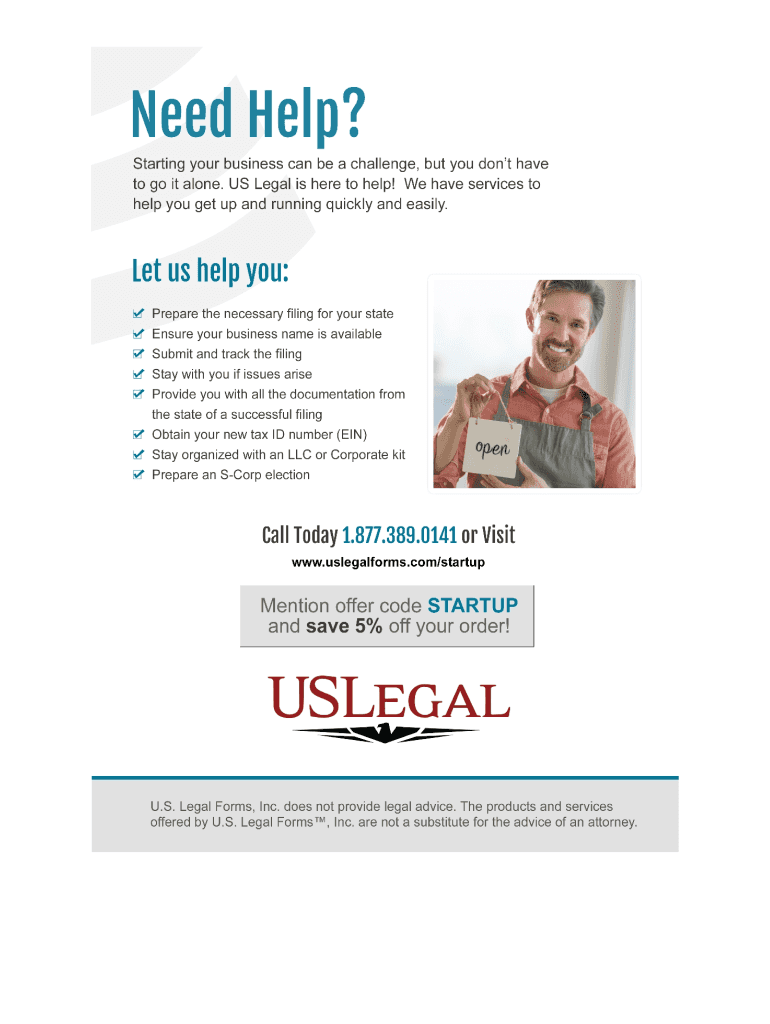
Domestic Limited Liability Form


What is the Domestic Limited Liability
A domestic limited liability company (LLC) is a popular business structure in the United States that combines the benefits of both a corporation and a partnership. This entity type offers limited liability protection to its owners, meaning that personal assets are generally protected from business debts and liabilities. A domestic limited liability company is formed in the state where it conducts business, adhering to that state's specific regulations and requirements.
In essence, a domestic limited liability company allows for pass-through taxation, where profits and losses are reported on the owners' personal tax returns, avoiding the double taxation often associated with corporations. This structure is ideal for small businesses, startups, and entrepreneurs looking for flexibility and protection.
How to Obtain the Domestic Limited Liability
To obtain a domestic limited liability company status, business owners must follow a series of steps that typically include the following:
- Choose a unique name for the LLC that complies with state naming requirements.
- Designate a registered agent who will receive legal documents on behalf of the LLC.
- File the Articles of Organization with the appropriate state agency, usually the Secretary of State.
- Pay the required filing fee, which varies by state.
- Create an operating agreement that outlines the management structure and operating procedures of the LLC, although this is not always required by law.
Once these steps are completed, the LLC is officially recognized by the state, and the owners can begin conducting business under this structure.
Steps to Complete the Domestic Limited Liability
Completing the formation of a domestic limited liability company involves several key steps that ensure compliance with state regulations:
- Research state-specific requirements for forming an LLC, as these can vary significantly.
- Gather necessary information, including the LLC name, registered agent details, and member information.
- Prepare and file the Articles of Organization with the state, ensuring all information is accurate and complete.
- Obtain any necessary business licenses or permits required for your industry or location.
- Set up an EIN (Employer Identification Number) through the IRS, which is essential for tax purposes.
Following these steps will help ensure a smooth formation process for your domestic limited liability company.
Legal Use of the Domestic Limited Liability
The legal use of a domestic limited liability company involves adhering to state laws and regulations that govern LLCs. This includes maintaining proper records, filing annual reports, and ensuring compliance with tax obligations. Owners must also be aware of the personal liability protections offered by the LLC structure, which can be compromised if the business is not operated as a separate entity.
It's important for LLC owners to understand the legal implications of their business decisions and to consult with legal professionals when necessary. This ensures that the LLC remains in good standing and that personal liability protections are upheld.
Required Documents
To successfully form a domestic limited liability company, several documents are typically required:
- Articles of Organization: This foundational document outlines the basic information about the LLC, including its name, address, and registered agent.
- Operating Agreement: While not always mandatory, this document details the management structure and operational procedures of the LLC.
- Employer Identification Number (EIN): This is needed for tax purposes and is obtained from the IRS.
Additional documents may be required depending on the state and the nature of the business, such as business licenses or permits.
State-Specific Rules for the Domestic Limited Liability
Each state in the U.S. has its own rules and regulations governing the formation and operation of domestic limited liability companies. These rules can include specific naming requirements, filing fees, and ongoing compliance obligations such as annual reports or franchise taxes. It is essential for business owners to familiarize themselves with their state’s requirements to ensure compliance and maintain the benefits of the LLC structure.
Consulting with a legal expert or utilizing state resources can provide guidance on the specific regulations applicable to your domestic limited liability company.
Quick guide on how to complete domestic limited liability
Complete Domestic Limited Liability effortlessly on any device
Online document administration has become favored by businesses and individuals alike. It offers an ideal eco-friendly alternative to traditional printed and signed documents, as you can access the necessary form and securely store it online. airSlate SignNow equips you with all the resources you need to create, edit, and electronically sign your documents promptly without delays. Manage Domestic Limited Liability on any platform using airSlate SignNow's Android or iOS applications and enhance any document-centric procedure today.
How to modify and electronically sign Domestic Limited Liability effortlessly
- Obtain Domestic Limited Liability and then click Get Form to begin.
- Utilize the tools we provide to fill out your form.
- Emphasize important sections of your documents or obscure sensitive information with tools designed for that purpose available through airSlate SignNow.
- Create your signature using the Sign tool, which takes mere seconds and carries the same legal validity as a conventional handwritten signature.
- Review the details and then click the Done button to save your adjustments.
- Select how you would like to send your form, via email, text message (SMS), or invitation link, or download it to your computer.
Eliminate concerns about lost or misplaced documents, tedious form searches, or errors that require reprinting new document copies. airSlate SignNow meets all your document management needs in just a few clicks from any device you prefer. Modify and electronically sign Domestic Limited Liability to ensure excellent communication at every stage of the form preparation process with airSlate SignNow.
Create this form in 5 minutes or less
Create this form in 5 minutes!
People also ask
-
What is a limited liability company (LLC)?
A limited liability company (LLC) is a business structure that combines the flexibility of a partnership with the protection of personal assets typically provided by corporations. It allows owners, known as members, to have limited personal liability for business debts and claims. This structure is popular for small businesses due to its simplicity and favorable tax treatment.
-
How does airSlate SignNow help with LLC formation?
airSlate SignNow facilitates the management of documentation required for forming a limited liability company (LLC). With features like eSigning and document templates, you can easily prepare and send necessary paperwork. This streamlines the formation process, ensuring compliance and efficiency.
-
What are the pricing plans for airSlate SignNow tailored for LLCs?
AirSlate SignNow offers competitive pricing plans designed to accommodate the needs of limited liability companies (LLCs) of all sizes. Each plan provides different features, such as advanced security and collaboration tools. By choosing the right plan, LLCs can maximize their document management efficiency while controlling costs.
-
What are the key features of airSlate SignNow for LLCs?
Key features of airSlate SignNow for limited liability companies include secure eSigning, document templates, and real-time tracking. These tools enhance operational efficiency by simplifying processes such as contract agreements, client onboarding, and internal approvals, all essential for LLCs.
-
Can airSlate SignNow integrate with my LLC’s existing software?
Yes, airSlate SignNow seamlessly integrates with various software applications that limited liability companies often use, such as CRM and project management tools. This integration helps streamline workflows, allowing for easier data sharing and improved productivity among your team.
-
What benefits does using airSlate SignNow provide for my LLC?
Using airSlate SignNow provides several benefits for limited liability companies, such as increased operational efficiency, reduced paperwork, and improved security. Additionally, the user-friendly interface makes it easy for team members to adopt and utilize the platform seamlessly.
-
How secure is airSlate SignNow for my LLC’s documents?
AirSlate SignNow prioritizes security, employing encryption technology to protect documents handled by limited liability companies. Features like multi-factor authentication and compliance with industry standards provide peace of mind, ensuring that all sensitive information remains secure.
Get more for Domestic Limited Liability
- Bullet background paper template form
- St 455 6 5 the south carolina department of revenue sctax form
- Business certificate blumberg legal forms online
- Statement of the terms and conditions of employment of an overseas ukba homeoffice gov form
- Af910 fillable form
- 50 2 2 form
- Illinois proof of auto insurance template form
- Form hud 92070 fillable
Find out other Domestic Limited Liability
- How Do I Sign Colorado Government Cease And Desist Letter
- How To Sign Connecticut Government LLC Operating Agreement
- How Can I Sign Delaware Government Residential Lease Agreement
- Sign Florida Government Cease And Desist Letter Online
- Sign Georgia Government Separation Agreement Simple
- Sign Kansas Government LLC Operating Agreement Secure
- How Can I Sign Indiana Government POA
- Sign Maryland Government Quitclaim Deed Safe
- Sign Louisiana Government Warranty Deed Easy
- Sign Government Presentation Massachusetts Secure
- How Can I Sign Louisiana Government Quitclaim Deed
- Help Me With Sign Michigan Government LLC Operating Agreement
- How Do I Sign Minnesota Government Quitclaim Deed
- Sign Minnesota Government Affidavit Of Heirship Simple
- Sign Missouri Government Promissory Note Template Fast
- Can I Sign Missouri Government Promissory Note Template
- Sign Nevada Government Promissory Note Template Simple
- How To Sign New Mexico Government Warranty Deed
- Help Me With Sign North Dakota Government Quitclaim Deed
- Sign Oregon Government Last Will And Testament Mobile