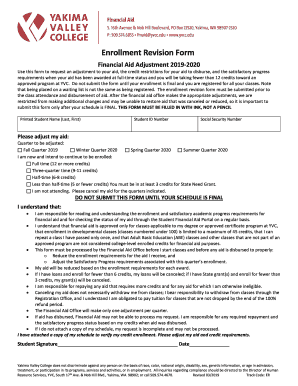
Enrollment Revision Form 2019


What is the Enrollment Revision Form
The Enrollment Revision Form is a crucial document used by individuals to update or revise their enrollment details for various programs or services. This form is commonly required in educational institutions, healthcare plans, and other organizations that manage participant information. It allows users to make necessary changes to their personal information, such as name, address, or program selection, ensuring that records remain accurate and up-to-date.
How to use the Enrollment Revision Form
Using the Enrollment Revision Form involves several straightforward steps. First, obtain the form from the relevant institution or organization. Next, carefully fill out the required fields, ensuring all information is accurate. After completing the form, review it for any errors before submission. Depending on the organization, you may need to submit the form online, via mail, or in person. Always check for specific submission guidelines to ensure compliance.
Steps to complete the Enrollment Revision Form
Completing the Enrollment Revision Form can be done efficiently by following these steps:
- Download or request the form from the appropriate source.
- Read the instructions carefully to understand what information is required.
- Fill in your current details, including any changes you wish to make.
- Double-check all entries for accuracy and completeness.
- Sign and date the form if required.
- Submit the form according to the specified method, whether online, by mail, or in person.
Legal use of the Enrollment Revision Form
To ensure the legal validity of the Enrollment Revision Form, it must be completed and submitted in accordance with applicable laws and regulations. This includes providing accurate information and obtaining necessary signatures where required. In the United States, electronic signatures are generally accepted under the ESIGN Act and UETA, provided they meet specific criteria. It is advisable to use a trusted electronic signature solution to enhance the form's legal standing.
Key elements of the Enrollment Revision Form
The Enrollment Revision Form typically includes several key elements that must be addressed for it to be processed effectively:
- Personal Information: Full name, address, and contact details.
- Enrollment Details: Information about the program or service you are enrolled in.
- Changes Requested: A clear description of the changes you wish to make.
- Signature: Your signature, confirming the accuracy of the information provided.
- Date: The date on which the form is completed and signed.
Form Submission Methods
Submitting the Enrollment Revision Form can be done through various methods, depending on the organization's requirements. Common submission methods include:
- Online Submission: Many organizations allow for digital submissions through their websites or secure portals.
- Mail: You can print the completed form and send it via postal service to the designated address.
- In-Person: Some institutions may require or allow you to submit the form directly at their office.
Quick guide on how to complete 2019 2019 enrollment revision form
Complete Enrollment Revision Form seamlessly on any device
Digital document management has gained traction among businesses and individuals. It offers an ideal eco-friendly substitute for conventional printed and signed documents, allowing you to obtain the correct form and securely store it online. airSlate SignNow provides all the resources you require to create, modify, and electronically sign your documents swiftly without delays. Manage Enrollment Revision Form from any device using the airSlate SignNow Android or iOS applications and simplify your document-related tasks today.
How to modify and electronically sign Enrollment Revision Form effortlessly
- Access Enrollment Revision Form and click on Get Form to initiate.
- Utilize the tools we offer to complete your document.
- Emphasize key sections of your documents or obscure sensitive information with tools that airSlate SignNow provides specifically for this purpose.
- Create your electronic signature with the Sign tool, which takes mere seconds and holds the same legal validity as a traditional handwritten signature.
- Review all the details and click on the Done button to save your updates.
- Choose your preferred method to share your form, via email, text message (SMS), or invitation link, or download it to your computer.
Eliminate concerns about lost or misplaced documents, tedious form searching, or errors that necessitate printing new document copies. airSlate SignNow meets your needs in document management in just a few clicks from any device you prefer. Modify and electronically sign Enrollment Revision Form and guarantee outstanding communication at every stage of the form preparation process with airSlate SignNow.
Create this form in 5 minutes or less
Find and fill out the correct 2019 2019 enrollment revision form
Create this form in 5 minutes!
How to create an eSignature for the 2019 2019 enrollment revision form
The best way to generate an eSignature for your PDF document in the online mode
The best way to generate an eSignature for your PDF document in Chrome
How to make an electronic signature for putting it on PDFs in Gmail
The way to create an electronic signature right from your mobile device
How to create an electronic signature for a PDF document on iOS devices
The way to create an electronic signature for a PDF on Android devices
People also ask
-
What is an Enrollment Revision Form?
The Enrollment Revision Form is a document designed to streamline the process of updating or revising enrollment details. With airSlate SignNow, you can easily create and manage these forms to ensure that all necessary updates are processed efficiently.
-
How can airSlate SignNow help with my Enrollment Revision Form?
airSlate SignNow allows you to digitize the Enrollment Revision Form process, providing users with a seamless experience for signing and submitting forms. Our platform ensures that all changes are tracked, making management easy and efficient for both administrators and users.
-
Is airSlate SignNow a cost-effective solution for handling Enrollment Revision Forms?
Yes, airSlate SignNow is designed to be a cost-effective solution for handling Enrollment Revision Forms. With competitive pricing plans, you can optimize your document management process without exceeding your budget.
-
What features are included with airSlate SignNow for Enrollment Revision Forms?
airSlate SignNow offers a variety of features for managing Enrollment Revision Forms, including eSignature capabilities, customizable templates, and automated workflows. These features help streamline the revision process while ensuring compliance and security.
-
Can I integrate airSlate SignNow with other tools for my Enrollment Revision Form needs?
Absolutely! airSlate SignNow supports integrations with numerous third-party applications, enhancing your workflow for Enrollment Revision Forms. This enables you to connect with tools you already use, ensuring a smooth transition and efficient document management.
-
Are there any limitations on the number of Enrollment Revision Forms I can send?
With airSlate SignNow, there are no strict limitations on the number of Enrollment Revision Forms you can send. Depending on your subscription plan, you may have access to unlimited sending capabilities, allowing you to manage forms without worry.
-
How does airSlate SignNow ensure the security of my Enrollment Revision Forms?
AirSlate SignNow uses advanced encryption and security protocols to protect your Enrollment Revision Forms. Our commitment to security ensures that all documents remain confidential and tamper-proof, providing peace of mind for both senders and signers.
Get more for Enrollment Revision Form
Find out other Enrollment Revision Form
- eSignature Mississippi Lawers Residential Lease Agreement Later
- How To eSignature Mississippi Lawers Residential Lease Agreement
- Can I eSignature Indiana Life Sciences Rental Application
- eSignature Indiana Life Sciences LLC Operating Agreement Fast
- eSignature Kentucky Life Sciences Quitclaim Deed Fast
- Help Me With eSignature Georgia Non-Profit NDA
- How Can I eSignature Idaho Non-Profit Business Plan Template
- eSignature Mississippi Life Sciences Lease Agreement Myself
- How Can I eSignature Mississippi Life Sciences Last Will And Testament
- How To eSignature Illinois Non-Profit Contract
- eSignature Louisiana Non-Profit Business Plan Template Now
- How Do I eSignature North Dakota Life Sciences Operating Agreement
- eSignature Oregon Life Sciences Job Offer Myself
- eSignature Oregon Life Sciences Job Offer Fast
- eSignature Oregon Life Sciences Warranty Deed Myself
- eSignature Maryland Non-Profit Cease And Desist Letter Fast
- eSignature Pennsylvania Life Sciences Rental Lease Agreement Easy
- eSignature Washington Life Sciences Permission Slip Now
- eSignature West Virginia Life Sciences Quitclaim Deed Free
- Can I eSignature West Virginia Life Sciences Residential Lease Agreement