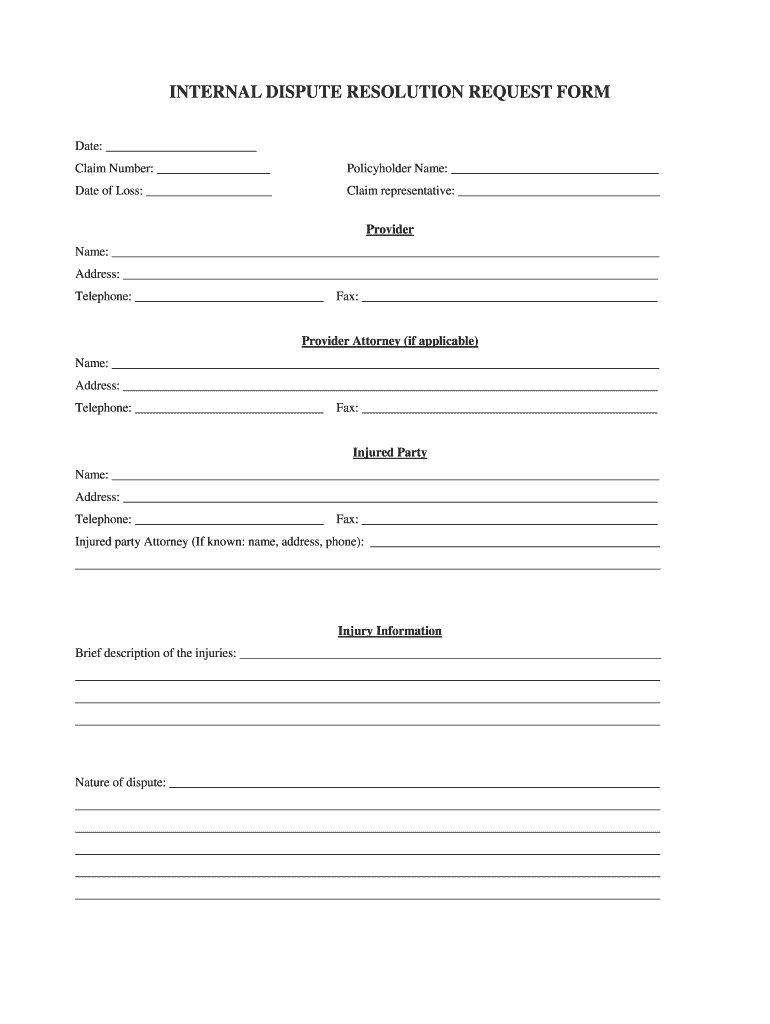
State Farm Appeal Process Form


Understanding the State Farm Appeal Process
The State Farm appeal process is designed for policyholders who wish to contest a decision made by State Farm regarding claims, coverage, or other related issues. This structured process allows individuals to present their case and seek a review of the initial decision. Understanding the steps involved is crucial for a successful appeal.
Typically, the process begins with a written request for an appeal, which should clearly outline the reasons for the dispute. Policyholders must ensure that they are adhering to any specific guidelines set forth by State Farm, including time limits for filing an appeal and the required documentation.
Steps to Complete the State Farm Appeal Process
Completing the State Farm appeal process involves several key steps that ensure a thorough review of the case. Here is a structured approach:
- Review the Initial Decision: Understand the reasons behind the denial or decision made by State Farm.
- Gather Supporting Documentation: Collect all necessary documents, including the original claim, correspondence, and any additional evidence that supports your case.
- Draft Your Appeal Letter: Write a clear and concise appeal letter that outlines your disagreement with the decision and includes supporting evidence.
- Submit Your Appeal: Send your appeal letter and documentation to the appropriate State Farm department, ensuring you keep copies for your records.
- Follow Up: After submission, follow up with State Farm to confirm receipt and inquire about the timeline for a response.
Required Documents for the State Farm Appeal Process
When preparing to file an appeal with State Farm, it is essential to include all required documents to support your case. Commonly needed documents include:
- The original claim form and any related correspondence.
- Evidence supporting your position, such as photographs, receipts, or expert opinions.
- A copy of your policy and any relevant endorsements.
- Your appeal letter detailing the reasons for the appeal.
Ensuring that all documents are accurate and complete will facilitate a smoother review process.
Legal Use of the State Farm Appeal Process
The appeal process is a legally recognized method for policyholders to contest decisions made by State Farm. It is important to understand that this process is governed by specific regulations and guidelines that ensure fairness and transparency. Policyholders have the right to appeal decisions that they believe are unjust or incorrect, and State Farm is obligated to review these appeals in accordance with applicable laws.
Compliance with the legal framework surrounding the appeal process helps protect the rights of the policyholder while ensuring that State Farm adheres to industry standards.
Examples of Using the State Farm Appeal Process
Understanding practical examples of how the State Farm appeal process works can provide valuable insights. For instance, if a claim for a car accident is denied due to insufficient evidence, the policyholder may gather additional documentation, such as witness statements or police reports, to support their appeal.
Another example might involve a homeowner whose claim for property damage is partially approved. The policyholder can appeal the decision to contest the amount awarded, providing evidence of the full extent of the damage and repair costs.
These examples illustrate how individuals can effectively utilize the appeal process to advocate for their rights and seek a fair resolution.
Quick guide on how to complete state farm internal dispute resolution form
Complete State Farm Appeal Process effortlessly on any device
Digital document management has become increasingly favored by organizations and individuals alike. It serves as an ideal eco-friendly substitute for conventional printed and signed documents, allowing you to locate the necessary form and securely store it online. airSlate SignNow provides all the resources you require to generate, modify, and eSign your documents rapidly and without delays. Manage State Farm Appeal Process on any platform using airSlate SignNow's Android or iOS applications and streamline your document-related tasks today.
The simplest way to alter and eSign State Farm Appeal Process with ease
- Find State Farm Appeal Process and click on Get Form to begin.
- Make use of the provided tools to fill out your document.
- Mark essential sections of the documents or obscure sensitive data using tools specifically offered by airSlate SignNow for that purpose.
- Create your eSignature with the Sign tool, which takes mere seconds and holds the same legal validity as a traditional handwritten signature.
- Review all the details and click on the Done button to save your modifications.
- Select your preferred method for sharing your document, whether by email, SMS, or an invitation link, or download it to your computer.
Say goodbye to lost or misplaced documents, tedious form searching, or mistakes that necessitate printing new copies. airSlate SignNow fulfills your document management needs in just a few clicks from any device you choose. Edit and eSign State Farm Appeal Process and ensure seamless communication at every step of the document preparation process with airSlate SignNow.
Create this form in 5 minutes or less
FAQs
-
How can I fill out Google's intern host matching form to optimize my chances of receiving a match?
I was selected for a summer internship 2016.I tried to be very open while filling the preference form: I choose many products as my favorite products and I said I'm open about the team I want to join.I even was very open in the location and start date to get host matching interviews (I negotiated the start date in the interview until both me and my host were happy.) You could ask your recruiter to review your form (there are very cool and could help you a lot since they have a bigger experience).Do a search on the potential team.Before the interviews, try to find smart question that you are going to ask for the potential host (do a search on the team to find nice and deep questions to impress your host). Prepare well your resume.You are very likely not going to get algorithm/data structure questions like in the first round. It's going to be just some friendly chat if you are lucky. If your potential team is working on something like machine learning, expect that they are going to ask you questions about machine learning, courses related to machine learning you have and relevant experience (projects, internship). Of course you have to study that before the interview. Take as long time as you need if you feel rusty. It takes some time to get ready for the host matching (it's less than the technical interview) but it's worth it of course.
-
How to decide my bank name city and state if filling out a form, if the bank is a national bank?
Somewhere on that form should be a blank for routing number and account number. Those are available from your check and/or your bank statements. If you can't find them, call the bank and ask or go by their office for help with the form. As long as those numbers are entered correctly, any error you make in spelling, location or naming should not influence the eventual deposit into your proper account.
-
For taxes, does one have to fill out a federal IRS form and a state IRS form?
No, taxes are handled separately between state and federal governments in the United States.The IRS (Internal Revenue Service) is a federal, not state agency.You will be required to fill out the the necessary tax documentation for your federal income annually and submit them to the IRS by April 15th of that year. You can receive extensions for this; but you have to apply for those extensions.As far as state taxes go, 41 states require you to fill out an income tax return annually. They can either mail you those forms or they be downloaded from online. They are also available for free at various locations around the state.Nine states have no tax on personal income, so there is no need to fill out a state tax return unless you are a business owner.Reference:www.irs.gov
-
Do you have to fill out a separate form to avail state quota in NEET?
No..you dont have to fill form..But you have to register yourself in directorate of medical education/DME of your state for state quota counselling process..DME Will issue notice regarding process, date, of 1st round of counsellingCounselling schedule have info regarding date for registration , process of counselling etc.You will have to pay some amount of fee at the time of registration as registration fee..As soon as neet result is out..check for notification regarding counselling on DmE site..Hope this helpBest wishes dear.
-
What types of forms can a person fill out to dispute a parking violation that he/she received?
It depends on the issuing authority. The appeals process is typically on the back of the citation. If you are going to write any of the following on the appeal…I didn’t knowI didn’t see the signI was lateI was only there for a little while or anything of that natureDon’t waste your time, short of there being no signs at all. You are going to pay the fine. So skip fighting it and just pay the fine.
-
Do I need to fill out the state admission form to participate in state counselling in the NEET UG 2018?
There is two way to participate in state counseling》Fill the state quota counseling admission form(for 15% quota) and give the preference to your own state with this if your marks are higher and if you are eligible to get admission in your state then you will get the college.》Fill out the form for state counseling like karnataka state counseling has started and Rajasthan counseling will start from 18th june.In 2nd way you will fill the form for 85% state quota and has higher chances to get college in your own state.NOTE= YOU WILL GET COLLEGE IN OTHER STATE (IN 15% QUOTA) WHEN YOU WILL CROSS THE PARTICULAR CUT OFF OF THE NEET AND THAT STATE.BEST OF LUCK.PLEASE DO FOLLOW ME ON QUORA.
Create this form in 5 minutes!
How to create an eSignature for the state farm internal dispute resolution form
How to make an eSignature for your State Farm Internal Dispute Resolution Form online
How to generate an eSignature for the State Farm Internal Dispute Resolution Form in Chrome
How to create an eSignature for signing the State Farm Internal Dispute Resolution Form in Gmail
How to create an electronic signature for the State Farm Internal Dispute Resolution Form right from your mobile device
How to make an electronic signature for the State Farm Internal Dispute Resolution Form on iOS devices
How to generate an electronic signature for the State Farm Internal Dispute Resolution Form on Android devices
People also ask
-
What is an internal dispute resolution template?
An internal dispute resolution template is a structured document designed to assist organizations in resolving conflicts internally. It outlines the steps to address disputes effectively, ensuring clarity and compliance within the resolution process.
-
How can I benefit from using an internal dispute resolution template?
Using an internal dispute resolution template can streamline the resolution process, minimize misunderstandings, and promote transparency. By providing a clear framework, it enhances communication among parties involved and fosters a more amicable work environment.
-
Is the internal dispute resolution template customizable?
Yes, the internal dispute resolution template can be easily customized to fit the specific needs of your organization. You can modify sections to reflect your unique policies, procedures, and dispute scenarios, making it adaptable for various situations.
-
What features should I look for in an internal dispute resolution template?
When choosing an internal dispute resolution template, look for features such as clarity of process, flexibility for modifications, and integration capabilities with other software. A user-friendly format will also enhance accessibility for employees involved in the resolution process.
-
How does airSlate SignNow support the use of internal dispute resolution templates?
airSlate SignNow supports internal dispute resolution templates by providing a seamless eSigning experience, allowing users to send and sign documents electronically. This streamlines the process and helps keep track of disputes and resolutions in one central location.
-
What is the pricing model for airSlate SignNow's templates?
airSlate SignNow offers flexible pricing plans that cater to various business sizes and needs. You can access the internal dispute resolution template within the plan that best fits your organization's requirements, ensuring you get the most value from our services.
-
Can the internal dispute resolution template be integrated with other tools?
Absolutely! The internal dispute resolution template can be integrated with various tools and platforms that your organization already uses. This ensures a smooth workflow, allowing you to leverage existing systems while effectively managing dispute resolutions.
Get more for State Farm Appeal Process
Find out other State Farm Appeal Process
- How Can I eSignature Delaware Courts Stock Certificate
- How Can I eSignature Georgia Courts Quitclaim Deed
- Help Me With eSignature Florida Courts Affidavit Of Heirship
- Electronic signature Alabama Banking RFP Online
- eSignature Iowa Courts Quitclaim Deed Now
- eSignature Kentucky Courts Moving Checklist Online
- eSignature Louisiana Courts Cease And Desist Letter Online
- How Can I Electronic signature Arkansas Banking Lease Termination Letter
- eSignature Maryland Courts Rental Application Now
- eSignature Michigan Courts Affidavit Of Heirship Simple
- eSignature Courts Word Mississippi Later
- eSignature Tennessee Sports Last Will And Testament Mobile
- How Can I eSignature Nevada Courts Medical History
- eSignature Nebraska Courts Lease Agreement Online
- eSignature Nebraska Courts LLC Operating Agreement Easy
- Can I eSignature New Mexico Courts Business Letter Template
- eSignature New Mexico Courts Lease Agreement Template Mobile
- eSignature Courts Word Oregon Secure
- Electronic signature Indiana Banking Contract Safe
- Electronic signature Banking Document Iowa Online