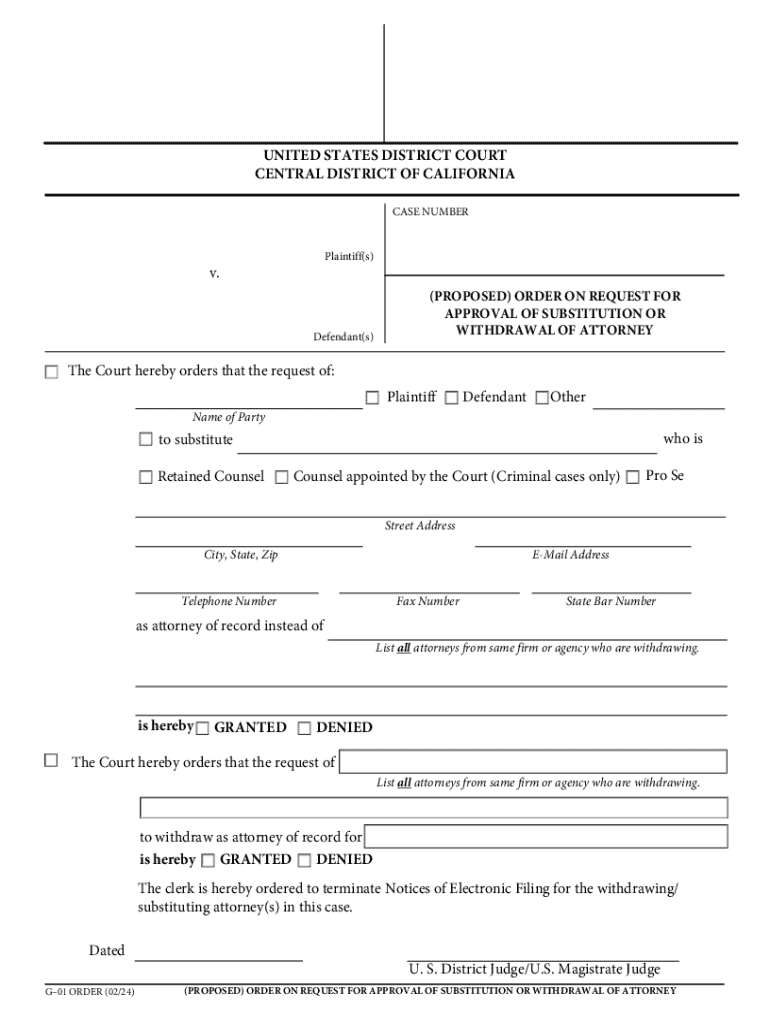
UNITED STATES DISTRICT COURT CENTRAL DISTRICT of C Form


What is the United States District Court Central District of California?
The United States District Court for the Central District of California is a federal court that serves the central region of California. It has jurisdiction over a wide range of civil and criminal cases, including federal law violations, disputes between states, and cases involving federal agencies. This court is part of the federal judiciary and operates under the authority of the United States Constitution. The Central District is one of the busiest federal courts in the country, handling thousands of cases each year.
Steps to Complete the United States District Court Form G-01
Completing the USDC California Form G-01 involves several key steps to ensure accuracy and compliance. First, gather all necessary information related to your case, including parties involved, case numbers, and relevant dates. Next, fill out the form carefully, ensuring that all sections are completed as required. It is important to review the form for any errors or omissions before submission. Once completed, the form can be filed electronically or submitted in person at the court. Be mindful of any specific local rules that may apply to your filing.
Required Documents for Filing
When filing the USDC California Form G-01, certain documents may be required to support your submission. Typically, these include the original signed form, any accompanying motions or requests, and any relevant evidence or documentation that supports your case. It is advisable to check the court's specific requirements, as additional documents may be necessary depending on the nature of your case. Ensure that all documents are organized and clearly labeled to facilitate the review process.
Form Submission Methods
The USDC California Form G-01 can be submitted through various methods, depending on the preferences of the filer and the requirements of the court. Common submission methods include electronic filing through the court's online system, mailing the completed form to the appropriate court address, or delivering it in person to the court clerk's office. Each method has its own guidelines and deadlines, so it is essential to choose the one that best fits your situation and to follow the instructions carefully.
Eligibility Criteria for Filing
Eligibility to file the USDC California Form G-01 generally requires that the case falls under the jurisdiction of the United States District Court. This includes cases that involve federal questions, diversity jurisdiction, or specific statutory provisions. Additionally, parties must ensure they meet any procedural requirements set forth by the court, such as timeliness of filing and proper formatting of documents. Understanding these criteria is crucial for a successful submission.
Penalties for Non-Compliance
Failure to comply with the rules and procedures related to the USDC California Form G-01 can result in various penalties. These may include dismissal of the case, fines, or other sanctions imposed by the court. It is important to adhere to all filing deadlines and requirements to avoid these consequences. Understanding the implications of non-compliance can help ensure that your case proceeds smoothly through the judicial process.
Quick guide on how to complete united states district courtcentral district of c
Complete UNITED STATES DISTRICT COURT CENTRAL DISTRICT OF C effortlessly on any gadget
Digital document management has gained popularity among businesses and individuals. It serves as an ideal eco-friendly alternative to conventional printed and signed documents, allowing you to obtain the necessary form and safely save it online. airSlate SignNow equips you with all the tools required to create, modify, and eSign your documents promptly without delays. Manage UNITED STATES DISTRICT COURT CENTRAL DISTRICT OF C on any device using airSlate SignNow Android or iOS applications and simplify any document-related task today.
How to modify and eSign UNITED STATES DISTRICT COURT CENTRAL DISTRICT OF C with ease
- Locate UNITED STATES DISTRICT COURT CENTRAL DISTRICT OF C and click on Get Form to initiate.
- Utilize the tools we offer to complete your form.
- Emphasize pertinent sections of your documents or obscure sensitive information with tools that airSlate SignNow specifically provides for this purpose.
- Generate your eSignature using the Sign feature, which takes moments and holds the same legal validity as a traditional handwritten signature.
- Review the details and click on the Done button to save your changes.
- Select how you wish to submit your form, via email, text message (SMS), invite link, or download it to your computer.
Eliminate the hassle of lost or misplaced files, tedious form searches, or errors that necessitate printing new document copies. airSlate SignNow fulfills all your document management needs in just a few clicks from any device of your choosing. Modify and eSign UNITED STATES DISTRICT COURT CENTRAL DISTRICT OF C and guarantee outstanding communication at every phase of your form preparation process with airSlate SignNow.
Create this form in 5 minutes or less
Create this form in 5 minutes!
How to create an eSignature for the united states district courtcentral district of c
How to create an electronic signature for a PDF online
How to create an electronic signature for a PDF in Google Chrome
How to create an e-signature for signing PDFs in Gmail
How to create an e-signature right from your smartphone
How to create an e-signature for a PDF on iOS
How to create an e-signature for a PDF on Android
People also ask
-
What is the USDC California Form G 01?
The USDC California Form G 01 is a specific document required for certain legal and financial transactions in California. It is essential for businesses and individuals to understand its requirements to ensure compliance. Using airSlate SignNow, you can easily fill out and eSign this form, streamlining your workflow.
-
How can airSlate SignNow help with the USDC California Form G 01?
airSlate SignNow simplifies the process of completing the USDC California Form G 01 by providing an intuitive platform for document management. You can quickly fill out the form, add necessary signatures, and send it securely. This saves time and reduces the risk of errors.
-
Is there a cost associated with using airSlate SignNow for the USDC California Form G 01?
Yes, airSlate SignNow offers various pricing plans that cater to different business needs. The cost is competitive and provides access to features that enhance the eSigning process, including the USDC California Form G 01. You can choose a plan that best fits your budget and requirements.
-
What features does airSlate SignNow offer for the USDC California Form G 01?
airSlate SignNow includes features such as customizable templates, real-time tracking, and secure cloud storage, which are beneficial for managing the USDC California Form G 01. These features ensure that your documents are organized and easily accessible, enhancing your overall efficiency.
-
Can I integrate airSlate SignNow with other applications for the USDC California Form G 01?
Absolutely! airSlate SignNow offers integrations with various applications, allowing you to streamline your workflow when handling the USDC California Form G 01. Whether you use CRM systems or cloud storage solutions, you can connect them seamlessly for a more efficient process.
-
What are the benefits of using airSlate SignNow for the USDC California Form G 01?
Using airSlate SignNow for the USDC California Form G 01 provides numerous benefits, including increased efficiency, reduced paperwork, and enhanced security. The platform allows for quick eSigning and document sharing, making it easier to manage your legal and financial documents.
-
Is airSlate SignNow secure for handling the USDC California Form G 01?
Yes, airSlate SignNow prioritizes security and compliance, ensuring that your USDC California Form G 01 and other documents are protected. The platform uses advanced encryption and secure storage solutions to safeguard your sensitive information, giving you peace of mind.
Get more for UNITED STATES DISTRICT COURT CENTRAL DISTRICT OF C
- 2019 form 1099 int interest income
- Httpswwwirsgovpubirs pdff1099spdf pdf irs form pinterest
- Dividends and distributions irsgov form
- 2019 form 1099 k payment card and third party network transactions
- 2019 form w 2g irsgov
- 2019 form 1099 b proceeds from broker and barter exchange transactions
- 2019 form 1099 patr taxable distributions received from cooperatives
- 1 income 2 gross income 3 chapter indicator form
Find out other UNITED STATES DISTRICT COURT CENTRAL DISTRICT OF C
- Can I Electronic signature Nevada Government Stock Certificate
- Can I Electronic signature Massachusetts Education Quitclaim Deed
- Can I Electronic signature New Jersey Government LLC Operating Agreement
- Electronic signature New Jersey Government Promissory Note Template Online
- Electronic signature Michigan Education LLC Operating Agreement Myself
- How To Electronic signature Massachusetts Finance & Tax Accounting Quitclaim Deed
- Electronic signature Michigan Finance & Tax Accounting RFP Now
- Electronic signature Oklahoma Government RFP Later
- Electronic signature Nebraska Finance & Tax Accounting Business Plan Template Online
- Electronic signature Utah Government Resignation Letter Online
- Electronic signature Nebraska Finance & Tax Accounting Promissory Note Template Online
- Electronic signature Utah Government Quitclaim Deed Online
- Electronic signature Utah Government POA Online
- How To Electronic signature New Jersey Education Permission Slip
- Can I Electronic signature New York Education Medical History
- Electronic signature Oklahoma Finance & Tax Accounting Quitclaim Deed Later
- How To Electronic signature Oklahoma Finance & Tax Accounting Operating Agreement
- Electronic signature Arizona Healthcare / Medical NDA Mobile
- How To Electronic signature Arizona Healthcare / Medical Warranty Deed
- Electronic signature Oregon Finance & Tax Accounting Lease Agreement Online