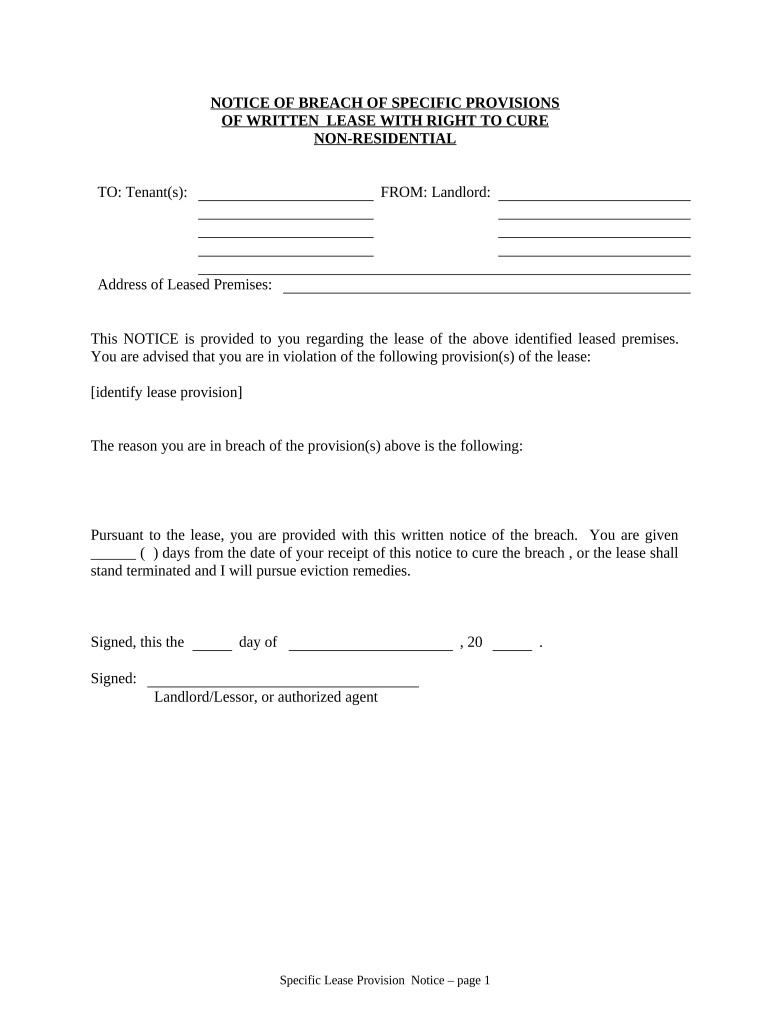
Breach Lease Landlord Form


Understanding the Breach Lease Landlord
The Breach Lease Landlord form is essential for landlords who need to address violations of lease agreements by tenants. This document outlines the specific breaches that have occurred, such as failure to pay rent or unauthorized alterations to the property. By formally documenting these issues, landlords can take appropriate legal action if necessary. It is crucial for landlords to understand the implications of this form, as it serves as a record that can be presented in court if disputes arise.
Steps to Complete the Breach Lease Landlord
Completing the Breach Lease Landlord form involves several key steps to ensure that the document is legally sound and effective. Landlords should start by clearly identifying the tenant and the property involved. Next, they must detail the specific breaches of the lease agreement, including dates and any relevant communications with the tenant. It is important to provide evidence of the breaches, such as payment records or photographs, to support the claims made in the form. Finally, the form should be signed and dated by the landlord to validate the document.
Legal Use of the Breach Lease Landlord
The Breach Lease Landlord form must comply with state laws governing landlord-tenant relationships. This includes adhering to specific notice requirements, such as providing a written notice of breach within a certain timeframe. Each state has its own regulations regarding the content and delivery of such notices, so landlords should familiarize themselves with local laws to ensure that their use of the form is legally binding. Failure to comply with these laws could jeopardize the landlord's ability to pursue eviction or other legal remedies.
Key Elements of the Breach Lease Landlord
To create an effective Breach Lease Landlord form, several key elements must be included. These elements typically consist of the following:
- Tenant Information: Full name and contact details of the tenant.
- Property Details: Address and description of the rental property.
- Breach Description: Detailed account of the lease violations, including dates and specific lease clauses breached.
- Evidence: Any supporting documents or evidence that substantiate the claims made.
- Landlord Signature: The form must be signed and dated by the landlord to confirm its authenticity.
State-Specific Rules for the Breach Lease Landlord
Each state has its own rules and regulations regarding the Breach Lease Landlord form. These rules can dictate how and when landlords must notify tenants of lease violations. For instance, some states may require a specific notice period before legal action can be taken, while others may have unique requirements for the content of the notice. It is essential for landlords to understand their state's laws to ensure compliance and avoid legal pitfalls.
Examples of Using the Breach Lease Landlord
Practical examples can illustrate how the Breach Lease Landlord form is utilized. For instance, if a tenant consistently fails to pay rent on time, the landlord may issue a breach notice detailing the missed payments and the dates they were due. Another example could involve unauthorized alterations to the property, such as painting walls without permission. In both cases, the form serves as a formal record of the breach, which can be crucial if the situation escalates to eviction proceedings.
Quick guide on how to complete breach lease landlord 497327600
Complete Breach Lease Landlord effortlessly on any device
Digital document management has gained traction with businesses and individuals alike. It serves as an ideal environmentally friendly substitute for conventional printed and signed paperwork, as you can easily obtain the necessary form and securely save it online. airSlate SignNow provides you with all the resources required to create, modify, and eSign your documents quickly without any delays. Handle Breach Lease Landlord on any device using the airSlate SignNow Android or iOS applications and streamline any document-related process today.
The easiest method to alter and eSign Breach Lease Landlord with ease
- Find Breach Lease Landlord and click on Get Form to begin.
- Utilize the tools we offer to fill out your form.
- Highlight important sections of your documents or obscure sensitive information with tools that airSlate SignNow specifically provides for that purpose.
- Create your electronic signature using the Sign feature, which takes mere seconds and holds the same legal validity as a conventional ink signature.
- Review all the information and click on the Done button to save your modifications.
- Select how you wish to send your form, via email, SMS, or invitation link, or download it to your computer.
Say goodbye to lost or misfiled documents, tedious form hunting, or errors that necessitate printing new copies. airSlate SignNow meets your needs in document management with just a few clicks from any device of your choice. Edit and eSign Breach Lease Landlord and ensure clear communication at any stage of the form preparation process with airSlate SignNow.
Create this form in 5 minutes or less
Create this form in 5 minutes!
People also ask
-
What is the process to lease with property using airSlate SignNow?
To lease with property using airSlate SignNow, simply upload your lease document, add the required signatures, and send it to the involved parties for electronic signing. The platform streamlines the signing process, ensuring that all parties can sign the lease quickly and securely, making it easy to manage property leases.
-
Are there any costs associated with leasing with property using airSlate SignNow?
Yes, airSlate SignNow offers various pricing plans that cater to different business needs when leasing with property. You can choose a plan that fits your budget, and many users find the solution to be cost-effective compared to traditional leasing methods, especially with features like unlimited eSigning.
-
What features does airSlate SignNow provide for leasing with property?
airSlate SignNow includes features such as customizable templates, real-time tracking of documents, and automated reminders which enhance the process of leasing with property. Moreover, the platform is designed to make it easier for users to prepare, send, and manage their lease agreements efficiently.
-
How can airSlate SignNow improve my experience when I lease with property?
By using airSlate SignNow, you simplify the leasing process and reduce the time needed for signing documents. The platform not only offers a user-friendly experience but also enhances security and compliance, ensuring that your property leases are handled professionally.
-
Can I integrate airSlate SignNow with other tools when leasing with property?
Absolutely! airSlate SignNow integrates seamlessly with various business applications such as Google Drive, Salesforce, and Dropbox. This means you can easily access all your leasing documents and workflows in one place, which is essential when managing leases with property.
-
Is airSlate SignNow secure for leasing with property?
Yes, airSlate SignNow prioritizes security by using advanced encryption and following industry standards to protect your data. When you lease with property, you can trust that your documents and sensitive information are safe and secure throughout the signing process.
-
What industries benefit most from leasing with property via airSlate SignNow?
Various industries, including real estate, property management, and legal services, benefit signNowly from leasing with property using airSlate SignNow. The platform's efficiency and ease of use cater to any business involved in leasing and managing properties, helping them to streamline their operations.
Get more for Breach Lease Landlord
- Before completing the application package read each of the 4 steps below in the order that they are listed form
- Sv 109 notice of court hearing private postsecondary school violence prevention form
- Download volunteer application stonecrest medical center form
- California residential lease agreement 1 grant of lease form
- Lansing urgent care patient registration form
- Ds 5535 supplemental questions for visa applicants form
- Nsfas applications consent form
- Rlz 1 s v 10 summary of source deductions and employer contributions form
Find out other Breach Lease Landlord
- How Can I Sign Kansas Real Estate Job Offer
- Sign Florida Sports Arbitration Agreement Secure
- How Can I Sign Kansas Real Estate Residential Lease Agreement
- Sign Hawaii Sports LLC Operating Agreement Free
- Sign Georgia Sports Lease Termination Letter Safe
- Sign Kentucky Real Estate Warranty Deed Myself
- Sign Louisiana Real Estate LLC Operating Agreement Myself
- Help Me With Sign Louisiana Real Estate Quitclaim Deed
- Sign Indiana Sports Rental Application Free
- Sign Kentucky Sports Stock Certificate Later
- How Can I Sign Maine Real Estate Separation Agreement
- How Do I Sign Massachusetts Real Estate LLC Operating Agreement
- Can I Sign Massachusetts Real Estate LLC Operating Agreement
- Sign Massachusetts Real Estate Quitclaim Deed Simple
- Sign Massachusetts Sports NDA Mobile
- Sign Minnesota Real Estate Rental Lease Agreement Now
- How To Sign Minnesota Real Estate Residential Lease Agreement
- Sign Mississippi Sports Confidentiality Agreement Computer
- Help Me With Sign Montana Sports Month To Month Lease
- Sign Mississippi Real Estate Warranty Deed Later