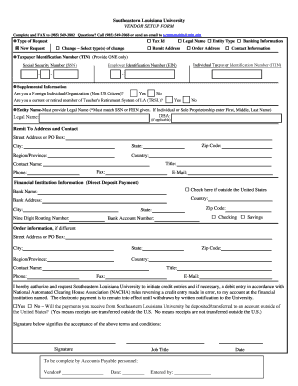
PS Vendor Setup Form 2 DOC 2019-2026


What is the new vendor setup form?
The new vendor setup form is a crucial document used by businesses to collect essential information about vendors or suppliers. This form typically includes details such as the vendor's name, address, contact information, tax identification number, and banking information for payment processing. By gathering this data, organizations can ensure a smooth onboarding process for new vendors, facilitating efficient transactions and compliance with financial regulations.
Steps to complete the new vendor setup form
Completing the new vendor setup form involves several straightforward steps:
- Gather necessary information: Collect all relevant details about the vendor, including their legal name, address, and tax identification number.
- Fill in the form: Input the gathered information accurately into the designated fields of the form.
- Review the form: Double-check all entries to ensure accuracy and completeness, as errors can lead to payment delays.
- Obtain signatures: If required, ensure that the appropriate parties sign the form to validate the information provided.
- Submit the form: Send the completed form to the relevant department within your organization, typically accounts payable or procurement.
Key elements of the new vendor setup form
Several key elements are essential for the new vendor setup form to be effective:
- Vendor Information: This section includes the vendor's legal name, business address, and contact details.
- Tax Identification Number: The vendor's EIN or SSN is crucial for tax reporting and compliance.
- Banking Information: Details for direct deposits, including bank name, account number, and routing number.
- Signature Section: A space for authorized representatives to sign, confirming the accuracy of the information provided.
Legal use of the new vendor setup form
The new vendor setup form must comply with various legal requirements to be considered valid. It is essential to ensure that the form adheres to regulations such as the Electronic Signatures in Global and National Commerce Act (ESIGN) and the Uniform Electronic Transactions Act (UETA). These laws establish that electronic signatures and records have the same legal standing as their paper counterparts, provided certain conditions are met. This compliance helps protect both the business and the vendor during the onboarding process.
Form submission methods
There are multiple methods for submitting the new vendor setup form, each with its advantages:
- Online Submission: Many organizations now offer digital platforms for vendors to fill out and submit the form electronically, streamlining the process.
- Email Submission: Vendors can complete the form and send it via email to the designated department for processing.
- Mail Submission: For those who prefer traditional methods, the completed form can be printed and mailed to the relevant office.
- In-Person Submission: Some businesses allow vendors to submit the form directly at their office, providing an opportunity for immediate verification.
Required documents for the new vendor setup form
To complete the new vendor setup form, vendors may need to provide additional documentation to verify their identity and business legitimacy. Commonly required documents include:
- W-9 Form: This IRS form provides the vendor's tax identification number and certifies their tax status.
- Business License: Proof that the vendor is legally authorized to operate in their respective industry.
- Insurance Certificates: Documentation showing that the vendor carries necessary insurance coverage.
- Banking Information Documentation: A voided check or bank letter may be required to confirm the vendor's banking details.
Quick guide on how to complete ps vendor setup form 2doc
Effortlessly prepare PS Vendor Setup Form 2 doc on any device
Digital document management has gained popularity among businesses and individuals. It offers an ideal eco-friendly alternative to conventional printed and signed documents, as you can easily locate the necessary form and securely store it online. airSlate SignNow provides all the tools required to create, modify, and eSign your documents quickly and without delays. Manage PS Vendor Setup Form 2 doc on any device using airSlate SignNow's Android or iOS applications, and simplify any document-related process today.
How to edit and eSign PS Vendor Setup Form 2 doc with ease
- Find PS Vendor Setup Form 2 doc and click Get Form to begin.
- Utilize the tools we offer to complete your form.
- Highlight pertinent sections of your documents or redact sensitive information using the tools that airSlate SignNow specifically provides for this purpose.
- Generate your signature using the Sign feature, which takes seconds and carries the same legal standing as a conventional wet ink signature.
- Review all details and click on the Done button to save your modifications.
- Select your preferred method to send your form, whether by email, text message (SMS), invitation link, or download it to your computer.
Eliminate concerns regarding lost or misplaced files, tedious form searching, or errors that necessitate printing new document copies. airSlate SignNow meets your document management needs in just a few clicks from any device of your choosing. Edit and eSign PS Vendor Setup Form 2 doc to ensure smooth communication at every step of the document preparation process with airSlate SignNow.
Create this form in 5 minutes or less
Create this form in 5 minutes!
How to create an eSignature for the ps vendor setup form 2doc
The way to create an electronic signature for a PDF file in the online mode
The way to create an electronic signature for a PDF file in Chrome
How to create an electronic signature for putting it on PDFs in Gmail
The way to make an eSignature from your smartphone
The best way to create an eSignature for a PDF file on iOS devices
The way to make an eSignature for a PDF file on Android
People also ask
-
What is a new vendor setup form and why is it important?
A new vendor setup form is a crucial document used by businesses to collect essential information about a new vendor. This information includes details such as tax ID, contact information, and payment preferences. Implementing this form helps streamline vendor onboarding and ensures compliance with company policies.
-
How can airSlate SignNow assist with the new vendor setup form?
airSlate SignNow offers an intuitive platform that allows businesses to create, send, and eSign new vendor setup forms efficiently. With our solution, you can quickly customize your forms to meet specific requirements, ensuring the process is fast and user-friendly for both your team and the new vendor.
-
What are the benefits of using airSlate SignNow for my new vendor setup form?
By using airSlate SignNow for your new vendor setup form, you can enhance the efficiency of vendor onboarding. Our platform reduces paperwork, accelerates approvals, and minimizes errors, ultimately leading to a smoother onboarding experience for both your vendors and your organization.
-
Is there a cost associated with using the new vendor setup form feature?
Yes, airSlate SignNow offers a variety of pricing plans that cater to different business needs when utilizing the new vendor setup form feature. Our plans are designed to be cost-effective and scalable, ensuring that you can select an option that aligns with your budget and requirements.
-
Can I integrate airSlate SignNow with my existing systems for new vendor setup?
Absolutely! airSlate SignNow supports numerous integrations with popular software such as CRM and accounting systems to enhance your new vendor setup form process. This integration allows for seamless data sharing and improves overall operational efficiency.
-
How secure is the information collected in the new vendor setup form?
Security is a top priority for airSlate SignNow. The information collected in your new vendor setup form is protected with advanced encryption and compliance standards, ensuring that sensitive vendor data is kept confidential and secure throughout the process.
-
Is it easy to track the status of the new vendor setup form?
Yes, airSlate SignNow provides real-time tracking capabilities for your new vendor setup form. You can easily monitor when forms are sent, viewed, signed, and completed, allowing for greater visibility and control over the vendor onboarding process.
Get more for PS Vendor Setup Form 2 doc
- Quitclaim deed from corporation to llc pennsylvania form
- Quitclaim deed from corporation to corporation pennsylvania form
- Warranty deed from corporation to corporation pennsylvania form
- Quitclaim deed from corporation to two individuals pennsylvania form
- Warranty deed from corporation to two individuals pennsylvania form
- Pa trust 497324394 form
- Warranty deed from husband and wife to a trust pennsylvania form
- Pa wife form
Find out other PS Vendor Setup Form 2 doc
- How Can I eSign Wisconsin Plumbing PPT
- Can I eSign Colorado Real Estate Form
- How To eSign Florida Real Estate Form
- Can I eSign Hawaii Real Estate Word
- How Do I eSign Hawaii Real Estate Word
- How To eSign Hawaii Real Estate Document
- How Do I eSign Hawaii Real Estate Presentation
- How Can I eSign Idaho Real Estate Document
- How Do I eSign Hawaii Sports Document
- Can I eSign Hawaii Sports Presentation
- How To eSign Illinois Sports Form
- Can I eSign Illinois Sports Form
- How To eSign North Carolina Real Estate PDF
- How Can I eSign Texas Real Estate Form
- How To eSign Tennessee Real Estate Document
- How Can I eSign Wyoming Real Estate Form
- How Can I eSign Hawaii Police PDF
- Can I eSign Hawaii Police Form
- How To eSign Hawaii Police PPT
- Can I eSign Hawaii Police PPT