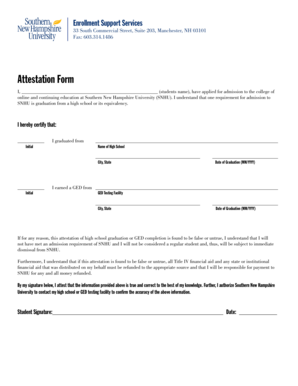
Attestation Form Southern New Hampshire University Snhu


Understanding the Attestation Form at Southern New Hampshire University
The attestation form is a crucial document for students at Southern New Hampshire University (SNHU). It serves as a formal declaration regarding specific information that may be required for financial aid, enrollment, or other university services. This form helps ensure that the university has accurate and up-to-date information about its students, which is essential for compliance with various regulations and policies. Understanding the purpose and requirements of this form is vital for a smooth experience in your educational journey.
Steps to Complete the Attestation Form for SNHU
Completing the attestation form involves several straightforward steps. First, access the form through the SNHU financial aid portal or student portal. Ensure you have all necessary personal information, such as your student ID, contact details, and any relevant financial information. Carefully read each section of the form to understand what is being asked. Fill in the required fields accurately, and double-check your entries for any errors. Once completed, you can submit the form electronically via the portal, or print it out for mailing if necessary. Keeping a copy for your records is also advisable.
Legal Use of the Attestation Form at SNHU
The attestation form is legally binding when properly completed and submitted. It is essential to provide truthful and accurate information, as any discrepancies can lead to serious consequences, including financial penalties or loss of eligibility for financial aid. The form complies with various legal standards, ensuring that it meets the requirements set forth by educational authorities. Understanding the legal implications of the information provided can help students navigate their responsibilities effectively.
Key Elements of the Attestation Form
Several key elements make up the attestation form at SNHU. These typically include personal identification information, details about financial circumstances, and declarations regarding enrollment status. Additionally, students may need to attest to their understanding of university policies and regulations. Each section is designed to gather specific information that the university requires to assess eligibility for financial aid and other services. Familiarizing yourself with these elements can streamline the completion process.
How to Obtain the Attestation Form for SNHU
The attestation form can be obtained easily through the SNHU financial aid portal or the main student portal. Students can log in using their SNHU email credentials to access the necessary forms. If you encounter any issues accessing the portal, contacting the SNHU support team can provide assistance. Additionally, physical copies may be available at the university's administrative offices, though electronic submission is typically preferred for efficiency.
Examples of Using the Attestation Form
Students may need to use the attestation form in various scenarios, such as applying for financial aid, confirming enrollment status, or updating personal information. For instance, if a student’s financial situation changes, completing the form can help ensure that the university has the most current information to adjust financial aid packages accordingly. Additionally, the form may be required for compliance with state or federal regulations, making it an essential part of the academic process.
Quick guide on how to complete attestation form southern new hampshire university snhu
Complete Attestation Form Southern New Hampshire University Snhu effortlessly on any device
Online document administration has become increasingly favored by companies and individuals. It serves as an ideal eco-friendly alternative to conventional printed and signed documents, allowing you to obtain the correct form and securely archive it online. airSlate SignNow equips you with all the tools necessary to create, alter, and eSign your documents quickly without delays. Manage Attestation Form Southern New Hampshire University Snhu on any device using airSlate SignNow Android or iOS applications and enhance any document-centric process today.
The easiest way to modify and eSign Attestation Form Southern New Hampshire University Snhu with minimal effort
- Locate Attestation Form Southern New Hampshire University Snhu and click Get Form to begin.
- Utilize the tools we provide to complete your form.
- Emphasize pertinent sections of your documents or redact confidential information with tools that airSlate SignNow offers specifically for that purpose.
- Create your eSignature using the Sign feature, which takes mere seconds and carries the same legal standing as a traditional handwritten signature.
- Review all the details and then click the Done button to save your modifications.
- Select your preferred method for sending your form, via email, text message (SMS), or invite link, or download it to your computer.
Forget about lost or mislaid documents, tiring form searches, or mistakes that require reprinting new document copies. airSlate SignNow meets all your document management needs in just a few clicks from any device of your choice. Alter and eSign Attestation Form Southern New Hampshire University Snhu and ensure exceptional communication at any stage of your form preparation process with airSlate SignNow.
Create this form in 5 minutes or less
Create this form in 5 minutes!
How to create an eSignature for the attestation form southern new hampshire university snhu
The way to create an eSignature for a PDF in the online mode
The way to create an eSignature for a PDF in Chrome
The best way to create an eSignature for putting it on PDFs in Gmail
The way to make an electronic signature from your smart phone
The best way to generate an eSignature for a PDF on iOS devices
The way to make an electronic signature for a PDF file on Android OS
People also ask
-
What is the SNHU financial aid portal and how can it help students?
The SNHU financial aid portal is a dedicated online platform that allows students to manage their financial aid applications and review their financial aid status. By utilizing the SNHU financial aid portal, students can easily track their funding options, ensure they meet deadlines, and find necessary documentation, making the financial aid process more manageable.
-
How can I access the SNHU financial aid portal?
Accessing the SNHU financial aid portal is straightforward. Students can log in using their university credentials via the official SNHU website. Once logged in, you can start exploring your financial aid options and managing your applications.
-
What types of financial aid can I find on the SNHU financial aid portal?
The SNHU financial aid portal provides information on various forms of financial aid including grants, scholarships, student loans, and work-study opportunities. By visiting the portal, students can learn about different funding options available to them based on their academic programs and financial needs.
-
Is there a cost to use the SNHU financial aid portal?
There is no cost associated with using the SNHU financial aid portal. Access to the portal is completely free for registered students, allowing them to efficiently manage their financial aid without any financial burden.
-
What features does the SNHU financial aid portal offer?
The SNHU financial aid portal offers various features such as the ability to submit financial aid applications, check application statuses, and view awarded financial aid packages. These tools are designed to streamline the financial aid process, making it easier for students to stay informed.
-
How does the SNHU financial aid portal benefit prospective students?
Prospective students can benefit from the SNHU financial aid portal by gaining access to essential information on funding options before they enroll. This proactive approach assists future students in making informed decisions about their education and financing their studies.
-
Can I integrate the SNHU financial aid portal with other financial management tools?
While the SNHU financial aid portal is primarily designed for viewing financial aid information, it can be used alongside other financial management tools and apps. This integration allows students to consolidate their financial information for better overall financial planning.
Get more for Attestation Form Southern New Hampshire University Snhu
- General warranty deed for trust to individuals or husband and wife texas form
- Warranty trust 497327963 form
- General warranty deed pdf form
- General warranty deed for two individuals to husband and wife with vendors lien texas form
- Gift deed form sample
- Tx warranty deed 497327967 form
- General warranty 497327968 form
- General warranty deed for individual to nonprofit corporation texas form
Find out other Attestation Form Southern New Hampshire University Snhu
- eSignature Kansas Car Dealer Contract Now
- eSignature Iowa Car Dealer Limited Power Of Attorney Easy
- How Do I eSignature Iowa Car Dealer Limited Power Of Attorney
- eSignature Maine Business Operations Living Will Online
- eSignature Louisiana Car Dealer Profit And Loss Statement Easy
- How To eSignature Maryland Business Operations Business Letter Template
- How Do I eSignature Arizona Charity Rental Application
- How To eSignature Minnesota Car Dealer Bill Of Lading
- eSignature Delaware Charity Quitclaim Deed Computer
- eSignature Colorado Charity LLC Operating Agreement Now
- eSignature Missouri Car Dealer Purchase Order Template Easy
- eSignature Indiana Charity Residential Lease Agreement Simple
- How Can I eSignature Maine Charity Quitclaim Deed
- How Do I eSignature Michigan Charity LLC Operating Agreement
- eSignature North Carolina Car Dealer NDA Now
- eSignature Missouri Charity Living Will Mobile
- eSignature New Jersey Business Operations Memorandum Of Understanding Computer
- eSignature North Dakota Car Dealer Lease Agreement Safe
- eSignature Oklahoma Car Dealer Warranty Deed Easy
- eSignature Oregon Car Dealer Rental Lease Agreement Safe