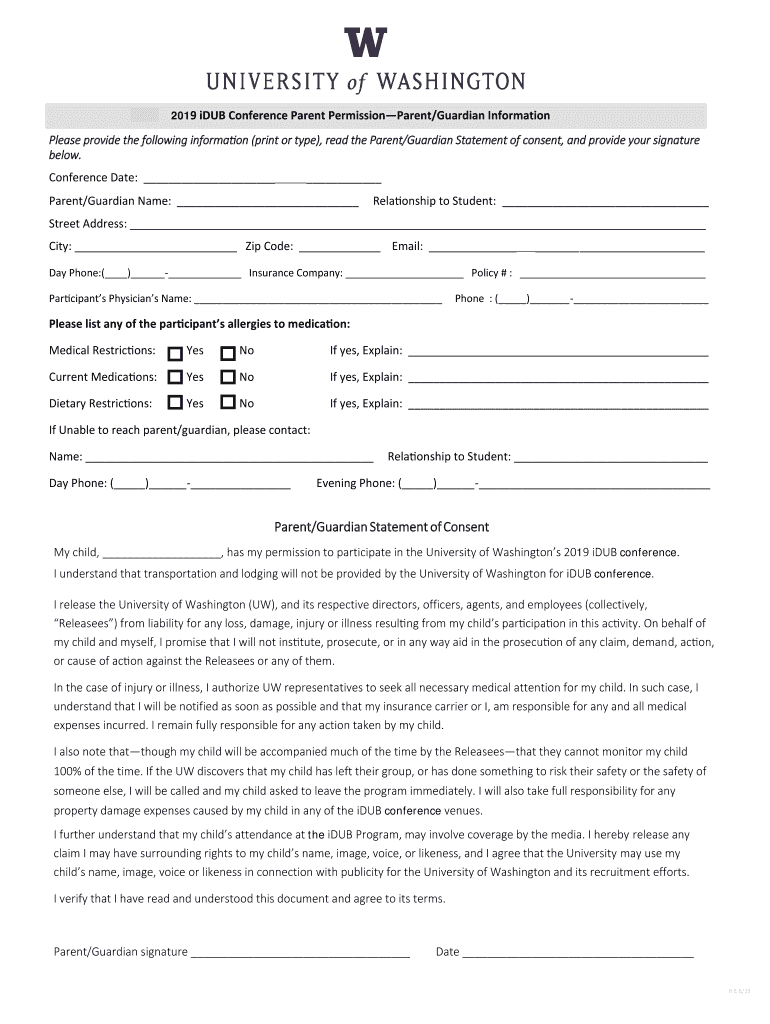
Authorization to Provide Informed Consent for a Minor Kaiser 2019-2026


What is the authorization to provide informed consent for a minor Kaiser?
The authorization to provide informed consent for a minor Kaiser is a legal document that allows a parent or guardian to grant permission for medical treatment or participation in specific activities involving a minor. This form is crucial in ensuring that minors receive necessary care while complying with legal requirements. It typically outlines the scope of consent, the duration of its validity, and any specific conditions that apply. Understanding this form is essential for parents and guardians to navigate healthcare decisions effectively.
Steps to complete the authorization to provide informed consent for a minor Kaiser
Completing the authorization to provide informed consent for a minor Kaiser involves several clear steps:
- Gather necessary information: Collect details about the minor, including their full name, date of birth, and any relevant medical history.
- Identify the authorized parties: Clearly state the names of the individuals who are authorized to make decisions on behalf of the minor.
- Specify the scope of consent: Outline what the consent covers, such as medical treatments, educational activities, or participation in research.
- Review legal requirements: Ensure that the form complies with local laws and regulations regarding parental consent.
- Sign and date the form: The parent or guardian must sign the document, indicating their agreement and understanding of the consent provided.
Legal use of the authorization to provide informed consent for a minor Kaiser
The legal use of the authorization to provide informed consent for a minor Kaiser is governed by various laws that protect the rights of minors and their guardians. This form must meet specific legal standards to be considered valid. It is essential that the document is signed voluntarily and that the person providing consent has the legal authority to do so. Additionally, the form should be kept on file by the institution or provider to ensure compliance with legal and ethical standards in healthcare.
Key elements of the authorization to provide informed consent for a minor Kaiser
Several key elements are essential for the authorization to provide informed consent for a minor Kaiser to be effective:
- Minor's information: Full name and date of birth of the minor.
- Parent or guardian details: Name and contact information of the consenting parent or guardian.
- Scope of consent: A clear description of what the consent covers, including any limitations.
- Duration: The time frame for which the consent is valid.
- Signature: The signature of the parent or guardian, along with the date of signing.
How to use the authorization to provide informed consent for a minor Kaiser
Using the authorization to provide informed consent for a minor Kaiser involves presenting the completed form to the relevant healthcare provider or institution. It is important to ensure that the form is filled out accurately and completely to avoid any delays in treatment or participation. The provider will review the document to confirm that it meets all necessary legal requirements before proceeding with the authorized actions. Keeping a copy of the signed form for personal records is also advisable.
State-specific rules for the authorization to provide informed consent for a minor Kaiser
State-specific rules regarding the authorization to provide informed consent for a minor Kaiser can vary significantly. Each state has its own laws governing parental rights and the age at which minors can consent to certain types of treatment. It is important for parents and guardians to familiarize themselves with their state's regulations to ensure compliance. Consulting with a legal professional or healthcare provider can provide clarity on any specific requirements that may apply in their jurisdiction.
Quick guide on how to complete authorization to provide informed consent for a minor kaiser
Effortlessly Prepare Authorization To Provide Informed Consent For A Minor Kaiser on Any Device
The management of online documents has become increasingly favored by companies and individuals alike. It offers an ideal eco-friendly substitute for traditionally printed and signed papers, as you can easily locate the correct form and securely keep it online. airSlate SignNow equips you with all the resources you need to create, modify, and electronically sign your files quickly and seamlessly. Handle Authorization To Provide Informed Consent For A Minor Kaiser on any device with airSlate SignNow's Android or iOS applications and enhance any document-related process today.
How to modify and eSign Authorization To Provide Informed Consent For A Minor Kaiser with ease
- Locate Authorization To Provide Informed Consent For A Minor Kaiser and click on Get Form to begin.
- Use the tools we offer to fill out your document.
- Emphasize important sections of your documents or redact sensitive information using the tools that airSlate SignNow specifically provides for this purpose.
- Create your eSignature with the Sign tool, which takes just a few seconds and carries the same legal authority as a conventional wet ink signature.
- Review all the details and click on the Done button to save your changes.
- Select your preferred method to send your form, via email, SMS, or invitation link, or download it to your computer.
Say goodbye to lost or misplaced documents, tedious form searching, or mistakes that require reprinting new document copies. airSlate SignNow meets your document management needs in just a few clicks from any device you choose. Modify and eSign Authorization To Provide Informed Consent For A Minor Kaiser and guarantee outstanding communication at every step of the form preparation process with airSlate SignNow.
Create this form in 5 minutes or less
Create this form in 5 minutes!
How to create an eSignature for the authorization to provide informed consent for a minor kaiser
The way to generate an eSignature for your PDF document in the online mode
The way to generate an eSignature for your PDF document in Chrome
How to make an electronic signature for putting it on PDFs in Gmail
How to generate an electronic signature right from your mobile device
The way to create an electronic signature for a PDF document on iOS devices
How to generate an electronic signature for a PDF on Android devices
People also ask
-
What is idub and how does it relate to airSlate SignNow?
Idub is a powerful tool for managing electronic signatures within the airSlate SignNow platform. With idub, users can streamline their document workflows, making it easier to send and eSign documents quickly. The integration of idub adds efficiency to your signing processes, ensuring your contracts and agreements are finalized in no time.
-
How much does airSlate SignNow cost with idub features included?
Pricing for airSlate SignNow varies depending on the plan you choose, but all plans include the essential idub features. The cost is competitive, making it a budget-friendly option for businesses looking for robust eSigning solutions. Additionally, you can explore monthly or annual subscriptions to find the best fit for your needs.
-
What features can I expect from airSlate SignNow when using idub?
When utilizing idub with airSlate SignNow, you can expect features like customizable templates, multi-party signing, and advanced tracking capabilities. Idub also allows users to automate reminders and notifications, signNowly enhancing the document signing experience. These features ensure a smooth and efficient workflow for all your electronic documents.
-
How does idub improve document security in airSlate SignNow?
Idub enhances document security in airSlate SignNow by employing advanced encryption methods and secure cloud storage options. This ensures that your signed documents are protected against unauthorized access or tampering. With idub, you can have peace of mind knowing that sensitive information is handled safely.
-
Can I integrate idub with other apps while using airSlate SignNow?
Yes, idub allows for seamless integration with various apps and software while using airSlate SignNow. This includes popular CRM systems, project management tools, and cloud storage services. Such integrations enhance your productivity by allowing you to manage all your documents and processes from one centralized hub.
-
What benefits does using idub with airSlate SignNow offer for businesses?
Using idub with airSlate SignNow provides businesses with increased operational efficiency and reduced turnaround times for signing documents. It empowers teams to work collaboratively in real-time, which accelerates the decision-making process. Furthermore, idub ensures compliance with legal standards, giving businesses confidence in their eSigning practices.
-
Is there customer support available for idub on airSlate SignNow?
Absolutely! AirSlate SignNow provides extensive customer support for users utilizing idub features. You can access help through various channels, including live chat, email, and a comprehensive knowledge base. Whether you have questions about setup or troubleshooting, our support team is ready to assist you.
Get more for Authorization To Provide Informed Consent For A Minor Kaiser
- Essential legal life documents for baby boomers pennsylvania form
- Pennsylvania general form
- Revocation of general durable power of attorney pennsylvania form
- Essential legal life documents for newlyweds pennsylvania form
- Pa legal documents 497324788 form
- Essential legal life documents for new parents pennsylvania form
- Pa custody form
- Small business accounting package pennsylvania form
Find out other Authorization To Provide Informed Consent For A Minor Kaiser
- Can I eSign Nebraska Police Form
- Can I eSign Nebraska Courts PDF
- How Can I eSign North Carolina Courts Presentation
- How Can I eSign Washington Police Form
- Help Me With eSignature Tennessee Banking PDF
- How Can I eSignature Virginia Banking PPT
- How Can I eSignature Virginia Banking PPT
- Can I eSignature Washington Banking Word
- Can I eSignature Mississippi Business Operations Document
- How To eSignature Missouri Car Dealer Document
- How Can I eSignature Missouri Business Operations PPT
- How Can I eSignature Montana Car Dealer Document
- Help Me With eSignature Kentucky Charity Form
- How Do I eSignature Michigan Charity Presentation
- How Do I eSignature Pennsylvania Car Dealer Document
- How To eSignature Pennsylvania Charity Presentation
- Can I eSignature Utah Charity Document
- How Do I eSignature Utah Car Dealer Presentation
- Help Me With eSignature Wyoming Charity Presentation
- How To eSignature Wyoming Car Dealer PPT