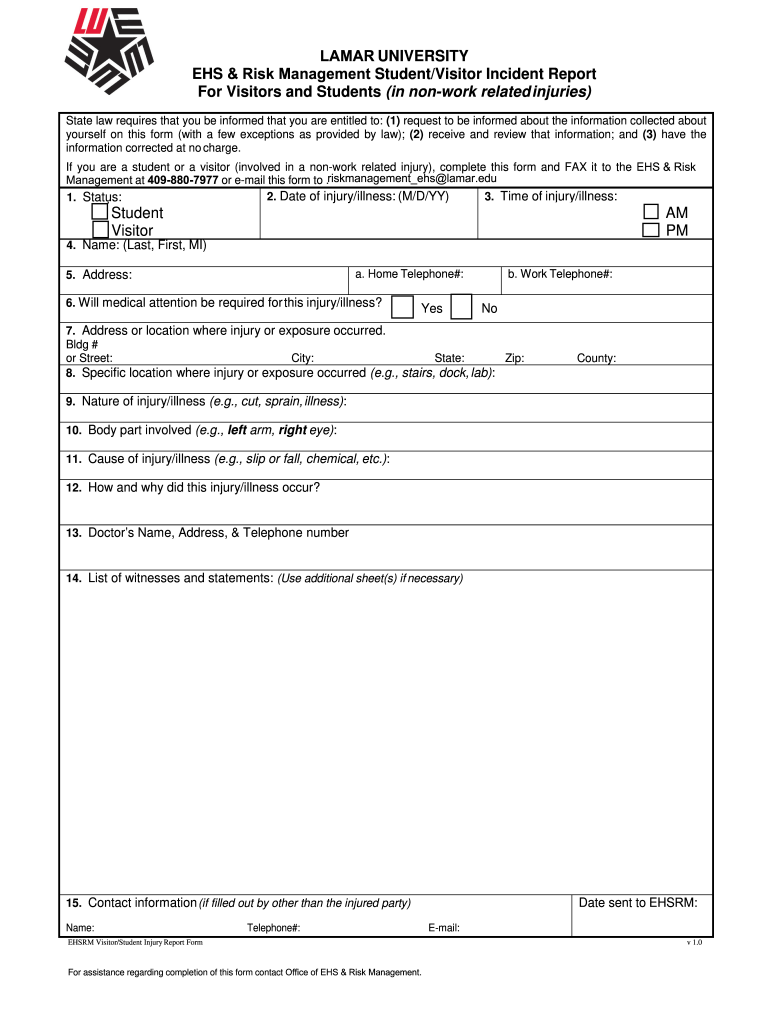
VisitorStudent Injury Form 10 Fillable Template DOC


Understanding the Visitor Student Injury Form
The Visitor Student Injury Form is a crucial document designed to report incidents involving injuries sustained by students or visitors at educational institutions. This form serves as a formal record, ensuring that all necessary details about the incident are documented accurately. It is essential for compliance with institutional policies and legal requirements.
Steps to Complete the Visitor Student Injury Form
Completing the Visitor Student Injury Form involves several key steps:
- Begin by entering the date and time of the incident.
- Provide detailed information about the injured individual, including their name, contact information, and status (student or visitor).
- Describe the circumstances surrounding the injury, including the location and any witnesses present.
- Include details about the nature of the injury and any immediate medical attention received.
- Sign and date the form to certify that the information provided is accurate.
Legal Use of the Visitor Student Injury Form
The Visitor Student Injury Form is legally significant as it documents incidents that may have legal implications for the institution. Properly completing and submitting this form can help protect the institution from liability by demonstrating that it has taken appropriate steps to address the incident. Compliance with relevant laws and regulations is essential for the form's validity.
Key Elements of the Visitor Student Injury Form
Several key elements are essential for the Visitor Student Injury Form to be effective:
- Incident Details: Clear description of what happened, including time, date, and location.
- Injured Party Information: Full name, contact information, and status of the injured party.
- Witness Information: Names and contact details of any witnesses present during the incident.
- Medical Attention: Information regarding any medical treatment received post-incident.
How to Obtain the Visitor Student Injury Form
The Visitor Student Injury Form can typically be obtained through the institution's administrative office or website. Institutions may provide a downloadable version for convenience. It is advisable to check with the relevant department to ensure you have the most current version of the form.
Examples of Using the Visitor Student Injury Form
Utilizing the Visitor Student Injury Form can vary based on the situation. For example:
- A student slips and falls on campus, leading to an injury. The form documents the incident for university records.
- A visitor sustains an injury during a campus event, requiring the form to be filled out for liability purposes.
- In both cases, the completed form aids in assessing risk and improving safety protocols.
Quick guide on how to complete visitorstudent injury form 10 fillable templatedoc
Complete VisitorStudent Injury Form 10 Fillable Template doc seamlessly on any device
Online document management has gained signNow traction among businesses and individuals. It offers an excellent eco-friendly alternative to conventional printed and signed documents, as you can easily find the necessary form and securely store it online. airSlate SignNow provides you with all the tools required to create, modify, and eSign your documents quickly without any holdups. Manage VisitorStudent Injury Form 10 Fillable Template doc on any device with airSlate SignNow's Android or iOS applications and simplify any document-related process today.
How to adjust and eSign VisitorStudent Injury Form 10 Fillable Template doc effortlessly
- Find VisitorStudent Injury Form 10 Fillable Template doc and click on Get Form to begin.
- Utilize the tools we offer to complete your document.
- Highlight important sections of the documents or redact sensitive information with tools that airSlate SignNow provides specifically for that purpose.
- Generate your signature using the Sign tool, which takes mere seconds and holds the same legal validity as a traditional handwritten signature.
- Review all the details and then click the Done button to save your changes.
- Choose your preferred method of sending your form, whether by email, SMS, invitation link, or download it to your computer.
Say goodbye to lost or misplaced documents, tedious form searches, or mistakes that necessitate the printing of new copies. airSlate SignNow fulfills your document management requirements in just a few clicks from any device of your choice. Adjust and eSign VisitorStudent Injury Form 10 Fillable Template doc and ensure excellent communication throughout your form preparation process with airSlate SignNow.
Create this form in 5 minutes or less
Create this form in 5 minutes!
How to create an eSignature for the visitorstudent injury form 10 fillable templatedoc
The way to make an electronic signature for a PDF file online
The way to make an electronic signature for a PDF file in Google Chrome
The best way to create an electronic signature for signing PDFs in Gmail
How to generate an electronic signature from your mobile device
The way to generate an eSignature for a PDF file on iOS
How to generate an electronic signature for a PDF file on Android devices
People also ask
-
What is the lamar incident related to airSlate SignNow?
The lamar incident refers to a notable event that highlights the efficiency and effectiveness of airSlate SignNow in handling document signing. This incident showcases how businesses can quickly adapt to remote work environments using our eSignature solutions.
-
How does airSlate SignNow assist in resolving issues like the lamar incident?
airSlate SignNow provides tools that streamline the eSigning process, ensuring that incidents like lamar are managed smoothly. Our platform allows for quick document turnaround times, reducing the risk of delays in important transactions.
-
What are the pricing options for airSlate SignNow given the need connected to incidents like lamar?
Our pricing for airSlate SignNow is designed to be accessible, starting with a free trial, followed by monthly or annual plans. This flexibility helps businesses handle incidents like lamar without overextending their budget.
-
What features does airSlate SignNow offer that relate to the lamar incident?
airSlate SignNow offers features such as customizable templates and real-time tracking of document status that are particularly beneficial in scenarios like the lamar incident. These features enable users to maintain oversight on critical documents and ensure timely actions.
-
How can businesses benefit from using airSlate SignNow based on lessons from the lamar incident?
By using airSlate SignNow, businesses can avoid miscommunications and inefficiencies as experienced in the lamar incident. Our platform enhances collaboration and ensures that all team members are on the same page when it comes to document management.
-
What integrations does airSlate SignNow support that could help prevent issues like the lamar incident?
airSlate SignNow integrates with popular tools such as Google Drive, Salesforce, and Slack, ensuring that businesses have a seamless experience. These integrations help streamline workflows, which can mitigate problems similar to those seen in the lamar incident.
-
Is airSlate SignNow secure enough for sensitive documents after the lamar incident?
Absolutely, airSlate SignNow is designed with security as a priority. We utilize advanced encryption methods and comply with standards to ensure that your documents are protected, especially in light of incidents like lamar.
Get more for VisitorStudent Injury Form 10 Fillable Template doc
Find out other VisitorStudent Injury Form 10 Fillable Template doc
- Electronic signature West Virginia Plumbing Memorandum Of Understanding Simple
- Electronic signature Sports PDF Alaska Fast
- Electronic signature Mississippi Real Estate Contract Online
- Can I Electronic signature Missouri Real Estate Quitclaim Deed
- Electronic signature Arkansas Sports LLC Operating Agreement Myself
- How Do I Electronic signature Nevada Real Estate Quitclaim Deed
- How Can I Electronic signature New Jersey Real Estate Stock Certificate
- Electronic signature Colorado Sports RFP Safe
- Can I Electronic signature Connecticut Sports LLC Operating Agreement
- How Can I Electronic signature New York Real Estate Warranty Deed
- How To Electronic signature Idaho Police Last Will And Testament
- How Do I Electronic signature North Dakota Real Estate Quitclaim Deed
- Can I Electronic signature Ohio Real Estate Agreement
- Electronic signature Ohio Real Estate Quitclaim Deed Later
- How To Electronic signature Oklahoma Real Estate Business Plan Template
- How Can I Electronic signature Georgia Sports Medical History
- Electronic signature Oregon Real Estate Quitclaim Deed Free
- Electronic signature Kansas Police Arbitration Agreement Now
- Electronic signature Hawaii Sports LLC Operating Agreement Free
- Electronic signature Pennsylvania Real Estate Quitclaim Deed Fast