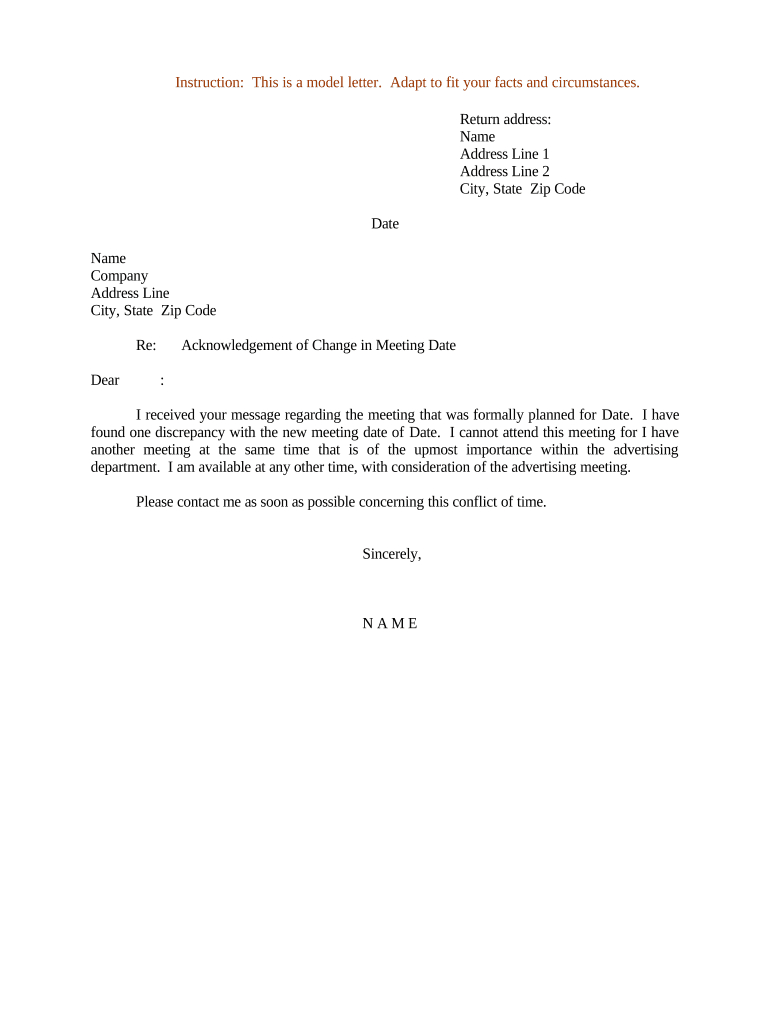
Acknowledgment Change Form


What is the acknowledgment change?
The acknowledgment change refers to the formal process of updating or modifying a previously submitted document, often required in legal or administrative contexts. This change is crucial when there is a need to correct information, such as a date, or to reflect new circumstances that affect the original submission. For instance, if an individual needs to change the date on a court-related document, they may require a specific acknowledgment change to ensure that the updated information is recognized and accepted by the relevant authorities.
Steps to complete the acknowledgment change
Completing an acknowledgment change involves several key steps to ensure that the process is executed correctly. First, identify the specific document that requires modification. Next, gather all necessary information that must be updated, including the new date and any other relevant details. After that, draft the acknowledgment change letter, ensuring it includes your name, contact information, and a clear statement of the changes being made. Once the letter is prepared, review it for accuracy and completeness before submitting it to the appropriate entity, whether that be a court, government agency, or other organization.
Legal use of the acknowledgment change
The legal use of an acknowledgment change is significant, as it ensures that any modifications made to a document are recognized under the law. To be legally binding, the acknowledgment change must comply with relevant regulations, such as the ESIGN Act and UETA, which govern electronic signatures and documents in the United States. This compliance helps to validate the changes made and protects the rights of all parties involved. It is essential to understand the legal implications of any acknowledgment change, as improper handling could lead to disputes or the rejection of the document.
Key elements of the acknowledgment change
When drafting an acknowledgment change, certain key elements must be included to ensure its effectiveness. These elements typically consist of:
- Identification: Clearly state the original document's title and date.
- Details of the change: Specify what information is being changed, including the new date.
- Signatures: Include the signatures of all relevant parties to validate the acknowledgment change.
- Date of the change: Indicate when the acknowledgment change is being made.
Including these elements helps to create a comprehensive acknowledgment change that is both clear and legally sound.
Examples of using the acknowledgment change
There are various scenarios in which an acknowledgment change may be necessary. For example, an individual may need to submit an immigration letter to change a court date due to scheduling conflicts. In this case, the acknowledgment change would formally document the new date and ensure that the court recognizes the modification. Similarly, a business may need to issue a sample letter change for a contract or agreement that requires an updated date. In both instances, the acknowledgment change serves to clarify and formalize the new information, preventing potential misunderstandings or legal issues.
Required documents
To complete an acknowledgment change, certain documents may be required depending on the context. Typically, these documents include:
- The original document that is being amended.
- The drafted acknowledgment change letter.
- Any supporting documentation that justifies the change, such as court notices or correspondence.
Having these documents prepared in advance can streamline the process and ensure that all necessary information is submitted for review.
Quick guide on how to complete acknowledgment change
Complete Acknowledgment Change effortlessly on any device
Online document management has gained popularity among businesses and individuals. It offers an ideal eco-friendly alternative to traditional printed and signed paperwork, allowing you to obtain the correct form and securely store it online. airSlate SignNow provides you with all the resources you need to create, modify, and eSign your documents swiftly without delays. Manage Acknowledgment Change on any device using the airSlate SignNow Android or iOS applications and simplify any document-related task today.
The simplest method to edit and eSign Acknowledgment Change without hassle
- Obtain Acknowledgment Change and then click Get Form to begin.
- Utilize the tools we provide to complete your form.
- Emphasize pertinent sections of the documents or obscure sensitive data with tools that airSlate SignNow specifically provides for this purpose.
- Generate your eSignature using the Sign tool, which takes only seconds and carries the same legal validity as a conventional wet ink signature.
- Review the details and then click on the Done button to save your modifications.
- Select your preferred method for sharing your form, whether by email, text message (SMS), or invite link, or download it to your computer.
Eliminate concerns about lost or misplaced documents, tedious form searches, or mistakes that necessitate printing new copies. airSlate SignNow meets all your document management needs in just a few clicks from any device you choose. Adjust and eSign Acknowledgment Change to ensure effective communication at every stage of the form preparation process with airSlate SignNow.
Create this form in 5 minutes or less
Create this form in 5 minutes!
People also ask
-
What is the process for completing a letter change date with airSlate SignNow?
To complete a letter change date using airSlate SignNow, simply upload your document, specify the pertinent details, and use our eSignature feature to sign it. The platform ensures that the letter change date is recorded accurately, and you can send the document to recipients with ease. This streamlined process enhances efficiency and clarity.
-
How does airSlate SignNow handle the security of documents when changing dates?
AirSlate SignNow prioritizes the security of your documents, including those with a letter change date. We use bank-level encryption and secure cloud storage to protect your files. Additionally, you can set permissions to control who can access and edit your documents, ensuring that sensitive information remains confidential.
-
Is airSlate SignNow cost-effective for businesses needing frequent letter change date?
Yes, airSlate SignNow is designed to be a cost-effective solution for businesses that require frequent letter change date functionality. Our pricing plans cater to various budgets, offering a range of features that streamline the document signing process without breaking the bank. Consider a subscription that fits your document workflow needs.
-
Can I integrate airSlate SignNow with other tools for managing letter change dates?
Absolutely! airSlate SignNow offers various integrations with popular applications, allowing you to manage your letter change date seamlessly. Whether you use CRM systems, project management tools, or cloud storage, integrating with SignNow enhances your document workflow. Check our integrations page to see all compatible applications.
-
What features does airSlate SignNow offer for managing letter change date efficiently?
AirSlate SignNow provides several features for managing letter change dates, including customizable templates, automated reminders, and an intuitive user interface. These tools help you keep track of important deadlines and ensure your documents are processed on time. Additionally, you can track the status of each document in real-time.
-
How does airSlate SignNow simplify the letter change date process?
AirSlate SignNow simplifies the letter change date process by providing an easy-to-use platform for document creation and signing. With our drag-and-drop functionality, you can quickly add fields for dates, signatures, and information. This simplicity reduces the learning curve and allows users to focus on their core business activities.
-
What customer support options does airSlate SignNow offer for issues related to letter change date?
To assist users with any issues regarding letter change date, airSlate SignNow offers robust customer support. Our team is available via live chat, email, and support tickets to resolve your queries promptly. We also provide a comprehensive knowledge base filled with resources and FAQs for self-help whenever needed.
Get more for Acknowledgment Change
- Garantno pismoletter of guarantee pisrs form
- Graduate certificate in rehabilitation program application form
- Office of the secretary of state baiid department of form
- Adult traditional biopsychosocial templatepdf ftp ihs form
- Dot com secrets pdf form
- Environmental restrictions checklist lhc la form
- 3150 pm bwew0500 instructions rev form
- Nurse assistant training program skills check list sample form cdph 276a cdph ca
Find out other Acknowledgment Change
- Help Me With Electronic signature New Jersey Non-Profit PDF
- Can I Electronic signature New Jersey Non-Profit Document
- Help Me With Electronic signature Michigan Legal Presentation
- Help Me With Electronic signature North Dakota Non-Profit Document
- How To Electronic signature Minnesota Legal Document
- Can I Electronic signature Utah Non-Profit PPT
- How Do I Electronic signature Nebraska Legal Form
- Help Me With Electronic signature Nevada Legal Word
- How Do I Electronic signature Nevada Life Sciences PDF
- How Can I Electronic signature New York Life Sciences Word
- How Can I Electronic signature North Dakota Legal Word
- How To Electronic signature Ohio Legal PDF
- How To Electronic signature Ohio Legal Document
- How To Electronic signature Oklahoma Legal Document
- How To Electronic signature Oregon Legal Document
- Can I Electronic signature South Carolina Life Sciences PDF
- How Can I Electronic signature Rhode Island Legal Document
- Can I Electronic signature South Carolina Legal Presentation
- How Can I Electronic signature Wyoming Life Sciences Word
- How To Electronic signature Utah Legal PDF