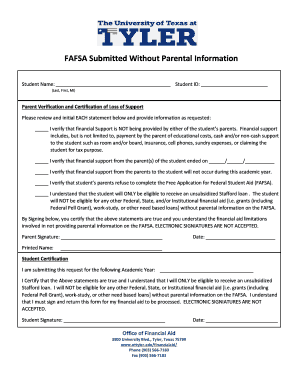
FAFSA Submitted Without Parental Information


What is the FAFSA Submitted Without Parental Information
The FAFSA (Free Application for Federal Student Aid) can be submitted without parental information under specific circumstances. This situation typically arises for independent students, who do not need to provide their parents' financial details. Independent students are defined by criteria such as age, marital status, or military service. Understanding this aspect is crucial for those who qualify, as it affects the amount of financial aid available.
Key Elements of the FAFSA Submitted Without Parental Information
When submitting the FAFSA without parental information, several key elements must be considered. First, the applicant must indicate their independent status on the form. This includes providing personal details such as income, assets, and household size. Additionally, the applicant may need to submit documentation proving their independence, such as tax returns or proof of military service. These elements help financial aid offices assess eligibility for federal aid accurately.
Steps to Complete the FAFSA Submitted Without Parental Information
Completing the FAFSA without parental information involves a series of steps to ensure accuracy and compliance. Begin by gathering necessary documents, including your Social Security number, tax returns, and any relevant financial information. Next, indicate your independent status on the FAFSA form. Fill out the required sections, focusing on your financial details. After completing the form, review it thoroughly for accuracy before submitting it electronically or by mail.
Legal Use of the FAFSA Submitted Without Parental Information
The legal use of the FAFSA without parental information hinges on the applicant's independent status. It is essential to understand that misrepresenting your status can lead to serious legal consequences, including loss of financial aid. The U.S. Department of Education has specific guidelines outlining who qualifies as an independent student, and adherence to these guidelines is vital for maintaining eligibility for federal aid.
Filing Deadlines / Important Dates
Filing deadlines for the FAFSA are critical for students seeking financial aid. The FAFSA typically opens on October first for the following academic year, with deadlines varying by state and institution. Students should be aware of both federal and state deadlines to ensure their applications are submitted on time. Missing these deadlines can result in lost financial aid opportunities, making it essential to stay informed about important dates throughout the application process.
Required Documents
When submitting the FAFSA without parental information, certain documents are essential. Applicants must provide their Social Security number, tax returns from the previous year, and information about any untaxed income. Additionally, proof of independent status may be required, such as documentation of age, military service, or legal guardianship. Having these documents ready can streamline the application process and help ensure accurate reporting of financial information.
Examples of Using the FAFSA Submitted Without Parental Information
Examples of scenarios where students might submit the FAFSA without parental information include those who have been financially self-sufficient for a significant period, such as working full-time while attending school. Other examples include students who are married, have dependents of their own, or are veterans. Each of these situations qualifies them for independent status, allowing them to apply for financial aid without needing to provide parental financial details.
Quick guide on how to complete fafsa submitted without parental information
Complete FAFSA Submitted Without Parental Information seamlessly on any device
Digital document management has become increasingly favored by businesses and individuals alike. It serves as an ideal eco-friendly alternative to traditional printed and signed documents, allowing you to access the necessary forms and securely save them online. airSlate SignNow provides all the resources required to create, modify, and electronically sign your documents quickly without waiting. Handle FAFSA Submitted Without Parental Information on any device with the airSlate SignNow applications for Android or iOS and enhance any document-related process today.
How to modify and electronically sign FAFSA Submitted Without Parental Information effortlessly
- Locate FAFSA Submitted Without Parental Information and then click Get Form to begin.
- Utilize the tools available to fill out your document.
- Emphasize important sections of the documents or mask sensitive information with tools designed by airSlate SignNow specifically for this purpose.
- Generate your eSignature using the Sign tool, which requires mere seconds and carries the same legal validity as a conventional handwritten signature.
- Review all the details and then click the Done button to save your changes.
- Choose your preferred method of delivering your form, whether by email, SMS, invitation link, or by downloading it to your computer.
Eliminate concerns about lost or misfiled documents, tedious form searches, or mistakes that necessitate reprinting new document copies. airSlate SignNow fulfills all your document management needs with just a few clicks from any device you prefer. Adjust and electronically sign FAFSA Submitted Without Parental Information and ensure effective communication at every step of your form preparation process with airSlate SignNow.
Create this form in 5 minutes or less
Create this form in 5 minutes!
How to create an eSignature for the fafsa submitted without parental information
The way to make an eSignature for your PDF document in the online mode
The way to make an eSignature for your PDF document in Chrome
The way to make an electronic signature for putting it on PDFs in Gmail
How to make an electronic signature straight from your mobile device
The way to make an electronic signature for a PDF document on iOS devices
How to make an electronic signature for a PDF document on Android devices
People also ask
-
What is parental information in the context of airSlate SignNow?
Parental information refers to the data and documentation needed for parental consent when signing legal agreements via airSlate SignNow. Our platform allows businesses to easily collect and manage this information securely, ensuring compliance with legal requirements.
-
How does airSlate SignNow handle parental information security?
AirSlate SignNow prioritizes the security of parental information through advanced encryption and secure document storage. We implement multi-factor authentication to ensure that only authorized users access sensitive data, protecting it against potential bsignNowes.
-
What features does airSlate SignNow offer for managing parental information?
airSlate SignNow includes features specifically designed for managing parental information, such as customizable templates for consent forms and automated reminders for document signing. These features streamline the process, making it easy for businesses to obtain and track parental agreements.
-
Is there a pricing model for using airSlate SignNow for parental information management?
Yes, airSlate SignNow offers various pricing plans that cater to different business needs, including features for parental information management. We provide flexible options, allowing businesses to choose a plan that best fits their budget and required features.
-
Can I integrate airSlate SignNow with other tools to manage parental information?
Absolutely! airSlate SignNow offers seamless integrations with various tools and applications to enhance your workflow. You can easily connect with CRMs and document management systems to streamline the processing of parental information.
-
What benefits does airSlate SignNow provide for handling parental information?
Using airSlate SignNow to handle parental information streamlines your document signing process, reduces manual errors, and improves compliance. This efficiency translates to time savings and a better experience for parents and guardians needing to provide consent.
-
How user-friendly is the airSlate SignNow interface for managing parental information?
The airSlate SignNow interface is designed to be intuitive and user-friendly, making it easy for both businesses and parents to navigate the signing process. Even those with minimal technical expertise can efficiently manage parental information without hassle.
Get more for FAFSA Submitted Without Parental Information
- Agreement or contract for deed for sale and purchase of real estate aka land or executory contract rhode island form
- Notice of intent to enforce forfeiture provisions of contact for deed rhode island form
- Final notice of forfeiture and request to vacate property under contract for deed rhode island form
- Buyers request for accounting from seller under contract for deed rhode island form
- Buyers notice of intent to vacate and surrender property to seller under contract for deed rhode island form
- General notice of default for contract for deed rhode island form
- Ri disclosure form
- Sellers disclosure of financing terms for residential property in connection with contract or agreement for deed aka land 497324983 form
Find out other FAFSA Submitted Without Parental Information
- Electronic signature South Carolina Sports Separation Agreement Easy
- Electronic signature Virginia Courts Business Plan Template Fast
- How To Electronic signature Utah Courts Operating Agreement
- Electronic signature West Virginia Courts Quitclaim Deed Computer
- Electronic signature West Virginia Courts Quitclaim Deed Free
- Electronic signature Virginia Courts Limited Power Of Attorney Computer
- Can I Sign Alabama Banking PPT
- Electronic signature Washington Sports POA Simple
- How To Electronic signature West Virginia Sports Arbitration Agreement
- Electronic signature Wisconsin Sports Residential Lease Agreement Myself
- Help Me With Sign Arizona Banking Document
- How Do I Sign Arizona Banking Form
- How Can I Sign Arizona Banking Form
- How Can I Sign Arizona Banking Form
- Can I Sign Colorado Banking PPT
- How Do I Sign Idaho Banking Presentation
- Can I Sign Indiana Banking Document
- How Can I Sign Indiana Banking PPT
- How To Sign Maine Banking PPT
- Help Me With Sign Massachusetts Banking Presentation