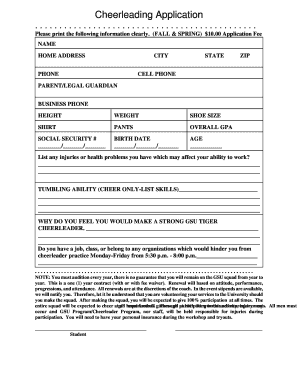
Grambling State University Cheerleaders 2008-2026


What is the Grambling State University Cheerleading Program?
The Grambling State University cheerleading program is an integral part of the university's athletic spirit and tradition. It represents the university at various sporting events, rallies, and community functions. The cheerleaders, known for their energy and enthusiasm, engage fans and promote school pride. The program emphasizes teamwork, discipline, and skill, providing students with an opportunity to showcase their talents while fostering a strong sense of community.
Steps to Complete the Grambling State University Cheerleading Application
Completing the Grambling State University cheerleading application involves several key steps to ensure a successful submission. First, gather all necessary documents, including personal information, previous cheerleading experience, and any required references. Next, fill out the application form accurately, paying close attention to all sections. Once completed, review the application for any errors or omissions. Finally, submit the application through the designated method, ensuring that all deadlines are met for consideration.
Eligibility Criteria for the Grambling State University Cheerleading Program
To be eligible for the Grambling State University cheerleading program, candidates must meet specific criteria. Applicants should be enrolled as full-time students at Grambling State University and maintain a minimum GPA as set by the program. Previous cheerleading experience is often preferred but not mandatory. Additionally, candidates may need to demonstrate physical fitness and participate in an audition process, showcasing their cheerleading skills and ability to perform routines.
Legal Use of the Grambling State University Cheerleading Application
The legal use of the Grambling State University cheerleading application is essential for ensuring that all submissions are valid and compliant with university policies. This includes understanding the requirements for electronic signatures and the importance of using a secure platform for submission. Compliance with relevant laws, such as the ESIGN Act and UETA, ensures that the application is legally binding and can be processed without issues. Utilizing a trusted eSignature solution can enhance the security and legitimacy of the application process.
Form Submission Methods for the Grambling State University Cheerleading Application
Applicants can submit the Grambling State University cheerleading application through several methods. The primary option is online submission, which provides a quick and efficient way to send documents electronically. Alternatively, candidates may choose to submit their applications by mail or in person at the designated office. Each method has its own advantages, and applicants should select the one that best fits their needs while ensuring compliance with submission deadlines.
Key Elements of the Grambling State University Cheerleading Application
The Grambling State University cheerleading application consists of several key elements that applicants must complete. These include personal identification information, academic details, and a section detailing previous cheerleading experience. Additionally, applicants may be required to provide references and complete a health and fitness questionnaire. Each element plays a crucial role in the evaluation process, helping the selection committee assess the suitability of candidates for the cheerleading team.
Quick guide on how to complete grambling state university cheerleaders
Effortlessly prepare Grambling State University Cheerleaders on any device
Managing documents online has become increasingly popular among businesses and individuals alike. It serves as an ideal eco-friendly alternative to traditional printed and signed papers, allowing you to access the correct form and securely store it online. airSlate SignNow equips you with all the necessary tools to create, modify, and electronically sign your documents quickly and without delays. Handle Grambling State University Cheerleaders on any device using the airSlate SignNow Android or iOS applications and enhance any document-related process today.
How to modify and electronically sign Grambling State University Cheerleaders with ease
- Locate Grambling State University Cheerleaders and click Get Form to begin.
- Utilize the tools we provide to complete your document.
- Select important sections of the documents or obscure sensitive information using tools specifically designed for that purpose by airSlate SignNow.
- Create your signature using the Sign tool, which takes mere seconds and holds the same legal validity as a conventional wet ink signature.
- Review all the details and click on the Done button to save your changes.
- Decide how you wish to send your form: via email, text message (SMS), invitation link, or download it to your computer.
Eliminate the stress of lost or misfiled documents, cumbersome form searches, or mistakes that necessitate printing new document copies. airSlate SignNow addresses your document management needs in just a few clicks from any device of your choice. Modify and electronically sign Grambling State University Cheerleaders to ensure effective communication at every stage of your form preparation process with airSlate SignNow.
Create this form in 5 minutes or less
Create this form in 5 minutes!
How to create an eSignature for the grambling state university cheerleaders
How to generate an eSignature for a PDF document in the online mode
How to generate an eSignature for a PDF document in Chrome
How to generate an eSignature for putting it on PDFs in Gmail
The best way to make an eSignature from your mobile device
The best way to create an eSignature for a PDF document on iOS devices
The best way to make an eSignature for a PDF file on Android devices
People also ask
-
What opportunities are available for cheerleaders at Grambling State University?
Grambling State University cheerleading offers a range of opportunities for athletes to showcase their skills, improve their athleticism, and engage with the university community. Cheerleaders participate in various events, including home games, competitions, and community outsignNow. This involvement helps build school spirit and pride among students and alumni.
-
How can I join the Grambling State University cheerleading team?
To join the Grambling State University cheerleading team, prospective members must attend tryouts, which typically occur at the beginning of the academic year. Participants should prepare a routine, demonstrate stunting abilities, and showcase their experience in cheerleading. It’s essential to stay updated with the university’s announcements for specific tryout dates and requirements.
-
What are the benefits of being part of the Grambling State University cheerleading squad?
Being part of the Grambling State University cheerleading squad provides numerous benefits, including enhancing athletic skills, building lasting friendships, and developing leadership qualities. Cheerleaders also gain opportunities to represent the university at events, which fosters a sense of community and pride. Additionally, participants can earn scholarships and other awards based on their performance and dedication.
-
What costs are associated with joining Grambling State University cheerleading?
Joining the Grambling State University cheerleading team may involve some costs, including uniforms, practice gear, and competition fees. Costs can vary, so it's advisable to consult with the team coaches or attend an informational meeting to get detailed information on financial requirements. Additionally, scholarships may be available to help offset some of these expenses.
-
Does Grambling State University offer resources for cheerleaders to develop their skills?
Grambling State University provides various resources for cheerleaders to develop their skills, including coaching, training programs, and access to state-of-the-art facilities. Cheerleaders benefit from regular practice sessions, workshops, and skill clinics designed to enhance their technique and overall performance. The university also emphasizes teamwork and camaraderie, which are vital aspects of cheerleading.
-
How does Grambling State University cheerleading contribute to school spirit?
Grambling State University cheerleading plays a crucial role in boosting school spirit by energizing fans during games and events. Cheerleaders motivate the audience, engage with them, and create an electrifying atmosphere that enhances the overall game-day experience. Their presence at events helps foster a sense of unity among students, alumni, and supporters of the university.
-
What are the age requirements for joining Grambling State University cheerleading?
The age requirements for joining Grambling State University cheerleading typically align with NCAA guidelines, which means interested candidates should be high school graduates. Although there are no specific age limits, all cheerleaders must maintain their academic eligibility as determined by the university’s regulations. Prospective members should check with the coaching staff for any clarifications regarding eligibility.
Get more for Grambling State University Cheerleaders
- Sale of a business package rhode island form
- Legal documents for the guardian of a minor package rhode island form
- New state resident package rhode island form
- Commercial property sales package rhode island form
- General partnership package rhode island form
- Contract for deed package rhode island form
- Living will form 497325351
- Power of attorney forms package rhode island
Find out other Grambling State University Cheerleaders
- Electronic signature California Car Dealer Rental Lease Agreement Fast
- Electronic signature Connecticut Car Dealer Lease Agreement Now
- Electronic signature Connecticut Car Dealer Warranty Deed Computer
- Electronic signature New Mexico Banking Job Offer Online
- How Can I Electronic signature Delaware Car Dealer Purchase Order Template
- How To Electronic signature Delaware Car Dealer Lease Template
- Electronic signature North Carolina Banking Claim Secure
- Electronic signature North Carolina Banking Separation Agreement Online
- How Can I Electronic signature Iowa Car Dealer Promissory Note Template
- Electronic signature Iowa Car Dealer Limited Power Of Attorney Myself
- Electronic signature Iowa Car Dealer Limited Power Of Attorney Fast
- How Do I Electronic signature Iowa Car Dealer Limited Power Of Attorney
- Electronic signature Kentucky Car Dealer LLC Operating Agreement Safe
- Electronic signature Louisiana Car Dealer Lease Template Now
- Electronic signature Maine Car Dealer Promissory Note Template Later
- Electronic signature Maryland Car Dealer POA Now
- Electronic signature Oklahoma Banking Affidavit Of Heirship Mobile
- Electronic signature Oklahoma Banking Separation Agreement Myself
- Electronic signature Hawaii Business Operations Permission Slip Free
- How Do I Electronic signature Hawaii Business Operations Forbearance Agreement