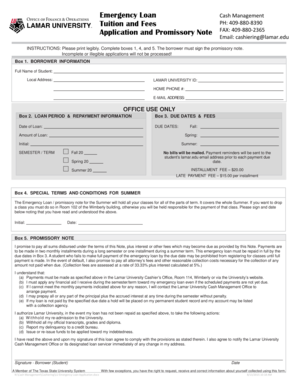
Lamar University Application Form


What is the Lamar University Application
The Lamar University Application is a formal document that prospective students use to apply for admission to the university. This application collects essential information about the applicant, including personal details, educational background, and intended major. It serves as the first step in the admissions process, allowing the university to assess the qualifications of applicants and make informed decisions regarding their acceptance.
How to use the Lamar University Application
To effectively use the Lamar University Application, applicants should first gather all necessary information, such as transcripts, test scores, and personal statements. The application can typically be completed online through the university's official website. After filling out the required fields, applicants should review their information for accuracy before submitting. It is also important to keep track of any deadlines associated with the application process to ensure timely submission.
Steps to complete the Lamar University Application
Completing the Lamar University Application involves several key steps:
- Visit the official Lamar University website to access the application portal.
- Create an account or log in if you already have one.
- Fill in personal information, including name, address, and contact details.
- Provide educational history, including high schools attended and any colleges or universities.
- Submit standardized test scores, if required.
- Write and upload any required personal statements or essays.
- Review the application for completeness and accuracy.
- Submit the application before the specified deadline.
Legal use of the Lamar University Application
The Lamar University Application must be completed in compliance with relevant legal guidelines. This includes ensuring that all information provided is accurate and truthful. Misrepresentation or falsification of information can lead to serious consequences, including denial of admission or revocation of acceptance. Additionally, the application process must adhere to privacy laws, ensuring that personal data is handled securely and confidentially.
Key elements of the Lamar University Application
Key elements of the Lamar University Application include:
- Personal Information: Name, address, and contact details.
- Academic History: Details of previous schools attended and grades achieved.
- Test Scores: Submission of SAT, ACT, or other relevant standardized test scores.
- Essays or Personal Statements: A chance for applicants to express their motivations and goals.
- Recommendations: Letters from teachers or mentors that support the application.
Application Process & Approval Time
The application process for Lamar University typically involves several stages. After submission, the application is reviewed by the admissions committee. Applicants can expect to receive a decision within a few weeks to a couple of months, depending on the volume of applications received. It is advisable for applicants to check their application status regularly through the university's online portal for updates regarding their admission status.
Quick guide on how to complete lamar university application
Easily Prepare Lamar University Application on Any Device
Managing documents online has gained immense popularity among businesses and individuals alike. It offers a seamless and eco-friendly alternative to traditional printed and signed paperwork, allowing you to find the right form and securely store it online. airSlate SignNow equips you with all the essential tools to swiftly create, modify, and electronically sign your documents without any delays. Handle Lamar University Application on any device using airSlate SignNow's Android or iOS applications and streamline any document-related process starting today.
How to Modify and Electronically Sign Lamar University Application Effortlessly
- Access Lamar University Application and click on Get Form to begin.
- Utilize the tools we provide to fill out your form.
- Emphasize key sections of the documents or obscure sensitive information using tools that airSlate SignNow offers specifically for this purpose.
- Generate your electronic signature with the Sign tool, which only takes seconds and carries the same legal validity as a conventional wet ink signature.
- Review the details and click on the Done button to save your modifications.
- Select your preferred method for sharing your form, whether by email, text message (SMS), invite link, or download it to your computer.
Say goodbye to lost or misplaced documents, tedious form searches, or errors that necessitate printing new copies. airSlate SignNow caters to all your document management needs in just a few clicks from any device of your choice. Modify and electronically sign Lamar University Application to ensure optimal communication at every stage of your form development process with airSlate SignNow.
Create this form in 5 minutes or less
Create this form in 5 minutes!
How to create an eSignature for the lamar university application
How to make an eSignature for your PDF file online
How to make an eSignature for your PDF file in Google Chrome
The way to make an eSignature for signing PDFs in Gmail
The way to create an electronic signature from your mobile device
The best way to make an electronic signature for a PDF file on iOS
The way to create an electronic signature for a PDF file on Android devices
People also ask
-
What is the lamar university login process for airSlate SignNow?
To access airSlate SignNow, users need to complete the lamar university login by entering their university credentials. This process ensures a secure and streamlined access to eSigning and document management. If you encounter issues during the lamar university login, please contact the university's IT support for assistance.
-
Are there any costs associated with using airSlate SignNow after the lamar university login?
While lamar university login enables access to airSlate SignNow, the university may have specific arrangements. Generally, the service is cost-effective, promoting budget-friendly solutions for document management. For detailed pricing information, check with your institution or visit the airSlate SignNow website.
-
What features can users access after the lamar university login on airSlate SignNow?
After successful lamar university login, users can leverage features like eSignature, template creation, and cloud storage integration. These features facilitate efficient document workflows, enhancing productivity. The easy-to-use interface makes navigating these tools simple and intuitive.
-
How does airSlate SignNow benefit students at Lamar University?
Students can greatly benefit from airSlate SignNow after the lamar university login by streamlining the process of signing forms and documents electronically. This enhances convenience, saves time, and reduces paperwork hassles. With the mobile-friendly platform, students can sign documents anytime, anywhere.
-
Can faculty access additional features with their lamar university login on airSlate SignNow?
Yes, faculty members logging in through lamar university login can access advanced features tailored for educational needs. This includes options for bulk sending, team management, and detailed reporting. These features are designed to simplify administrative tasks and improve collaboration within departments.
-
Does airSlate SignNow integrate with other systems after the lamar university login?
After completing the lamar university login, users can benefit from various integrations that airSlate SignNow offers, including Google Drive and Microsoft Office. These integrations allow for seamless document management and collaboration. To explore all available integrations, visit the integrations section on the airSlate SignNow platform.
-
Is there customer support available for issues with lamar university login?
Yes, if users experience difficulties with the lamar university login, airSlate SignNow provides dedicated customer support. Users can access resources such as FAQs, live chats, and email support for troubleshooting. Additionally, the university's IT department can assist with login-related issues.
Get more for Lamar University Application
- South carolina liability form
- Notice of furnishing by corporation or llc south carolina form
- Sc notice commencement form
- Quitclaim deed from individual to individual south carolina form
- Sc deed form
- Quitclaim deed two individuals to two individuals south carolina form
- South carolina estate form
- Sc form
Find out other Lamar University Application
- eSignature Oklahoma Car Dealer Warranty Deed Easy
- eSignature Oregon Car Dealer Rental Lease Agreement Safe
- eSignature South Carolina Charity Confidentiality Agreement Easy
- Can I eSignature Tennessee Car Dealer Limited Power Of Attorney
- eSignature Utah Car Dealer Cease And Desist Letter Secure
- eSignature Virginia Car Dealer Cease And Desist Letter Online
- eSignature Virginia Car Dealer Lease Termination Letter Easy
- eSignature Alabama Construction NDA Easy
- How To eSignature Wisconsin Car Dealer Quitclaim Deed
- eSignature California Construction Contract Secure
- eSignature Tennessee Business Operations Moving Checklist Easy
- eSignature Georgia Construction Residential Lease Agreement Easy
- eSignature Kentucky Construction Letter Of Intent Free
- eSignature Kentucky Construction Cease And Desist Letter Easy
- eSignature Business Operations Document Washington Now
- How To eSignature Maine Construction Confidentiality Agreement
- eSignature Maine Construction Quitclaim Deed Secure
- eSignature Louisiana Construction Affidavit Of Heirship Simple
- eSignature Minnesota Construction Last Will And Testament Online
- eSignature Minnesota Construction Last Will And Testament Easy