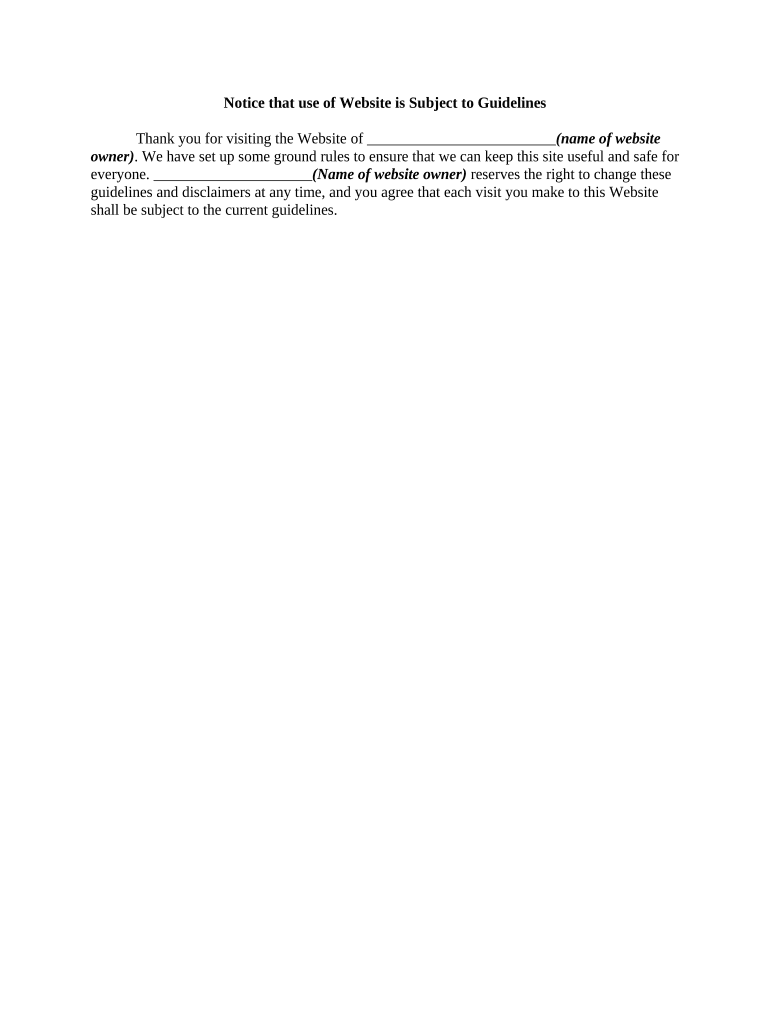
Notice that Use of Website is Subject to Guidelines Form


What is the Notice That Use Of Website Is Subject To Guidelines
The Notice That Use Of Website Is Subject To Guidelines serves as a formal declaration outlining the terms and conditions under which users may access and utilize a website. This notice is crucial for establishing legal boundaries and expectations for users, ensuring they understand their rights and responsibilities when interacting with the site. It typically includes information about acceptable use, intellectual property rights, and limitations of liability, making it an essential document for both website operators and users.
How to Use the Notice That Use Of Website Is Subject To Guidelines
Using the Notice That Use Of Website Is Subject To Guidelines involves familiarizing yourself with the terms outlined in the document. Users should read the notice carefully to understand the rules governing their interaction with the website. This includes recognizing prohibited actions, such as unauthorized use of content or data, and understanding any obligations they may have, such as providing accurate information when required. Adhering to these guidelines helps maintain a respectful and lawful online environment.
Key Elements of the Notice That Use Of Website Is Subject To Guidelines
Several key elements are typically included in the Notice That Use Of Website Is Subject To Guidelines. These elements often encompass:
- Acceptable Use Policy: Outlines the behaviors and actions that are permitted while using the website.
- Intellectual Property Rights: Clarifies ownership of content and prohibits unauthorized reproduction or distribution.
- Limitation of Liability: Defines the extent to which the website operator is responsible for any damages or losses incurred by users.
- Governing Law: Specifies the jurisdiction and legal framework that governs the notice and any disputes arising from it.
Legal Use of the Notice That Use Of Website Is Subject To Guidelines
The legal use of the Notice That Use Of Website Is Subject To Guidelines is critical for protecting both the website operator and its users. For the notice to be legally binding, it must be accessible to users, typically through a prominent link on the website. Additionally, users should be required to acknowledge their acceptance of the terms, often through a checkbox or similar mechanism during account creation or prior to engaging with certain services. This process ensures that users are aware of and agree to the guidelines, thereby reinforcing the legal standing of the notice.
Steps to Complete the Notice That Use Of Website Is Subject To Guidelines
Completing the Notice That Use Of Website Is Subject To Guidelines involves several important steps:
- Draft the Notice: Create a comprehensive document that covers all necessary elements, ensuring clarity and accessibility.
- Review Legal Requirements: Consult with legal professionals to ensure compliance with applicable laws and regulations.
- Publish the Notice: Make the notice easily accessible on the website, typically in the footer or during user registration.
- Obtain User Acknowledgment: Implement a mechanism for users to acknowledge their acceptance of the notice, such as a checkbox.
Examples of Using the Notice That Use Of Website Is Subject To Guidelines
Examples of how the Notice That Use Of Website Is Subject To Guidelines can be utilized include:
- Online retail websites using the notice to outline return policies and acceptable use of promotional materials.
- Social media platforms incorporating the notice to govern user-generated content and community standards.
- Educational institutions employing the notice to clarify expectations for students accessing online resources.
Quick guide on how to complete notice that use of website is subject to guidelines
Complete Notice That Use Of Website Is Subject To Guidelines seamlessly on any device
Digital document management has surged in popularity among companies and individuals alike. It offers an ideal eco-friendly alternative to conventional printed and signed documents, as you can easily find the correct form and securely archive it online. airSlate SignNow equips you with all the resources necessary to create, modify, and electronically sign your documents quickly and efficiently. Handle Notice That Use Of Website Is Subject To Guidelines on any platform with airSlate SignNow's Android or iOS applications and streamline any document-related task today.
The easiest way to modify and electronically sign Notice That Use Of Website Is Subject To Guidelines effortlessly
- Find Notice That Use Of Website Is Subject To Guidelines and click Get Form to begin.
- Utilize the tools provided to fill out your document.
- Emphasize important sections of your documents or obscure sensitive information with the tools that airSlate SignNow offers specifically for that purpose.
- Create your electronic signature using the Sign tool, which takes mere seconds and carries the same legal validity as a conventional written signature.
- Review all the details and click on the Done button to save your modifications.
- Choose how you want to share your form, whether through email, text message (SMS), invitation link, or by downloading it to your computer.
Eliminate concerns about lost or misplaced files, tedious document searches, or mistakes necessitating the printing of new document copies. airSlate SignNow addresses all your document management needs in just a few clicks, accessible from any device you prefer. Revise and electronically sign Notice That Use Of Website Is Subject To Guidelines to ensure effective communication at every phase of the document preparation process with airSlate SignNow.
Create this form in 5 minutes or less
Create this form in 5 minutes!
People also ask
-
What does the statement 'Notice That Use Of Website Is Subject To Guidelines' mean for users?
The statement 'Notice That Use Of Website Is Subject To Guidelines' indicates that users must follow specific terms when utilizing the airSlate SignNow platform. It ensures that all interactions with our website comply with the established policies, ultimately safeguarding user experience and data security.
-
How does airSlate SignNow ensure compliance with the 'Notice That Use Of Website Is Subject To Guidelines'?
airSlate SignNow ensures compliance with the 'Notice That Use Of Website Is Subject To Guidelines' through regular audits and reviews of our practices. We actively monitor our website for adherence to these guidelines, ensuring that both users and our platform maintain a secure and functional environment.
-
Are there any costs associated with using airSlate SignNow as stated in the guidelines?
Yes, as noted in the 'Notice That Use Of Website Is Subject To Guidelines,' using airSlate SignNow may involve subscription fees depending on your chosen plan. Our pricing is competitive and designed to offer a cost-effective solution for eSigning and document management to meet your business needs.
-
What features does airSlate SignNow offer as per the guidelines?
According to the 'Notice That Use Of Website Is Subject To Guidelines,' airSlate SignNow offers a range of features, including unlimited eSigning, customizable templates, and secure document storage. These features are designed to enhance your document workflow, ensuring efficiency and compliance with industry standards.
-
How can airSlate SignNow benefit my business?
airSlate SignNow provides signNow benefits per the 'Notice That Use Of Website Is Subject To Guidelines.' With our platform, businesses can streamline document processes, reduce turnaround times, and enhance customer satisfaction by enabling quick and secure eSigning solutions.
-
What integrations does airSlate SignNow support under these guidelines?
Under the 'Notice That Use Of Website Is Subject To Guidelines,' airSlate SignNow supports seamless integrations with various popular apps such as Google Drive, Salesforce, and Microsoft Teams. This ensures that users can enhance their workflows by connecting their existing tools with our powerful eSigning capabilities.
-
Is airSlate SignNow compliant with legal standards of digital signatures?
Yes, airSlate SignNow complies with legal standards, as outlined in the 'Notice That Use Of Website Is Subject To Guidelines.' Our platform adheres to industry regulations for electronic signatures, ensuring that all signed documents are legally binding and secure.
Get more for Notice That Use Of Website Is Subject To Guidelines
- Volunteers like you form
- Authorization to release medical records mercy iowa city form
- Tcf form 765 view website
- Report of health history definitions of msn bsn alh form
- Patient reported quality of life after radical prostatectomy for form
- Froedtert hospitalfroedtert ampamp the medical college of wisconsin form
- Pcp change fax form
- Fsa background check consent form fsa background check consent form
Find out other Notice That Use Of Website Is Subject To Guidelines
- eSign Hawaii Business Credit Application Mobile
- Help Me With eSign California Credit Memo
- eSign Hawaii Credit Memo Online
- Help Me With eSign Hawaii Credit Memo
- How Can I eSign Hawaii Credit Memo
- eSign Utah Outsourcing Services Contract Computer
- How Do I eSign Maryland Interview Non-Disclosure (NDA)
- Help Me With eSign North Dakota Leave of Absence Agreement
- How To eSign Hawaii Acknowledgement of Resignation
- How Can I eSign New Jersey Resignation Letter
- How Do I eSign Ohio Resignation Letter
- eSign Arkansas Military Leave Policy Myself
- How To eSign Hawaii Time Off Policy
- How Do I eSign Hawaii Time Off Policy
- Help Me With eSign Hawaii Time Off Policy
- How To eSign Hawaii Addressing Harassement
- How To eSign Arkansas Company Bonus Letter
- eSign Hawaii Promotion Announcement Secure
- eSign Alaska Worksheet Strengths and Weaknesses Myself
- How To eSign Rhode Island Overtime Authorization Form