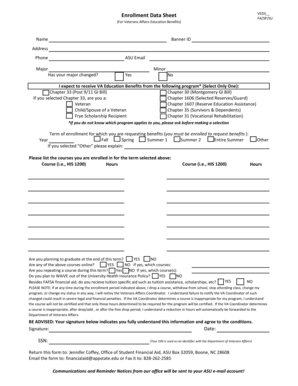
Enrollment Data Sheet VEDS Appalachian State University Form


Understanding the Enrollment Data Sheet VEDS at Appalachian State University
The Enrollment Data Sheet VEDS is a crucial document for students enrolling at Appalachian State University. This form collects essential information about the student, including personal details, academic history, and program of study. It serves as a foundational element for the university's administrative processes, ensuring that students are properly registered and that their information is accurately reflected in the university's systems.
Steps to Complete the Enrollment Data Sheet VEDS
Completing the Enrollment Data Sheet VEDS involves several key steps. First, gather all necessary personal and academic information, such as your Social Security number, previous school records, and program details. Next, access the form through the university's official portal or the designated enrollment website. Carefully fill out each section, ensuring accuracy and completeness. After completing the form, review it for any errors before submitting it electronically or via the specified method.
How to Obtain the Enrollment Data Sheet VEDS
The Enrollment Data Sheet VEDS can be obtained online through Appalachian State University's official enrollment portal. Students can log in using their university credentials to access the form. Alternatively, the form may also be available in the admissions office or through academic advisors. It is important to ensure that you are using the most current version of the form to avoid any compliance issues.
Legal Use of the Enrollment Data Sheet VEDS
The Enrollment Data Sheet VEDS is legally binding once completed and submitted as per university guidelines. To ensure its validity, it must be filled out accurately and submitted within the designated timeframes. The form complies with relevant legal frameworks governing educational institutions, safeguarding the information provided by students. Proper handling of this document is essential for maintaining the integrity of the enrollment process.
Key Elements of the Enrollment Data Sheet VEDS
Several key elements are essential to the Enrollment Data Sheet VEDS. These include personal identification information, contact details, academic background, and intended major. Additionally, the form may require signatures or electronic verification to confirm the authenticity of the information provided. Understanding these elements helps students prepare their submissions accurately and efficiently.
Form Submission Methods for the Enrollment Data Sheet VEDS
Students can submit the Enrollment Data Sheet VEDS through various methods. The most common method is online submission via the university's enrollment portal, which allows for immediate processing. Alternatively, students may choose to submit the form by mail or in person at the admissions office. Each submission method has specific guidelines, so it is important to follow the instructions provided on the form to ensure successful enrollment.
Quick guide on how to complete enrollment data sheet veds appalachian state university
Effortlessly Prepare Enrollment Data Sheet VEDS Appalachian State University on Any Device
Managing documents online has gained popularity among both businesses and individuals. It offers an ideal eco-friendly alternative to traditional printed and signed paperwork, allowing you to obtain the correct format and securely store it online. airSlate SignNow provides you with all the tools necessary to create, modify, and electronically sign your documents swiftly without delays. Manage Enrollment Data Sheet VEDS Appalachian State University on any device with airSlate SignNow's Android or iOS applications and streamline your document-related tasks today.
Easy Methods to Modify and Electronically Sign Enrollment Data Sheet VEDS Appalachian State University
- Locate Enrollment Data Sheet VEDS Appalachian State University and click on Get Form to begin.
- Utilize the tools we provide to fill out your form.
- Emphasize important sections of your documents or obscure sensitive data using tools specifically offered by airSlate SignNow for that purpose.
- Create your electronic signature with the Sign feature, which takes mere seconds and holds the same legal validity as a conventional wet ink signature.
- Review the information and click on the Done button to save your changes.
- Choose how you wish to send your form, via email, SMS, or an invitation link, or download it to your computer.
Eliminate the hassle of lost or misplaced files, tedious form searches, or the need to print new copies due to errors. airSlate SignNow fulfills your document management needs in just a few clicks from any device you prefer. Modify and electronically sign Enrollment Data Sheet VEDS Appalachian State University to ensure seamless communication throughout your form preparation journey with airSlate SignNow.
Create this form in 5 minutes or less
Create this form in 5 minutes!
How to create an eSignature for the enrollment data sheet veds appalachian state university
The best way to create an electronic signature for a PDF file in the online mode
The best way to create an electronic signature for a PDF file in Chrome
How to create an electronic signature for putting it on PDFs in Gmail
The way to generate an eSignature from your smartphone
The way to create an eSignature for a PDF file on iOS devices
The way to generate an eSignature for a PDF file on Android
People also ask
-
What is Appalachian State enrollment and how does it work?
Appalachian State enrollment refers to the process of applying and registering as a student at Appalachian State University. Prospective students need to submit their application, transcripts, and any required documentation to initiate enrollment. Understanding the enrollment process is crucial for timely acceptance and registration for classes.
-
What are the requirements for Appalachian State enrollment?
To ensure a successful Appalachian State enrollment, applicants must meet specific academic criteria, which typically include a minimum GPA and standardized test scores. Additionally, students need to submit a completed application, and any other required materials, such as essays or recommendation letters. Review the university's admissions page for detailed requirements.
-
Is there a fee for Appalachian State enrollment?
Yes, there is usually an application fee associated with Appalachian State enrollment. This fee helps cover the processing of applications and may vary depending on the applicant's residency status. It's crucial to check the current fee structure on the official Appalachian State University website.
-
What benefits does Appalachian State enrollment provide?
Appalachian State enrollment grants students access to a comprehensive educational experience, including academic programs, campus facilities, and extracurricular activities. Enrolled students also benefit from support services such as academic advising and career counseling. Overall, it opens doors to personal and professional growth.
-
Can I defer my Appalachian State enrollment?
Yes, students can request to defer their Appalachian State enrollment under certain circumstances, such as personal challenges or gaps in education. To initiate this process, you should signNow out to the admissions office and explain your situation. Each request is evaluated on a case-by-case basis.
-
How do I ensure a smooth Appalachian State enrollment?
To facilitate a smooth Appalachian State enrollment, applicants should start early and ensure all documents are submitted by the deadlines. It's also wise to stay informed about any updates from the admissions office and follow up on the status of your application. Engaging with current students and attending info sessions can also be beneficial.
-
What support services are available during Appalachian State enrollment?
During and after Appalachian State enrollment, students have access to a range of support services, including orientation programs, academic tutoring, and mental health resources. These services are designed to help students transition successfully into university life and ensure they thrive academically and personally.
Get more for Enrollment Data Sheet VEDS Appalachian State University
- Quitclaim deed from husband and wife to llc south carolina form
- Warranty deed from husband and wife to llc south carolina form
- Sc judgment form
- Conditional waiver and release of claim of lien upon final payment south carolina form
- Landlord notice premises form
- South carolina notice 497325636 form
- Letter from tenant to landlord containing notice that premises in uninhabitable in violation of law and demand immediate repair 497325637 form
- Letter from tenant to landlord containing notice that premises leaks during rain and demand for repair south carolina form
Find out other Enrollment Data Sheet VEDS Appalachian State University
- Electronic signature Arizona Finance & Tax Accounting Promissory Note Template Computer
- Electronic signature California Finance & Tax Accounting Warranty Deed Fast
- Can I Electronic signature Georgia Education Quitclaim Deed
- Electronic signature California Finance & Tax Accounting LLC Operating Agreement Now
- Electronic signature Connecticut Finance & Tax Accounting Executive Summary Template Myself
- Can I Electronic signature California Government Stock Certificate
- Electronic signature California Government POA Simple
- Electronic signature Illinois Education Business Plan Template Secure
- How Do I Electronic signature Colorado Government POA
- Electronic signature Government Word Illinois Now
- Can I Electronic signature Illinois Government Rental Lease Agreement
- Electronic signature Kentucky Government Promissory Note Template Fast
- Electronic signature Kansas Government Last Will And Testament Computer
- Help Me With Electronic signature Maine Government Limited Power Of Attorney
- How To Electronic signature Massachusetts Government Job Offer
- Electronic signature Michigan Government LLC Operating Agreement Online
- How To Electronic signature Minnesota Government Lease Agreement
- Can I Electronic signature Minnesota Government Quitclaim Deed
- Help Me With Electronic signature Mississippi Government Confidentiality Agreement
- Electronic signature Kentucky Finance & Tax Accounting LLC Operating Agreement Myself