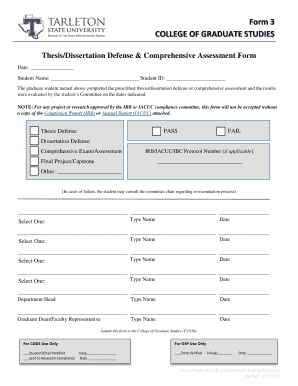
Form 3 COLLEGE of GRADUATE STUDIES


Understanding the Form 3 College of Graduate Studies
The Form 3 College of Graduate Studies is essential for students preparing for their thesis dissertation defense. This form serves as a formal document that indicates a student’s readiness to present their research findings. It typically includes critical information such as the student’s name, program details, and the title of the dissertation. Understanding this form is crucial for a smooth defense process, as it outlines the expectations and requirements set by the academic institution.
Steps to Complete the Form 3 College of Graduate Studies
Completing the Form 3 College of Graduate Studies involves several key steps. First, students should gather all necessary information, including their dissertation title and committee members. Next, they must fill out the form accurately, ensuring that all details are correct. After completing the form, it is important to review it for any errors before submission. Finally, students should submit the form according to their university’s guidelines, which may include online submission or physical delivery to the graduate studies office.
Legal Use of the Form 3 College of Graduate Studies
The legal use of the Form 3 College of Graduate Studies is vital for ensuring that the thesis dissertation defense is recognized by the institution. This form must meet specific legal requirements, including proper signatures from the student and committee members. By adhering to these legal standards, students can ensure that their dissertation defense is valid and that their academic achievements are officially acknowledged.
Required Documents for the Form 3 College of Graduate Studies
When preparing to submit the Form 3 College of Graduate Studies, students must gather several required documents. These typically include a completed thesis dissertation, approval from their dissertation committee, and any additional forms required by the graduate school. Ensuring that all necessary documents are included with the form will facilitate a smoother review process and help avoid delays in scheduling the dissertation defense.
Form Submission Methods for the Form 3 College of Graduate Studies
Students have various options for submitting the Form 3 College of Graduate Studies. Many institutions allow online submission through their graduate studies portal, providing a quick and efficient way to submit documents. Alternatively, students may need to submit the form via mail or in person at the graduate studies office. It is important to check the specific submission guidelines of the institution to ensure compliance and timely processing.
Key Elements of the Form 3 College of Graduate Studies
The Form 3 College of Graduate Studies contains several key elements that are crucial for the dissertation defense process. These include the student’s personal information, the title of the dissertation, and the names and signatures of the committee members. Additionally, the form may require a statement of compliance with academic integrity standards. Understanding these elements can help students prepare effectively for their defense.
Quick guide on how to complete form 3 college of graduate studies
Effortlessly Prepare Form 3 COLLEGE OF GRADUATE STUDIES on Any Device
Digital document management has gained traction among businesses and individuals alike. It serves as an excellent environmentally friendly substitute for conventional printed and signed documents, allowing you to easily locate the appropriate form and securely store it online. airSlate SignNow provides you with all the necessary tools to create, modify, and electronically sign your documents swiftly and without complications. Manage Form 3 COLLEGE OF GRADUATE STUDIES on any device with airSlate SignNow's Android or iOS applications and streamline any document-related process today.
How to Modify and Electronically Sign Form 3 COLLEGE OF GRADUATE STUDIES with Ease
- Obtain Form 3 COLLEGE OF GRADUATE STUDIES and click on Get Form to begin.
- Utilize the provided tools to finalize your form.
- Emphasize pertinent sections of your documents or obscure confidential information with tools specifically designed for that by airSlate SignNow.
- Generate your eSignature using the Sign feature, which takes mere seconds and carries the same legal status as a traditional wet ink signature.
- Review all the details and click on the Done button to preserve your changes.
- Choose your preferred method for submitting your form, whether via email, SMS, or invitation link, or download it to your computer.
Eliminate worries about lost or misplaced files, tedious form searching, or errors that necessitate printing new document copies. airSlate SignNow addresses all your document management requirements in just a few clicks from any device you select. Revise and electronically sign Form 3 COLLEGE OF GRADUATE STUDIES to ensure outstanding communication throughout the entire form preparation procedure with airSlate SignNow.
Create this form in 5 minutes or less
Create this form in 5 minutes!
How to create an eSignature for the form 3 college of graduate studies
The best way to generate an electronic signature for a PDF document in the online mode
The best way to generate an electronic signature for a PDF document in Chrome
The way to generate an eSignature for putting it on PDFs in Gmail
The way to make an electronic signature right from your mobile device
The way to make an eSignature for a PDF document on iOS devices
The way to make an electronic signature for a PDF on Android devices
People also ask
-
What is the role of airSlate SignNow in a thesis dissertation defense?
airSlate SignNow simplifies the process of handling important documents for your thesis dissertation defense. With our platform, you can quickly prepare, send, and eSign necessary paperwork, ensuring everything is organized and accessible. This helps reduce anxiety associated with the administrative tasks of your defense.
-
How does airSlate SignNow improve the efficiency of thesis dissertation defense preparations?
By using airSlate SignNow, you can streamline your thesis dissertation defense preparations with features like document templates and automated workflows. This means you can spend less time managing paperwork and more time focusing on your actual defense. The digital signing process also accelerates approvals, keeping everything on track.
-
Are there any costs associated with using airSlate SignNow for thesis dissertation defense documents?
Yes, airSlate SignNow offers various pricing plans that cater to different needs, making it budget-friendly for students preparing for their thesis dissertation defense. Each plan includes essential features for document management and eSigning, ensuring you have the tools necessary without overspending. Check our website for detailed pricing options.
-
Can I integrate airSlate SignNow with other platforms for my thesis dissertation defense?
Absolutely! airSlate SignNow offers seamless integrations with various platforms, such as Google Drive and Microsoft Office. This allows you to easily import and manage your thesis dissertation defense documents from multiple sources, enhancing your workflow and collaboration efforts.
-
What benefits does airSlate SignNow provide for managing thesis dissertation defense paperwork?
The key benefits of using airSlate SignNow include increased organization, faster document turnaround, and enhanced security for your thesis dissertation defense paperwork. Our platform also provides audit trails, ensuring that you can track every step of the document-handling process, giving you peace of mind.
-
Is airSlate SignNow user-friendly for someone preparing for a thesis dissertation defense?
Yes, airSlate SignNow is designed with users in mind, making it incredibly intuitive and easy to navigate. Whether you’re unfamiliar with eSigning or document management, the platform provides clear guidance and support to ensure you can efficiently prepare for your thesis dissertation defense.
-
What types of documents can I manage for my thesis dissertation defense with airSlate SignNow?
You can manage a variety of documents essential for your thesis dissertation defense using airSlate SignNow, including approval forms, consent documents, and presentation materials. The platform supports various file formats, allowing you to import and manage everything in one central location. This enhances your overall organization for the defense.
Get more for Form 3 COLLEGE OF GRADUATE STUDIES
Find out other Form 3 COLLEGE OF GRADUATE STUDIES
- Sign Wisconsin Government Cease And Desist Letter Online
- Sign Louisiana Healthcare / Medical Limited Power Of Attorney Mobile
- Sign Healthcare / Medical PPT Michigan Now
- Sign Massachusetts Healthcare / Medical Permission Slip Now
- Sign Wyoming Government LLC Operating Agreement Mobile
- Sign Wyoming Government Quitclaim Deed Free
- How To Sign Nebraska Healthcare / Medical Living Will
- Sign Nevada Healthcare / Medical Business Plan Template Free
- Sign Nebraska Healthcare / Medical Permission Slip Now
- Help Me With Sign New Mexico Healthcare / Medical Medical History
- Can I Sign Ohio Healthcare / Medical Residential Lease Agreement
- How To Sign Oregon Healthcare / Medical Living Will
- How Can I Sign South Carolina Healthcare / Medical Profit And Loss Statement
- Sign Tennessee Healthcare / Medical Business Plan Template Free
- Help Me With Sign Tennessee Healthcare / Medical Living Will
- Sign Texas Healthcare / Medical Contract Mobile
- Sign Washington Healthcare / Medical LLC Operating Agreement Now
- Sign Wisconsin Healthcare / Medical Contract Safe
- Sign Alabama High Tech Last Will And Testament Online
- Sign Delaware High Tech Rental Lease Agreement Online