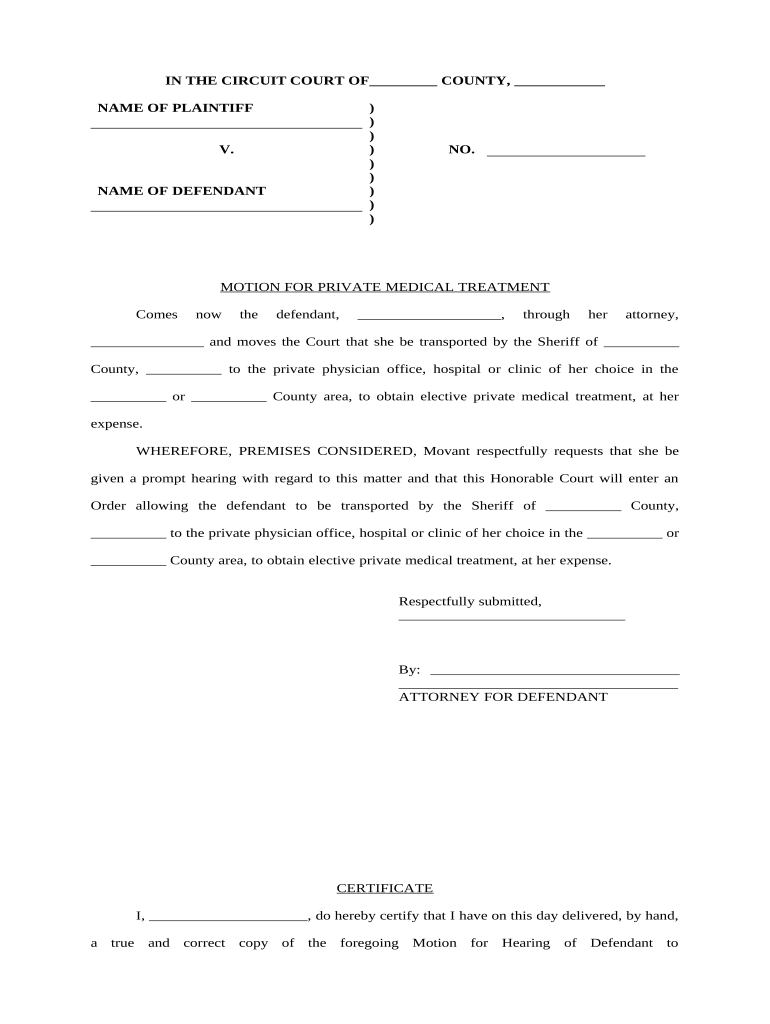
Motion for Private Medical Treatment Form


What is the Motion For Private Medical Treatment
The Motion For Private Medical Treatment is a legal document used to request approval for private medical services. This form is typically filed in a court or administrative setting when an individual seeks to obtain medical treatment that may not be covered by public health systems or insurance. It outlines the specific medical needs of the individual and justifies the necessity for private care. The motion serves as a formal request for the court to authorize the expenditure for medical services, ensuring that the individual's health needs are met in a timely manner.
How to use the Motion For Private Medical Treatment
Using the Motion For Private Medical Treatment involves several key steps. First, gather all relevant medical documentation, including diagnoses and recommendations from healthcare providers. Next, fill out the form accurately, ensuring that all required information is included. This may involve detailing the medical condition, treatment options, and associated costs. Once completed, the motion should be submitted to the appropriate court or agency for review. It is essential to follow any specific instructions provided by the court to ensure proper processing of the motion.
Steps to complete the Motion For Private Medical Treatment
Completing the Motion For Private Medical Treatment requires careful attention to detail. Follow these steps:
- Collect necessary medical records and documentation.
- Access the motion form, ensuring you have the correct version for your jurisdiction.
- Fill out the form, providing clear and concise information about your medical needs.
- Attach supporting documents, such as letters from healthcare providers and cost estimates.
- Review the completed motion for accuracy and completeness.
- Submit the motion to the appropriate court or agency, following any specific filing instructions.
Legal use of the Motion For Private Medical Treatment
The legal use of the Motion For Private Medical Treatment is critical for ensuring that individuals receive necessary medical care. This motion must comply with relevant laws and regulations, including those governing medical treatment and patient rights. Courts typically review these motions to determine the validity of the request based on medical necessity and financial implications. Proper legal representation may be beneficial to navigate the complexities of the legal system and to enhance the chances of approval.
Key elements of the Motion For Private Medical Treatment
Key elements of the Motion For Private Medical Treatment include:
- Personal Information: Full name, address, and contact details of the individual requesting treatment.
- Medical Condition: A clear description of the medical condition and the necessity for private treatment.
- Treatment Details: Specifics about the proposed treatment, including types of services and providers.
- Cost Estimates: Detailed breakdown of the expected costs associated with the treatment.
- Supporting Documentation: Attachments that validate the request, such as medical records and provider recommendations.
Eligibility Criteria
Eligibility criteria for filing the Motion For Private Medical Treatment can vary by jurisdiction but generally include:
- The individual must have a documented medical condition requiring treatment.
- The treatment must not be covered by existing public health programs or insurance.
- The individual must demonstrate financial need or inability to pay for the treatment out of pocket.
Quick guide on how to complete motion for private medical treatment 497329177
Complete Motion For Private Medical Treatment seamlessly on any device
Online document management has gained popularity among businesses and individuals. It offers an ideal eco-friendly alternative to traditional printed and signed documents, allowing you to locate the necessary form and securely store it online. airSlate SignNow provides you with all the tools required to create, edit, and eSign your documents swiftly without delays. Manage Motion For Private Medical Treatment on any platform using airSlate SignNow's Android or iOS applications and streamline any document-related process today.
The easiest way to edit and eSign Motion For Private Medical Treatment effortlessly
- Find Motion For Private Medical Treatment and click Get Form to begin.
- Utilize the tools we provide to fill out your form.
- Emphasize important sections of the documents or redact sensitive information with tools that airSlate SignNow offers specifically for that purpose.
- Create your eSignature using the Sign feature, which only takes seconds and holds the same legal validity as a traditional handwritten signature.
- Review all the details and click the Done button to save your modifications.
- Choose your preferred method to send your form, whether by email, text message (SMS), invitation link, or download it to your computer.
Eliminate concerns about lost or misplaced documents, tedious form searching, or mistakes that require printing new document copies. airSlate SignNow addresses your document management needs in just a few clicks from any device you prefer. Edit and eSign Motion For Private Medical Treatment and ensure excellent communication at any stage of the form preparation process with airSlate SignNow.
Create this form in 5 minutes or less
Create this form in 5 minutes!
People also ask
-
What is a Motion For Private Medical Treatment?
A Motion For Private Medical Treatment is a legal request submitted to a court to obtain approval for medical treatment that is not covered by standard insurance policies. This motion is essential for individuals seeking specialized care, and it often requires detailed documentation to support the need for such treatment.
-
How can airSlate SignNow assist with filing a Motion For Private Medical Treatment?
airSlate SignNow simplifies the process of filing a Motion For Private Medical Treatment by allowing users to easily prepare, send, and eSign necessary documents. Our platform streamlines the workflow, ensuring that all signatures are captured quickly and efficiently, which can help expedite the treatment process.
-
What features does airSlate SignNow offer for managing legal documents?
airSlate SignNow offers various features, including customizable templates, automated workflows, and real-time tracking of your documents. These features are particularly beneficial when preparing and sending a Motion For Private Medical Treatment, ensuring that you can manage the entire process seamlessly.
-
Are there any costs associated with using airSlate SignNow for a Motion For Private Medical Treatment?
Yes, there are costs associated with using airSlate SignNow, but we offer various pricing plans tailored to meet your needs. Given the efficiency and time-saving benefits it provides, many users find the investment worthwhile when filing a Motion For Private Medical Treatment or managing other legal documents.
-
Can I integrate airSlate SignNow with other software for my legal practices?
Absolutely! airSlate SignNow integrates seamlessly with various other software, enhancing your legal workflow. This allows you to connect your case management system or other applications, making the process of preparing and filing a Motion For Private Medical Treatment even more efficient.
-
What benefits does airSlate SignNow provide for healthcare professionals filing motions?
For healthcare professionals, airSlate SignNow offers a myriad of benefits when filing a Motion For Private Medical Treatment. These include faster document turnaround, improved collaboration among stakeholders, and enhanced compliance with legal standards, all while maintaining a secure environment for sensitive patient information.
-
How does airSlate SignNow ensure the security of documents related to Motion For Private Medical Treatment?
Security is a top priority at airSlate SignNow. We utilize industry-standard encryption, secure access controls, and comprehensive audit trails to protect documents related to a Motion For Private Medical Treatment, ensuring that sensitive information remains confidential and secure throughout the signing process.
Get more for Motion For Private Medical Treatment
- Nc sheriffs standards f3 pdf 2009 form
- Ncaeop membership 2015 form
- No no download needed needed event registration form
- Form f 3 personal history statement 2008
- B6t form nj 2011
- Fire alarm permit application city of sparks form
- Certification about a financial management course united form
- Certificate of deposit forms 2012
Find out other Motion For Private Medical Treatment
- Can I Sign New York Business Operations Promissory Note Template
- Sign Oklahoma Business Operations Contract Safe
- Sign Oregon Business Operations LLC Operating Agreement Now
- Sign Utah Business Operations LLC Operating Agreement Computer
- Sign West Virginia Business Operations Rental Lease Agreement Now
- How To Sign Colorado Car Dealer Arbitration Agreement
- Sign Florida Car Dealer Resignation Letter Now
- Sign Georgia Car Dealer Cease And Desist Letter Fast
- Sign Georgia Car Dealer Purchase Order Template Mobile
- Sign Delaware Car Dealer Limited Power Of Attorney Fast
- How To Sign Georgia Car Dealer Lease Agreement Form
- How To Sign Iowa Car Dealer Resignation Letter
- Sign Iowa Car Dealer Contract Safe
- Sign Iowa Car Dealer Limited Power Of Attorney Computer
- Help Me With Sign Iowa Car Dealer Limited Power Of Attorney
- Sign Kansas Car Dealer Contract Fast
- Sign Kansas Car Dealer Agreement Secure
- Sign Louisiana Car Dealer Resignation Letter Mobile
- Help Me With Sign Kansas Car Dealer POA
- How Do I Sign Massachusetts Car Dealer Warranty Deed