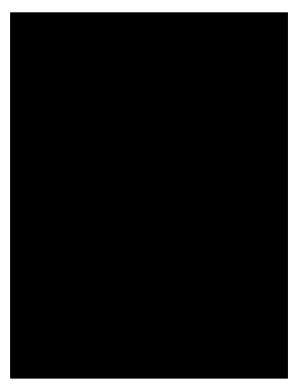
21 Verification Worksheet Independent Form


What is the 21 Verification Worksheet Independent
The 21 Verification Worksheet Independent is a crucial document used primarily for financial aid purposes. It helps verify the financial information provided by independent students when applying for federal student aid. This form is often required by colleges and universities to ensure that the financial data is accurate and complete, allowing institutions to determine eligibility for various types of financial assistance.
How to use the 21 Verification Worksheet Independent
Using the 21 Verification Worksheet Independent involves several key steps. First, students must obtain the form from their educational institution or the relevant financial aid office. Next, they should carefully fill out the required sections, which typically include personal information, income details, and household size. Once completed, the form must be submitted to the financial aid office for review, along with any additional documentation requested.
Steps to complete the 21 Verification Worksheet Independent
Completing the 21 Verification Worksheet Independent requires attention to detail. Follow these steps:
- Gather necessary documents, such as tax returns and W-2 forms.
- Fill in personal information, including your name, Social Security number, and contact details.
- Provide income information, ensuring accuracy in reporting earnings.
- Indicate household size and any dependents.
- Review the form thoroughly for any errors before submission.
Legal use of the 21 Verification Worksheet Independent
The legal use of the 21 Verification Worksheet Independent is governed by federal regulations regarding financial aid. Institutions must ensure that the information collected is used solely for determining eligibility for federal student aid programs. Compliance with these regulations is essential to maintain the integrity of the financial aid process and protect student information.
Required Documents
To successfully complete the 21 Verification Worksheet Independent, students typically need to provide several supporting documents. These may include:
- Copy of the previous year's tax return.
- W-2 forms from employers.
- Documentation of any untaxed income.
- Verification of household size, if applicable.
Eligibility Criteria
Eligibility for using the 21 Verification Worksheet Independent generally applies to students who meet specific criteria. These criteria often include:
- Being classified as an independent student for financial aid purposes.
- Having a completed Free Application for Federal Student Aid (FAFSA).
- Meeting the income thresholds set by the financial aid office.
Quick guide on how to complete 2020 21 verification worksheet independent
Complete 21 Verification Worksheet Independent effortlessly on any gadget
Digital document management has gained traction among businesses and individuals. It offers an ideal eco-friendly substitute for conventional printed and signed papers, allowing you to obtain the necessary form and securely save it online. airSlate SignNow equips you with all the resources you require to generate, alter, and eSign your documents quickly without complications. Manage 21 Verification Worksheet Independent on any device with airSlate SignNow Android or iOS applications and enhance any document-related workflow today.
How to alter and eSign 21 Verification Worksheet Independent effortlessly
- Find 21 Verification Worksheet Independent and click on Get Form to begin.
- Utilize the functions we provide to complete your document.
- Emphasize important sections of your documents or redact sensitive information using tools that airSlate SignNow offers specifically for this purpose.
- Create your eSignature with the Sign tool, which takes seconds and holds the same legal validity as a conventional wet ink signature.
- Review all the details and click on the Done button to save your modifications.
- Select your preferred method to deliver your form, via email, text message (SMS), or invitation link, or download it to your computer.
Eliminate concerns about lost or misplaced files, tedious form searches, or errors that necessitate printing new document copies. airSlate SignNow fulfills all your document management needs in just a few clicks from any device you prefer. Edit and eSign 21 Verification Worksheet Independent and ensure outstanding communication at every stage of your form preparation process with airSlate SignNow.
Create this form in 5 minutes or less
Create this form in 5 minutes!
How to create an eSignature for the 2020 21 verification worksheet independent
The best way to generate an eSignature for a PDF file online
The best way to generate an eSignature for a PDF file in Google Chrome
How to create an electronic signature for signing PDFs in Gmail
How to create an eSignature right from your mobile device
How to create an eSignature for a PDF file on iOS
How to create an eSignature for a PDF on Android devices
People also ask
-
What is the 21 Verification Worksheet Independent?
The 21 Verification Worksheet Independent is a essential form used by students to verify their independence status for financial aid eligibility. It gathers key information required to accurately process a student's application for financial assistance, ensuring that only qualified individuals receive support.
-
How can I complete the 21 Verification Worksheet Independent using airSlate SignNow?
To complete the 21 Verification Worksheet Independent with airSlate SignNow, simply upload your document and begin filling it out using our intuitive interface. You can easily add signatures, dates, and other essential information, ensuring a smooth and efficient completion process.
-
Is there a cost associated with using airSlate SignNow for the 21 Verification Worksheet Independent?
Yes, airSlate SignNow offers various pricing plans tailored to different business needs. While there may be an initial cost, many users find that the convenience and efficiency gained from using our platform far outweigh the investment, especially when handling important documents like the 21 Verification Worksheet Independent.
-
What are the key benefits of using airSlate SignNow for the 21 Verification Worksheet Independent?
Using airSlate SignNow for the 21 Verification Worksheet Independent greatly streamlines the signing process. Benefit from features like secure cloud storage, automatic notifications, and integration with various applications, ensuring that your verification process is both efficient and reliable.
-
Can I integrate airSlate SignNow with other applications for managing the 21 Verification Worksheet Independent?
Absolutely! airSlate SignNow seamlessly integrates with a variety of applications, allowing for a holistic approach to document management. Whether you need to link with CRM systems, email platforms, or financial aid management tools, our integrations will help you handle the 21 Verification Worksheet Independent with ease.
-
How secure is my information when using airSlate SignNow for the 21 Verification Worksheet Independent?
Security is a top priority at airSlate SignNow. We implement advanced encryption protocols and adhere to regulatory compliance to protect your sensitive information while handling the 21 Verification Worksheet Independent, ensuring that your data remains confidential and secure.
-
What features does airSlate SignNow offer for the 21 Verification Worksheet Independent?
airSlate SignNow offers a range of features that enhance the handling of the 21 Verification Worksheet Independent. These include customizable templates, automated reminders, and robust analytics to track document status, making the process user-friendly and efficient.
Get more for 21 Verification Worksheet Independent
- Siding contractor package south carolina form
- Refrigeration contractor package south carolina form
- Drainage contractor package south carolina form
- Tax free exchange package south carolina form
- Landlord tenant sublease package south carolina form
- Buy sell agreement package south carolina form
- Option to purchase package south carolina form
- Amendment of lease package south carolina form
Find out other 21 Verification Worksheet Independent
- Sign Connecticut Real Estate Business Plan Template Simple
- How To Sign Wisconsin Plumbing Cease And Desist Letter
- Sign Colorado Real Estate LLC Operating Agreement Simple
- How Do I Sign Connecticut Real Estate Operating Agreement
- Sign Delaware Real Estate Quitclaim Deed Secure
- Sign Georgia Real Estate Business Plan Template Computer
- Sign Georgia Real Estate Last Will And Testament Computer
- How To Sign Georgia Real Estate LLC Operating Agreement
- Sign Georgia Real Estate Residential Lease Agreement Simple
- Sign Colorado Sports Lease Agreement Form Simple
- How To Sign Iowa Real Estate LLC Operating Agreement
- Sign Iowa Real Estate Quitclaim Deed Free
- How To Sign Iowa Real Estate Quitclaim Deed
- Sign Mississippi Orthodontists LLC Operating Agreement Safe
- Sign Delaware Sports Letter Of Intent Online
- How Can I Sign Kansas Real Estate Job Offer
- Sign Florida Sports Arbitration Agreement Secure
- How Can I Sign Kansas Real Estate Residential Lease Agreement
- Sign Hawaii Sports LLC Operating Agreement Free
- Sign Georgia Sports Lease Termination Letter Safe