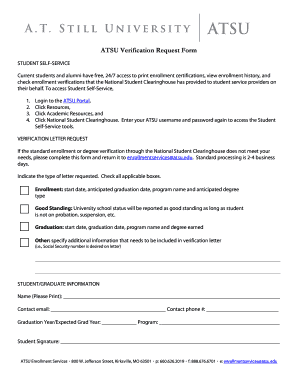
ATSU Verification Request Form


What is the ATSU Verification Request Form
The ATSU Verification Request Form is a crucial document used by students and alumni of A.T. Still University to request verification of their educational credentials. This form is essential for those seeking employment, further education, or professional licensure, as it provides official proof of academic achievements. The form typically includes personal information, details about the program of study, and the recipient's information where the verification should be sent.
How to use the ATSU Verification Request Form
Using the ATSU Verification Request Form involves several straightforward steps. First, ensure you have the correct version of the form, which can be obtained from the university's official website. Next, fill in your personal details accurately, including your full name, date of birth, and contact information. Specify the type of verification needed and provide the address of the institution or organization requesting the verification. After completing the form, review it for accuracy before submitting it as instructed.
Steps to complete the ATSU Verification Request Form
Completing the ATSU Verification Request Form requires careful attention to detail. Follow these steps:
- Download the ATSU Verification Request Form from the official website.
- Fill in your personal information, including your name and contact details.
- Indicate the program for which you are requesting verification.
- Provide the recipient's information where the verification should be sent.
- Sign and date the form to authorize the release of your information.
- Submit the completed form via the specified method, whether online, by mail, or in person.
Legal use of the ATSU Verification Request Form
The ATSU Verification Request Form is legally binding when completed and submitted according to the university's guidelines. It serves as an official request for the release of educational records, which are protected under privacy laws such as FERPA. By signing the form, you grant permission for the university to disclose your academic information to the designated recipient, ensuring compliance with legal standards for educational records.
Required Documents
When submitting the ATSU Verification Request Form, certain documents may be required to process your request efficiently. Typically, you will need to provide:
- A valid photo ID to verify your identity.
- Any previous transcripts or documentation related to your academic history.
- Payment information if there are fees associated with the verification process.
Form Submission Methods
The ATSU Verification Request Form can be submitted through various methods, depending on your preference and the university's guidelines. Common submission methods include:
- Online submission through the university's secure portal.
- Mailing the completed form to the appropriate department.
- Delivering the form in person to the registrar's office.
Eligibility Criteria
To use the ATSU Verification Request Form, you must meet certain eligibility criteria. Generally, you should be a current student or an alumnus of A.T. Still University. Additionally, you may need to provide proof of identity and authorization to release your educational records. Ensure that you comply with any specific requirements outlined by the university to facilitate a smooth verification process.
Quick guide on how to complete atsu verification request form
Prepare ATSU Verification Request Form effortlessly on any device
Digital document management has gained signNow traction among organizations and individuals alike. It offers an ideal environmentally-friendly substitute to conventional printed and signed papers, allowing you to access the right form and securely store it online. airSlate SignNow equips you with all the necessary tools to create, edit, and eSign your documents quickly and efficiently. Manage ATSU Verification Request Form from any device using the airSlate SignNow Android or iOS applications and enhance any document-driven procedure today.
The simplest way to edit and eSign ATSU Verification Request Form without hassle
- Find ATSU Verification Request Form and click on Get Form to begin.
- Utilize the features we offer to complete your form.
- Emphasize important sections of your documents or redact sensitive information with tools that airSlate SignNow specifically provides for that purpose.
- Create your eSignature with the Sign function, which takes mere seconds and holds the same legal validity as a conventional wet ink signature.
- Review all the details and click on the Done button to save your changes.
- Choose how you would like to send your form, via email, SMS, or invitation link, or download it to your computer.
Eliminate the worry of lost or misplaced files, tiring form searches, or errors that necessitate printing new document copies. airSlate SignNow meets all your document management needs in just a few clicks from any device you prefer. Edit and eSign ATSU Verification Request Form to guarantee excellent communication at every stage of your form preparation process with airSlate SignNow.
Create this form in 5 minutes or less
Create this form in 5 minutes!
How to create an eSignature for the atsu verification request form
The best way to generate an eSignature for a PDF file in the online mode
The best way to generate an eSignature for a PDF file in Chrome
How to create an electronic signature for putting it on PDFs in Gmail
How to create an eSignature from your smartphone
How to create an eSignature for a PDF file on iOS devices
How to create an eSignature for a PDF file on Android
People also ask
-
What is an atsu request in the context of airSlate SignNow?
An atsu request is a specific type of request that allows users to send documents for eSigning through airSlate SignNow. This feature streamlines the signing process, enabling businesses to collect signatures efficiently and securely. By utilizing atsu request, users can enhance their document management workflows.
-
How does the atsu request feature benefit businesses?
The atsu request feature benefits businesses by simplifying the document signing process. It enhances productivity by reducing the time spent on manual paperwork and accelerates transactions through electronic signatures. Furthermore, using atsu request ensures compliance and security in document handling.
-
What are the pricing options for airSlate SignNow when using atsu request?
airSlate SignNow offers flexible pricing plans suitable for various business needs, including the use of the atsu request feature. Depending on the chosen plan, users can access different levels of functionality and support. Additionally, there is often a free trial available, allowing potential customers to evaluate the service before committing.
-
Can I integrate atsu request with other software?
Yes, airSlate SignNow allows for smooth integrations with various third-party applications, making the atsu request feature even more versatile. This means you can connect it with tools like CRM systems and document management software to enhance your workflow. The integration capabilities help businesses to streamline processes and improve productivity.
-
Is it easy to use the atsu request feature on airSlate SignNow?
Absolutely! The atsu request feature is designed to be user-friendly, ensuring that even those with minimal technical knowledge can navigate the platform with ease. Users can send documents for eSigning in just a few clicks, making it an ideal solution for businesses of all sizes looking to save time and effort.
-
What level of security does airSlate SignNow provide for atsu requests?
airSlate SignNow prioritizes security, employing advanced encryption and authentication measures to protect all atsu requests and signed documents. This ensures that sensitive information remains secure throughout the signing process. Compliance with major security standards further reinforces the integrity and reliability of the platform.
-
Can multiple recipients sign a document using an atsu request?
Yes, airSlate SignNow allows for multiple recipients to sign a document through a single atsu request. This feature is particularly useful for contracts or agreements requiring signatures from several parties. Users can easily manage the signing order and track status in real-time, ensuring a seamless experience.
Get more for ATSU Verification Request Form
Find out other ATSU Verification Request Form
- eSignature Arkansas Courts LLC Operating Agreement Now
- How Do I eSignature Arizona Courts Moving Checklist
- eSignature Wyoming Real Estate Quitclaim Deed Myself
- eSignature Wyoming Real Estate Lease Agreement Template Online
- How Can I eSignature Delaware Courts Stock Certificate
- How Can I eSignature Georgia Courts Quitclaim Deed
- Help Me With eSignature Florida Courts Affidavit Of Heirship
- Electronic signature Alabama Banking RFP Online
- eSignature Iowa Courts Quitclaim Deed Now
- eSignature Kentucky Courts Moving Checklist Online
- eSignature Louisiana Courts Cease And Desist Letter Online
- How Can I Electronic signature Arkansas Banking Lease Termination Letter
- eSignature Maryland Courts Rental Application Now
- eSignature Michigan Courts Affidavit Of Heirship Simple
- eSignature Courts Word Mississippi Later
- eSignature Tennessee Sports Last Will And Testament Mobile
- How Can I eSignature Nevada Courts Medical History
- eSignature Nebraska Courts Lease Agreement Online
- eSignature Nebraska Courts LLC Operating Agreement Easy
- Can I eSignature New Mexico Courts Business Letter Template