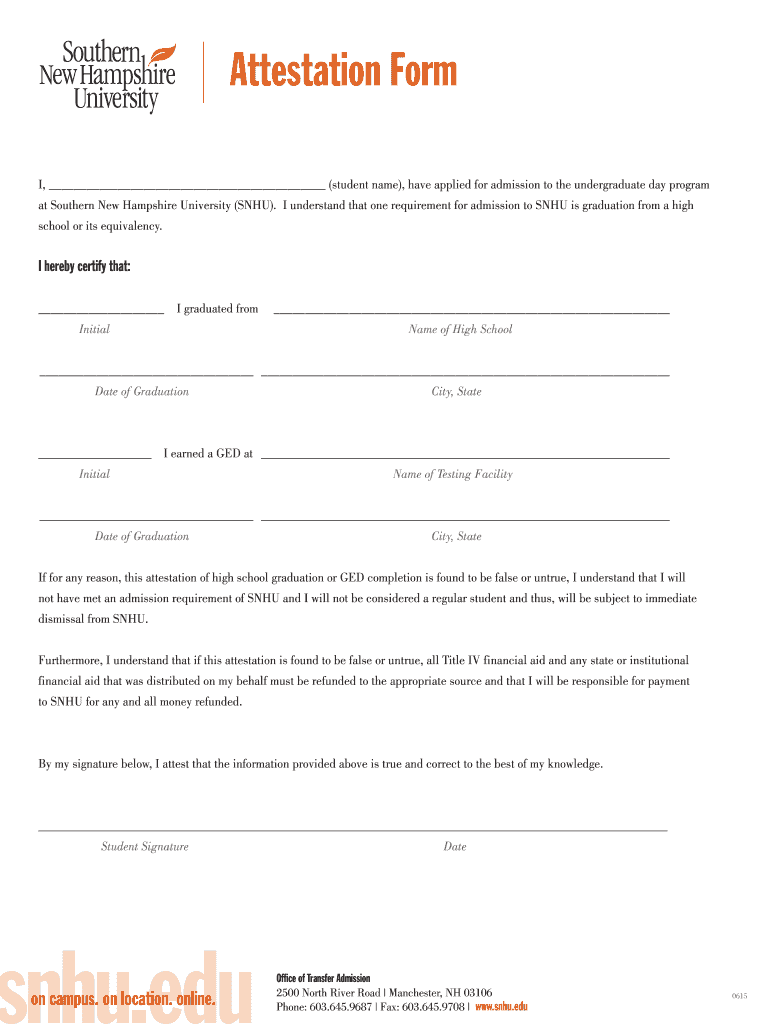
Attestation Form PDF Southern New Hampshire University Snhu


What is the SNHU attestation form?
The SNHU attestation form is a document required by Southern New Hampshire University to verify specific information related to students, such as enrollment status or eligibility for certain programs. This form serves as a formal declaration that the information provided is accurate and truthful. It is often used in various administrative processes, including financial aid applications and academic records verification.
Steps to complete the SNHU attestation form
Completing the SNHU attestation form involves several straightforward steps:
- Download the form from the official SNHU website or access it through the student portal.
- Fill in the required fields, ensuring that all information is accurate and up to date.
- Review the completed form for any errors or omissions.
- Sign the form electronically or physically, depending on the submission method you choose.
- Submit the form as directed, either online or via mail.
How to obtain the SNHU attestation form
The SNHU attestation form can be obtained easily through the following methods:
- Visit the Southern New Hampshire University website and navigate to the forms section.
- Log into your SNHU student portal, where the form may be available for download.
- Contact the university's administrative office for assistance in acquiring the form.
Legal use of the SNHU attestation form
The legal use of the SNHU attestation form is crucial for ensuring that the information provided is binding and recognized by the university and relevant authorities. The form must be completed accurately and submitted according to university guidelines to maintain its validity. Compliance with applicable laws and regulations, such as FERPA, is essential to protect student privacy and ensure the legitimacy of the attestation.
Key elements of the SNHU attestation form
Key elements of the SNHU attestation form typically include:
- Student identification information, including name and student ID number.
- Details regarding the purpose of the attestation, such as enrollment verification.
- A declaration statement affirming the accuracy of the information provided.
- Signature and date fields for the student and any required witnesses.
Form submission methods
The SNHU attestation form can be submitted through various methods, including:
- Online submission via the SNHU student portal, which is often the quickest option.
- Mailing the completed form to the appropriate administrative office at SNHU.
- In-person submission at designated university offices, if applicable.
Quick guide on how to complete attestation form pdf southern new hampshire university snhu
Complete Attestation Form PDF Southern New Hampshire University Snhu effortlessly on any device
Digital document management has gained popularity among businesses and individuals. It serves as an excellent eco-friendly alternative to conventional printed and signed paperwork, allowing you to locate the correct form and securely store it online. airSlate SignNow equips you with all the tools necessary to create, modify, and electronically sign your documents quickly without delays. Handle Attestation Form PDF Southern New Hampshire University Snhu on any device using airSlate SignNow applications for Android or iOS and streamline any document-related process today.
How to modify and electronically sign Attestation Form PDF Southern New Hampshire University Snhu effortlessly
- Obtain Attestation Form PDF Southern New Hampshire University Snhu and then click Get Form to begin.
- Utilize the tools we provide to complete your document.
- Emphasize important sections of the documents or obscure sensitive information with tools specifically offered by airSlate SignNow for that objective.
- Generate your electronic signature with the Sign feature, which takes mere seconds and carries the same legal validity as a conventional handwritten signature.
- Review the details and then click on the Done button to save your edits.
- Choose how you wish to share your form, via email, SMS, or invitation link, or download it to your computer.
Eliminate concerns about lost or misplaced files, tedious form searching, or errors that necessitate printing new document copies. airSlate SignNow addresses your document management needs in just a few clicks from any device you prefer. Modify and electronically sign Attestation Form PDF Southern New Hampshire University Snhu to ensure clear communication at any stage of the form completion process with airSlate SignNow.
Create this form in 5 minutes or less
Create this form in 5 minutes!
How to create an eSignature for the attestation form pdf southern new hampshire university snhu
The best way to make an electronic signature for a PDF document online
The best way to make an electronic signature for a PDF document in Google Chrome
The best way to generate an eSignature for signing PDFs in Gmail
How to create an electronic signature straight from your smart phone
How to generate an eSignature for a PDF document on iOS
How to create an electronic signature for a PDF document on Android OS
People also ask
-
What is a high school attestation form?
A high school attestation form is a document that verifies a student's completion of high school requirements. This form is often used for college applications, job applications, or other educational purposes. With airSlate SignNow, you can easily create, send, and eSign high school attestation forms.
-
How can airSlate SignNow help in managing high school attestation forms?
airSlate SignNow offers a user-friendly platform to create, edit, and send high school attestation forms quickly. Its intuitive interface allows you to customize your forms and streamline the signing process. Plus, you can securely store and manage all signed documents in one place.
-
Is there a cost associated with using airSlate SignNow for high school attestation forms?
Yes, airSlate SignNow operates on a subscription model that offers various pricing plans tailored to your needs. Whether you're an individual or manage a larger organization, there is an affordable option for creating and signing high school attestation forms. Explore our pricing page for detailed options.
-
What are the benefits of using airSlate SignNow for high school attestation forms?
Using airSlate SignNow for high school attestation forms streamlines the document workflow, saving you time and eliminating paperwork hassles. The platform enhances security through secure eSigning and provides instant access to completed forms. This makes it ideal for fast-paced educational environments.
-
Can I integrate airSlate SignNow with other applications for managing high school attestation forms?
Absolutely! airSlate SignNow integrates seamlessly with various applications like Google Drive, Dropbox, and CRM systems. This feature enhances your ability to manage high school attestation forms alongside your existing tools. Easily automate workflows for ultimate efficiency and productivity.
-
How secure is the signing process for high school attestation forms on airSlate SignNow?
The signing process for high school attestation forms on airSlate SignNow is highly secure, utilizing advanced encryption protocols to protect your data. Each document is securely archived, and you receive notifications for every action taken on your forms. This ensures that your sensitive information remains confidential.
-
What features does airSlate SignNow offer for high school attestation forms?
airSlate SignNow provides a variety of features, including customizable templates, real-time tracking, and notifications for high school attestation forms. You can also utilize tagging options for signers and automated reminders to ensure timely completion. These features make document management seamless and efficient.
Get more for Attestation Form PDF Southern New Hampshire University Snhu
Find out other Attestation Form PDF Southern New Hampshire University Snhu
- Sign Vermont Apartment lease contract Online
- Sign Rhode Island Tenant lease agreement Myself
- Sign Wyoming Tenant lease agreement Now
- Sign Florida Contract Safe
- Sign Nebraska Contract Safe
- How To Sign North Carolina Contract
- How Can I Sign Alabama Personal loan contract template
- Can I Sign Arizona Personal loan contract template
- How To Sign Arkansas Personal loan contract template
- Sign Colorado Personal loan contract template Mobile
- How Do I Sign Florida Personal loan contract template
- Sign Hawaii Personal loan contract template Safe
- Sign Montana Personal loan contract template Free
- Sign New Mexico Personal loan contract template Myself
- Sign Vermont Real estate contracts Safe
- Can I Sign West Virginia Personal loan contract template
- How Do I Sign Hawaii Real estate sales contract template
- Sign Kentucky New hire forms Myself
- Sign Alabama New hire packet Online
- How Can I Sign California Verification of employment form