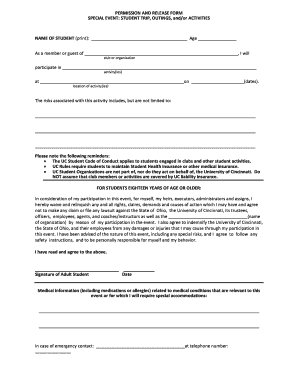
SPECIAL EVENT STUDENT TRIP, OUTINGS, Andor ACTIVITIES Uc Form


Understanding the UC Permission Form
The UC permission form is a crucial document used primarily in educational settings to obtain consent for students participating in special events, trips, or activities. This form ensures that parents or guardians are informed about the event details and agree to the terms outlined, which may include transportation, supervision, and liability waivers. Understanding the purpose and requirements of this form is essential for smooth administrative processes within educational institutions.
Steps to Complete the UC Permission Form
Completing the UC permission form involves several key steps to ensure all necessary information is accurately provided. Begin by carefully reading the instructions provided with the form. Gather essential details such as the student's name, event specifics, and emergency contact information. Fill out the form clearly, ensuring that all sections are completed. Finally, obtain the required signatures from parents or guardians, confirming their consent and understanding of the event's terms.
Legal Considerations for the UC Permission Form
The UC permission form must adhere to various legal standards to be deemed valid. It is essential that the form complies with local and federal regulations regarding consent and liability. This includes ensuring that the language used is clear and understandable, avoiding any ambiguity that could lead to misunderstandings. Furthermore, institutions should maintain records of the signed forms to protect against potential legal disputes that may arise from the event.
Key Elements of the UC Permission Form
Several key elements are vital for the UC permission form's effectiveness. These include:
- Event Details: Clear description of the event, including date, time, and location.
- Participant Information: Full name and contact details of the student.
- Emergency Contacts: Names and phone numbers of individuals to contact in case of an emergency.
- Health Information: Any relevant medical information or allergies that staff should be aware of.
- Signatures: Required signatures from parents or guardians indicating consent.
How to Obtain the UC Permission Form
Obtaining the UC permission form is typically straightforward. Educational institutions often provide this form through their websites or directly from administrative offices. Parents and guardians can also request a copy from teachers or event coordinators. It is advisable to ensure that the most current version of the form is used, as updates may occur based on policy changes or legal requirements.
Examples of Using the UC Permission Form
The UC permission form is utilized in various scenarios, including:
- Field Trips: Consent for students to participate in educational outings.
- Sports Activities: Approval for students to engage in school-sponsored sports events.
- Camps: Permission for students to attend summer camps organized by the school.
Each of these examples highlights the form's role in ensuring safety and compliance with legal standards while fostering student engagement in extracurricular activities.
Quick guide on how to complete special event student trip outings andor activities uc
Effortlessly Create SPECIAL EVENT STUDENT TRIP, OUTINGS, Andor ACTIVITIES Uc on Any Device
Managing documents online has become increasingly favored by companies and individuals. It offers an excellent eco-friendly substitute to traditional printed and signed paperwork, allowing you to obtain the necessary format and store it securely online. airSlate SignNow equips you with all the resources required to generate, alter, and electronically sign your documents promptly without delays. Handle SPECIAL EVENT STUDENT TRIP, OUTINGS, Andor ACTIVITIES Uc on any platform with airSlate SignNow's Android or iOS applications and simplify your document-related tasks today.
How to Modify and Electronically Sign SPECIAL EVENT STUDENT TRIP, OUTINGS, Andor ACTIVITIES Uc with Ease
- Obtain SPECIAL EVENT STUDENT TRIP, OUTINGS, Andor ACTIVITIES Uc and click Get Form to commence.
- Utilize the tools at your disposal to complete your document.
- Emphasize pertinent sections of the documents or mask sensitive information using the tools that airSlate SignNow offers specifically for that purpose.
- Generate your signature with the Sign tool, which only takes seconds and bears the same legal significance as a conventional wet ink signature.
- Review all the details and click the Done button to save your modifications.
- Choose how you wish to send your form, whether by email, SMS, invite link, or download it to your computer.
Eliminate concerns about lost or misplaced documents, time-consuming form searches, or mistakes that necessitate printing new document copies. airSlate SignNow addresses your document management requirements in just a few clicks from your chosen device. Modify and electronically sign SPECIAL EVENT STUDENT TRIP, OUTINGS, Andor ACTIVITIES Uc to guarantee exceptional communication throughout every phase of your form preparation process with airSlate SignNow.
Create this form in 5 minutes or less
Create this form in 5 minutes!
How to create an eSignature for the special event student trip outings andor activities uc
The best way to make an eSignature for a PDF file in the online mode
The best way to make an eSignature for a PDF file in Chrome
The way to create an electronic signature for putting it on PDFs in Gmail
How to generate an electronic signature right from your smartphone
How to make an eSignature for a PDF file on iOS devices
How to generate an electronic signature for a PDF on Android
People also ask
-
What is a UC permission form?
A UC permission form is a document that allows you to gain consent from individuals for various activities, such as data processing or event participation. Using airSlate SignNow, you can easily create and manage UC permission forms, ensuring compliance and efficiency.
-
How can airSlate SignNow help with UC permission forms?
airSlate SignNow simplifies the creation, distribution, and eSigning of UC permission forms. The platform provides customizable templates and a user-friendly interface, allowing you to streamline your workflow and enhance document management.
-
Is there a cost associated with using airSlate SignNow for UC permission forms?
Yes, airSlate SignNow offers various pricing plans based on the features you need for managing UC permission forms. You can choose a plan that aligns with your budget and ensures you have the essential tools for document eSigning and management.
-
What features does airSlate SignNow offer for UC permission forms?
airSlate SignNow includes features like customizable templates, automated workflows, and secure eSigning options specifically designed for UC permission forms. This allows you to ensure that your documents are both efficient and legally compliant.
-
How can I integrate airSlate SignNow with my existing systems for UC permission forms?
airSlate SignNow offers seamless integration with various third-party applications and software platforms, making it easy to manage UC permission forms alongside your existing systems. This capability enhances productivity and helps maintain a consistent workflow.
-
Can I track the status of my UC permission forms in airSlate SignNow?
Yes, airSlate SignNow offers real-time tracking features for UC permission forms. You can monitor the status of your documents, see who has signed or viewed them, and receive notifications when actions are completed, ensuring effective management.
-
Is airSlate SignNow secure for handling UC permission forms?
Absolutely! airSlate SignNow prioritizes security and uses encryption and advanced authentication measures to protect your UC permission forms. This ensures that all sensitive information remains confidential and secure from unauthorized access.
Get more for SPECIAL EVENT STUDENT TRIP, OUTINGS, Andor ACTIVITIES Uc
- Discharge bankruptcy court form
- Proposed public opinion survey to determine economic feasibility of revised product form
- Proposed sales survey to determine effectiveness of planned advertising campaign for new product form
- Agreement product form
- Adverse action notice form
- Real property form 497329598
- Action quiet title form
- Landowner rights form
Find out other SPECIAL EVENT STUDENT TRIP, OUTINGS, Andor ACTIVITIES Uc
- eSign Utah Education Warranty Deed Online
- eSign Utah Education Warranty Deed Later
- eSign West Virginia Construction Lease Agreement Online
- How To eSign West Virginia Construction Job Offer
- eSign West Virginia Construction Letter Of Intent Online
- eSign West Virginia Construction Arbitration Agreement Myself
- eSign West Virginia Education Resignation Letter Secure
- eSign Education PDF Wyoming Mobile
- Can I eSign Nebraska Finance & Tax Accounting Business Plan Template
- eSign Nebraska Finance & Tax Accounting Business Letter Template Online
- eSign Nevada Finance & Tax Accounting Resignation Letter Simple
- eSign Arkansas Government Affidavit Of Heirship Easy
- eSign California Government LLC Operating Agreement Computer
- eSign Oklahoma Finance & Tax Accounting Executive Summary Template Computer
- eSign Tennessee Finance & Tax Accounting Cease And Desist Letter Myself
- eSign Finance & Tax Accounting Form Texas Now
- eSign Vermont Finance & Tax Accounting Emergency Contact Form Simple
- eSign Delaware Government Stock Certificate Secure
- Can I eSign Vermont Finance & Tax Accounting Emergency Contact Form
- eSign Washington Finance & Tax Accounting Emergency Contact Form Safe