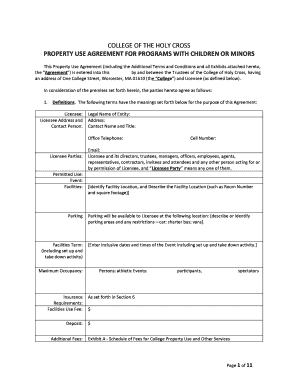
PROPERTY USE AGREEMENT for PROGRAMS with CHILDREN or MINORS Form


What is the holy cross agreement?
The holy cross agreement is a legal document that outlines the terms and conditions for the use of property, particularly in contexts involving programs with children or minors. This agreement serves to protect the interests of all parties involved, ensuring that the property is used appropriately and responsibly. It typically includes provisions related to safety, liability, and the responsibilities of each party. Understanding the specifics of this agreement is crucial for organizations that work with children, as it establishes a framework for compliance with legal and ethical standards.
Key elements of the holy cross agreement
Several essential components make up the holy cross agreement. These elements include:
- Identification of Parties: Clearly identifies all parties involved in the agreement, including their roles and responsibilities.
- Usage Terms: Specifies how the property can be used, including any limitations or restrictions.
- Liability Clauses: Outlines the liability of each party in case of accidents or incidents that may occur during the use of the property.
- Duration of Agreement: States the time frame during which the agreement is valid, including start and end dates.
- Compliance with Laws: Ensures that all parties adhere to relevant local, state, and federal laws, particularly those protecting minors.
How to use the holy cross agreement
Using the holy cross agreement involves several steps to ensure that it is properly executed and legally binding. First, all parties should review the agreement thoroughly to understand their rights and obligations. Next, any necessary modifications should be made to tailor the document to specific needs. Once finalized, all parties must sign the agreement, ideally in the presence of a witness or notary to enhance its legal standing. Finally, it is advisable to keep a copy of the signed agreement for future reference and compliance verification.
Legal use of the holy cross agreement
The legal validity of the holy cross agreement hinges on several factors. It must be executed in compliance with relevant laws governing contracts and agreements in the United States. This includes ensuring that all parties have the legal capacity to enter into the agreement and that the terms are clear and enforceable. Additionally, electronic signatures are recognized as legally binding under the ESIGN Act and UETA, provided that they meet specific criteria. Therefore, using a reliable eSignature solution can enhance the legal robustness of the agreement.
Steps to complete the holy cross agreement
Completing the holy cross agreement involves a systematic approach to ensure accuracy and compliance. The steps include:
- Gather Necessary Information: Collect all relevant details about the parties and the property involved.
- Draft the Agreement: Use a template or create a draft that includes all key elements discussed.
- Review and Revise: Have all parties review the draft to suggest any changes or clarifications.
- Sign the Agreement: Ensure all parties sign the document, either physically or electronically.
- Store the Document: Keep a secure copy of the signed agreement for future reference.
How to obtain the holy cross agreement
The holy cross agreement can typically be obtained through legal resources, such as law firms or online legal document services. Many organizations also provide templates that can be customized to meet specific needs. It is essential to ensure that any template used complies with local laws and regulations. Consulting with a legal professional can also provide guidance on obtaining a valid and enforceable agreement tailored to the specific context in which it will be used.
Quick guide on how to complete property use agreement for programs with children or minors
Effortlessly complete PROPERTY USE AGREEMENT FOR PROGRAMS WITH CHILDREN OR MINORS on any device
Managing documents online has become increasingly popular among organizations and individuals. It offers an ideal eco-friendly alternative to traditional printed and signed files, as you can access the correct form and securely save it online. airSlate SignNow provides you with all the tools necessary to create, modify, and eSign your documents quickly without any delays. Handle PROPERTY USE AGREEMENT FOR PROGRAMS WITH CHILDREN OR MINORS on any platform using airSlate SignNow’s Android or iOS applications and simplify any document-related task today.
How to modify and eSign PROPERTY USE AGREEMENT FOR PROGRAMS WITH CHILDREN OR MINORS with ease
- Obtain PROPERTY USE AGREEMENT FOR PROGRAMS WITH CHILDREN OR MINORS and then click Get Form to begin.
- Utilize the tools we provide to complete your form.
- Emphasize important sections of the documents or obscure sensitive information using tools that airSlate SignNow provides specifically for this purpose.
- Generate your eSignature with the Sign tool, which takes only seconds and holds the same legal validity as a traditional wet ink signature.
- Review all the details and then click on the Done button to save your changes.
- Choose how you would like to send your form, whether by email, SMS, invite link, or download it to your computer.
Leave behind concerns about lost or misplaced documents, tedious form searches, or mistakes that necessitate printing new copies. airSlate SignNow meets your document management needs with just a few clicks from any device you prefer. Edit and eSign PROPERTY USE AGREEMENT FOR PROGRAMS WITH CHILDREN OR MINORS and ensure effective communication at every stage of your form preparation process with airSlate SignNow.
Create this form in 5 minutes or less
Create this form in 5 minutes!
How to create an eSignature for the property use agreement for programs with children or minors
The way to create an electronic signature for a PDF document in the online mode
The way to create an electronic signature for a PDF document in Chrome
How to generate an eSignature for putting it on PDFs in Gmail
How to make an eSignature from your mobile device
The best way to create an eSignature for a PDF document on iOS devices
How to make an eSignature for a PDF file on Android devices
People also ask
-
What is a holy cross agreement?
A holy cross agreement is a legal document that outlines the terms of cooperation between involved parties. It ensures that all parties understand their roles and responsibilities, fostering collaboration. This agreement is crucial for businesses that seek to establish clear expectations in their partnerships.
-
How can the holy cross agreement benefit my business?
The holy cross agreement enhances clarity in business relationships, reducing misunderstandings and disputes. By clearly defining responsibilities, it allows parties to work more efficiently together. This leads to improved service delivery and ultimately, business growth.
-
What features does airSlate SignNow offer for managing a holy cross agreement?
airSlate SignNow provides easy document creation, eSigning, and secure storage for your holy cross agreements. You can customize templates to fit your business needs and track changes in real time. This streamlines the process and saves time while ensuring compliance.
-
Is airSlate SignNow affordable for creating holy cross agreements?
Yes, airSlate SignNow offers a cost-effective solution for creating holy cross agreements, with various pricing plans that cater to different business sizes. You can choose a plan that fits your budget while accessing all essential features. This makes it an affordable choice for businesses of all income levels.
-
What integrations does airSlate SignNow support for holy cross agreements?
airSlate SignNow integrates seamlessly with various third-party applications to manage your holy cross agreements effectively. This includes CRM systems, cloud storage services, and project management tools, enhancing your workflow. These integrations facilitate smoother operations and improve collaboration among teams.
-
How secure is my holy cross agreement data with airSlate SignNow?
Data security is a top priority at airSlate SignNow. Your holy cross agreement and associated data are protected with advanced encryption, ensuring confidentiality. Regular security audits and compliance with industry standards further safeguard your documents from unauthorized access.
-
Can I customize my holy cross agreement using airSlate SignNow?
Absolutely! airSlate SignNow allows you to customize your holy cross agreement easily. You can modify templates, add specific clauses, and tailor the document to meet your business requirements, ensuring that it caters perfectly to your needs.
Get more for PROPERTY USE AGREEMENT FOR PROGRAMS WITH CHILDREN OR MINORS
- Llc notices resolutions and other operations forms package south dakota
- Residential real estate sales disclosure statement south dakota form
- Notice of dishonored check civil keywords bad check bounced check south dakota form
- South dakota trust 497326266 form
- South dakota corporation 497326267 form
- Mutual wills containing last will and testaments for man and woman living together not married with no children south dakota form
- Mutual wills package of last wills and testaments for man and woman living together not married with adult children south dakota form
- Mutual wills or last will and testaments for man and woman living together not married with minor children south dakota form
Find out other PROPERTY USE AGREEMENT FOR PROGRAMS WITH CHILDREN OR MINORS
- eSignature North Carolina Legal Cease And Desist Letter Safe
- How Can I eSignature Ohio Legal Stock Certificate
- How To eSignature Pennsylvania Legal Cease And Desist Letter
- eSignature Oregon Legal Lease Agreement Template Later
- Can I eSignature Oregon Legal Limited Power Of Attorney
- eSignature South Dakota Legal Limited Power Of Attorney Now
- eSignature Texas Legal Affidavit Of Heirship Easy
- eSignature Utah Legal Promissory Note Template Free
- eSignature Louisiana Lawers Living Will Free
- eSignature Louisiana Lawers Last Will And Testament Now
- How To eSignature West Virginia Legal Quitclaim Deed
- eSignature West Virginia Legal Lease Agreement Template Online
- eSignature West Virginia Legal Medical History Online
- eSignature Maine Lawers Last Will And Testament Free
- eSignature Alabama Non-Profit Living Will Free
- eSignature Wyoming Legal Executive Summary Template Myself
- eSignature Alabama Non-Profit Lease Agreement Template Computer
- eSignature Arkansas Life Sciences LLC Operating Agreement Mobile
- eSignature California Life Sciences Contract Safe
- eSignature California Non-Profit LLC Operating Agreement Fast