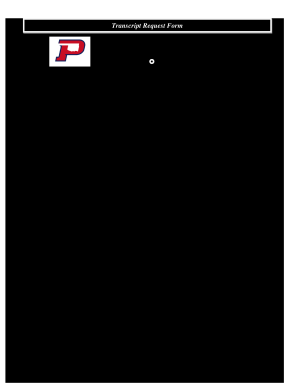
Transcript Request Form Oklahoma Panhandle State University


What is the Transcript Request Form Oklahoma Panhandle State University
The Transcript Request Form for Oklahoma Panhandle State University (OPSU) is a formal document that students and alumni use to request their academic transcripts. This form is essential for anyone needing to provide proof of their educational history, whether for further education, employment, or other official purposes. The OPSU transcript contains detailed information about courses taken, grades received, and degrees awarded.
How to use the Transcript Request Form Oklahoma Panhandle State University
To use the Transcript Request Form, individuals must first download the form from the OPSU website or request it through the university’s registrar office. Once obtained, fill out the required fields, which typically include personal identification information, the type of transcript requested, and the delivery method. After completing the form, submit it according to the instructions provided, which may include online submission, mailing, or in-person delivery.
Steps to complete the Transcript Request Form Oklahoma Panhandle State University
Completing the Transcript Request Form involves several straightforward steps:
- Access the form through the OPSU website or registrar’s office.
- Provide your full name, student ID, and contact information.
- Select the type of transcript you need, such as official or unofficial.
- Indicate the delivery method, whether by mail, email, or pick-up.
- Sign and date the form to verify the request.
- Submit the form as instructed, ensuring all required fields are complete.
Legal use of the Transcript Request Form Oklahoma Panhandle State University
The legal use of the Transcript Request Form is governed by educational privacy laws, including the Family Educational Rights and Privacy Act (FERPA). This law ensures that student records are kept confidential and that transcripts can only be released with the student’s consent. By signing the form, the requester authorizes OPSU to release their academic records to designated recipients.
Key elements of the Transcript Request Form Oklahoma Panhandle State University
Key elements of the Transcript Request Form include:
- Personal Information: Full name, student ID, and contact details.
- Transcript Type: Options for official or unofficial transcripts.
- Delivery Method: Choices for mailing, email, or in-person pick-up.
- Signature: Required for authorization to release records.
- Date: To document when the request was made.
Form Submission Methods (Online / Mail / In-Person)
The Transcript Request Form can be submitted through various methods to accommodate different preferences:
- Online: Many universities, including OPSU, offer online submission options through their official website.
- Mail: Completed forms can be mailed to the registrar’s office at OPSU.
- In-Person: Students can also submit the form directly at the registrar’s office during business hours.
Quick guide on how to complete transcript request form oklahoma panhandle state university
Manage Transcript Request Form Oklahoma Panhandle State University effortlessly on any device
Digital document organization has gained popularity among businesses and individuals alike. It serves as an ideal environmentally friendly alternative to traditional printed and signed paperwork, allowing you to locate the correct form and securely archive it online. airSlate SignNow equips you with all the resources necessary to create, modify, and electronically sign your documents quickly without setbacks. Handle Transcript Request Form Oklahoma Panhandle State University on any device using the airSlate SignNow Android or iOS applications and enhance any document-focused procedure today.
How to modify and electronically sign Transcript Request Form Oklahoma Panhandle State University with ease
- Locate Transcript Request Form Oklahoma Panhandle State University and then click Get Form to begin.
- Use the tools we offer to complete your form.
- Highlight important parts of your documents or obscure sensitive information with tools specifically provided by airSlate SignNow for this purpose.
- Create your electronic signature using the Sign feature, which takes mere seconds and holds the same legal validity as a conventional wet ink signature.
- Review the details and then click on the Done button to save your changes.
- Select your preferred method for sharing your form, via email, text message (SMS), invite link, or download it to your computer.
Eliminate concerns about lost or mislaid files, tedious form searching, or errors that necessitate printing new copies of documents. airSlate SignNow fulfills your requirements in document management with just a few clicks from any device you choose. Adjust and electronically sign Transcript Request Form Oklahoma Panhandle State University to ensure excellent communication throughout your document preparation journey with airSlate SignNow.
Create this form in 5 minutes or less
Create this form in 5 minutes!
How to create an eSignature for the transcript request form oklahoma panhandle state university
The way to create an eSignature for your PDF file online
The way to create an eSignature for your PDF file in Google Chrome
The best way to make an eSignature for signing PDFs in Gmail
The best way to create an eSignature right from your mobile device
The best way to generate an electronic signature for a PDF file on iOS
The best way to create an eSignature for a PDF on Android devices
People also ask
-
What is the Oklahoma OPSU transcript service offered by airSlate SignNow?
The Oklahoma OPSU transcript service from airSlate SignNow allows you to securely send and eSign your transcripts digitally. This service is designed to streamline the process, making it easier for students and educational institutions to manage their documents efficiently.
-
How can I obtain my Oklahoma OPSU transcript using airSlate SignNow?
To obtain your Oklahoma OPSU transcript, simply visit the airSlate SignNow website, create an account, and follow the easy steps to request your transcript. Once submitted, you can track the status and receive your document electronically.
-
What are the benefits of using airSlate SignNow for Oklahoma OPSU transcripts?
Using airSlate SignNow for Oklahoma OPSU transcripts saves time and reduces paperwork. You can manage your documents from anywhere, ensure security with advanced encryption, and enjoy the convenience of digital signatures, all while complying with university policies.
-
Are there any costs associated with obtaining an Oklahoma OPSU transcript via airSlate SignNow?
Yes, obtaining an Oklahoma OPSU transcript through airSlate SignNow may incur a fee, typically related to processing and service. However, the cost is competitive and justified by the convenience and security of the eSigning process.
-
What features does airSlate SignNow offer for managing Oklahoma OPSU transcripts?
airSlate SignNow provides features such as document templates, secure eSignature options, and tracking capabilities to manage your Oklahoma OPSU transcripts efficiently. These tools help ensure that your documents are processed quickly and are always legally compliant.
-
Can I integrate airSlate SignNow with other applications for managing my Oklahoma OPSU transcript?
Yes, airSlate SignNow offers integrations with numerous applications, such as Google Drive and Dropbox, to enhance your experience. This lets you automatically store, manage, and share your Oklahoma OPSU transcripts seamlessly across different platforms.
-
Is it safe to use airSlate SignNow for my Oklahoma OPSU transcripts?
Absolutely! airSlate SignNow prioritizes security with end-to-end encryption, ensuring that your Oklahoma OPSU transcripts and personal information remain protected during the entire signing process. You can trust our platform to keep your documents safe.
Get more for Transcript Request Form Oklahoma Panhandle State University
- Petition for name change south dakota form
- South dakota name change 497326390 form
- Sd name change form
- Sd name change form
- South dakota installments fixed rate promissory note secured by residential real estate south dakota form
- South dakota note form
- South dakota installments fixed rate promissory note secured by commercial real estate south dakota form
- Notice of option for recording south dakota form
Find out other Transcript Request Form Oklahoma Panhandle State University
- How Do I eSignature Pennsylvania Car Dealer Document
- How To eSignature Pennsylvania Charity Presentation
- Can I eSignature Utah Charity Document
- How Do I eSignature Utah Car Dealer Presentation
- Help Me With eSignature Wyoming Charity Presentation
- How To eSignature Wyoming Car Dealer PPT
- How To eSignature Colorado Construction PPT
- How To eSignature New Jersey Construction PDF
- How To eSignature New York Construction Presentation
- How To eSignature Wisconsin Construction Document
- Help Me With eSignature Arkansas Education Form
- Can I eSignature Louisiana Education Document
- Can I eSignature Massachusetts Education Document
- Help Me With eSignature Montana Education Word
- How To eSignature Maryland Doctors Word
- Help Me With eSignature South Dakota Education Form
- How Can I eSignature Virginia Education PDF
- How To eSignature Massachusetts Government Form
- How Can I eSignature Oregon Government PDF
- How Can I eSignature Oklahoma Government Document