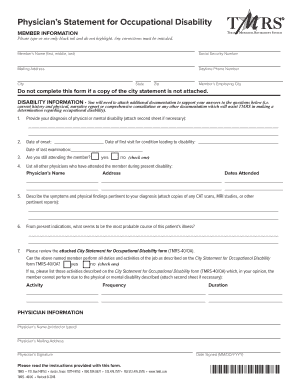
Tmrs Forms 2018


What are TMRS Forms?
TMRS forms are essential documents used within the Texas Municipal Retirement System (TMRS) framework. These forms facilitate various processes, including applications for retirement benefits, disability claims, and other municipal retirement-related requests. Understanding the specific purpose of each TMRS form is crucial for members and beneficiaries to ensure compliance and proper handling of their retirement needs.
How to Use TMRS Forms
Using TMRS forms involves several straightforward steps. First, identify the specific form required for your situation, such as the TMRS occupational disability form or the TMRS 40 form for retirement applications. Once you have the correct form, fill it out with accurate information. Ensure that all required fields are completed to avoid delays. After filling out the form, you can submit it electronically through a secure platform, or you may choose to print and mail it to the appropriate TMRS office.
Steps to Complete TMRS Forms
Completing TMRS forms requires careful attention to detail. Follow these steps for a smooth process:
- Gather necessary documents, such as identification and previous employment records.
- Access the appropriate TMRS form online or obtain a physical copy.
- Fill out the form, ensuring all information is accurate and complete.
- Review the form for any errors or omissions.
- Submit the form electronically or via mail, following the submission guidelines provided.
Legal Use of TMRS Forms
TMRS forms are legally binding documents when completed and submitted according to established guidelines. To ensure their legality, it is essential to comply with the relevant eSignature laws, such as the ESIGN Act and UETA. These laws provide a framework for the validity of electronic signatures and documents, ensuring that TMRS forms hold the same legal weight as their paper counterparts when completed correctly.
Key Elements of TMRS Forms
Understanding the key elements of TMRS forms is vital for successful completion. Important components typically include:
- Personal information: Name, address, and contact details.
- Employment history: Details of your municipal employment.
- Benefit selection: Specific benefits being applied for, such as retirement or disability.
- Signature: Required for verification and legal acknowledgment.
Eligibility Criteria
Eligibility for various TMRS forms often depends on specific criteria set forth by the Texas Municipal Retirement System. Generally, eligibility may include factors such as years of service, age at retirement, and the type of benefits being sought. It is crucial for applicants to review these criteria carefully to ensure they meet the necessary requirements before submitting their forms.
Quick guide on how to complete tmrs forms
Complete Tmrs Forms smoothly on any device
Web-based document management has gained popularity among organizations and individuals. It offers an excellent eco-conscious substitute for conventional printed and signed documents, allowing you to locate the appropriate form and securely store it online. airSlate SignNow provides you with all the tools required to create, modify, and eSign your documents swiftly and without hindrances. Handle Tmrs Forms on any device using airSlate SignNow Android or iOS applications and simplify your document-related processes today.
The easiest way to edit and eSign Tmrs Forms without difficulty
- Locate Tmrs Forms and click Get Form to begin.
- Utilize the tools we offer to submit your form.
- Emphasize relevant sections of the documents or mask sensitive information with tools that airSlate SignNow offers specifically for that purpose.
- Generate your signature using the Sign tool, which takes mere seconds and carries the same legal validity as a traditional wet ink signature.
- Review all the information and click on the Done button to save your changes.
- Select your preferred method for delivering your form, whether by email, SMS, or invite link, or download it to your computer.
Eliminate the worry of lost or misfiled documents, tedious form searching, or mistakes that require printing new document copies. airSlate SignNow addresses all your document management needs in just a few clicks from any device of your choice. Modify and eSign Tmrs Forms and promote excellent communication at any stage of your form preparation process with airSlate SignNow.
Create this form in 5 minutes or less
Find and fill out the correct tmrs forms
Create this form in 5 minutes!
How to create an eSignature for the tmrs forms
How to create an eSignature for a PDF document in the online mode
How to create an eSignature for a PDF document in Chrome
The best way to generate an eSignature for putting it on PDFs in Gmail
The way to create an electronic signature straight from your mobile device
How to generate an eSignature for a PDF document on iOS devices
The way to create an electronic signature for a PDF document on Android devices
People also ask
-
What are tmrs forms?
tmrs forms are electronic templates used for creating, managing, and signing documents online. airSlate SignNow provides an efficient platform to streamline your tmrs forms, ensuring quick and secure e-signatures.
-
How does airSlate SignNow enhance the use of tmrs forms?
airSlate SignNow enhances the use of tmrs forms by offering intuitive tools for easy customization and automation. Users can effortlessly create forms, gather signatures, and manage document workflows all in one platform.
-
Are there any costs associated with using tmrs forms in airSlate SignNow?
airSlate SignNow offers various pricing plans that cater to different business sizes and needs, including options specifically for managing tmrs forms. The cost-effective solutions ensure that businesses can utilize e-signatures without breaking the bank.
-
Can I integrate tmrs forms with other applications?
Yes, airSlate SignNow allows seamless integration of tmrs forms with a variety of applications, including CRM and document management systems. This integration capability streamlines operations and enhances productivity.
-
What security features are available for tmrs forms?
Security is a priority with airSlate SignNow as it employs industry-leading encryption and authentication measures for tmrs forms. This ensures that all documents remain secure and compliant with regulations.
-
How can tmrs forms improve business efficiency?
By using tmrs forms in airSlate SignNow, businesses can signNowly reduce the time spent on document management. The ability to quickly create and sign forms electronically leads to faster decision-making and improved workflow.
-
Is it easy to get started with tmrs forms in airSlate SignNow?
Absolutely! airSlate SignNow provides user-friendly features that make it easy to start creating and managing tmrs forms quickly. The platform offers tutorials and customer support to assist users at any stage.
Get more for Tmrs Forms
- Tennessee installments fixed rate promissory note secured by residential real estate tennessee form
- Tn secured form
- Tn note form
- Notice of option for recording tennessee form
- Tennessee documents 497326993 form
- General durable power of attorney for property and finances or financial effective upon disability tennessee form
- Essential legal life documents for baby boomers tennessee form
- Tennessee general form
Find out other Tmrs Forms
- How To Sign Arizona Courts Residential Lease Agreement
- How Do I Sign Arizona Courts Residential Lease Agreement
- Help Me With Sign Arizona Courts Residential Lease Agreement
- How Can I Sign Arizona Courts Residential Lease Agreement
- Sign Colorado Courts LLC Operating Agreement Mobile
- Sign Connecticut Courts Living Will Computer
- How Do I Sign Connecticut Courts Quitclaim Deed
- eSign Colorado Banking Rental Application Online
- Can I eSign Colorado Banking Medical History
- eSign Connecticut Banking Quitclaim Deed Free
- eSign Connecticut Banking Business Associate Agreement Secure
- Sign Georgia Courts Moving Checklist Simple
- Sign Georgia Courts IOU Mobile
- How Can I Sign Georgia Courts Lease Termination Letter
- eSign Hawaii Banking Agreement Simple
- eSign Hawaii Banking Rental Application Computer
- eSign Hawaii Banking Agreement Easy
- eSign Hawaii Banking LLC Operating Agreement Fast
- eSign Hawaii Banking Permission Slip Online
- eSign Minnesota Banking LLC Operating Agreement Online