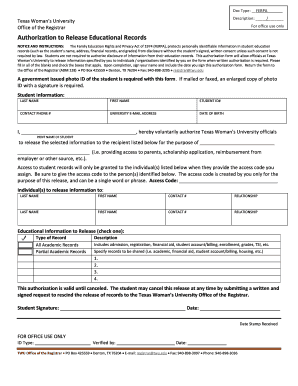
Twu Release Form


What is the Twu Release?
The Twu Release is a legal document that grants permission for specific actions or access to personal information. It is often used in educational settings to allow institutions to share student records or other sensitive information with designated parties. Understanding the purpose and implications of this form is crucial for students and guardians, as it involves the handling of private data.
How to Use the Twu Release
To effectively use the Twu Release, individuals must first identify the specific information they wish to disclose. This may include academic records, health information, or other personal details. Once the necessary details are outlined, the form should be filled out accurately, ensuring that all required fields are completed. After signing, the completed form can be submitted to the relevant institution or organization that requires access to the information.
Steps to Complete the Twu Release
Completing the Twu Release involves several key steps:
- Obtain the Twu Release form from the appropriate source, such as an educational institution.
- Carefully read the instructions provided with the form to understand the requirements.
- Fill in personal information, including the names of individuals or organizations authorized to receive the information.
- Sign and date the form to validate it.
- Submit the form to the designated office or department, either online or in person, as specified.
Legal Use of the Twu Release
The legal use of the Twu Release is governed by various privacy laws, including the Family Educational Rights and Privacy Act (FERPA). This legislation ensures that educational institutions protect student information and only disclose it with proper authorization. By using the Twu Release, individuals can ensure compliance with these legal standards while facilitating the sharing of necessary information.
Key Elements of the Twu Release
Several key elements are essential for the Twu Release to be considered valid:
- Identification of Parties: Clearly state who is granting permission and who will receive the information.
- Specific Information: Detail the exact records or information being released.
- Effective Dates: Indicate the duration for which the release is valid.
- Signature: The form must be signed by the individual granting permission.
Who Issues the Form
The Twu Release form is typically issued by educational institutions, such as universities or colleges. These institutions provide the form to students or guardians who need to authorize the release of academic or personal records. It is important to obtain the form from the official source to ensure it meets all legal requirements.
Quick guide on how to complete twu release
Effortlessly Prepare Twu Release on Any Device
Digital document management has become increasingly favored by businesses and individuals alike. It offers a superb eco-conscious alternative to traditional printed and signed paperwork, allowing you to easily locate the right form and securely store it online. airSlate SignNow equips you with all the tools necessary to swiftly create, modify, and eSign your documents without any delays. Manage Twu Release on any device with airSlate SignNow's Android or iOS applications and simplify any document-related workflow today.
How to Modify and eSign Twu Release with Ease
- Obtain Twu Release and click Get Form to begin.
- Utilize the tools we provide to complete your document.
- Emphasize important sections of your documents or redact sensitive information using tools specifically designed for that purpose by airSlate SignNow.
- Generate your eSignature using the Sign tool, a process that takes seconds and has the same legal validity as a conventional handwritten signature.
- Review the details and click the Done button to save your modifications.
- Select your preferred method for sharing your form, whether by email, SMS, or invitation link, or download it to your computer.
Eliminate concerns about lost or misplaced documents, tedious form searching, or errors that require printing new copies. airSlate SignNow meets all your document management needs in just a few clicks from any device you choose. Modify and eSign Twu Release to ensure outstanding communication throughout your form preparation process with airSlate SignNow.
Create this form in 5 minutes or less
Create this form in 5 minutes!
How to create an eSignature for the twu release
How to make an electronic signature for a PDF file online
How to make an electronic signature for a PDF file in Google Chrome
The best way to create an electronic signature for signing PDFs in Gmail
The way to make an electronic signature from your mobile device
The best way to generate an eSignature for a PDF file on iOS
The way to make an electronic signature for a PDF file on Android devices
People also ask
-
What is the main purpose of airSlate SignNow for TWU educational institutions?
airSlate SignNow helps TWU educational institutions streamline the process of sending and eSigning documents. By using this platform, schools can reduce paperwork and efficiently manage approvals, ensuring quick access to essential documents. This can signNowly enhance administrative workflows within the institution.
-
How does airSlate SignNow pricing work for TWU educational users?
airSlate SignNow offers competitive pricing tailored specifically for TWU educational users. Institutions can benefit from discounts on bulk subscriptions, allowing for a cost-effective solution to manage document workflows. The various plans ensure that schools can find a suitable option based on their unique needs.
-
What features does airSlate SignNow provide for TWU educational purposes?
airSlate SignNow includes a variety of features that meet the needs of TWU educational institutions. Users can create templates, automate workflows, and securely store documents all in one place. These features enhance productivity, making it easier to manage student documents and faculty agreements.
-
What are the benefits of using airSlate SignNow for TWU educational institutions?
Using airSlate SignNow provides TWU educational institutions with numerous benefits, such as increased efficiency, cost savings, and secure document handling. The platform simplifies the eSigning process, resulting in faster approval times and improved communication among staff members. This leads to a more organized and productive educational environment.
-
Can airSlate SignNow integrate with other tools used by TWU educational institutions?
Yes, airSlate SignNow can easily integrate with various tools and applications commonly used by TWU educational institutions. This includes learning management systems, student information systems, and email platforms. These integrations help create a seamless workflow, enabling teams to manage documents without switching between multiple applications.
-
Is airSlate SignNow user-friendly for TWU educational staff and students?
airSlate SignNow is designed to be user-friendly for both TWU educational staff and students. Its intuitive interface ensures that users can quickly learn how to send and eSign documents with minimal training. This promotes widespread adoption among staff and students, simplifying document management across campus.
-
What security measures does airSlate SignNow implement for TWU educational documents?
airSlate SignNow prioritizes security for TWU educational documents by employing state-of-the-art encryption and authentication methods. Every document is safely signed and stored, ensuring that sensitive information remains protected. Compliance with regulations such as FERPA and HIPAA makes it a trustworthy solution for educational entities.
Get more for Twu Release
- Texas demand form
- Quitclaim deed from corporation to two individuals texas form
- Warranty deed from corporation to two individuals texas form
- Texas contempt form
- Texas demand payment form
- Texas payment contractor form
- Warranty deed from individual to a trust texas form
- Warranty deed from husband and wife to a trust texas form
Find out other Twu Release
- eSign Minnesota Non-Profit Confidentiality Agreement Fast
- How Do I eSign Montana Non-Profit POA
- eSign Legal Form New York Online
- Can I eSign Nevada Non-Profit LLC Operating Agreement
- eSign Legal Presentation New York Online
- eSign Ohio Legal Moving Checklist Simple
- How To eSign Ohio Non-Profit LLC Operating Agreement
- eSign Oklahoma Non-Profit Cease And Desist Letter Mobile
- eSign Arizona Orthodontists Business Plan Template Simple
- eSign Oklahoma Non-Profit Affidavit Of Heirship Computer
- How Do I eSign Pennsylvania Non-Profit Quitclaim Deed
- eSign Rhode Island Non-Profit Permission Slip Online
- eSign South Carolina Non-Profit Business Plan Template Simple
- How Can I eSign South Dakota Non-Profit LLC Operating Agreement
- eSign Oregon Legal Cease And Desist Letter Free
- eSign Oregon Legal Credit Memo Now
- eSign Oregon Legal Limited Power Of Attorney Now
- eSign Utah Non-Profit LLC Operating Agreement Safe
- eSign Utah Non-Profit Rental Lease Agreement Mobile
- How To eSign Rhode Island Legal Lease Agreement