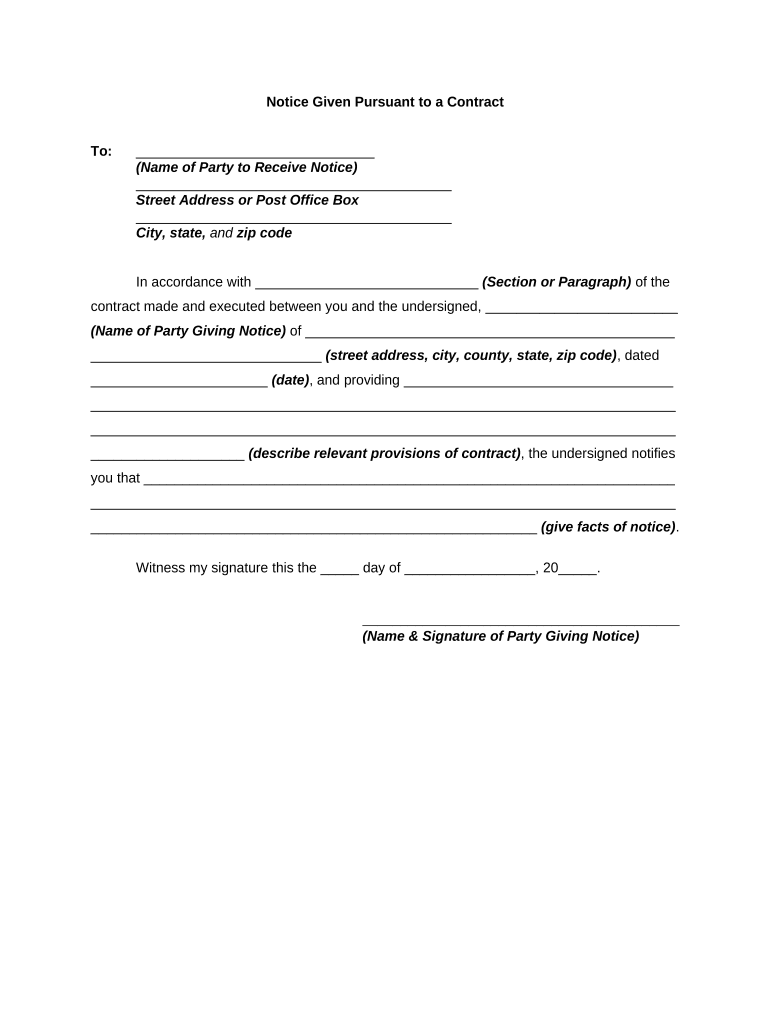
Notice Given to Form


What is the notice to contract?
The notice to contract is a formal document used to communicate the intent to enter into a contractual agreement. It serves as a preliminary step in the contracting process, outlining the key terms and conditions that the parties intend to agree upon. This notice is essential for establishing a mutual understanding before the final contract is drafted and signed. It can help clarify expectations and responsibilities, reducing the risk of misunderstandings later in the process.
How to use the notice to contract
Using the notice to contract involves several steps to ensure that all parties are on the same page. First, identify the parties involved and clearly state their roles in the proposed contract. Next, outline the key terms, including the scope of work, payment details, and timelines. It is important to be as specific as possible to avoid ambiguity. Once the notice is drafted, share it with all parties for review and feedback. After any necessary revisions, obtain signatures to formalize the agreement.
Key elements of the notice to contract
A well-structured notice to contract should include several critical elements. These include:
- Parties involved: Clearly identify all entities entering the contract.
- Description of services: Provide a detailed overview of the services or goods to be provided.
- Payment terms: Specify how and when payments will be made.
- Timeline: Outline key dates for deliverables and milestones.
- Signatures: Include spaces for all parties to sign, indicating their agreement to the terms.
Steps to complete the notice to contract
Completing the notice to contract involves several straightforward steps:
- Gather relevant information about all parties involved.
- Draft the notice, incorporating all key elements such as services, payment terms, and timelines.
- Review the draft with all parties to ensure clarity and agreement on the terms.
- Make any necessary revisions based on feedback received.
- Obtain signatures from all parties to finalize the notice.
Legal use of the notice to contract
The notice to contract can have legal implications, serving as evidence of intent to enter into a binding agreement. It is important to ensure that the notice complies with relevant laws and regulations. This includes adhering to any state-specific requirements that may govern contract formation. By using a legally compliant notice, parties can better protect their interests and establish a clear framework for their agreement.
Examples of using the notice to contract
Examples of situations where a notice to contract may be used include:
- A contractor providing services for a construction project.
- A vendor supplying goods to a retail business.
- A freelance professional entering into an agreement with a client.
In each case, the notice helps clarify the terms of the engagement and sets the stage for a formal contract.
Quick guide on how to complete notice given to
Prepare Notice Given To effortlessly on any device
Digital document management has become increasingly popular among businesses and individuals. It offers an ideal eco-friendly substitute for traditional printed and signed documents, allowing you to access the necessary form and securely save it online. airSlate SignNow equips you with all the resources required to create, modify, and electronically sign your documents swiftly without delays. Manage Notice Given To across any platform with airSlate SignNow's Android or iOS applications and streamline any document-related process today.
How to modify and electronically sign Notice Given To effortlessly
- Locate Notice Given To and then click Get Form to begin.
- Use the tools we provide to finish your document.
- Select important portions of the documents or obscure sensitive information with tools that airSlate SignNow specifically offers for that purpose.
- Create your signature using the Sign tool, which takes mere seconds and carries the same legal validity as a conventional wet ink signature.
- Review all the details and then click on the Done button to save your changes.
- Select your preferred method to deliver your form, via email, SMS, or invitation link, or download it to your computer.
Say goodbye to lost or misplaced documents, tedious form searching, or errors that necessitate printing new document copies. airSlate SignNow fulfills your requirements in document management in just a few clicks from any device you choose. Modify and electronically sign Notice Given To to ensure excellent communication at every stage of the form preparation process with airSlate SignNow.
Create this form in 5 minutes or less
Create this form in 5 minutes!
People also ask
-
What is a notice to contract in the context of airSlate SignNow?
A notice to contract is a formal document used to indicate the intention to enter into a binding agreement. With airSlate SignNow, you can easily create and send notices to contract that are legally recognized, ensuring all parties are informed and in agreement.
-
How does airSlate SignNow handle notices to contract?
airSlate SignNow simplifies the process of managing notices to contract by providing a user-friendly platform to create, send, and track these documents. This streamlines contract management and enhances communication between parties, making contract finalization efficient.
-
What are the pricing options for using airSlate SignNow for notices to contract?
airSlate SignNow offers flexible pricing plans suitable for businesses of all sizes. Each plan includes the ability to send and eSign notices to contract, with varying features to meet your specific needs at a competitive rate.
-
Can I customize my notices to contract using airSlate SignNow?
Yes, airSlate SignNow allows users to customize their notices to contract extensively. You can add specific terms, branding elements, and recipient details to ensure that your documents meet all your business requirements.
-
What security features does airSlate SignNow offer for notices to contract?
airSlate SignNow prioritizes security, offering advanced encryption and authentication features for all documents, including notices to contract. These measures ensure that your sensitive information remains protected throughout the signing process.
-
How does airSlate SignNow integrate with other tools for managing notices to contract?
airSlate SignNow integrates seamlessly with various business applications such as CRMs and project management tools. This means you can easily manage your notices to contract alongside other essential business processes and tools.
-
What are the benefits of using airSlate SignNow for notices to contract?
Using airSlate SignNow for notices to contract enhances efficiency, reduces paperwork, and speeds up the signing process. It also provides a clear audit trail, making it easy to track the status and history of your contracts.
Get more for Notice Given To
Find out other Notice Given To
- Help Me With Electronic signature Michigan Legal Presentation
- Help Me With Electronic signature North Dakota Non-Profit Document
- How To Electronic signature Minnesota Legal Document
- Can I Electronic signature Utah Non-Profit PPT
- How Do I Electronic signature Nebraska Legal Form
- Help Me With Electronic signature Nevada Legal Word
- How Do I Electronic signature Nevada Life Sciences PDF
- How Can I Electronic signature New York Life Sciences Word
- How Can I Electronic signature North Dakota Legal Word
- How To Electronic signature Ohio Legal PDF
- How To Electronic signature Ohio Legal Document
- How To Electronic signature Oklahoma Legal Document
- How To Electronic signature Oregon Legal Document
- Can I Electronic signature South Carolina Life Sciences PDF
- How Can I Electronic signature Rhode Island Legal Document
- Can I Electronic signature South Carolina Legal Presentation
- How Can I Electronic signature Wyoming Life Sciences Word
- How To Electronic signature Utah Legal PDF
- How Do I Electronic signature Arkansas Real Estate Word
- How Do I Electronic signature Colorado Real Estate Document