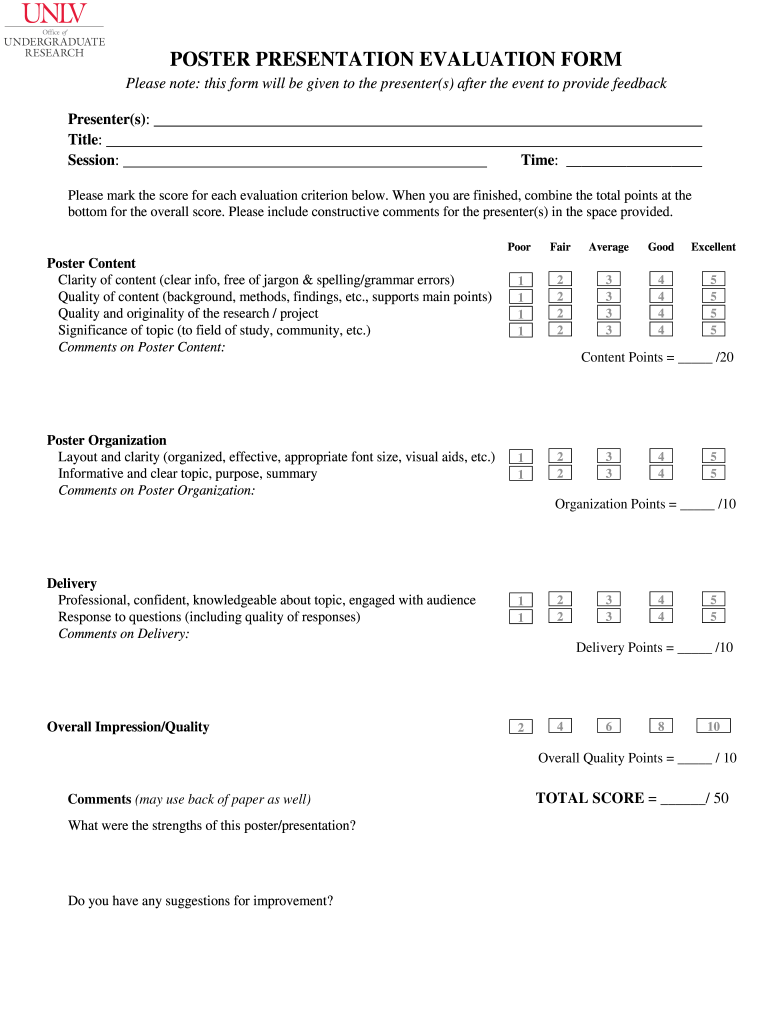
Poster Presentation Evaluation Form


What is the poster presentation evaluation?
The poster presentation evaluation is a structured assessment tool used to gauge the effectiveness and quality of a poster presentation. This evaluation typically includes criteria such as clarity of content, visual appeal, engagement with the audience, and overall presentation skills. It serves as a valuable resource for both presenters and evaluators, ensuring that feedback is comprehensive and constructive. The evaluation helps in identifying strengths and areas for improvement, fostering better communication and presentation skills among participants.
Steps to complete the poster presentation evaluation
Completing the poster presentation evaluation involves several key steps to ensure a thorough and fair assessment. First, familiarize yourself with the evaluation criteria, which may include aspects like content accuracy, organization, and visual design. Next, observe the presentation, taking notes on each criterion as the presenter shares their work. After the presentation, review your notes and assign scores based on the established criteria. Finally, provide written feedback that highlights both strengths and suggestions for improvement, ensuring that your comments are constructive and supportive.
Key elements of the poster presentation evaluation
Several key elements are essential for an effective poster presentation evaluation. These include:
- Content Quality: Assess the accuracy and relevance of the information presented.
- Visual Design: Evaluate the layout, use of graphics, and overall aesthetic appeal of the poster.
- Engagement: Consider how well the presenter engages the audience and communicates their ideas.
- Delivery: Observe the presenter’s speaking skills, body language, and ability to answer questions.
- Feedback: Include constructive comments that can help the presenter improve future presentations.
How to use the poster presentation evaluation
The poster presentation evaluation can be used in various settings, such as academic conferences, workshops, or educational settings. To utilize this evaluation effectively, distribute the evaluation forms to participants before the presentations begin. Ensure that evaluators understand the criteria and scoring system. After the presentations, collect the completed evaluations and compile the feedback. This information can be shared with presenters to help them refine their skills and improve future presentations.
Legal use of the poster presentation evaluation
When using the poster presentation evaluation, it is important to ensure that the process complies with relevant legal and ethical standards. This includes obtaining consent from presenters for their work to be evaluated and ensuring that feedback is provided in a respectful and constructive manner. Additionally, evaluators should be trained to avoid bias and maintain confidentiality regarding the evaluations. Adhering to these guidelines helps to create a fair and supportive environment for all participants.
Examples of using the poster presentation evaluation
Examples of using the poster presentation evaluation include academic conferences where students present research findings, community health fairs showcasing public health initiatives, and corporate events featuring innovative projects. In each case, evaluators can use the evaluation form to provide structured feedback that enhances the learning experience for presenters. These evaluations can also be used to award prizes or recognition for outstanding presentations, motivating participants to strive for excellence.
Quick guide on how to complete poster presentation evaluation
Effortlessly prepare Poster Presentation Evaluation on any device
Online document management has gained popularity among businesses and individuals. It offers an ideal eco-friendly alternative to conventional printed and signed paperwork, allowing you to access the correct form and securely store it online. airSlate SignNow equips you with all the tools necessary to create, modify, and electronically sign your documents quickly and without delays. Manage Poster Presentation Evaluation on any platform with the airSlate SignNow Android or iOS applications and streamline any document-related process today.
How to effortlessly edit and eSign Poster Presentation Evaluation
- Find Poster Presentation Evaluation and click on Obtain Form to begin.
- Utilize the tools we provide to complete your document.
- Highlight signNow sections of your documents or redact sensitive details with tools that airSlate SignNow specifically offers for that purpose.
- Create your signature using the Sign feature, which takes mere seconds and carries the same legal validity as a conventional handwritten signature.
- Review the information and click on the Finished button to save your changes.
- Select your preferred method for delivering your form, whether by email, text message (SMS), invitation link, or downloading it to your computer.
Say goodbye to lost or misplaced documents, tedious form searching, or mistakes that necessitate printing additional copies. airSlate SignNow addresses all your document management needs in just a few clicks from any device you choose. Edit and eSign Poster Presentation Evaluation and ensure excellent communication at any stage of the form preparation process with airSlate SignNow.
Create this form in 5 minutes or less
Create this form in 5 minutes!
How to create an eSignature for the poster presentation evaluation
How to make an electronic signature for your PDF document online
How to make an electronic signature for your PDF document in Google Chrome
The best way to make an electronic signature for signing PDFs in Gmail
How to create an eSignature from your smart phone
The best way to generate an electronic signature for a PDF document on iOS
How to create an eSignature for a PDF file on Android OS
People also ask
-
What is a poster presentation evaluation?
A poster presentation evaluation is a systematic review of the content and delivery of a poster presentation, often used in academic and professional settings. This evaluation focuses on clarity, organization, and the effectiveness of visual elements in conveying key messages. Utilizing tools like airSlate SignNow can enhance collaboration and feedback during this process.
-
How can airSlate SignNow improve my poster presentation evaluation process?
airSlate SignNow streamlines the poster presentation evaluation process by allowing seamless document sharing and electronic signature collection. With its user-friendly interface, evaluators can provide feedback directly on the documents, making it easier to track changes and suggestions. This efficiency helps speed up the evaluation process signNowly.
-
Is there a cost associated with using airSlate SignNow for poster presentation evaluations?
Yes, there is a cost for using airSlate SignNow, but it offers various pricing plans to suit different needs. Whether you’re an individual or a large organization, you can find a plan that fits your budget while providing valuable features for poster presentation evaluations. Be sure to check our website for the most up-to-date pricing information.
-
What features does airSlate SignNow offer for poster presentation evaluation?
airSlate SignNow offers features such as eSigning, document templates, and collaborative tools that are essential for effective poster presentation evaluations. These features enable evaluators to comment, approve, or request changes directly on the poster documents. Additionally, integration with other applications helps streamline the entire workflow.
-
Can I integrate airSlate SignNow with other tools for my poster presentation evaluations?
Absolutely! airSlate SignNow integrates with various essential tools, enhancing your poster presentation evaluation workflow. You can link it with project management software, email platforms, and other applications to create a comprehensive evaluation environment. This flexibility allows you to adapt your evaluation process to fit your existing systems.
-
How does airSlate SignNow enhance collaboration in poster presentation evaluations?
Collaboration is greatly enhanced with airSlate SignNow as it allows multiple users to review and provide feedback on poster presentations in real time. With clear visibility of edits and comments, all team members can stay informed and engaged throughout the evaluation process. This fosters a more effective collaborative environment for poster presentation evaluations.
-
What are the benefits of using airSlate SignNow for academic poster presentation evaluations?
Using airSlate SignNow for academic poster presentation evaluations offers numerous benefits, including increased efficiency and reduced turnaround times. By digitizing documents and feedback, you can eliminate the common delays associated with paper-based evaluations. Moreover, the platform’s secure signing feature ensures that all evaluations are legitimate and protected.
Get more for Poster Presentation Evaluation
Find out other Poster Presentation Evaluation
- eSignature Georgia Construction Residential Lease Agreement Easy
- eSignature Kentucky Construction Letter Of Intent Free
- eSignature Kentucky Construction Cease And Desist Letter Easy
- eSignature Business Operations Document Washington Now
- How To eSignature Maine Construction Confidentiality Agreement
- eSignature Maine Construction Quitclaim Deed Secure
- eSignature Louisiana Construction Affidavit Of Heirship Simple
- eSignature Minnesota Construction Last Will And Testament Online
- eSignature Minnesota Construction Last Will And Testament Easy
- How Do I eSignature Montana Construction Claim
- eSignature Construction PPT New Jersey Later
- How Do I eSignature North Carolina Construction LLC Operating Agreement
- eSignature Arkansas Doctors LLC Operating Agreement Later
- eSignature Tennessee Construction Contract Safe
- eSignature West Virginia Construction Lease Agreement Myself
- How To eSignature Alabama Education POA
- How To eSignature California Education Separation Agreement
- eSignature Arizona Education POA Simple
- eSignature Idaho Education Lease Termination Letter Secure
- eSignature Colorado Doctors Business Letter Template Now