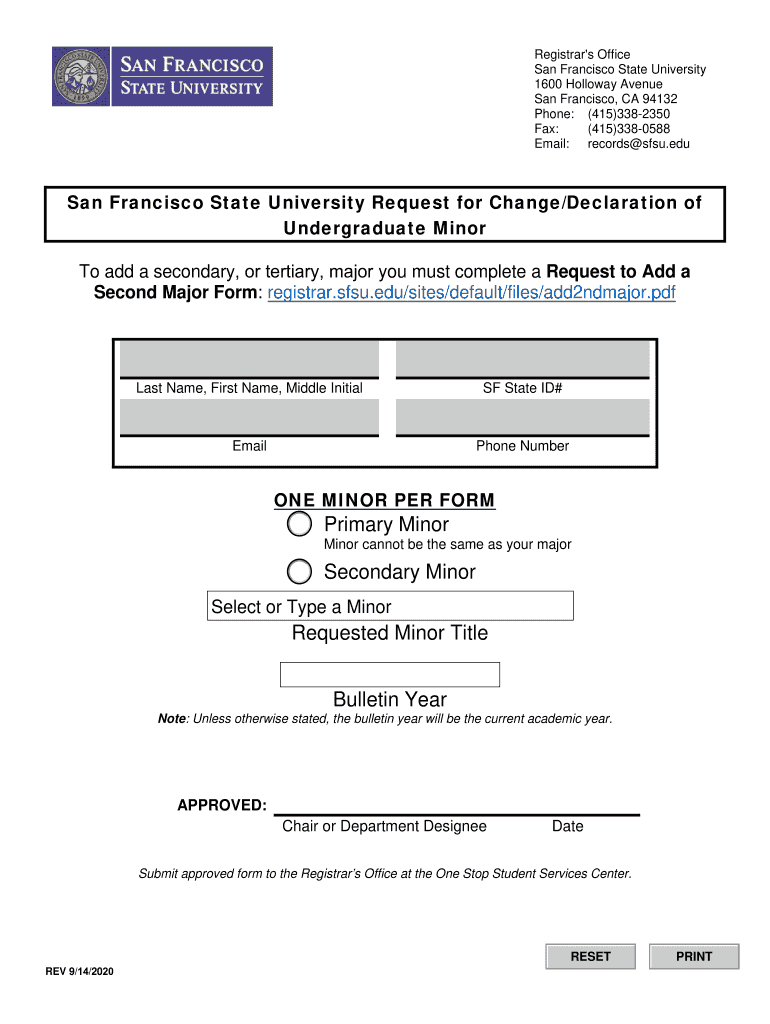
Phone 415338 2350 2020-2026


Understanding the attorney timesheet
An attorney timesheet is a crucial document used by legal professionals to track billable hours and expenses associated with client work. It typically includes details such as the date, client name, description of services rendered, and the time spent on each task. This structured format ensures that attorneys can provide accurate billing to clients and maintain transparency in their work. Properly completed attorney time sheets are essential for both legal compliance and effective client communication.
Key elements of an attorney timesheet
When filling out an attorney timesheet, several key elements should be included to ensure completeness and accuracy:
- Date: The date when the work was performed.
- Client Name: The name of the client associated with the work.
- Description of Services: A brief explanation of the tasks performed.
- Time Spent: The duration of time dedicated to each task, typically recorded in hours and minutes.
- Billing Rate: The rate charged for the services, which may vary based on the type of work or client agreement.
- Total Amount: The total charge for the services rendered, calculated based on time spent and billing rate.
Legal use of the attorney timesheet
The attorney timesheet serves not only as a billing tool but also as a legal document that can be used in case of disputes or audits. It is essential that the information recorded is accurate and reflects genuine work done. Courts and legal bodies may require these records to substantiate claims for fees and expenses. Therefore, maintaining detailed and precise attorney time sheets can protect legal professionals from potential disputes regarding billing practices.
Steps to complete an attorney timesheet
Completing an attorney timesheet involves several straightforward steps:
- Gather Information: Collect all relevant details about the work performed, including dates and descriptions.
- Fill Out the Timesheet: Enter the information into the appropriate fields, ensuring accuracy.
- Review for Completeness: Double-check the entries for any missing information or errors.
- Submit for Approval: If required, submit the completed timesheet to a supervisor or client for review.
- Store for Records: Keep a copy of the timesheet for your records and future reference.
Digital vs. paper attorney timesheets
With the advancement of technology, many legal professionals are transitioning from paper attorney timesheets to digital formats. Digital timesheets offer several advantages, including:
- Accessibility: Digital documents can be accessed from anywhere, making it easier to update and manage records.
- Efficiency: Electronic systems often allow for quicker data entry and calculations, reducing the time spent on administrative tasks.
- Security: Digital timesheets can be encrypted and backed up, providing better protection against loss or unauthorized access.
- Integration: Many digital platforms can integrate with billing software, streamlining the invoicing process.
Common attorney timesheet templates
Using a standardized attorney timesheet template can simplify the process of tracking billable hours. Common formats include:
- Excel Templates: These allow for easy calculations and modifications, making them a popular choice.
- PDF Forms: Fillable PDF templates provide a professional appearance and can be easily shared with clients.
- Online Platforms: Many legal software solutions offer customizable timesheet templates that can be tailored to specific needs.
Quick guide on how to complete phone 415338 2350
Effortlessly Prepare Phone 415338 2350 on Any Device
Managing documents online has gained popularity among businesses and individuals. It serves as an ideal eco-friendly alternative to conventional printed and signed paperwork, as you can easily locate the appropriate form and securely store it online. airSlate SignNow provides you with all the tools needed to create, modify, and electronically sign your documents promptly without delays. Handle Phone 415338 2350 on any device with airSlate SignNow's Android or iOS applications and enhance any document-driven process today.
The Easiest Way to Modify and Electronically Sign Phone 415338 2350 with Ease
- Locate Phone 415338 2350 and click Get Form to begin.
- Utilize the tools we provide to complete your form.
- Emphasize pertinent sections of your documents or obscure sensitive information with tools specifically designed by airSlate SignNow for this purpose.
- Generate your signature using the Sign tool, which takes just seconds and carries the same legal validity as a traditional handwritten signature.
- Verify the information and click on the Done button to save your changes.
- Select your preferred method for sharing your form, whether by email, SMS, invitation link, or by downloading it to your computer.
Eliminate the hassle of lost or misplaced documents, tedious form searches, or errors that necessitate printing new copies. airSlate SignNow addresses your document management needs in just a few clicks from any device you choose. Adjust and electronically sign Phone 415338 2350 and ensure outstanding communication at every stage of your form preparation process with airSlate SignNow.
Create this form in 5 minutes or less
Find and fill out the correct phone 415338 2350
Create this form in 5 minutes!
How to create an eSignature for the phone 415338 2350
The best way to create an electronic signature for your PDF online
The best way to create an electronic signature for your PDF in Google Chrome
How to generate an electronic signature for signing PDFs in Gmail
How to generate an eSignature straight from your smartphone
The way to create an electronic signature for a PDF on iOS
How to generate an eSignature for a PDF document on Android
People also ask
-
What is an attorney time tracking template?
An attorney time tracking template is a structured document used by legal professionals to efficiently record the time spent on various tasks related to client work. Utilizing an attorney time tracking template helps in ensuring accurate billing and enhances productivity by providing a clear outline of tasks and their duration.
-
How can I benefit from using an attorney time tracking template?
Using an attorney time tracking template can signNowly streamline your workflow by providing a clear overview of how much time is spent on different clients and cases. This can lead to improved billing accuracy, better resource management, and ultimately, increased profitability for your legal practice.
-
Is the attorney time tracking template customizable?
Yes, the attorney time tracking template is fully customizable to meet the unique needs of your law firm. You can tailor it to include specific tasks, client names, and billing rates, ensuring it fits seamlessly into your practice management workflow.
-
Can the attorney time tracking template integrate with other software?
Absolutely! The attorney time tracking template can integrate with various practice management and billing software. This allows for an efficient data flow, making it easier to manage your time tracking alongside other essential legal operations.
-
What features does the attorney time tracking template include?
The attorney time tracking template includes features such as time entry fields, client details, task descriptions, and billing rates. These comprehensive features help you maintain detailed records while simplifying the invoicing process.
-
How does using an attorney time tracking template improve billing accuracy?
An attorney time tracking template enables you to log your worked hours consistently, which minimizes the possibility of billing discrepancies. With each task clearly documented, it's easier to ensure that clients are accurately billed for the time spent on their matters.
-
What is the pricing for airSlate SignNow's attorney time tracking template?
Pricing for airSlate SignNow's attorney time tracking template is competitively structured, with plans designed to fit various budgets. By investing in the template, you gain access to a valuable tool that enhances efficiency and promotes accurate billing within your legal practice.
Get more for Phone 415338 2350
- Texas letter demand form
- Tx criminal records form
- Texas criminal 497327490 form
- Letter landlord demand sample 497327491 form
- Deed trust security form
- Letter from tenant to landlord with demand that landlord provide proper outdoor garbage receptacles texas form
- Letter from tenant to landlord about landlords failure to make repairs texas form
- Deed of trust to secure assumption texas form
Find out other Phone 415338 2350
- How To Sign Arkansas Collateral Agreement
- Sign New York Codicil to Will Now
- Sign Oregon Codicil to Will Later
- How Do I Sign Oregon Bank Loan Proposal Template
- Help Me With Sign Oregon Bank Loan Proposal Template
- Sign Michigan Gift Affidavit Mobile
- How To Sign North Carolina Gift Affidavit
- How Do I Sign Oregon Financial Affidavit
- Sign Maine Revocation of Power of Attorney Online
- Sign Louisiana Mechanic's Lien Online
- How To Sign New Mexico Revocation of Power of Attorney
- How Can I Sign Ohio Revocation of Power of Attorney
- Sign Michigan Mechanic's Lien Easy
- How To Sign Texas Revocation of Power of Attorney
- Sign Virginia Revocation of Power of Attorney Easy
- Can I Sign North Carolina Mechanic's Lien
- Sign Maine Payment Guaranty Myself
- Help Me With Sign Oklahoma Mechanic's Lien
- Sign Oregon Mechanic's Lien Simple
- How To Sign Utah Mechanic's Lien