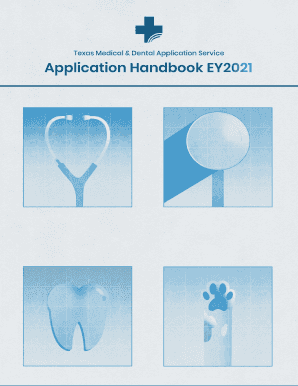
TMDSAS Application Handbook Official TMDSAS Guide to the Texas Universities Medical Application Process 2021


What is the TMDSAS Application Handbook?
The TMDSAS Application Handbook serves as the official guide for the Texas Medical and Dental Schools Application Service. It outlines the application process for prospective medical students applying to Texas universities. This handbook provides essential information regarding eligibility criteria, required documents, and the overall application procedure. Understanding the contents of this handbook is crucial for applicants aiming to navigate the complexities of medical school admissions successfully.
How to Use the TMDSAS Application Handbook
Using the TMDSAS Application Handbook effectively involves several steps. First, familiarize yourself with the structure of the handbook, which includes sections on application requirements, deadlines, and specific instructions for each participating school. Next, gather all necessary documents, such as transcripts and letters of recommendation, as detailed in the handbook. Follow the outlined procedures for completing your application, ensuring that you adhere to the guidelines provided for each section. Regularly refer back to the handbook for updates or additional instructions throughout the application process.
Steps to Complete the TMDSAS Application
Completing the TMDSAS application involves a systematic approach. Begin by creating an account on the TMDSAS website. Next, fill out the application form, providing accurate personal information, academic history, and extracurricular activities. After completing the form, review all entries for accuracy and completeness. Submit the application along with the required documents, ensuring that you meet all deadlines specified in the TMDSAS Application Handbook. Finally, monitor your application status through the TMDSAS portal for any updates or requests for additional information.
Key Elements of the TMDSAS Application Handbook
The TMDSAS Application Handbook includes several key elements that are vital for applicants. These elements consist of eligibility requirements, a detailed list of required documents, application deadlines, and guidelines for submitting applications. Additionally, the handbook outlines the evaluation criteria used by medical schools, which can help applicants tailor their submissions effectively. Understanding these components will enable applicants to prepare a comprehensive and competitive application.
Legal Use of the TMDSAS Application Handbook
The legal use of the TMDSAS Application Handbook is essential for ensuring that applicants comply with all relevant regulations. The handbook provides guidance on the legal aspects of submitting applications, including the importance of providing truthful information and the consequences of misrepresentation. It also details the rights of applicants regarding their personal data and the handling of their applications, ensuring that all parties understand their responsibilities and obligations in the application process.
Obtaining the TMDSAS Application Handbook
The TMDSAS Application Handbook can be obtained directly from the official TMDSAS website. It is typically available for download in PDF format, allowing applicants to access it easily. Additionally, printed copies may be available upon request, though electronic access is encouraged for convenience and up-to-date information. Regularly checking the website for the latest version of the handbook is advisable, as updates may occur annually or in response to changes in application procedures.
Quick guide on how to complete tmdsas application handbook official tmdsas guide to the texas universities medical application process
Effortlessly Prepare TMDSAS Application Handbook Official TMDSAS Guide To The Texas Universities Medical Application Process on Any Device
Digital document management has become increasingly popular among businesses and individuals. It offers an ideal environmentally friendly substitute for conventional printed and signed documents, allowing you to find the right form and securely store it online. airSlate SignNow equips you with all the necessary tools to create, modify, and electronically sign your documents swiftly without delays. Manage TMDSAS Application Handbook Official TMDSAS Guide To The Texas Universities Medical Application Process on any device using airSlate SignNow's Android or iOS applications and enhance any document-driven process today.
The easiest way to alter and electronically sign TMDSAS Application Handbook Official TMDSAS Guide To The Texas Universities Medical Application Process with ease
- Find TMDSAS Application Handbook Official TMDSAS Guide To The Texas Universities Medical Application Process and click on Get Form to initiate.
- Utilize the tools we offer to complete your document.
- Emphasize important sections of your documents or obscure sensitive information with features specifically designed for that purpose by airSlate SignNow.
- Generate your eSignature using the Sign tool, which takes merely seconds and holds the same legal authority as a traditional wet ink signature.
- Review the details and click on the Done button to save your modifications.
- Select your preferred method for delivering your form, whether by email, text message (SMS), invite link, or download it to your computer.
Say goodbye to lost or misplaced files, tedious form searching, or errors that necessitate printing new document copies. airSlate SignNow caters to your document management needs with just a few clicks from any device of your choice. Modify and electronically sign TMDSAS Application Handbook Official TMDSAS Guide To The Texas Universities Medical Application Process to ensure outstanding communication at every stage of your form preparation process with airSlate SignNow.
Create this form in 5 minutes or less
Find and fill out the correct tmdsas application handbook official tmdsas guide to the texas universities medical application process
Create this form in 5 minutes!
How to create an eSignature for the tmdsas application handbook official tmdsas guide to the texas universities medical application process
The best way to make an electronic signature for a PDF in the online mode
The best way to make an electronic signature for a PDF in Chrome
The best way to create an eSignature for putting it on PDFs in Gmail
The best way to create an electronic signature from your smart phone
How to generate an eSignature for a PDF on iOS devices
The best way to create an electronic signature for a PDF file on Android OS
People also ask
-
What is the tmdsas handbook?
The tmdsas handbook provides essential information for students navigating the Texas Medical and Dental Schools Application Service. It includes guidelines, deadlines, and tips for submitting your applications successfully. By referring to the tmdsas handbook, applicants can better understand the requirements and processes involved in applying to medical schools in Texas.
-
How can airSlate SignNow help with the tmdsas handbook process?
AirSlate SignNow allows you to easily eSign and send documents required for your tmdsas handbook applications. With its user-friendly interface, you can efficiently manage all documents related to the application process. This streamlining means you can focus more on preparing your applications rather than paperwork.
-
Is there a cost associated with using airSlate SignNow for tmdsas handbook applications?
AirSlate SignNow offers a range of pricing plans tailored to different needs, including affordable options for students. You can choose a plan that suits your budget while ensuring you have the tools necessary for managing documents related to the tmdsas handbook. Visit our pricing page to find the best plan for your needs.
-
What features does airSlate SignNow offer that are relevant to the tmdsas handbook?
AirSlate SignNow provides features such as easy eSigning, document templates, and in-app collaboration, which are particularly useful for the tmdsas handbook. These functionalities allow you to prepare, sign, and share documents seamlessly. Additionally, the platform ensures compliance and security for all your sensitive information.
-
Can I integrate airSlate SignNow with other applications for managing my tmdsas handbook documents?
Yes, airSlate SignNow offers integrations with popular applications, helping you manage your tmdsas handbook documents more effectively. You can sync data from other platforms, making it easier to handle your application materials. This ensures that all your documents are organized and accessible in one place.
-
What are the benefits of using airSlate SignNow in preparing my tmdsas handbook applications?
Using airSlate SignNow streamlines the process of preparing and submitting your tmdsas handbook applications. It saves time with quick eSigning, provides templates for common documents, and enhances collaboration with mentors or advisors. This efficiency can lead to a more organized application process and potentially improve your chances of acceptance.
-
How secure is airSlate SignNow for handling tmdsas handbook-related documents?
Security is a top priority at airSlate SignNow. Our platform utilizes advanced encryption and secure storage methods to protect all documents, including those associated with the tmdsas handbook. You can submit your data with confidence, knowing that your personal information is safeguarded.
Get more for TMDSAS Application Handbook Official TMDSAS Guide To The Texas Universities Medical Application Process
- Mediation parties form
- Employment of manager of business that sells and install products form
- Basic construction contract form
- Construction agreement template form
- Letter thank you for donation form
- Continuance trial form
- Agreement between sponsor and martial arts competitor to wear sponsors logo form
- Agreement to purchase ip phone system 497331267 form
Find out other TMDSAS Application Handbook Official TMDSAS Guide To The Texas Universities Medical Application Process
- How To Integrate Sign in Banking
- How To Use Sign in Banking
- Help Me With Use Sign in Banking
- Can I Use Sign in Banking
- How Do I Install Sign in Banking
- How To Add Sign in Banking
- How Do I Add Sign in Banking
- How Can I Add Sign in Banking
- Can I Add Sign in Banking
- Help Me With Set Up Sign in Government
- How To Integrate eSign in Banking
- How To Use eSign in Banking
- How To Install eSign in Banking
- How To Add eSign in Banking
- How To Set Up eSign in Banking
- How To Save eSign in Banking
- How To Implement eSign in Banking
- How To Set Up eSign in Construction
- How To Integrate eSign in Doctors
- How To Use eSign in Doctors