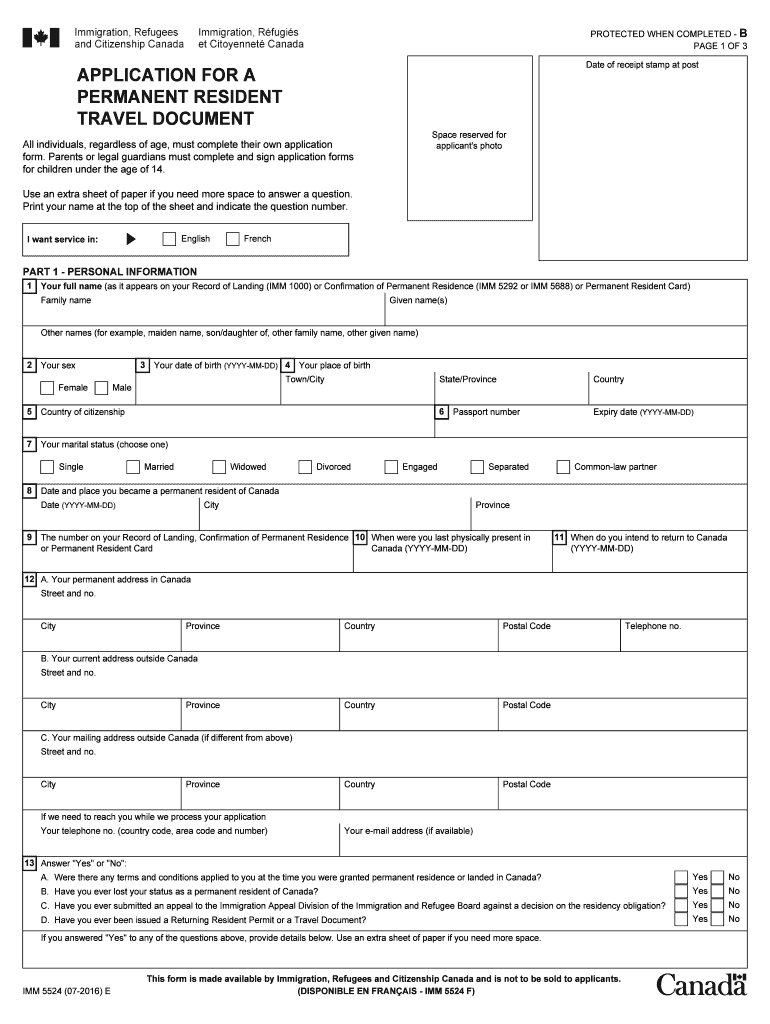
Imm 5524 2019


What is the Imm 5524?
The Imm 5524 is a travelling document for permanent residents of Canada. It is specifically designed for individuals who hold permanent resident status but need to travel outside Canada. This document serves as proof of their permanent residency and allows them to return to Canada after their travels. The Imm 5524 is essential for those who may not have a valid permanent resident card or whose card is in the process of renewal.
How to obtain the Imm 5524
To obtain the Imm 5524, applicants must submit a request to Immigration, Refugees and Citizenship Canada (IRCC). This involves filling out the appropriate forms and providing necessary documentation that verifies their permanent resident status. Applicants may need to provide identification, proof of residency, and any other relevant information requested by IRCC. It is advisable to check the official IRCC website for the most current application procedures and requirements.
Steps to complete the Imm 5524
Completing the Imm 5524 involves several key steps:
- Gather required documents, including proof of permanent residency and identification.
- Fill out the Imm 5524 application form accurately, ensuring all information is correct.
- Review the form for completeness and accuracy before submission.
- Submit the completed form along with any required fees to IRCC.
- Await confirmation from IRCC regarding the status of the application.
Legal use of the Imm 5524
The Imm 5524 is legally recognized as a valid document for permanent residents traveling outside Canada. It complies with Canadian immigration laws, ensuring that holders can return to Canada without complications. It is important for applicants to understand the legal implications of their permanent residency status and the necessity of having the Imm 5524 when traveling.
Required Documents
When applying for the Imm 5524, several documents are typically required:
- A valid form of identification, such as a passport.
- Proof of permanent residency, such as a previous permanent resident card.
- Any additional documentation requested by IRCC, which may vary based on individual circumstances.
Form Submission Methods
The Imm 5524 can be submitted through various methods. Applicants may choose to submit their application online via the IRCC portal, by mail, or in person at designated IRCC offices. Each method has its own set of guidelines and processing times, so it is essential to select the method that best suits the applicant's needs.
Quick guide on how to complete imm 5524 454968840
Accomplish Imm 5524 effortlessly on any gadget
Digital document handling has become favored by businesses and individuals alike. It serves as an ideal environmentally friendly alternative to conventional printed and signed documents, allowing you to obtain the necessary form and securely save it online. airSlate SignNow supplies you with all the tools necessary to prepare, modify, and electronically sign your documents promptly without delays. Manage Imm 5524 on any gadget using airSlate SignNow Android or iOS applications and enhance any document-related process today.
How to alter and electronically sign Imm 5524 with ease
- Obtain Imm 5524 and click on Get Form to begin.
- Use the tools provided to fill out your form.
- Emphasize important sections of your documents or conceal sensitive information using tools specially designed for that purpose by airSlate SignNow.
- Create your signature with the Sign feature, which takes moments and carries the same legal validity as a conventional ink signature.
- Review all the details and click on the Done button to save your modifications.
- Choose how you want to send your form, via email, text message (SMS), invitation link, or download it to your computer.
Say goodbye to lost or misplaced documents, frustrating form searches, and mistakes that require printing new document copies. airSlate SignNow fulfills all your document management needs in just a few clicks from any device you prefer. Modify and electronically sign Imm 5524 and ensure effective communication throughout any stage of your form preparation process with airSlate SignNow.
Create this form in 5 minutes or less
Find and fill out the correct imm 5524 454968840
Create this form in 5 minutes!
How to create an eSignature for the imm 5524 454968840
The best way to generate an eSignature for a PDF online
The best way to generate an eSignature for a PDF in Google Chrome
How to create an eSignature for signing PDFs in Gmail
The way to create an eSignature right from your smartphone
How to create an eSignature for a PDF on iOS
The way to create an eSignature for a PDF on Android
People also ask
-
What is a travelling document for permanent resident?
A travelling document for permanent resident is an official document that allows individuals with permanent residency status to travel internationally. It is specifically designed for those who may not possess a national passport, providing essential identification and travel rights. This document ensures that permanent residents can travel seamlessly while retaining their residency status.
-
How can airSlate SignNow help with my travelling document for permanent resident?
airSlate SignNow offers an easy-to-use platform for digitally signing and sending your travelling document for permanent resident. With our secure eSigning capabilities, you can quickly get your document signed by all necessary parties from anywhere, streamlining the process. This makes managing your important travel documents both efficient and convenient.
-
What are the benefits of using airSlate SignNow for travelling documents?
Using airSlate SignNow for travelling documents saves time and enhances your document management efficiency. With features such as template creation and automatic reminders, you can ensure your travelling document for permanent resident is handled without delays. Additionally, our secure signing process gives you peace of mind while maintaining confidentiality.
-
Are there any costs associated with creating a travelling document for permanent resident?
While the cost of obtaining a travelling document for permanent resident can vary depending on the issuing authority, using airSlate SignNow's services is cost-effective. Our pricing plans are designed to fit different business needs, allowing you to manage and eSign your documents without overspending. Explore our plans to see how we can support your document needs affordably.
-
Can I integrate airSlate SignNow with other platforms for my travelling document for permanent resident?
Yes, airSlate SignNow offers seamless integrations with various platforms to enhance your document management for travelling documents for permanent residents. You can easily connect with software like Google Drive, Dropbox, or CRM systems to simplify the way you manage your documents. This integration capability allows you to create a streamlined workflow tailored to your needs.
-
Is airSlate SignNow compliant with legal standards for travelling documents?
Absolutely, airSlate SignNow complies with all relevant legal and regulatory standards concerning electronic signatures. This ensures that your travelling document for permanent resident is not only legally binding but also recognized by government authorities. Our platform adheres to industry regulations, guaranteeing that your documents are handled with the highest level of legal integrity.
-
How quickly can I have my travelling document for permanent resident signed?
With airSlate SignNow, you can have your travelling document for permanent resident signed in a matter of minutes. Our platform facilitates instant notifications to all signers, allowing them to review and sign the document quickly. This rapid turnaround ensures that you can proceed with your travel plans without unnecessary delays.
Get more for Imm 5524
- Emergency medical form template
- Authorization to administer medicine to student at school patient consent form
- Continuing guaranty of business indebtedness by corporate stockholders form
- Agreement heirs form
- Contract construction building agreement form
- Sample letter apology 497329616 form
- Sample letter form application 497329617
- Widow form
Find out other Imm 5524
- Help Me With eSign Hawaii Insurance PPT
- Help Me With eSign Idaho Insurance Presentation
- Can I eSign Indiana Insurance Form
- How To eSign Maryland Insurance PPT
- Can I eSign Arkansas Life Sciences PDF
- How Can I eSign Arkansas Life Sciences PDF
- Can I eSign Connecticut Legal Form
- How Do I eSign Connecticut Legal Form
- How Do I eSign Hawaii Life Sciences Word
- Can I eSign Hawaii Life Sciences Word
- How Do I eSign Hawaii Life Sciences Document
- How Do I eSign North Carolina Insurance Document
- How Can I eSign Hawaii Legal Word
- Help Me With eSign Hawaii Legal Document
- How To eSign Hawaii Legal Form
- Help Me With eSign Hawaii Legal Form
- Can I eSign Hawaii Legal Document
- How To eSign Hawaii Legal Document
- Help Me With eSign Hawaii Legal Document
- How To eSign Illinois Legal Form