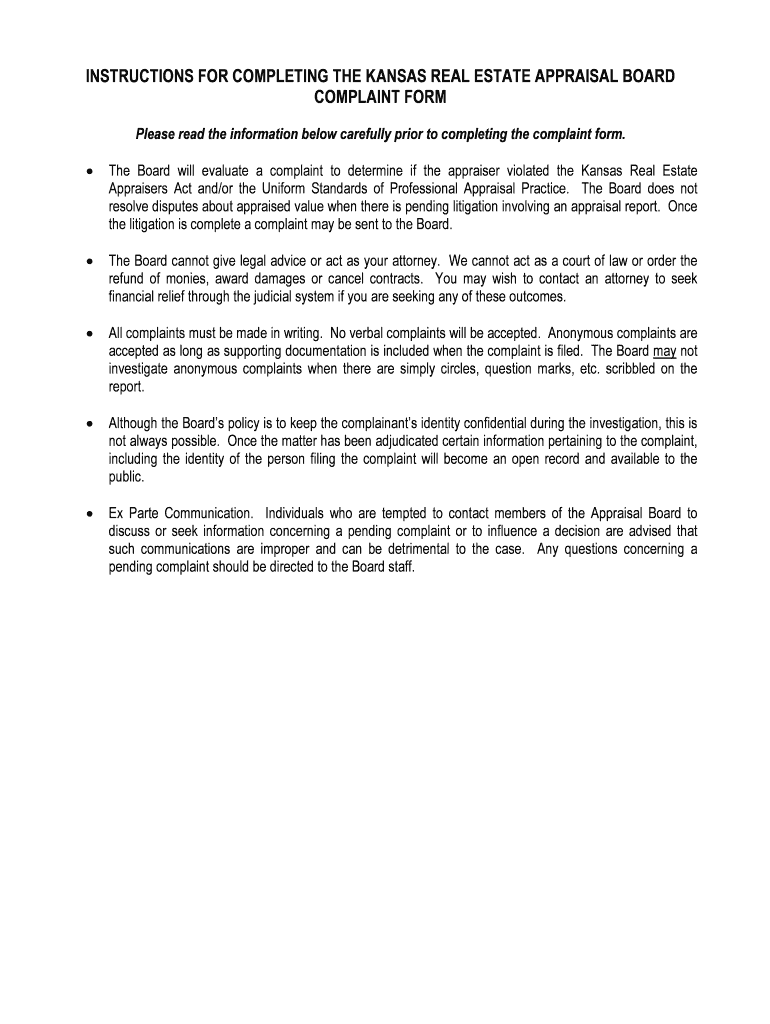
INSTRUCTIONS for COMPLETING the KANSAS REAL ESTATE Accesskansas Form


Instructions for completing the Kansas real estate AccessKansas form
The AccessKansas form is essential for various real estate transactions in Kansas. To ensure that you complete it correctly, follow these detailed instructions. Begin by gathering all necessary information, including property details, personal identification, and any supporting documents required for your specific transaction. Carefully read each section of the form, ensuring that you provide accurate and truthful information. Pay attention to any specific requirements related to your situation, such as disclosures or additional documentation.
Steps to complete the Kansas real estate AccessKansas form
Completing the AccessKansas form involves several straightforward steps:
- Collect necessary documentation, including identification and property information.
- Fill out the form clearly, using black or blue ink if submitting a paper version.
- Review each section for accuracy and completeness.
- Sign and date the form where indicated.
- Submit the form according to the specified submission methods, either online or by mail.
Legal use of the Kansas real estate AccessKansas form
The AccessKansas form holds legal significance in real estate transactions. It is important to understand that the form must be filled out accurately to be considered valid. In the context of eSignatures, ensure that your electronic signature complies with the ESIGN Act and UETA regulations. This compliance guarantees that your signed document is legally binding and recognized by courts and institutions.
Required documents for the Kansas real estate AccessKansas form
When preparing to complete the AccessKansas form, certain documents are typically required. These may include:
- Proof of identity, such as a driver's license or state ID.
- Property deed or title information.
- Any previous correspondence related to the property transaction.
- Financial documents, if applicable, such as proof of income or tax returns.
Form submission methods for the Kansas real estate AccessKansas form
The AccessKansas form can be submitted through various methods, depending on your preference and the requirements of the Kansas real estate commission. Common submission methods include:
- Online submission through the AccessKansas portal.
- Mailing a completed paper form to the appropriate office.
- In-person submission at designated locations.
State-specific rules for the Kansas real estate AccessKansas form
It is essential to be aware of state-specific rules when completing the AccessKansas form. Kansas has particular regulations regarding real estate transactions, including disclosure requirements and deadlines for submission. Familiarize yourself with these rules to ensure compliance and avoid potential penalties. Additionally, stay updated on any changes to legislation that may affect the form or its requirements.
Quick guide on how to complete instructions for completing the kansas real estate accesskansas
Accomplish INSTRUCTIONS FOR COMPLETING THE KANSAS REAL ESTATE Accesskansas effortlessly on any device
Digital document management has gained traction among companies and individuals alike. It offers an ideal eco-friendly substitute to conventional printed and signed papers, as you can access the right form and securely store it online. airSlate SignNow equips you with all the necessary tools to create, alter, and eSign your documents promptly without delays. Handle INSTRUCTIONS FOR COMPLETING THE KANSAS REAL ESTATE Accesskansas on any device using airSlate SignNow's Android or iOS applications and streamline any document-related procedure today.
How to modify and eSign INSTRUCTIONS FOR COMPLETING THE KANSAS REAL ESTATE Accesskansas effortlessly
- Find INSTRUCTIONS FOR COMPLETING THE KANSAS REAL ESTATE Accesskansas and then click Get Form to commence.
- Make use of the tools we provide to finalize your document.
- Emphasize pertinent sections of your documents or obscure sensitive details with tools that airSlate SignNow specifically offers for that purpose.
- Create your eSignature using the Sign tool, which takes mere seconds and carries the same legal credibility as a traditional wet ink signature.
- Review all the details and then click on the Done button to save your modifications.
- Select your preferred method to send your form, whether by email, SMS, an invitation link, or download it to your computer.
Eliminate the hassle of lost or misplaced files, tedious form searching, or errors that require printing new document copies. airSlate SignNow meets your document management needs in just a few clicks from your chosen device. Modify and eSign INSTRUCTIONS FOR COMPLETING THE KANSAS REAL ESTATE Accesskansas to ensure excellent communication at any stage of your form preparation with airSlate SignNow.
Create this form in 5 minutes or less
FAQs
-
What's the best way to get users to read a set of instructions for filling out a form?
Your question confuses me a bit. What's missing is "WHY are the instructions displayed?" What makes them so important? More to the point, what makes them so important to the user?You say it's a simple form, but also say they must read the instructions before filling it out. If it's simple, what are all the instructions for? I haven't seen the form and already I'm confused.People will do things if they understand (and agree with) the purpose for doing them. If they don't understand the need for the instructions (e.g. because the form appears to be simple), you'll have a hard time getting users to read them (they won't see the need).My suggestion would be to take a step back from the design a bit and look at the form's purpose. If the instructions are to minimize data entry errors, look for ways in your design to do that and eliminate an instruction or two. For example, do real-time validation of things like zip codes, phone numbers, usernames, and anything else your web page can do.If the instructions are to educate the user on some specific process, look at the process to see if it can be made simpler or more obvious such that it doesn't need any explanation.Finally, don't forget user testing--ask some potential (or representative) users what they think works for them.
-
What are the formalities (instructions, filling out info in OMR, etc.) that we have to complete before starting the JEE Advanced exam? How much time do we get?
Hi!To know more about the formalities before starting JEE Advanced 2017 examination read JEE Advanced 2017 Exam Day Guidelines - What to carry to the examination hall?
-
Is my real estate agent being honest? He said he has to pay $100 to Zillow each time someone fills out the contact listing agent form on my house. True?
Not to my knowledge. In my area, the way Zillow works is it pulls listings from the MLS (multiple listing service) unless I check a box that says the seller prohibits this. So it’s no more work for me to list your property on Zillow than in the MLS. Zillow sells real estate agents “leads” (queries about specific properties) or (in a new program) takes a % of the brokerage fee after a property has closed. Contacting agents online is free to both parties.
-
How do I fill out the SS-4 form for a new Delaware C-Corp to get an EIN?
You indicate this is a Delaware C Corp so check corporation and you will file Form 1120.Check that you are starting a new corporation.Date business started is the date you actually started the business. Typically you would look on the paperwork from Delaware and put the date of incorporation.December is the standard closing month for most corporations. Unless you have a signNow business reason to pick a different month use Dec.If you plan to pay yourself wages put one. If you don't know put zero.Unless you are fairly sure you will owe payroll taxes the first year check that you will not have payroll or check that your liability will be less than $1,000. Anything else and the IRS will expect you to file quarterly payroll tax returns.Indicate the type of SaaS services you will offer.
Create this form in 5 minutes!
How to create an eSignature for the instructions for completing the kansas real estate accesskansas
How to generate an electronic signature for the Instructions For Completing The Kansas Real Estate Accesskansas in the online mode
How to generate an electronic signature for your Instructions For Completing The Kansas Real Estate Accesskansas in Google Chrome
How to make an eSignature for putting it on the Instructions For Completing The Kansas Real Estate Accesskansas in Gmail
How to generate an electronic signature for the Instructions For Completing The Kansas Real Estate Accesskansas straight from your mobile device
How to make an electronic signature for the Instructions For Completing The Kansas Real Estate Accesskansas on iOS
How to create an electronic signature for the Instructions For Completing The Kansas Real Estate Accesskansas on Android OS
People also ask
-
What is accesskansas and how does it relate to airSlate SignNow?
Accesskansas is a platform designed to facilitate smooth interactions and services in Kansas. With airSlate SignNow, users can leverage accesskansas to streamline document signing processes and enhance collaboration, making it easier to manage paperwork related to Kansas-based services.
-
What features does airSlate SignNow offer for accesskansas users?
airSlate SignNow provides a variety of features tailored for accesskansas users, including electronic signatures, document templates, and real-time tracking. These features allow businesses to efficiently create, send, and manage documents, ensuring a seamless experience for users in Kansas.
-
How much does airSlate SignNow cost for accesskansas integration?
The pricing for airSlate SignNow varies depending on the plan chosen, but it remains cost-effective for accesskansas users. Each plan comes with unique features designed to fit different business needs, ensuring that Kansas residents can find an option that suits their budget while maximizing their document management efficiency.
-
Are there any benefits to using airSlate SignNow with accesskansas?
Yes, using airSlate SignNow with accesskansas provides numerous benefits, such as increased efficiency and reduced turnaround time for document signing. Users can easily manage their contracts and agreements, leading to improved workflows and better service delivery in Kansas.
-
What types of documents can I sign using airSlate SignNow through accesskansas?
airSlate SignNow allows you to sign a variety of documents through accesskansas, including contracts, agreements, and forms. This flexibility ensures that users can handle all their documentation needs while staying compliant with Kansas regulations.
-
Can I integrate airSlate SignNow with other tools while using accesskansas?
Absolutely! airSlate SignNow offers integrations with a range of popular business tools while serving accesskansas users. This capability allows you to create a streamlined workflow by connecting your document management system to platforms you already use, enhancing overall productivity.
-
Is airSlate SignNow secure for use in accesskansas?
Yes, airSlate SignNow prioritizes security for accesskansas users, employing industry-standard encryption and compliance measures to protect sensitive information. Businesses can be confident that their documents are safeguarded throughout the signing process.
Get more for INSTRUCTIONS FOR COMPLETING THE KANSAS REAL ESTATE Accesskansas
- Bourland printing customer service resources ampamp support form
- 108 14 assessment item bank fulton county schools form
- 2014 gatp student packet fcps form
- Loras college request transcript form
- School zone variance letter 2003 form
- Smyrna school district new technology initiative new hardware new software wiringnetwork webinternet database move equipment 1 form
- Baruch overnight guest form
- D3 self release form 2010
Find out other INSTRUCTIONS FOR COMPLETING THE KANSAS REAL ESTATE Accesskansas
- Can I eSign North Carolina Rental lease agreement
- How Do I eSign Pennsylvania Rental lease agreement
- How To eSign South Carolina Rental lease agreement
- eSign Texas Rental lease agreement Mobile
- eSign Utah Rental agreement lease Easy
- How Can I eSign North Dakota Rental lease agreement forms
- eSign Rhode Island Rental lease agreement forms Now
- eSign Georgia Rental lease agreement template Simple
- Can I eSign Wyoming Rental lease agreement forms
- eSign New Hampshire Rental lease agreement template Online
- eSign Utah Rental lease contract Free
- eSign Tennessee Rental lease agreement template Online
- eSign Tennessee Rental lease agreement template Myself
- eSign West Virginia Rental lease agreement template Safe
- How To eSign California Residential lease agreement form
- How To eSign Rhode Island Residential lease agreement form
- Can I eSign Pennsylvania Residential lease agreement form
- eSign Texas Residential lease agreement form Easy
- eSign Florida Residential lease agreement Easy
- eSign Hawaii Residential lease agreement Online