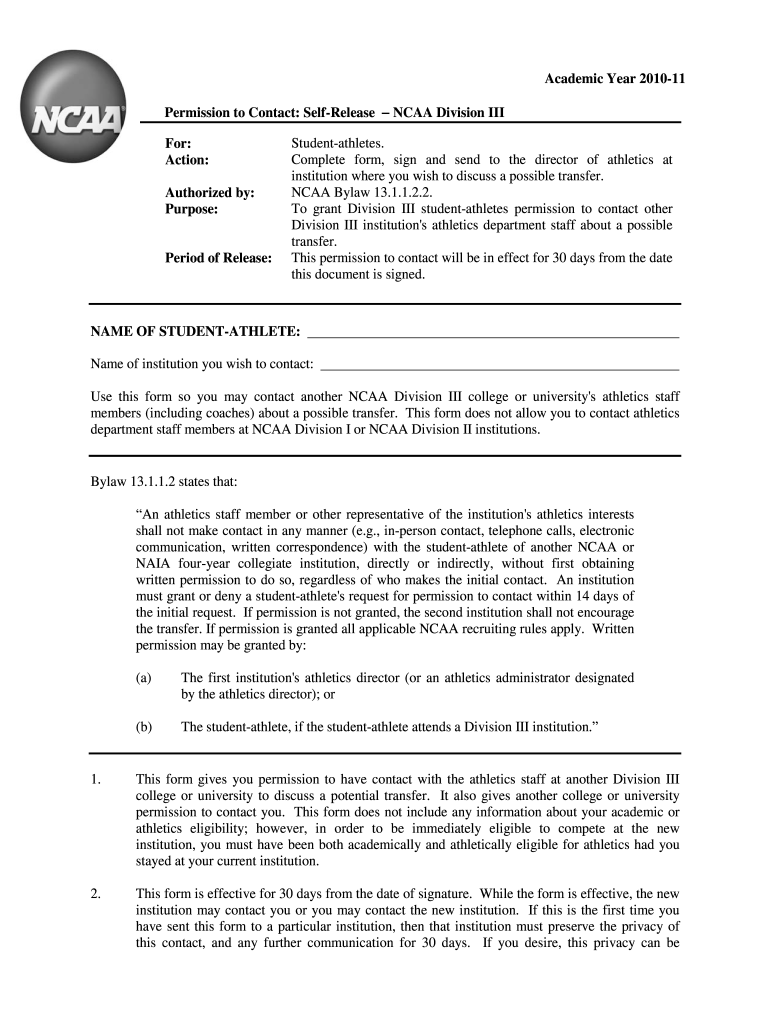
D3 Self Release Form 2010


What is the D3 Self Release Form
The D3 Self Release Form is a legal document used primarily in the context of liability waivers. It allows individuals to release an organization from liability for certain activities or events. This form is often utilized in various scenarios, including recreational activities, sports events, and other situations where there may be a risk of injury. By signing the D3 Self Release Form, the signer acknowledges the risks involved and agrees not to hold the organization responsible for any potential harm.
How to use the D3 Self Release Form
Using the D3 Self Release Form involves several straightforward steps. First, the individual must read the entire document carefully to understand the terms and conditions outlined. Next, they should fill in the required personal information, which typically includes their name, address, and contact details. Once completed, the signer must provide their signature and the date to validate the form. It is essential to ensure that all information is accurate and that the form is signed voluntarily.
Steps to complete the D3 Self Release Form
Completing the D3 Self Release Form requires attention to detail. Here are the key steps:
- Review the form thoroughly to understand its implications.
- Fill in your personal information as required.
- Read any disclaimers or additional notes included in the form.
- Sign and date the form to confirm your agreement.
- Keep a copy for your records and submit the original to the appropriate party.
Legal use of the D3 Self Release Form
The D3 Self Release Form is legally binding when executed correctly. To ensure its validity, it must comply with applicable state laws regarding liability waivers. This includes being clear and specific about the risks involved and ensuring that the signer has the capacity to understand the document. Additionally, the form should not contain any misleading language that could invalidate the release.
Key elements of the D3 Self Release Form
Several key elements are essential for the D3 Self Release Form to be effective:
- Identification of Parties: The form should clearly identify the individual signing and the organization being released from liability.
- Risk Acknowledgment: A statement acknowledging the risks associated with the activity must be included.
- Voluntary Agreement: The signer must indicate that they are signing the form voluntarily and without coercion.
- Signature and Date: The form must be signed and dated to confirm the agreement.
Examples of using the D3 Self Release Form
The D3 Self Release Form can be used in various situations. Common examples include:
- Participants in adventure sports, such as rock climbing or zip-lining, may be required to sign this form.
- Attendees at community events or festivals that involve physical activities often need to complete the form.
- Organizations hosting workshops or classes that include physical exertion may also utilize the D3 Self Release Form.
Quick guide on how to complete d3 self release form 2010
Complete D3 Self Release Form effortlessly on any device
Digital document management has gained traction among businesses and individuals. It serves as an ideal eco-friendly alternative to traditional printed and signed documents, enabling you to access the necessary forms and securely store them online. airSlate SignNow equips you with all the tools required to create, alter, and electronically sign your documents swiftly without delays. Manage D3 Self Release Form on any device using airSlate SignNow’s Android or iOS applications and streamline any document-related process today.
How to modify and electronically sign D3 Self Release Form with ease
- Locate D3 Self Release Form and click Get Form to begin.
- Utilize the tools provided to complete your document.
- Emphasize important sections of your documents or obscure confidential information with the tools that airSlate SignNow offers specifically for that purpose.
- Generate your electronic signature using the Sign feature, which takes seconds and holds the same legal validity as a conventional wet ink signature.
- Review all the details and click on the Done button to save your changes.
- Select how you wish to send your form, via email, SMS, or invitation link, or download it to your computer.
Forget about lost or misfiled papers, tedious document searches, or errors that necessitate printing new copies. airSlate SignNow meets your document management needs in just a few clicks from any device you choose. Edit and electronically sign D3 Self Release Form and ensure excellent communication at every stage of the document preparation process with airSlate SignNow.
Create this form in 5 minutes or less
Find and fill out the correct d3 self release form 2010
Create this form in 5 minutes!
How to create an eSignature for the d3 self release form 2010
How to create an eSignature for a PDF online
How to create an eSignature for a PDF in Google Chrome
The best way to create an eSignature for signing PDFs in Gmail
How to create an electronic signature from your smartphone
How to generate an eSignature for a PDF on iOS
How to create an electronic signature for a PDF file on Android
People also ask
-
What is a D3 Self Release Form?
The D3 Self Release Form is a specific document used to formally release a third party from liability in certain situations. Businesses often use this form to ensure that they are protected from claims once a transaction or service is completed. Understanding how to properly fill out and process a D3 Self Release Form can save time and reduce risks.
-
How can airSlate SignNow help with D3 Self Release Forms?
airSlate SignNow provides a streamlined process for creating, signing, and managing D3 Self Release Forms. With its user-friendly interface, users can easily customize their forms, send them for signature, and securely store them online. This convenience allows businesses to focus on their core operations rather than administrative tasks.
-
What features does airSlate SignNow offer for D3 Self Release Forms?
airSlate SignNow offers various features specifically for D3 Self Release Forms, including customizable templates, real-time tracking of document status, and options for eSignature. Additionally, users can collaborate in real-time with team members, ensuring that all details of the D3 Self Release Form are accurate and approved. These features enhance efficiency and streamline document workflows.
-
Is there a cost associated with using airSlate SignNow for D3 Self Release Forms?
Yes, airSlate SignNow offers various pricing plans based on your needs, including options for small businesses and enterprises. Each plan provides access to essential features for managing D3 Self Release Forms and more. For specific pricing details, it's best to visit our website to choose the plan that best fits your requirements.
-
Can I integrate airSlate SignNow with other tools for handling D3 Self Release Forms?
Absolutely! airSlate SignNow allows seamless integration with many popular applications, making it easy to manage D3 Self Release Forms alongside your existing workflow tools. Whether you use CRM systems, document management solutions, or productivity apps, SignNow can connect to help you enhance efficiency and collaboration.
-
What are the benefits of using airSlate SignNow for D3 Self Release Forms?
Using airSlate SignNow for D3 Self Release Forms offers numerous benefits, including time savings, enhanced security, and improved compliance. The platform simplifies the signing process, reduces paper usage, and allows for quick retrieval of documents. This ultimately leads to higher productivity and less hassle for businesses.
-
Is airSlate SignNow secure for managing D3 Self Release Forms?
Yes, airSlate SignNow employs top-notch security protocols to protect your D3 Self Release Forms and sensitive information. Data is encrypted in transit and at rest, ensuring that your documents remain confidential. We also comply with various industry standards to safeguard your data, providing peace of mind for our users.
Get more for D3 Self Release Form
- Daily refrigerator temperature log printable form
- Belize form
- Veh 01 form
- Nib unemployment benefit form
- Arbeidstilbud udi form
- Lodge 408 elks hoop shoot contest elksorg form
- Chubb healthcare information technology with eampampo supplemental questionnaire
- Minnesota application for graded benefit disability income insurance form
Find out other D3 Self Release Form
- How Do I Electronic signature Maryland Affidavit of Residence
- Electronic signature Florida Child Support Modification Simple
- Electronic signature North Dakota Child Support Modification Easy
- Electronic signature Oregon Child Support Modification Online
- How Can I Electronic signature Colorado Cohabitation Agreement
- Electronic signature Arkansas Leave of Absence Letter Later
- Electronic signature New Jersey Cohabitation Agreement Fast
- Help Me With Electronic signature Alabama Living Will
- How Do I Electronic signature Louisiana Living Will
- Electronic signature Arizona Moving Checklist Computer
- Electronic signature Tennessee Last Will and Testament Free
- Can I Electronic signature Massachusetts Separation Agreement
- Can I Electronic signature North Carolina Separation Agreement
- How To Electronic signature Wyoming Affidavit of Domicile
- Electronic signature Wisconsin Codicil to Will Later
- Electronic signature Idaho Guaranty Agreement Free
- Electronic signature North Carolina Guaranty Agreement Online
- eSignature Connecticut Outsourcing Services Contract Computer
- eSignature New Hampshire Outsourcing Services Contract Computer
- eSignature New York Outsourcing Services Contract Simple