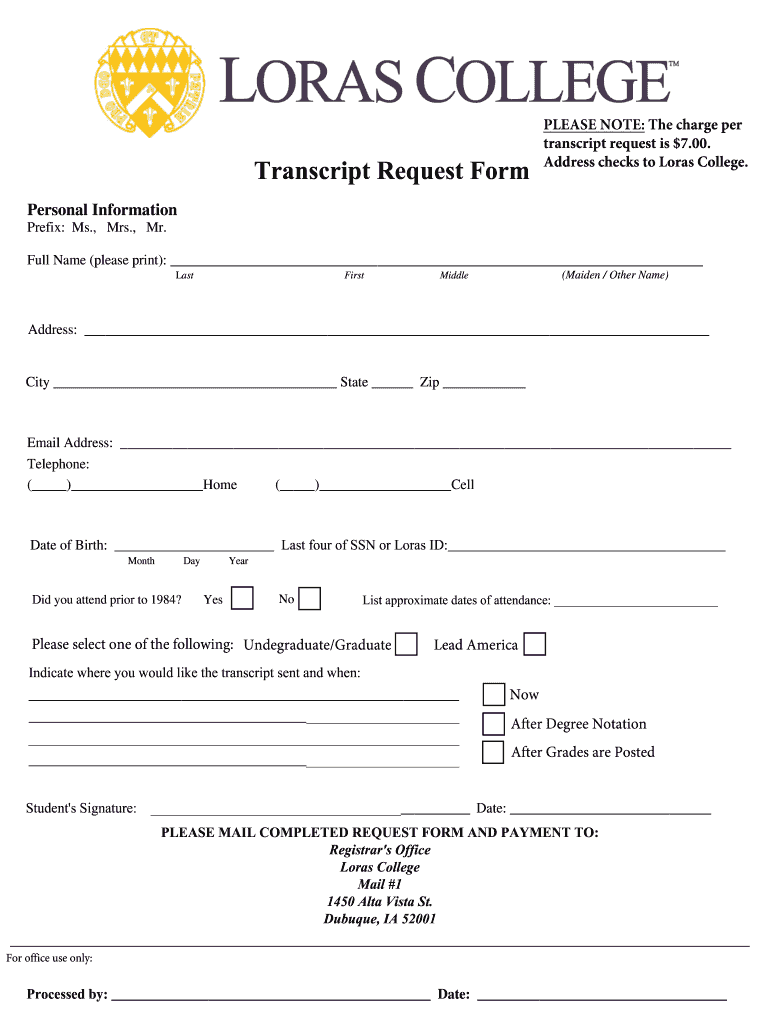
Loras College Request Transcript Form


What is the Loras College Request Transcript
The Loras College Request Transcript is an official document that provides a detailed record of a student's academic history at Loras College. This transcript includes information such as courses taken, grades received, and degrees awarded. It serves as a vital resource for students who need to verify their educational credentials for employment, further education, or other purposes.
How to obtain the Loras College Request Transcript
To obtain the Loras College Request Transcript, students can follow a straightforward process. Typically, they need to submit a formal request through the college's designated channels. This may involve filling out an online form or submitting a written request via mail or in person. It is important to provide necessary details such as student identification, dates of attendance, and the purpose of the request to ensure accurate processing.
Steps to complete the Loras College Request Transcript
Completing the Loras College Request Transcript involves several key steps:
- Gather necessary information, including your student ID and dates of attendance.
- Access the official transcript request form through the Loras College website or designated portal.
- Fill out the form accurately, ensuring all required fields are completed.
- Submit the form electronically, or print and mail it to the appropriate office if required.
- Pay any applicable fees associated with the transcript request.
Legal use of the Loras College Request Transcript
The Loras College Request Transcript is legally recognized as an official academic record. For it to be valid, it must be issued directly by the college and include appropriate signatures or seals. This ensures that the document can be used for official purposes, such as job applications or admissions to other educational institutions. Compliance with relevant laws, such as FERPA, is crucial to protect student privacy and ensure the integrity of the transcript.
Required Documents
When requesting a transcript from Loras College, certain documents may be required to facilitate the process. These typically include:
- A completed transcript request form.
- Proof of identity, such as a government-issued ID.
- Payment confirmation for any associated fees.
Form Submission Methods (Online / Mail / In-Person)
The Loras College Request Transcript can be submitted through various methods to accommodate different preferences. Students may choose to:
- Submit the request online through the college's official portal.
- Mail the completed form to the registrar's office.
- Deliver the request in person to ensure immediate processing.
Quick guide on how to complete loras college request transcript
Complete Loras College Request Transcript with ease on any device
Online document management has become increasingly popular among companies and individuals. It serves as an ideal eco-friendly substitute for traditional printed and signed paperwork, allowing you to locate the correct form and securely store it online. airSlate SignNow equips you with all the necessary tools to create, modify, and eSign your documents quickly without delays. Manage Loras College Request Transcript from any device using airSlate SignNow's Android or iOS applications and enhance any document-related process today.
The easiest way to alter and eSign Loras College Request Transcript effortlessly
- Locate Loras College Request Transcript and then click Get Form to begin.
- Utilize the tools we provide to complete your form.
- Emphasize important sections of the documents or conceal sensitive information with tools specifically designed for that purpose by airSlate SignNow.
- Create your signature using the Sign tool, which takes mere seconds and holds equivalent legal validity as a conventional wet ink signature.
- Review all the details and then click the Done button to preserve your changes.
- Select how you want to send your form, whether by email, text message (SMS), invitation link, or download it to your computer.
Eliminate concerns about missing or lost documents, tiring form searches, or errors that require printing new document copies. airSlate SignNow meets all your document management needs in just a few clicks from any device of your choice. Modify and eSign Loras College Request Transcript to ensure excellent communication at every stage of your form preparation process with airSlate SignNow.
Create this form in 5 minutes or less
Create this form in 5 minutes!
How to create an eSignature for the loras college request transcript
How to create an electronic signature for your PDF file online
How to create an electronic signature for your PDF file in Google Chrome
How to make an eSignature for signing PDFs in Gmail
How to create an eSignature straight from your mobile device
How to create an electronic signature for a PDF file on iOS
How to create an eSignature for a PDF document on Android devices
People also ask
-
How can I make a Loras College transcript request using airSlate SignNow?
To make a Loras College transcript request, simply log in to your airSlate SignNow account, select the document you need, and use our easy-to-navigate interface to fill out the necessary details. Once completed, you can eSign the request digitally and send it directly to the appropriate office at Loras College. This streamlines the process and saves you time.
-
What are the costs associated with a Loras College transcript request through airSlate SignNow?
AirSlate SignNow offers a cost-effective solution for all your document needs, including Loras College transcript requests. Pricing plans are flexible, allowing you to choose one that fits your needs best. We recommend checking our pricing page to find the perfect plan that suits your requirements.
-
What features does airSlate SignNow offer for handling Loras College transcript requests?
AirSlate SignNow includes a myriad of features designed to streamline your Loras College transcript request process. You can utilize customizable templates, in-app notifications, and collaboration tools to ensure that your request is both efficient and accurate. Our platform also supports multiple formats, making it versatile for different document types.
-
Are there any integrations available for Loras College transcript requests?
Yes, airSlate SignNow offers several integrations that can enhance your Loras College transcript request experience. Whether you need to connect with cloud storage solutions or CRM systems, our platform is built to integrate seamlessly with your existing tools. This ensures that generating and submitting requests is a hassle-free experience.
-
What are the benefits of using airSlate SignNow for Loras College transcript requests?
Using airSlate SignNow for your Loras College transcript request comes with numerous benefits. You'll experience faster processing times, reduced paper usage, and the convenience of tracking the status of your request in real time. Additionally, digital signatures ensure that your requests are both secure and legally binding.
-
Can I track the status of my Loras College transcript request on airSlate SignNow?
Absolutely! AirSlate SignNow provides a comprehensive tracking feature that allows you to monitor the status of your Loras College transcript request in real time. You will receive notifications when your request is viewed, signed, or completed, ensuring that you stay informed throughout the process.
-
Is airSlate SignNow user-friendly for making a Loras College transcript request?
Yes, airSlate SignNow is designed to be user-friendly and intuitive. Whether you have experience with digital documents or if you are new to this, our platform’s straightforward interface makes it easy to create and submit your Loras College transcript request quickly. You'll find all necessary tools at your fingertips.
Get more for Loras College Request Transcript
- The news tribune form
- Order list ivd reference material paul ehrlich institute form
- Goethe institut registration online form
- Project registration form kemper system
- Kemper registration form
- Registration of foreign marriage certificates in a polish registry form
- Plant and insect diagnostic clinic sample submission form
- Avtale om innlsing av bankaxept mellom dnb og brukersted form
Find out other Loras College Request Transcript
- Sign Virginia Legal Last Will And Testament Mobile
- How To Sign Vermont Legal Executive Summary Template
- How To Sign Vermont Legal POA
- How Do I Sign Hawaii Life Sciences Business Plan Template
- Sign Life Sciences PPT Idaho Online
- Sign Life Sciences PPT Idaho Later
- How Do I Sign Hawaii Life Sciences LLC Operating Agreement
- Sign Idaho Life Sciences Promissory Note Template Secure
- How To Sign Wyoming Legal Quitclaim Deed
- Sign Wisconsin Insurance Living Will Now
- Sign Wyoming Insurance LLC Operating Agreement Simple
- Sign Kentucky Life Sciences Profit And Loss Statement Now
- How To Sign Arizona Non-Profit Cease And Desist Letter
- Can I Sign Arkansas Non-Profit LLC Operating Agreement
- Sign Arkansas Non-Profit LLC Operating Agreement Free
- Sign California Non-Profit Living Will Easy
- Sign California Non-Profit IOU Myself
- Sign California Non-Profit Lease Agreement Template Free
- Sign Maryland Life Sciences Residential Lease Agreement Later
- Sign Delaware Non-Profit Warranty Deed Fast