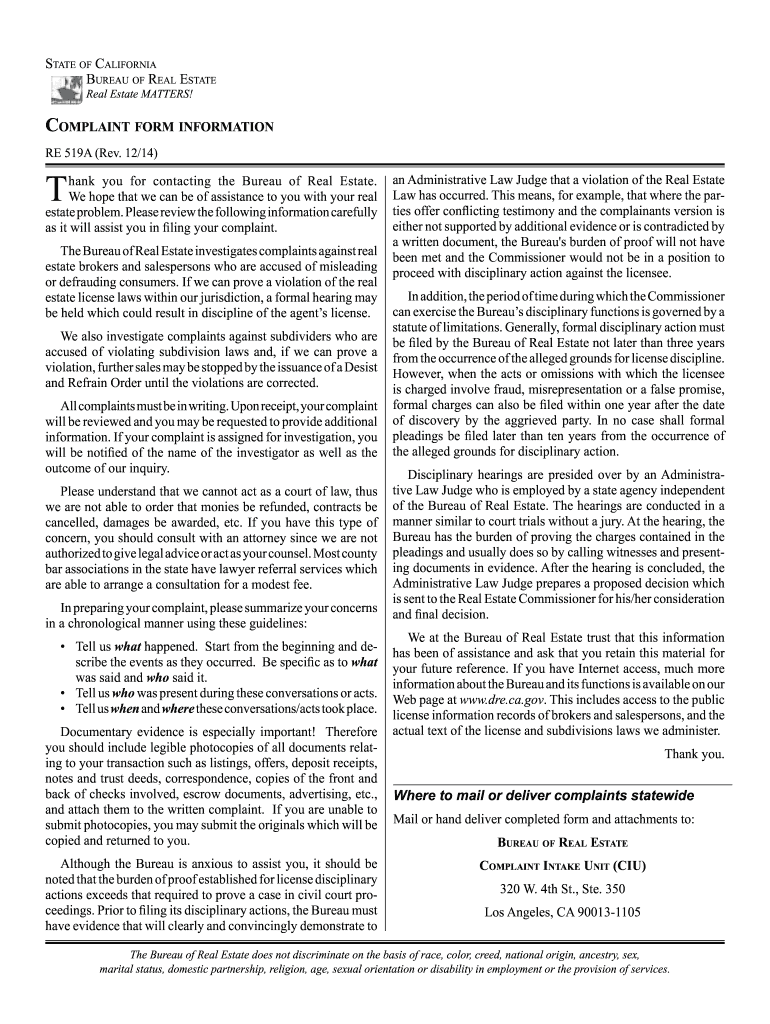
2014-2025 Form


What makes the where to fax form re 519 2014 legally valid?
Real estate professionals deal with the buying and selling of property, therefore, all agreements and forms, which they prepare for their clients, must be properly drafted and be legally binding when executed. This kind of papers are valid if they include all information about both buyer and seller, identify the description of the property, its address and price, and contain dates of transaction with signatures of all parties affirming they agree to the terms. For electronic samples, there's also a requirement to generate and sign them with a compliant tool that fully fulfills eSignature and data security standards.
To make your electronic where to fax form re 519 2014 legally valid, use airSlate SignNow, a reliable eSignature solution that meets all major industry laws and regulations. Obtain the template from the forms library, include fillable fields for various types of data, assign Roles to them, and gather legitimate electronic signatures from your parties. All document transactions will be registered in the detailed Audit Trail.
How to protect your where to fax form re 519 2014 when completing it online
Many people still have concerns when dealing with electronic forms and signing them online, stressing about the security of their data and signers identification. To make them feel safer, airSlate SignNow provides users with supplementary methods of document protection. During preparing your where to fax form re 519 2014 for an eSignature invite, use one of the following capabilities to prevent unsanctioned access to your samples:
- Lock every template with a password and give it directly to your recipients;
- Ask signers to authenticate themselves with a phone call or SMS code to confirm their identity prior to completing and signing your sample;
- Set up the session duration after which a signer must re-login and authenticate themselves again.
Quick guide on how to complete where to fax form re 519 2014
Complete Your T's and Dot Your I's on Where To Fax Form Re 519
Negotiating agreements, managing listings, arranging meetings, and hosting viewings—realtors and real estate professionals shift between numerous responsibilities every day. Many of these tasks require extensive documentation, such as where to fax form re 519 2014, that must be finished promptly and accurately.
airSlate SignNow is a comprehensive platform that enables specialists in real estate to alleviate the documentation load and allows them to focus more on their clients’ objectives throughout the entire negotiation process, assisting them in securing the most favorable terms on the agreement.
How to complete where to fax form re 519 2014 with airSlate SignNow:
- Go to the where to fax form re 519 2014 page or utilize our library’s search functions to find what you need.
- Click Get form—you will be instantly redirected to the editor.
- Begin filling out the document by choosing fillable fields and entering your text into them.
- Add new text and adjust its settings if necessary.
- Choose the Sign option in the top toolbar to create your signature.
- Explore additional tools for annotating and enhancing your form, such as drawing, highlighting, adding shapes, and more.
- Click the notes tab and make comments about your form.
- Conclude the process by downloading, sharing, or emailing your form to the intended parties or organizations.
End the use of paper permanently and simplify the homebuying process with our intuitive and powerful platform. Experience enhanced convenience when signNowing where to fax form re 519 2014 and other real estate documents online. Try our tool today!
Create this form in 5 minutes or less
Video instructions and help with filling out and completing Where To Fax Form Re 519
Instructions and help about Where To Fax Form Re 519
Find and fill out the correct where to fax form re 519 2014
FAQs
-
I want to create a web app that enables users to sign up/in, fill out a form, and then fax it to a fax machine. How to difficult is this to develop?
Are you sending yourself the fax or are they able to send the fax anywhere? The latter has already been done numerous times. There are email to fax and fax to email applications that have been available for decades. I'm pretty certain that converting email to fax into app or form submission to fax is pretty trivial. They convert faxes to PDF's in many of these apps IIRC so anywhere you could view a PDF you could get a fax.
-
Why would a doctor send a prescription to a pharmacy, but not respond to repeated requests from the pharmacy to fill out a faxed prior authorization form?
Filling out a prior authorization is not a requirement of our practice. Most of us do this to help our patients, and it is sometimes taken for granted.Think about it. It is your insurance company that is requesting us to fill out this form, taking time away from actually treating patients, to help you save money on your medications. We understand that, and usually do our best to take care of them, but unless we have a large practice, with someone actually paid to spend all their time doing these PA’s, we have to carve out more time from our day to fill out paperwork.It’s also possible, although not likely, that the pharmacy does not have the correct fax number, the faxes have been misplaced, the doctor has some emergencies and is running behind, went on vacation, and so on.Paperwork and insurance requests have become more and more burdensome on our practices, not due to anything on the part of our patients, but a major hassle none the less.
-
How can I fill out Google's intern host matching form to optimize my chances of receiving a match?
I was selected for a summer internship 2016.I tried to be very open while filling the preference form: I choose many products as my favorite products and I said I'm open about the team I want to join.I even was very open in the location and start date to get host matching interviews (I negotiated the start date in the interview until both me and my host were happy.) You could ask your recruiter to review your form (there are very cool and could help you a lot since they have a bigger experience).Do a search on the potential team.Before the interviews, try to find smart question that you are going to ask for the potential host (do a search on the team to find nice and deep questions to impress your host). Prepare well your resume.You are very likely not going to get algorithm/data structure questions like in the first round. It's going to be just some friendly chat if you are lucky. If your potential team is working on something like machine learning, expect that they are going to ask you questions about machine learning, courses related to machine learning you have and relevant experience (projects, internship). Of course you have to study that before the interview. Take as long time as you need if you feel rusty. It takes some time to get ready for the host matching (it's less than the technical interview) but it's worth it of course.
-
Need to fill out Form 10C and Form 19. Where can I get a 1 rupee revenue stamp in Bangalore?
I believe you are trying to withdraw PF. If that is correct, then I think its not a mandatory thing as I was able to submit these forms to my ex-employer without the stamp. I did receive the PF!
-
Where do we have to fill out the form for a pre-RMO in the Pune region?
go to the official website Homi Bhabha Centre for Science Educationdownload the form from there,get it printed,fill it out, get whatever attestation required done, and submit to nearest centre
Related searches to Where To Fax Form Re 519
Create this form in 5 minutes!
How to create an eSignature for the where to fax form re 519 2014
How to generate an eSignature for your Where To Fax Form Re 519 2014 online
How to create an eSignature for your Where To Fax Form Re 519 2014 in Google Chrome
How to make an electronic signature for putting it on the Where To Fax Form Re 519 2014 in Gmail
How to create an electronic signature for the Where To Fax Form Re 519 2014 from your smart phone
How to create an eSignature for the Where To Fax Form Re 519 2014 on iOS devices
How to make an electronic signature for the Where To Fax Form Re 519 2014 on Android
People also ask
-
Where To Fax Form Re 519 securely?
You can fax Form Re 519 securely using airSlate SignNow’s integrated eSignature and faxing solutions. Our platform ensures that your document is transmitted safely and stored securely, protecting your sensitive information throughout the process.
-
What features does airSlate SignNow offer for faxing?
airSlate SignNow provides a comprehensive set of features for faxing, including digital fax capabilities, document tracking, and electronic signatures. This allows you to manage all your faxing needs in one platform, making it easy to send Form Re 519 with just a few clicks.
-
How much does it cost to send and fax Form Re 519 with airSlate SignNow?
The pricing for sending and faxing Form Re 519 with airSlate SignNow is competitive and transparent. Our subscription plans offer various options to fit different business needs, and our cost-effective solution ensures you only pay for the features you utilize.
-
Can I customize my fax cover page for Form Re 519?
Yes, airSlate SignNow allows you to customize your fax cover page when sending Form Re 519. You can add your company logo, a personalized message, and other relevant details to ensure a professional presentation of your document.
-
What are the benefits of using airSlate SignNow for faxing Form Re 519?
Using airSlate SignNow to fax Form Re 519 provides numerous benefits, including increased efficiency, document tracking, and compliance with legal requirements. Our intuitive platform streamlines the process, saving you time and resources, while also enhancing the security of your documents.
-
Is there a mobile app for faxing Form Re 519?
Yes, airSlate SignNow offers a mobile app that enables you to fax Form Re 519 on the go. This mobile functionality provides the flexibility to manage your documents from anywhere, ensuring you never miss an important deadline.
-
Does airSlate SignNow integrate with other software for faxing?
Absolutely, airSlate SignNow integrates seamlessly with various software solutions to enhance your faxing experience. By connecting with tools you already use, you can streamline workflows and improve the efficiency of sending Form Re 519.
Get more for Where To Fax Form Re 519
- Audiology self advocacy checklist form
- Permission form haverford college haverford
- Central florida institute form
- Emergency contact form christopher newport university cnu
- Pine transcript request form
- Generic request form
- Ma application form f12 sjsu
- Hisd privacy code form 2016 2017 eng spandocx houstonisd
Find out other Where To Fax Form Re 519
- How Do I Sign Arizona Alternative Work Offer Letter
- Sign Arkansas Alternative Work Offer Letter Online
- How Do I Sign Arkansas Alternative Work Offer Letter
- Help Me With Sign Arizona Alternative Work Offer Letter
- How To Sign Arkansas Alternative Work Offer Letter
- Help Me With Sign Arkansas Alternative Work Offer Letter
- Sign Arkansas Alternative Work Offer Letter Computer
- How Can I Sign Arizona Alternative Work Offer Letter
- How Can I Sign Arkansas Alternative Work Offer Letter
- Can I Sign Arkansas Alternative Work Offer Letter
- Can I Sign Arizona Alternative Work Offer Letter
- Sign Arkansas Alternative Work Offer Letter Mobile
- Sign California Alternative Work Offer Letter Online
- Sign California Alternative Work Offer Letter Computer
- Sign Arkansas Alternative Work Offer Letter Now
- Sign California Alternative Work Offer Letter Mobile
- Sign California Alternative Work Offer Letter Now
- Sign California Alternative Work Offer Letter Later
- Sign Colorado Alternative Work Offer Letter Online
- Sign Arkansas Alternative Work Offer Letter Later
