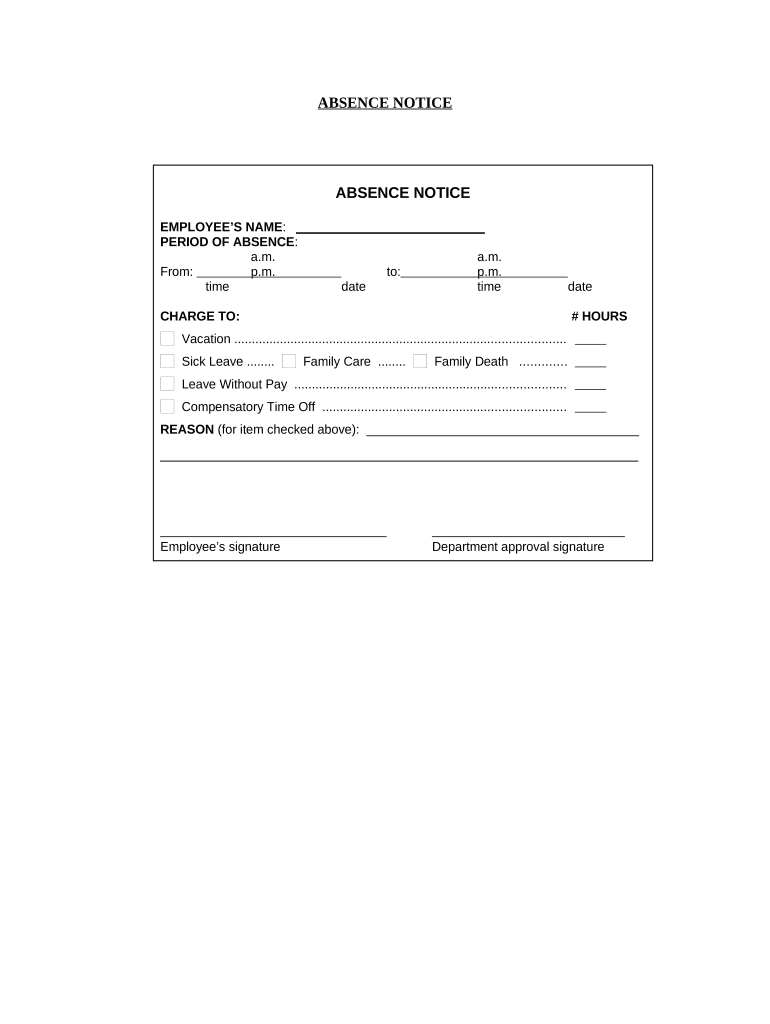
Absence Notice Form


What is the Absence Notice
An absence notice is a formal document that informs an employer or educational institution about an individual's inability to attend work or classes. This notice typically outlines the reason for the absence, the expected duration, and any necessary details to ensure proper communication. It is essential for maintaining transparency and accountability in professional and academic settings.
How to use the Absence Notice
Using an absence notice involves a few straightforward steps. First, determine the appropriate format for the notice, which may vary depending on the organization’s policies. Next, fill out the form with accurate information, including your name, the date of absence, and the reason for your absence. Finally, submit the completed notice to the relevant authority, such as a supervisor or school administrator, ensuring it is done within any specified time frames.
Steps to complete the Absence Notice
Completing an absence notice requires careful attention to detail. Follow these steps:
- Gather necessary information, including your personal details and the dates of absence.
- Clearly state the reason for your absence, whether it is due to illness, personal matters, or other commitments.
- Include any supporting documentation if required, such as a doctor's note.
- Review the notice for accuracy and completeness before submission.
- Submit the notice through the designated channel, whether electronically or in paper form.
Legal use of the Absence Notice
The legal use of an absence notice is crucial for both employees and students. When properly completed and submitted, it serves as a record that can protect individuals from potential disciplinary actions related to attendance. It is important to adhere to any specific guidelines set forth by the employer or educational institution to ensure the notice is legally valid.
Key elements of the Absence Notice
Several key elements should be included in an absence notice to ensure clarity and effectiveness:
- Your name: Clearly identify yourself to avoid confusion.
- Date of absence: Specify the exact dates you will be absent.
- Reason for absence: Provide a brief explanation for your absence.
- Contact information: Include how you can be reached if necessary.
- Signature: Sign the notice to confirm its authenticity.
Examples of using the Absence Notice
Absence notices can be utilized in various scenarios. For instance, an employee may submit an absence notice due to a medical appointment, while a student might use one to inform their school about a family emergency. Each example highlights the importance of clear communication and documentation in maintaining professional and academic standards.
Quick guide on how to complete absence notice
Complete Absence Notice effortlessly on any device
Digital document management has gained traction among businesses and individuals alike. It offers an ideal environmentally friendly substitute to traditional printed and signed papers, as you can easily find the right form and securely save it online. airSlate SignNow provides all the tools you require to create, modify, and eSign your documents quickly without delays. Handle Absence Notice on any device with the airSlate SignNow Android or iOS applications and enhance any document-related task today.
The easiest way to modify and eSign Absence Notice without hassle
- Obtain Absence Notice and click Get Form to begin.
- Utilize the tools we offer to fill out your form.
- Emphasize important sections of the documents or obscure sensitive information with tools that airSlate SignNow specifically provides for that purpose.
- Create your signature using the Sign feature, which takes just a few seconds and holds the same legal validity as a conventional wet ink signature.
- Verify all the details and then click the Done button to save your changes.
- Choose how you want to share your form, via email, SMS, or invite link, or download it to your computer.
Eliminate concerns about lost or misplaced documents, tedious form searches, or errors that necessitate printing new document versions. airSlate SignNow fulfills your document management needs in just a few clicks from any preferred device. Modify and eSign Absence Notice and ensure exceptional communication at every stage of your form preparation process with airSlate SignNow.
Create this form in 5 minutes or less
Create this form in 5 minutes!
People also ask
-
What is an Absence Notice and why is it important?
An Absence Notice is a formal document used to inform employers about an employee's unavailability due to illness, personal reasons, or other circumstances. It is essential for maintaining clear communication and ensuring that workplace responsibilities are managed effectively during the absence.
-
How does airSlate SignNow facilitate the creation of Absence Notices?
airSlate SignNow provides templates and digital signing options that make creating and sending Absence Notices quick and easy. Users can customize their notices, ensuring they include all necessary information while streamlining the process for both employees and employers.
-
What are the pricing options for using airSlate SignNow to send Absence Notices?
airSlate SignNow offers several pricing plans tailored to meet different business needs. Each plan includes features that enable efficient management of Absence Notices, making it a cost-effective solution for organizations of all sizes.
-
Can I integrate airSlate SignNow with my existing HR software for managing Absence Notices?
Yes, airSlate SignNow seamlessly integrates with various HR platforms, allowing you to incorporate Absence Notices into your existing workflows. This integration ensures that your team can manage absence documentation effectively and efficiently.
-
What features does airSlate SignNow offer that are beneficial for handling Absence Notices?
airSlate SignNow offers features such as customizable templates, secure eSignature capabilities, and real-time tracking of document status. These tools simplify the process of managing Absence Notices, enhancing productivity and ensuring compliance.
-
Is airSlate SignNow secure for sending sensitive Absence Notices?
Absolutely! airSlate SignNow employs advanced encryption and security protocols to protect your Absence Notices and any sensitive information they contain. You can trust that your documents are safe from unauthorized access.
-
How can airSlate SignNow improve communication regarding Absence Notices within my team?
By using airSlate SignNow to send Absence Notices, teams can ensure that all members are informed promptly and can track the status of these notices. This transparency enhances communication and minimizes misunderstandings within the workplace.
Get more for Absence Notice
- Cr 230 alaska court records state of alaska form
- Tf 929 alaska court records state of alaska form
- Pg 660 alaska court records state of alaska form
- What is mediation alaska court records state of alaska form
- Tf 307 be alaska court records state of alaska form
- Pg 520 emergency petition packet adult coversheet form
- Dr 350 alaska court records state of alaska form
- Alaska mc420 form
Find out other Absence Notice
- eSignature Virginia Healthcare / Medical Living Will Computer
- eSignature West Virginia Healthcare / Medical Claim Free
- How To eSignature Kansas High Tech Business Plan Template
- eSignature Kansas High Tech Lease Agreement Template Online
- eSignature Alabama Insurance Forbearance Agreement Safe
- How Can I eSignature Arkansas Insurance LLC Operating Agreement
- Help Me With eSignature Michigan High Tech Emergency Contact Form
- eSignature Louisiana Insurance Rental Application Later
- eSignature Maryland Insurance Contract Safe
- eSignature Massachusetts Insurance Lease Termination Letter Free
- eSignature Nebraska High Tech Rental Application Now
- How Do I eSignature Mississippi Insurance Separation Agreement
- Help Me With eSignature Missouri Insurance Profit And Loss Statement
- eSignature New Hampshire High Tech Lease Agreement Template Mobile
- eSignature Montana Insurance Lease Agreement Template Online
- eSignature New Hampshire High Tech Lease Agreement Template Free
- How To eSignature Montana Insurance Emergency Contact Form
- eSignature New Jersey High Tech Executive Summary Template Free
- eSignature Oklahoma Insurance Warranty Deed Safe
- eSignature Pennsylvania High Tech Bill Of Lading Safe