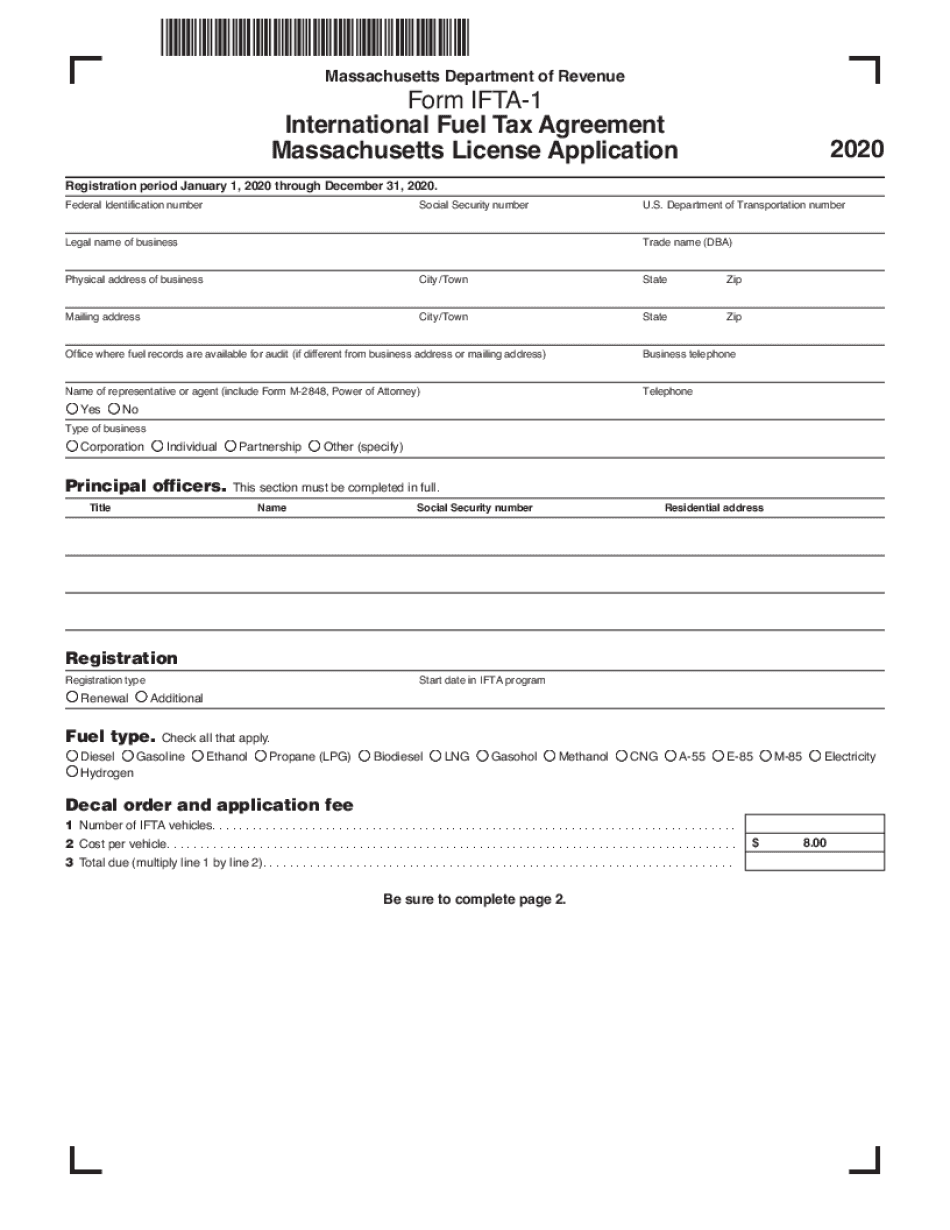
Department of Transportation Number 2020


What is the Department of Transportation Number?
The Department of Transportation Number, often referred to as the DOT number, is a unique identifier assigned to commercial vehicles operating in the United States. This number is essential for tracking the safety and compliance of motor carriers. It helps regulatory agencies monitor the operations of trucking companies and ensures that they adhere to federal safety standards. The DOT number is required for companies that operate vehicles transporting passengers or cargo across state lines and is crucial for maintaining operational legitimacy.
How to Obtain the Department of Transportation Number
To obtain a Department of Transportation Number, businesses must complete the registration process through the Federal Motor Carrier Safety Administration (FMCSA). This involves filling out the appropriate application form, which typically includes details about the business, the type of vehicles used, and the nature of operations. Once the application is submitted, the FMCSA reviews it and assigns a DOT number if all criteria are met. It is important to ensure that all information is accurate and complete to avoid delays in processing.
Steps to Complete the Department of Transportation Number
Completing the Department of Transportation Number involves several key steps:
- Gather necessary information about your business, including legal name, address, and type of operation.
- Determine the type of vehicles that will be used and their intended use.
- Fill out the application form available on the FMCSA website, ensuring all information is accurate.
- Submit the application along with any required fees.
- Await confirmation from the FMCSA regarding your DOT number assignment.
Legal Use of the Department of Transportation Number
The legal use of the Department of Transportation Number is essential for compliance with federal regulations. It must be displayed on all commercial vehicles operated by the registered entity. This number serves as a means for law enforcement and regulatory agencies to identify and verify the compliance status of the carrier. Failure to properly display or use the DOT number can lead to penalties, including fines and operational restrictions.
Filing Deadlines / Important Dates
When dealing with the Department of Transportation Number, it is crucial to be aware of specific filing deadlines and important dates. These may include:
- Annual updates or renewals of registration.
- Deadlines for submitting safety compliance reports.
- Dates for mandatory inspections and audits.
Staying informed about these deadlines helps ensure compliance and avoids potential fines or legal issues.
Penalties for Non-Compliance
Non-compliance with regulations related to the Department of Transportation Number can result in significant penalties. These may include:
- Fines for failing to register or renew the DOT number.
- Operational restrictions or shutdowns until compliance is achieved.
- Increased scrutiny during inspections and audits.
Maintaining compliance is essential for the continued operation of any commercial transportation business.
Quick guide on how to complete department of transportation number
Effortlessly Complete Department Of Transportation Number on Any Device
Digital document management has become increasingly favored by businesses and individuals alike. It serves as an ideal environmentally friendly substitute for traditional printed and signed paperwork, as you can easily access the necessary form and store it securely online. airSlate SignNow equips you with all the resources required to swiftly create, edit, and eSign your documents without any delays. Handle Department Of Transportation Number seamlessly on any platform using the airSlate SignNow apps for Android or iOS and enhance your document-centric workflow today.
The Simplest Method to Edit and eSign Department Of Transportation Number Effortlessly
- Find Department Of Transportation Number and click Get Form to begin.
- Utilize the tools we provide to complete your document.
- Emphasize relevant sections of your documents or obscure sensitive information using features that airSlate SignNow specifically offers for that purpose.
- Create your signature with the Sign tool, which takes seconds and holds the same legal value as a conventional wet ink signature.
- Review the information and click on the Done button to save your changes.
- Select how you would like to send your form—via email, SMS, invitation link, or download it to your computer.
No more dealing with lost or misplaced files, tedious form searching, or errors that require printing new document copies. airSlate SignNow meets your document management needs in just a few clicks from any device of your choice. Modify and eSign Department Of Transportation Number to ensure excellent communication throughout your document preparation process with airSlate SignNow.
Create this form in 5 minutes or less
Find and fill out the correct department of transportation number
Create this form in 5 minutes!
How to create an eSignature for the department of transportation number
The way to create an eSignature for your PDF file in the online mode
The way to create an eSignature for your PDF file in Chrome
The best way to make an eSignature for putting it on PDFs in Gmail
The best way to create an eSignature from your smartphone
The best way to generate an electronic signature for a PDF file on iOS devices
The best way to create an eSignature for a PDF file on Android
People also ask
-
What is mass connector ifta?
Mass connector ifta is a tool designed to simplify the management of IFTA reporting for transportation businesses. It automates data collection and submission, ensuring compliance with regulations. By using mass connector ifta, companies can save time and reduce errors associated with manual reporting.
-
How does mass connector ifta enhance productivity?
Mass connector ifta streamlines the reporting process, allowing users to focus on their core business activities. By automating data gathering and submission, businesses can manage their IFTA requirements more efficiently. The time saved on reporting can be redirected to improving other operational aspects.
-
What are the pricing options for mass connector ifta?
Pricing for the mass connector ifta varies based on the features and the size of your business. AirSlate SignNow offers flexible plans that cater to different needs, ensuring you pay only for what you use. Contact our sales team for a custom quote that fits your requirements.
-
Can mass connector ifta integrate with other software?
Yes, mass connector ifta is designed to seamlessly integrate with various accounting and fleet management systems. This allows for real-time data updates and efficient data transfer between platforms. Integrating mass connector ifta can further simplify your reporting process.
-
What are the key benefits of using mass connector ifta?
The key benefits of using mass connector ifta include enhanced accuracy in reporting, signNow time savings, and compliance assurance. It minimizes the errors often associated with manual data entry and reporting. Additionally, users can enjoy a user-friendly interface that makes operations hassle-free.
-
Is mass connector ifta suitable for small businesses?
Absolutely! Mass connector ifta is designed to cater to businesses of all sizes, including small enterprises. Its cost-effective nature and scalable features make it an ideal choice for small business owners looking to streamline their IFTA reporting without incurring high costs.
-
How do I get started with mass connector ifta?
Getting started with mass connector ifta is easy. You can sign up for a free trial or request a demo on the airSlate SignNow website. Once you're onboard, the setup process is straightforward, and our support team is available to assist you with any questions.
Get more for Department Of Transportation Number
- Resume cover letter for theatrical actor or actress form
- Resume cover letter for entry level management position form
- Resume cover letter for rn form
- Resume cover letter for professor of a department form
- Resume cover letter for president of a university form
- Resume cover letter for medical position form
- Resume cover letter for database administrator form
- Resume cover letter for land surveyor form
Find out other Department Of Transportation Number
- Can I Electronic signature California Government Stock Certificate
- Electronic signature California Government POA Simple
- Electronic signature Illinois Education Business Plan Template Secure
- How Do I Electronic signature Colorado Government POA
- Electronic signature Government Word Illinois Now
- Can I Electronic signature Illinois Government Rental Lease Agreement
- Electronic signature Kentucky Government Promissory Note Template Fast
- Electronic signature Kansas Government Last Will And Testament Computer
- Help Me With Electronic signature Maine Government Limited Power Of Attorney
- How To Electronic signature Massachusetts Government Job Offer
- Electronic signature Michigan Government LLC Operating Agreement Online
- How To Electronic signature Minnesota Government Lease Agreement
- Can I Electronic signature Minnesota Government Quitclaim Deed
- Help Me With Electronic signature Mississippi Government Confidentiality Agreement
- Electronic signature Kentucky Finance & Tax Accounting LLC Operating Agreement Myself
- Help Me With Electronic signature Missouri Government Rental Application
- Can I Electronic signature Nevada Government Stock Certificate
- Can I Electronic signature Massachusetts Education Quitclaim Deed
- Can I Electronic signature New Jersey Government LLC Operating Agreement
- Electronic signature New Jersey Government Promissory Note Template Online